5 Order Details
The Order Detail screen displays the item detail based on your selection from the Order Summary screen. To access the order details for an item, tap on any item in the Items area. The Order Detail screen appears.
Figure 5-1 Order Detail Screen
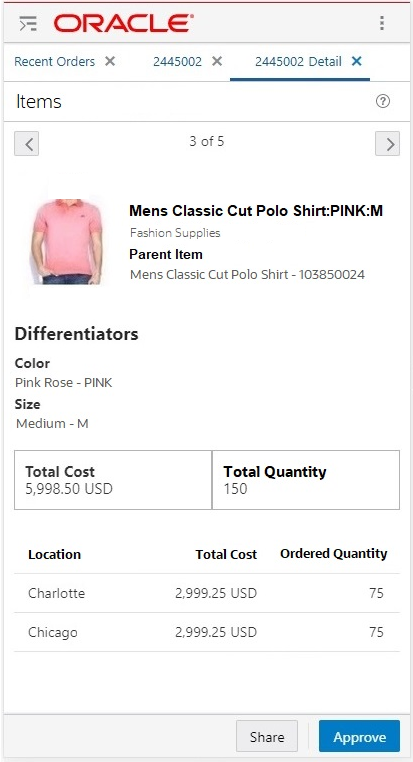
| Area | Description |
|---|---|
|
Header |
The header includes the following:
You can scroll through the items in the order. An indication of the total number of items on the order and which item you are viewing is displayed, using the Next or Previous button to scroll through the items on the order. Moving between items on the order refreshes all item related data on this page. |
|
Item Details |
|
|
Differentiators |
This area shows the differentiator description and identifier for each differentiator associated with the item being viewed. If the item being viewed doesn't have differentiators, this section will be hidden.
|
|
Locations |
The location area shows the total locations on the order for the item at the top. The data for the location is shown at the item level indicated at the top of the page (item, item parent, or item parent/diff). For each location, the following information is displayed:
|
|
Available Actions |
You will have one or more actions available to perform on the order, based on your user privileges. Available actions include:
|