Share an Order
The Share button located in the bottom toolbar will enable you to send a summarized view of the orders on this page via SMS or e-mail to a contact. This will allow you to clarify information about the Purchase Order or provide an explanation for why it cannot be approved in its current state. To share a Purchase Order:
-
Tap the Share button in the Order Summary or Order Details screen.
Figure 6-6 Order Details Screen Share Button
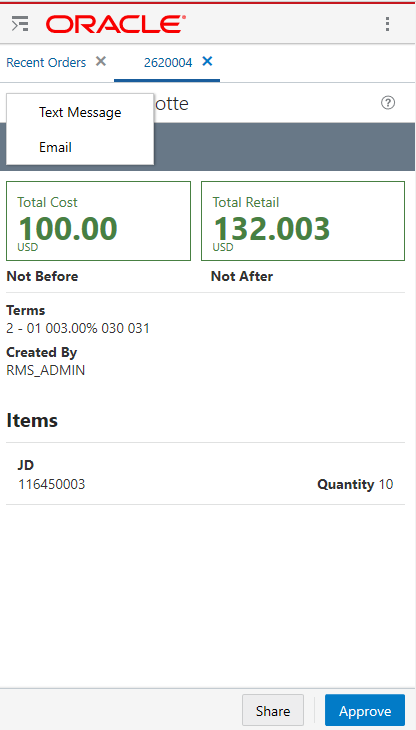
-
Tap either Text Message or the Email.
Text Message
-
For Text Message, enter the mobile number in the To: box and any message in the section below it.
Figure 6-7 New Message Window
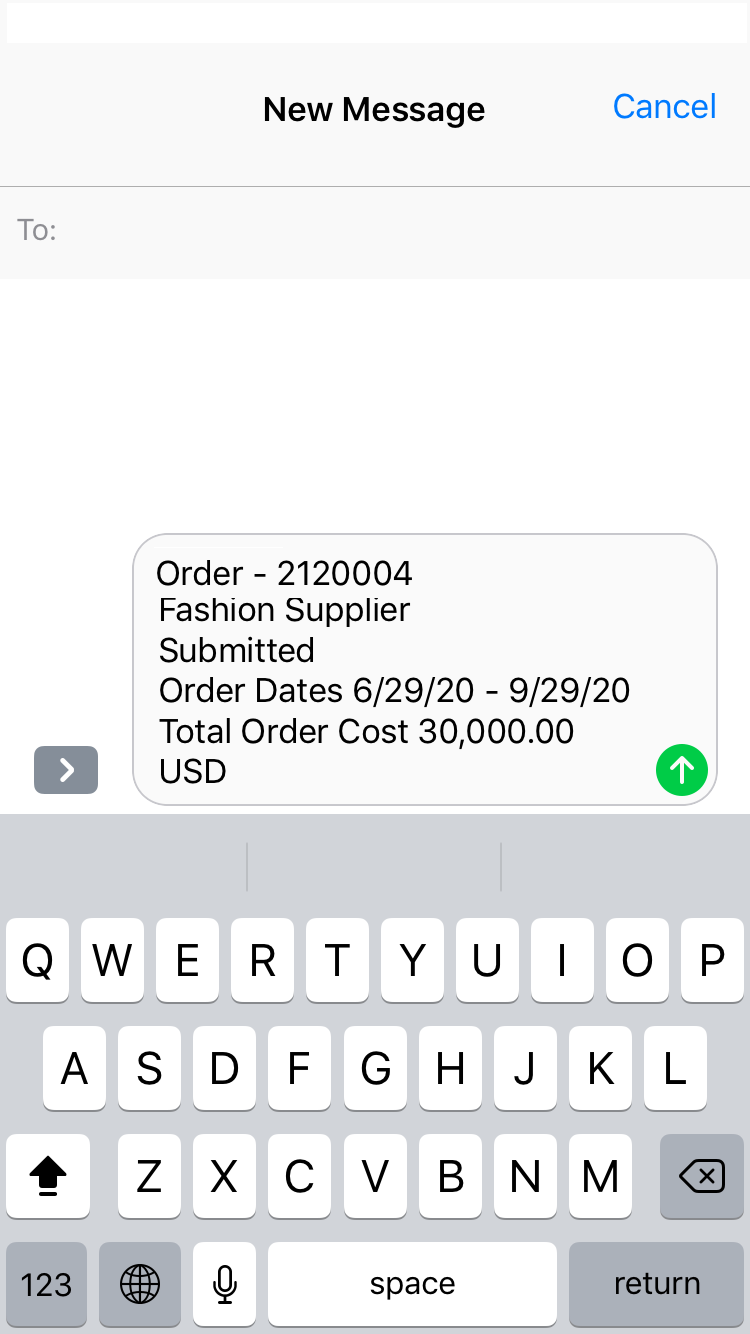
-
Tap Send.
Email
-
For email, follow the on screen prompt to navigate to your business's email application, then enter the email address and finish the process using your default email application.