3 Integration Errors
Merchandising
For data flow from SIOCS to Merchandising, a user interface-based review mechanism in Merchandising called Inbound Data Errors is available to help troubleshoot integration errors. When errors are encountered while publishing transaction data from SIOCS to Merchandising using direct database integration, the system will automatically retry the processing ten times for every failure (including locking failures) prior to presenting it to the user on the Inbound Data Errors screen for review and reprocessing in Merchandising for manual review and to allow the user to take further action.
The error handling for this integration is at an individual transaction level and only the bad transactions are rejected. Such rejected transactions are available in the Inbound Data Errors screen. In this screen, post review of the error, the user has the choice of:
-
Keep the message in error status to be reviewed later (no action).
-
Fix the underlying data that caused the error, such as status errors or code config mismatch. Then retry the transaction processing through an asynchronous process.
-
Ignore the error in cases when no data fix is possible and needs to be handled externally, such as manually adjusting inventory.
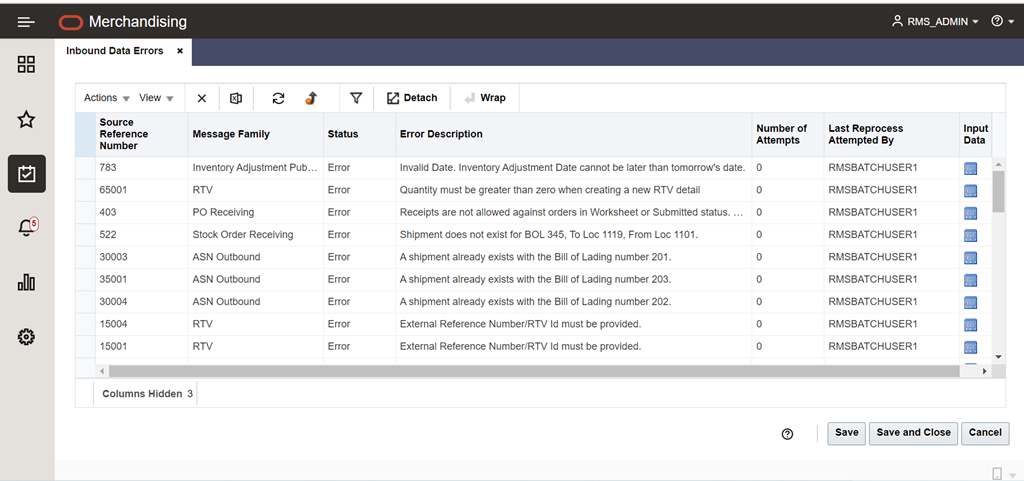
SIOCS
Monitoring of integration occurs in four main places in SIOCS:
Integration Dashboard – This application screen displays information about the current state of integration flows (See the EICS Administration Guide).
DCS Work Types – This application screen displays information about DCS work types responsible for integration and contain an error state and message on any DCS work type that has experienced a system error that prevents the thread from processing (See the EICS Administration Guide).
MPS Work Types – This application screen displays information about MPS work types responsible for integration and contain an error state and message on any MPS work type that has experienced a system error that prevents the thread from processing (See the EICS Administration Guide).
MPS Staged Messages – This application screen displays information about integration MPS staged messages and contains the process status of specific data and any potential errors that occurred processing that data. (See the EICS Administration Guide).