2 Integration Architecture
This section explains the different components that are used to make the whole integration work seamlessly.
Merchandising to SIOCS – Initial Data Load
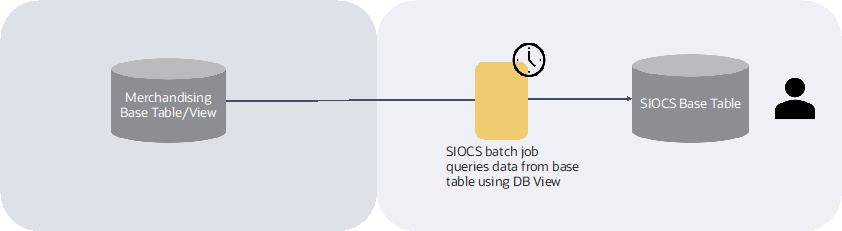
For initial data load and on-demand seeding for new store setup, SIOCS batch processes query MFCS database views. Filter logic in the view called by SIOCS uses business logic that directly loads data into the SIOCS base tables. For further details on initial data seeding, refer to the ‘Data Seeding from Merchandising Foundation Cloud Service’ chapter of the SIOCS Administration Guide on the Oracle Help Center.
Merchandising to SIOCS – Transactions and Foundation Deltas
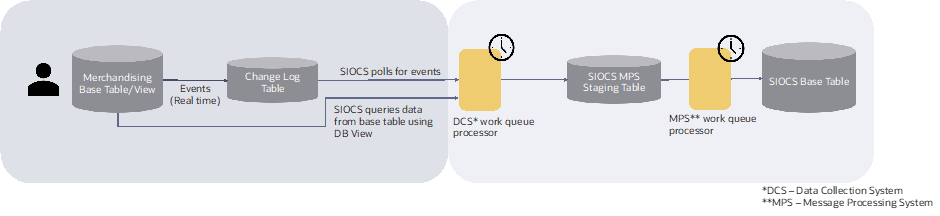
For transactions and foundation deltas, Merchandising data is replicated asynchronously into SIOCS. SIOCS queries Merchandising and Pricing database tables/views for data refresh and changes to foundation and transactional data. Identification of changes happens through periodic polling of Integration Change Log (ICL) tables. Events published to the ICL tables follows the same filter criteria as the older integration method (RIB publish). Merchandising database views work as the integration contract.
Sales Audit to SIOCS

The delta publication related to audit revisions to sales or return transactions from Sales Audit is implemented through saexpsim.pc, which creates SIMT_*** files that get consumed by SIOCS using the Retail Sales Audit
Import Batch. This involves the POM jobs SAEXPSIM_JOB, SAEXPSIM_POST_JOB, and RESA2SIM_JOB.
With the updated direct database integrationFoot 1, another set of POM jobs (SAEXPSIM_EXPORT_JOB, SAEXPSIM_EXPORT_POST_JOB, SAEXPSIM_EXPORT_CYCLE_JOB, and SAEXPSIM_EXPORT_POST_CYCLE_JOB) have been added with the same business logic to extract the revised sales from Sales Audit, then load this data into the
interface tables. The new job exists in both the nightly and cyclic flows, and has the same dependency as the existing file
export jobs. It will be loaded as disabled in POM during installation and will require customer action to enable them. SIOCS
queries the ICL table to extract the sales revision details.
The related purge job (SAEXPSIM_EXPORT_PURGE_JOB) will purge the historically published revised sales
from interface tables after 90 days (configuration maintained in the EXPSIM_EXPORT_PURGE_DAYS column of the SA_SYSTEM_OPTIONS table). This job is enabled by default.
SIOCS to Merchandising
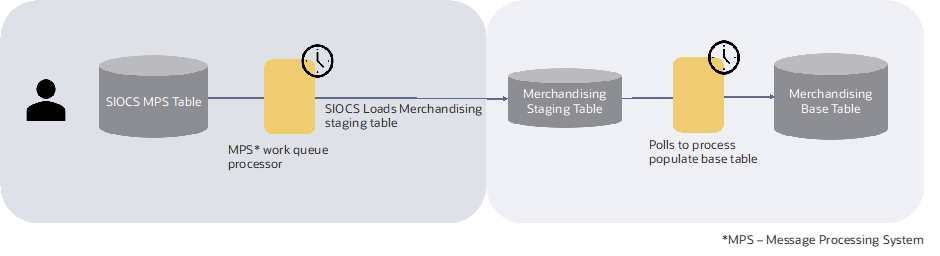
For sending transactions to Merchandising, SIOCS populates Merchandising import staging tables through asynchronous fire-and-forget publish. Merchandising polls for new messages through batch jobs and processes them through consume business logic that is also used by the service-based integrations. Additionally, there is a user interface-based review mechanism in Merchandising to help troubleshoot integration errors. New messages from SIOCS are not processed during nightly batch when inventory related batches are running because they impact inventory positions. Only Stock Count Schedule and Results are not processed during the entire duration of the nightly batch window.
Integration Components Description
Merchandising
Database Views
- Merchandising has database views that are used to expose Merchandising data for SIOCS to
query. Each merchandising entity has a view with a name prefixed with
V_RMS_SIM. These database views are owned by Merchandising specifically for the use of SIOCS. Read access is provided to SIOCS to call these views via synonyms and is used for both initial data seeding and delta changes. - The views serve as an integration contract between Merchandising and SIOCS. The view queries filter rows and include columns based on SIOCS’s need.
- See details of entities published from Merchandising and used by SIOCS in the appendix.
Integration Change Log (ICL) Tables
- ICL tables are used to capture data changes (insert/update/deletes) in base Merchandising tables. For example, when an item is created or updated, the ICL table for Item contains the item number along with time of change and the type of database operations (insert, update or delete).
- The data change capture to ICL table uses functional filter criteria used previously (RIB publish). For example, the capture of item changes to ICL table happens only after an item is approved.
- Merchandising inserts into the ICL tables for incremental changes only. The consuming application (SIOCS) is responsible for deleting processed records from these tables.
- SIOCS processes the data based on ICL record create time and the type of database operation (insert, update or delete).
- Merchandising database triggers insert into the ICL tables. An entry for SIOCS is made when SIOCS and Merchandising are configured to use the direct database integration method.
The following is the typical ICL table structure:
| Column Name | Datatype | Mandatory | Comments |
|---|---|---|---|
| ICL_ID | RAW(16) | yes | Default value - SYS_GUID
|
| ICL_CONSUMER | VARCHAR2(10) | yes | SIOCS, and so on; one record for each target app that needs the
change
|
| ICL_CHANGE_TYPE | VARCHAR2(1) | yes | I (insert), U (update), D
(delete)
|
| ICL_TABLE_NAME | VARCHAR2(30) | yes | Merchandising source table that changed; for example: ADDR,
ITEM_MASTER |
| ICL_CREATE_TIMESTAMP | TIMESTAMP(6) WITH TIME ZONE | yes | The timestamp in DBTIMEZONE when the record was created in this
ICL table.
|
| ICL_CREATE_ID | VARCHAR2(254) | yes | User ID of the user who created the record in this ICL table. |
| ICL_TRANSACTION_ID | VARCHAR2(120) | yes | Transaction ID of the transaction in which the record was committed in the source
table. It's populated through
dbms_transaction.local_transaction_id.
|
| ICL_PROCESSED_IND | VARCHAR2(1) | yes | Indicates whether the record has been processed by the consuming application. The
consuming application updates this to I (in-progress) or
Y (processed). Default value is No.
|
| <ENTITY SPECIFIC COLUMNS> | Source table to identify the entity that has changed. For example: for
item_master, this will contain ITEM. For orders, the table will
contain ORDER_NO, ITEM, LOCATION.
Not all key columns in an ICL table are populated. Key columns are populated depending
on the entity that was changed.
|
Import Tables
Merchandising has import tables that are populated by SIOCS with data to be interfaced to
Merchandising. These tables are data entity specific and have a prefix
SIM_RMS. They have specific columns that are published by SIOCS in addition
to standard columns to be used for traceability, error handling and metadata driven
processing.
SIOCS
Import Tables
| SIOCS ICL Staging Tables |
|---|
| ICLS_CLEARANCE |
| ICLS_ITEM_LOC |
| ICLS_ITEM_LOC_CFA |
| ICLS_PRICE_CHANGE |
Consume Jobs
ICL table data is managed and consumed by DCS work types. When a record is removed from the
ICL tables, it is written to the MPS_STAGED_MESSAGE table or supporting ICLS
table. Then, the MPS work types activate and do final processing of the MPS message.
Data Collection System (DCS) Work Types – Data collection system work types is a series of worker threads based on data categories that manage the collection of ICL table and input into the message processing system. These work types are administrated by the DCS Work Type screen (See the EICS Administration Guide).
Message Processing System (MPS) Work Types – Message processing system work types are a series of worker threads based on data categories that manage the processing of business data messages in the staged message table. These work types can be administrated by the MPS Work Type screen (See the EICS Administration Guide).
MPS Staged Messages – Stages messages are stored within the
mps_staged_message table and processed using MPS work types. This screen
allows the user to monitor and manage a singular staged message. (See the EICS
Administration Guide).
Footnote Legend
Footnote 1: The end-to-end integration of this new Direct Database integration will be available in a future release once this feature is available in SIOCS.