2 RIB Publication Designs
This chapter provides an overview of the RIB publication APIs used in by Merchandising.
Allocations Publication API
This section describes the allocations publications API.
Business Overview
Merchandising is responsible for communicating allocation information with external systems such as a store inventory system (SIOCS, for example) and a warehouse management system, like Oracle WMS Cloud.
There are several ways in which allocation information can be created in Merchandising:
-
Through integration with the Allocation Cloud Service
-
Through Merchandising replenishment, where cross dock orders generate allocations
-
Through the Allocation Subscription API, where a third-party system can create allocations and send to Merchandising for execution.
Allocations can be created from a virtual warehouse to any type of stockholding location in Merchandising, including other virtual warehouses, and to both company and franchise stores. Allocations include a store type and stockholding indicator at the detail level when allocating to stores, to allow the store and warehouse inventory management system to filter out the data irrelevant to their respective systems. When allocating to a franchise store, the linked franchise orders are not published; only the allocation itself is published. When allocating to another warehouse, the allocation quantities are summed up to the physical warehouse level and the physical warehouse is what is communicated in the integration.
An allocation and its details are not published from Merchandising until it is approved. Modified and deleted allocation information is also sent. Allocation header modification messages will be sent if the status of the allocation is changed to approved (A) or closed (C) or if the allocation release date is changed. Allocation detail modification messages will be sent if the allocated quantity is changed. A header delete message signifies that the completed allocation has be deleted.
Note:
Allocations, when published to external systems, are combined in the RIB with transfers (published in the Transfer Publication API) into a combined Stock Order Publication message.New Allocations
When an allocation is created, an Allocation Create message request is queued. The Allocation Create message is a flat message containing a full snapshot of the allocation at the time the message is published. The message will not be sent until the allocation has been approved.
The allocation create message contains the following:
Allocation Header
Allocation Header
| Message Element | Included? | Notes |
|---|---|---|
|
Allocation Number |
Always |
Contains the number that uniquely identifies the allocation within the system. |
|
Document Type |
Always |
This is the type of stock order. This value will be 'A' to signify an allocation. This will differentiate allocations and transfers in the Stock Order Publication API subscribed to by stores and warehouses. |
|
Physical WH |
Always |
The physical warehouse location from which the allocation will originate. |
|
Warehouse |
Always |
Contains the number of the virtual warehouse where the allocation will originate. |
|
Item |
Always |
Specifies the item on the allocation. |
|
Pick Not Before Date |
Optional |
Contains the earliest date on which the allocation should start being picked for the allocation. This will contain the release date on the allocation or the not before date on the associated purchase order. |
|
Pick Not After Date |
Optional |
This value is calculated by adding x days to the release date on the allocation. The number of days to add is defined in the description column on code_detail for code DATE and code type DEFT. |
|
Order Type |
Optional |
This field contains the type of order. Allocations created against Purchase Orders will be marked as PREDIST order types. Allocations created against Warehouse stock will be populated with the DEFAULT_ORDER_TYPE from the SYSTEM_OPTIONS table which can be AUTOMATIC, MANUAL or WAVE.; |
|
Order No |
Optional |
Contains the order number to which the allocation applies. This is only populated for order-based allocations. |
|
Order Document Type |
Always |
Always ‘P’. |
|
Event |
Optional |
This field contains the event to which the promotion belongs to. This is an optional field that provides a method to group promotions together for tracking and reporting purposes. |
|
Event Description |
Optional |
This field contains the description of the promotional event. |
|
Priority |
Always |
A value which indicates the priority of an allocation. This value will always be 1. |
|
Ticket Type ID |
Optional |
This field contains a character string which uniquely identifies the ticket type which is associated with the item. This is only populated if the ticket associated with the item on the allocation is configured to be printed upon the receipt of the purchase order for order-based allocations. |
|
Context Type |
Optional |
This field holds the code for the reason for the allocation. For example, it could indicate the allocation was created for an upcoming promotion. Valid context codes are defined in Codes and Descriptions under the code type CNTX. |
|
Context Value |
Optional |
Contains a character string relating to the context type. |
|
Allocation Status |
Always |
Contains the code for the allocation status. |
|
Allocation Details |
Always |
Child node |
Allocation Detail
| Message Element | Required? | Notes |
|---|---|---|
|
Physical To Location |
Always |
This field contains the physical location to which the allocation is being sent. If the location type is a store, this will be the same as the To Location. |
|
To Location |
Always |
This field contains the location to which the allocation is being sent. The location type field determines if the location is a store or a virtual warehouse. |
|
Location Type |
Always |
This field contains the type of location in the To Location field. Valid values are:
|
|
Store Type |
Optional |
If the To Location is a store, this field contains the type of store. Valid values are:
|
|
Stockholding |
Optional |
If the To Location is a store, this field indicates if the store is a stockholding location or not. Valid values are: yes (Y) or no (N). |
|
Quantity Allocated |
Always |
Contains the total quantity of the item allocated to the to location. |
|
Price |
Optional |
This field holds the unit retail in the selling unit of measure for the item/to location combination. This field is stored in the local currency of the to location. |
|
Selling UOM |
Optional |
This field holds the selling unit of measure for the item's single-unit retail at the to location. |
|
Priority |
Always |
A value which indicates the priority of an allocation detail. This value will always be 1. |
|
Store Order Multiple |
Always |
This column contains the multiple in which the item needs to be shipped from a warehouse to the store. |
|
In-Store Date |
Optional |
Indicates the date that the item needs to be at the store. |
|
Rush Flag |
Optional |
Indicates if there is a rush on shipping this item to the destination location. |
|
Allocation Detail Component Items |
Optional |
Child node |
Allocation Detail Component Items
This node is only included if the item being allocated is a pack item.
| Message Element | Required? | Notes |
|---|---|---|
|
Component Item |
Always |
This field contains the alphanumeric identifier of an item within the pack. |
|
Component Price |
Always |
This field holds the unit retail in local currency and in the component selling unit of measure for the component item at the destination location. |
|
Component Selling UOM |
Always |
This field holds the selling unit of measure for the item's single-unit retail at the to location. |
New Allocation Details
Creating new allocations details for an existing header triggers a message to be sent to notify external systems of the changes. The message for new allocation details contains the same information as the new allocation create message.
Updated Allocations
Allocation updates trigger a message to be sent to notify external systems based on updates made at the allocation header and/or detail level. The message for updated allocations contain the same information as the new allocation create message.
Header Only Updates
Allocations are published when updates at the header level are made to the release date or for certain allocation status updates. Only changed statuses where the final status is Approved (A) or Closed (C) and the old status is not Externally Closed (X) will trigger a header update to be published. When updates are made at the allocation header level, only header information is published.
Detail Only Updates
When updates are made at the allocation detail level without changes to the header information, the full header and detail information are published. A detail update will be published when the quantity allocated has changed.
Full Message Updates
In cases where the system receiving allocations cannot support just receiving the changes, another option is provided that can resend the full allocation details whenever there is a change. This will be published when the system option Publish Full Objects (PUB_FULL_OBJECTS_IND) is set to Deltas and Full (Y). This message will contain the allocation header and its detail level information. This is used for Oracle WMS Cloud integration.
Deleted Allocations
Allocations can be deleted when they are in Approved or Closed status. When an allocation delete message is triggered, a message is sent to external systems to notify them of the changes via an allocation header delete message.
Detail Only Deletes
When allocation details are deleted, a message is sent to external systems to notify them of the change. Both header and detail information are included in the published message.
The allocation delete message contains the following:
Table 2-1 Allocation Header
| Message Element | Included? | Notes |
|---|---|---|
|
Allocation Number |
Always |
Contains the numeric identifier that uniquely identifies the allocation within the system. |
|
Document Type |
Always |
This is the type of stock order. This value will be 'A' to signify an allocation. This will differentiate allocations and transfers in the Stock Order Publication API subscribed to by stores and warehouses. |
|
Physical Warehouse |
Always |
Contains the numeric identifier of the physical warehouse location where the allocation will originate. |
|
Warehouse |
Always |
Contains the numeric identifier of the virtual warehouse location where the allocation will originate. |
|
Item |
Always |
Unique alphanumeric value that identifies the item. |
|
Allocation Detail |
Optional |
Child node |
Table 2-2 Allocation Detail
| Message Element | Required? | Notes |
|---|---|---|
|
To Location |
Always |
This field contains the location to which the allocation is being sent. The location type field determines if the location is a store or a virtual warehouse. |
|
Location Type |
Optional |
This field contains the type of location in the To Location field. Valid values are S - store and W - warehouse. |
|
Store Type |
Optional |
If the To Location is a store, this field contains the type of store. Valid values are: C - company store, F - franchise store. |
|
Stockholding Indicator |
Optional |
If the To Location is a store, this field indicates if the location is a stockholding store or not. Valid values are: yes (Y) or no (N). |
Error Handling
When the publication encounters a non-fatal error, messages continue to be processed. For the particular message where the error was encountered, a status of Hospital (H) is sent to the RIB and the status of the message in the queue is set to H. These types of errors occur when no changes in the database have been made and a process to try to re-publish these messages is available. In case the error is a fatal error, for example, when changes to data have already been made, a status of Error (E) is sent to the RIB and the message status in the queue will be in Error status. The error message as well as the object containing the allocation number and details is returned to Merchandising.
Message XSD
Here are the filenames that correspond with each message type. Please consult the mapping documents for each message type in order to get a detailed picture of the composition of each message.
| Message Types | Message Type Description | XML Schema Definition (XSD) |
|---|---|---|
|
AllocCre |
Allocation Create Message |
AllocDesc.xsd |
|
AllocDtlCre |
Allocation Detail Create Message |
AllocDesc.xsd |
|
AllocHdrMod |
Allocation Header Modify Message |
AllocDesc.xsd |
|
AllocDtlMod |
Allocation Detail Modify Message |
AllocDesc.xsd |
|
AllocFulRep |
Allocation Full Replacement Message |
AllocDesc.xsd |
|
AllocDel |
Allocation Delete Message |
AllocRef.xsd |
|
AllocDtlDel |
Allocation Detail Delete Message |
AllocRef.xsd |
ASN Outbound Publication API
This section describes the ASNOUT Publication API.
Business Overview
The Advanced Shipping Notification (ASN) outbound message is used to communicate the shipment of merchandise against transfers or allocations. This message is published by Merchandising to stores or warehouses.
Merchandising supports the following shipping functionality:
-
On-line Shipping/Receiving.
-
Franchise Order Shipment and Return.
On-line Shipping/Receiving
Two system options (ship_rcv_store and ship_rcv_wh) are used to control whether Merchandising on-line shipment/receiving functionality is enabled.
-
Ship_rcv_store = ‘Y’ means a store inventory management application, such as Oracle Retail Store Inventory Operations Cloud Service (SIOCS), is NOT installed and shipping/receiving for stores will be done in RMS.
-
Ship_rcv_wh = ‘Y’ means a warehouse management system, such as Oracle Cloud WMS, is NOT installed and shipping/receiving for warehouses will be done in Merchandising.
If either (but not both) of these indicators is set to ‘Y’, shipments created in Merchandising should be published to the RIB to allow the integration subsystem application to have visibility to the corporately created shipment.
The possible scenarios for on-line shipping/receiving:
| Store Inventory System Installed (Yes/No) | Warehouse Management Installed (Yes/No) | System Options Settings | RMS Publishes Shipments (Yes/No) | Apps to subscribe to the message |
|---|---|---|---|---|
|
Yes |
Yes |
Ship_rcv_store = N Ship_rcv_wh = N |
No |
No |
|
No |
No |
Ship_rcv_store = Y Ship_rcv_wh = Y |
No |
No |
|
Yes |
No |
Ship_rcv_store = N Ship_rcv_wh = Y |
Yes – for warehouse-to-store shipments |
Store Inventory System |
|
No |
Yes |
Ship_rcv_store = Y Ship_rcv_wh = N |
Yes – for store-to-warehouse shipments |
Warehouse Management System |
Merchandising on-line shipping can involve a customer order transfer . For a customer order transfer, customer order number and fulfillment order number are included in the published information.
Franchise Order Shipment and Return
Franchise stores are a special kind of stores that are not ‘owned’ by the company; therefore, any shipment to a franchise store is considered a sale. From Merchandising, franchise stores can order goods from company stores or warehouses; they can also return goods back to company stores or warehouses. These orders and returns are created as transfers in Merchandising.
Merchandising supports two kinds of franchise stores – stockholding franchise stores (in which Merchandising manages inventory and financials like regular stores) and non-stockholding franchise stores (in which Merchandising does NOT manage inventory and financials).
The Store Inventory Operations Cloud Service (SIOCS) manages transactions for stockholding franchise stores, but not for non-stockholding franchise stores. The Shipping and Receiving of non-stockholding franchise orders and returns are handled within Merchandising from the Store perspective even if SIOCS is installed.
For warehouses, if a franchise return from a non-stockholding franchise store is to be processed, the warehouse management system (WMS) will require an ASN against which to receive. Because Merchandising automatically creates the shipment for non-stockholding stores upon the approval of a franchise return, Merchandising needs to publish those shipments for the WMS. Similar to on-line Shipping/Receiving, Merchandising publishes shipments of non-stockholding Franchise Returns to warehouses as ASNOut messages.
Advance Shipment Notification
Shipments created in Merchandising cannot be modified. Upon saving a shipment, the entire shipment is published from Merchandising as one ASNOut message. As a result, Merchandising only needs to support the ASNOut create message type for shipment publishing.
Table 2-3 Advance Shipment Notification Header
| Message Element | Included? | Notes |
|---|---|---|
|
Schedule Number |
No |
Contains the Schedule identifier number. Not used by RMS. |
|
Auto Receive |
Always |
Contains the flag to enable auto-receiving in the store inventory system (e.g. SIOCS). Defaulted to "No". |
|
To Location |
Always |
Contains the location that the shipment will be delivered to. |
|
To Location Type |
Always |
This field contains the location type of the to_location field. Valid values are 'S' = store, 'E' = finisher, and 'W' = warehouse. |
|
To Store Type |
Always |
Indicates the store type of the to_location. This will only be populated if to_loc_type is 'S'. Valid values are: 'C' = company store, 'F' = franchise store. |
|
To Stockholding Indicator |
Optional |
Indicates if the to_location is stockholding or not. Only populated if to_loc_type is 'S'. Valid values are: 'Y' = yes, 'N' = no. |
|
From Location |
Always |
For transfer and allocation shipments, this field will hold the location from which the shipment was sourced. |
|
From Location Type |
Always |
This field contains the location type of the from_location field. Valid values are 'S' = store and 'W' = warehouse. |
|
From Store Type |
Optional |
Indicates the store type of the from_location. This will only be populated if from_location is 'S'. Valid values are: 'C' = company store, 'F' = franchise store. Publications from RWMS will always be NULL for this field. |
|
From Stockholding Indicator |
Optional |
Indicates if the from_location is stockholding or not. Only populated if from_location is 'S'. Valid values are: 'Y' = yes, 'N' = no. Publications from RWMS will always be NULL for this field. |
|
ASN Number |
Always |
Holds the bill of lading number associated with a shipment. |
|
ASN Type |
Always |
Not used by RMS. Set to C for container when ship to location is a store, T for tare when ship to location is a warehouse. |
|
Container Quantity |
Always |
Contains the number of boxes associated with the shipment. |
|
BOL Number |
Always |
Holds the transaction sequence number on the message from the transfer shipment confirmation process. |
|
Shipment Date |
Always |
This field contains the date the transfer or PO was shipped. |
|
Estimated Arrival Date |
Always |
This field contains the estimated arrival date of a vendor PO shipment. It is updated by EDIUP856. It is used for vendor/lead time analysis. |
|
Ship Address 1 |
Optional |
Value of addr.add_1 for store/warehouse number in addr.key_value_1 and addr.module 'ST' (if to_loc_type is store) or 'WH' (if to_loc_type is warehouse). |
|
Ship Address 2 |
Optional |
Value of addr.add_2 for store/warehouse number in addr.key_value_2 and addr.module 'ST' (if to_loc_type is store) or 'WH' (if to_loc_type is warehouse). |
|
Ship Address 3 |
No |
Not used by RMS. |
|
Ship Address 4 |
No |
Not used by RMS. |
|
Ship Address 5 |
No |
Not used by RMS. |
|
Ship City |
Optional |
Value of addr.city for store/warehouse number in addr.key_value_1 and addr.module 'ST' (if to_loc_type is store) or 'WH' (if to_loc_type is warehouse). |
|
Ship State |
Optional |
Value of addr.state for store/warehouse number in addr.key_value_1 and addr.module 'ST' (if to_loc_type is store) or 'WH' (if to_loc_type is warehouse). |
|
Ship ZIP |
No |
Not used by RMS. |
|
Ship Country Id |
Optional |
Value of addr.country_id for store/warehouse number in addr.key_value_1 and addr.module 'ST' (if to_loc_type is store) or 'WH' (if to_loc_type is warehouse). |
|
Trailer Number |
Always |
Not used by RMS. Defaulted to 1. |
|
Seal Number |
No |
Not used by RMS. |
|
Trans Shipment Number |
No |
Not used by RMS. |
|
Comments |
Optional |
Contains any miscellaneous comments about the shipment. |
|
Carrier Code |
Always |
Contains the courier that will deliver the shipment. Defaulted to "DC". |
|
Carrier Service Code |
No |
Contains the service level code for the courier that will deliver the shipment. |
|
System Code |
No |
The code identifying the system associated with the location. |
|
From Location Warehouse |
No |
For transfer and allocation shipments, this field will hold the virtual warehouse from which the shipment was sourced. |
Table 2-4 Advance Shipment Notification Distro
| Message Element | Included? | Notes |
|---|---|---|
|
Distro Number |
Always |
Specifies the transfer or allocation number associated with the shipment/item/carton. |
|
Distro Doc Type |
Always |
Specifies what the distro_nbr field corresponds to in RMS: V, D, and T specify transfer, A specifies Allocation. |
|
Customer Order Number |
Optional |
This is the customer order number that was generated by OMS and contains multiple fulfillment numbers. |
|
Fulfill Order Number |
Optional |
Based on a customer order - OMS will generate fulfillments to specific locations based on availability. RMS will generate Transfers based on the fulfillment request. |
|
Consumer Direct |
No |
Not used by RMS. |
|
Comments |
No |
Not used by RMS. |
Table 2-5 Advance Shipment Notification Carton
| Message Element | Included? | Notes |
|---|---|---|
|
Final Location |
No |
Not used by RMS. |
|
Container Id |
Always |
Identifies the UCC-128 carton number for shipments originating from the Advance Shipment Notification process as carton shipments. This field will be zero for all shipments that are not at a carton level. |
|
Container Weight |
No |
Not used by RMS. |
|
Container Length |
No |
Not used by RMS. |
|
Container Width |
No |
Not used by RMS. |
|
Container Height |
No |
Not used by RMS. |
|
Container Cube |
No |
Not used by RMS. |
|
Expedite Flag |
Always |
Indicates if the shipment should be expedited. For transfers, the value will be 'Y' if the transfer's freight_code is 'E'; otherwise 'N'. For allocations, the field is mapped to alloc_detail.rush_flag. |
|
In Store Date |
Always |
Contains the date to be included in the RMS publication to the RIB for communication to the warehouse. For transfers, the value is always NULL. For allocations, the value is alloc_detail.in_store_date. |
|
Tracking Number |
No |
This is a unique tracking number that is used to track containers through carrier’s system. |
|
Freight Charge |
No |
Not used by RMS. |
|
Master Container Id |
No |
Not used by RMS. |
|
Comment |
No |
Contains any comments about the shipment container. |
|
Weight |
No |
Actual weight shipped for the container. |
|
Weight Unit of Measure |
No |
Unit of measurement for weight (e.g. pounds, kilograms) that was shipped. |
|
Carrier Shipment Number |
No |
This field represents the shipment number that manifest systems use to group multi-container shipments for a carrier. Typically a 1 of 4 type message. |
|
Original Item Id |
No |
The ID of the item being replaced. Populated only when this record is for a substitute item on a customer order. |
Table 2-6 Advance Shipment Notification Item
| Message Element | Included? | Notes |
|---|---|---|
|
Item Id |
Always |
Unique identifier for the item. |
|
Unit Quantity |
Always |
Contains the number of items expected to be received based on the supplier's advance shipment notification for this item/shipment combination. |
|
Gross Cost |
No |
Contains the gross cost. |
|
Priority Level |
No |
Not used by RMS. |
|
Order Line Number |
No |
Is used to carry the customer order line number value for customer orders. Is a derived value for non-customer orders. |
|
Lot Number |
No |
Not used by RMS. |
|
Final Location |
Always |
The destination location of the shipment. |
|
From Disposition |
No |
This value is used to determine if the inventory is available or unavailable, based on the code's INV_STATUS value on the INV_STATUS_CODES table. |
|
To Disposition |
No |
Not used by RMS. |
|
Voucher Number |
No |
Contains the voucher number. |
|
Voucher Expiration Date |
No |
Not used by RMS. |
|
Container Quantity |
Always |
Not used by RMS. Defaulted to 1. |
|
Comments |
No |
Contains any comment about the item in the shipment. |
|
Unit Cost |
Always |
Contains the unit cost of the item in the shipment. |
|
Base Cost |
No |
This value will be used to get the base cost (BC) from RFM for a transfer, which will flow into RMS. |
|
Weight |
No |
Actual weight shipped. |
|
Weight Unit of Measure |
No |
Unit of measurement for weight (e.g. pounds, kilograms) shipped. |
Table 2-7 Advance Shipment Notification UIN
| Message Element | Included? | Notes |
|---|---|---|
|
UIN |
No |
Universal Identification Number |
Error Handling
When the publication encounters a non-fatal error, messages continue to be processed. For the message where the error was
encountered, a status of Hospital (H) is sent to the RIB and the status of the message in the queue is set
to H. In case the error is a fatal error, a status of Error (E) is sent to the RIB and the
next message in the queue is not retrieved until the error is resolved.
Message XSD
Here is the filename that corresponds with the message type. Please consult the RIB documentation for this message type to get a detailed picture of the composition of the message.
|
Message Types |
Message Type Description |
XML Schema Definition (XSD) |
|
asnoutcre |
ASN Out Create Message |
ASNOutDesc.xsd |
Available Inventory for Store and Warehouse Publication API
This section describes the Store and Warehouse Publication API.
Business Overview
Merchandising publishes store and warehouse available inventory information to support the order management system requirements for ordering. Internally, Oracle Retail Order Broker (OROB) subscribes to this information. The following criteria must be met in order to publish inventory information when the stock on hand on a store or warehouse is updated:
-
Items must be sellable
-
Items must be a customer orderable location (based on the flags at the store and virtual warehouse level)
-
Locations must be stockholding
This API always publishes inventory for virtual warehouses but will publish store information only based on the setting of the system option Publish Store Available to Sell Updates. If checked, then store information will also be published.
Item-Location Level Available to Sell Message
| Message Element | Included? | Notes |
|---|---|---|
|
Item |
Always |
The transaction item whose inventory information is being communicated. |
|
Location |
Always |
Store or virtual warehouse where the item is to be found. |
|
Location Type |
Always |
This contains the type of location. Valid values are store (S) or warehouse (W). |
|
Available to Sell Quantity |
Always |
Contains the updated quantity available to sell for the item-location in the standard unit of measure. Available to sell is calculated as: Stock on Hand - (Transfer Reserved + Customer Reservations + Non-sellable + return to vendor + in-progress sales quantity) All values above include also the pack component quantity, where applicable. |
|
System Code |
Always |
Identifies the originating application, which is required by some subscribing systems. This value is defaulted from the system option Integration System Code. |
Error Handling
If any errors are encountered while publishing the message, a fatal error with status E (Error) is sent to RIB. This would bring down the RIB adapter thus preventing any further messages from being processed until this is resolved.
Message XSD
Here are the filenames that correspond with each message type. Please consult the RIB documentation for each message type in order to get a detailed picture of the composition of each message.
| Message Types | Message Type Description | XML Schema Definition (XSD) |
|---|---|---|
|
COInvAvailMod |
Customer Order Store Inventory Available |
COInvAvailDesc.xsd |
Available Inventory for Store Publication API
This section describes the Store Publication API.
Business Overview
The existing bulk store inventory feed needs to be updated to better support OMS requirements for ordering. The current bulk inventory feed does not consider customer orderable locations and does not consider pack component inventory. The following updates are required:
-
Consider only sellable items (item_master.sellable_ind = Y)
-
Include only stores that are customer orderable locations (store.customer_order_loc_ind = Y) and stockholding (store.stockholding_ind = Y)
The revised calculation should be as follows:
-
Additions:
-
Stock On Hand
-
-
Subtractions:
-
Transfer Reserved Quantity
-
Customer Reserved Quantity
-
Non-Sellable Quantity
-
RTV Quantity
-
Package Impact
File name: rmsmfm_coinvavails/b.pls
Function Level Description - ADDTOQ
Function: ADDTOQ(
O_error_message OUT VARCHAR2,
I_message_type IN ITEM_LOC_SOH_MFQUEUE.MESSAGE_TYPE%TYPE,
I_item_loc_soh_record IN ITEM_LOC_SOH%ROWTYPE)
This public function puts an item location stock on hand message on ITEM_LOC_SOH_MFQUEUE for publishing to the RIB. It is called from item_loc_soh trigger where loc_type = 'S'. It also checks if the item is a sellable item and it also checks if the store is a customer_order_loc_ind = 'Y'.
Function Level Description - GETNXT
Procedure: GETNXT
(O_status_code OUT VARCHAR2,
O_error_msg OUT VARCHAR2,
O_message_type OUT VARCHAR2,
O_message OUT RIB_OBJECT,
O_bus_obj_id OUT RIB_BUSOBJID_TBL,
O_routing_info OUT RIB_ROUTINGINFO_TBL,
I_num_threads IN NUMBER DEFAULT 1,
I_thread_val IN NUMBER DEFAULT 1)
This public procedure is called from the RIB to get the next messages. It performs a cursor loop on the unpublished records on the ITEM_LOC_SOH_MFQUEUE table (PUB_STATUS = 'U').
If any exception is raised in GETNXT, including the exception raised by an unsuccessful call to PROCESS_QUEUE_RECORD, HANDLE_ERRORS is called.
Function Level Description - PUB_RETRY
Procedure: PUB_RETRY
(O_status_code OUT VARCHAR2,
O_error_msg OUT VARCHAR2,
O_message OUT RIB_OBJECT,
O_message_type IN OUT VARCHAR2,
O_bus_obj_id IN OUT RIB_BUSOBJID_TBL,
O_routing_info IN OUT RIB_ROUTINGINFO_TBL)
This public procedure performs the same tasks as GETNXT except that it only loops for a specific row in the ITEM_LOC_SOH_MFQUEUE table. The record on ITEM_LOC_SOH_MFQUEUE must match the passed in sequence number (contained in the ROUTING_INFO).
Function Level Description - PROCESS_QUEUE_RECORD (local)
This private function controls the building of Oracle Objects (DESC or REF) given the business transaction's key values and a message type. It contains all of the shared processing between GETNXT and PUB_RETRY.
Function Level Description - HANDLE_ERRORS (local)
This private procedure is called from GETNXT and PUB_RETRY when an exception is raised. I_seq_no is the sequence number of the driving ITEM_LOC_SOH_MFQUEUE record.
If the error is a non-fatal error, HANDLE_ERRORS passes the sequence number of the driving ITEM_LOC_SOH_MFQUEUE record back to the RIB in the ROUTING_INFO. It sends back a status of 'H' - Hospital to the RIB as well. It then updates the status of the queue record to 'H', so that it will not get picked up again by the driving cursor in GETNXT.
If the error is a fatal error, a status of 'E' - Error is returned to the RIB. The error is considered non-fatal if no DML has occurred yet. Whenever DML has occurred, then the global variable LP_error_status is flipped from 'H' to 'E'.
Message XSD
Here are the filenames that correspond with each message type. Please consult the RIB documentation for each message type in order to get a detailed picture of the composition of each message.
| Message Types | Message Type Description | XML Schema Definition (XSD) |
|---|---|---|
|
COInvAvailMod |
Customer Order Store Inventory Available |
COInvAvailDesc.xsd |
Banner and Channel Publication API
This section describes Banners and Channels API.
Business Overview
Merchandising publishes details about new and updated banners and channels so that external systems that use this information can be informed of the updates. Updates are provided synchronously in a near-real-time manner. A banner usually represents the name on your “brand” name for your retail stores, and a channel is meant to represent the selling channels used by that banner, such as brick and mortar stores, web store, outlet, and so on.
The following diagram shows a sample of the structure of banners and channels within a retail organization.
Figure 2-1 Banners and Channels Within a Corporation
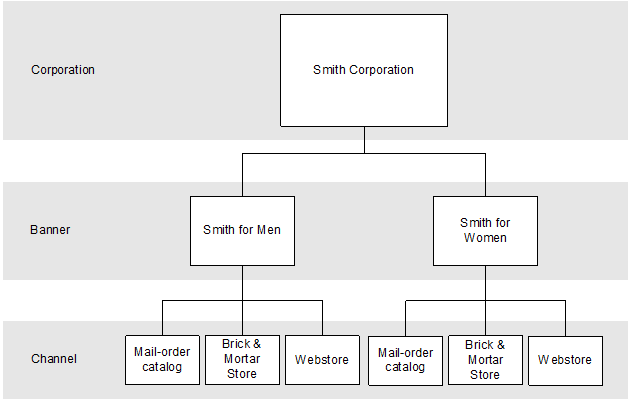
New Banners
Creating a new banner triggers a message to be sent through the RIB to notify external systems. The full details are sent for the new banner as part of the create message, the ID and description.
Updated Banners
When an existing banner is updated, an update message is triggered to provide the details of the update via the RIB. The update message, like create, will contain the full details in the message for all fields in the message.
Table 2-8 Banners – Create and Update
| Message Element | Required? | Notes | ||
|---|---|---|---|---|
|
Banner |
Always |
The unique number to identify a banner. |
||
|
Banner Name |
Always |
The name of the banner in the primary language. |
||
Deleted Banners
When an existing banner is deleted, this also triggers a delete transaction to be sent through the RIB to notify external systems that this banner is no longer valid. The delete message includes only the ID of the banner being deleted.
Table 2-9 Banners – Delete
| Message Element | Required? | Notes |
|---|---|---|
|
Banner |
Always |
The number of the banner being deleted. |
New Channels
Creating a new channel triggers a message to be sent through the RIB to notify external systems. The full details are sent for the channel as part of the create message, including the ID and description for the channel, the banner in which the channel belongs, and a channel type.
Updated Channels
When an existing channel is updated, an update message is triggered to provide the details of the update through the RIB. The update message, like create, will contain the full details in the message for all fields in the message.
Table 2-10 Channels – Create and Update
| Message Element | Required? | Notes |
|---|---|---|
|
Channel |
Always |
The unique number used to identify the channel. |
|
Channel Name |
Always |
The name of the channel in the primary language. |
|
Channel Type |
Always |
Indicates the type of channel (e.g., Brick & Mortar, Ecommerce, and so on). The channel type sent is just the code; the descriptions for these codes are not sent but can be found on the Codes and Descriptions under code type CHTY. |
|
Banner |
Always |
The number of the banner in which the channel exists. |
Deleted Channels
When an existing channel is deleted, this also triggers a delete transaction to be sent through the RIB to notify external systems that this banner is no longer valid. The delete message will include only the ID of the channel being deleted.
Table 2-11 Channels – Create and Update
| Message Element | Required? | Notes |
|---|---|---|
|
Channel |
Always |
The number of the channel that is being deleted. |
Error Handling
When the publication encounters a non-fatal error, messages continue to be processed. For the message in which the error
was encountered, a status of Hospital (H) is sent to the RIB and the status of the message in the queue is
set to H. These types of errors occur when no changes in the database have been made and a process to try
to re-publish the messages is available. In case the error is a fatal error, a status of Error (E) is sent
to the RIB and the next message in the queue is not retrieved until the error is resolved.
Message XSD
Below are the filenames that correspond with each message type. Please consult the Oracle Retail Integration Guide for each message type for the details on the composition of each message.
| Message Types | Message Type Description | XML Schema Definition (XSD) |
|---|---|---|
|
BannerCre |
Banner Create |
BannerDesc.xsd |
|
ChannelCre |
Channel Create |
ChannelDesc.xsd |
|
BannerMod |
Banner Modify |
BannerDesc.xsd |
|
ChannelMod |
Channel Modify |
ChannelDesc.xsd |
|
BannerDel |
Transfer Delete |
BannerRef.xsd |
|
ChannelDel |
Channel Delete |
ChannelRef.xsd |
Code and Diff Type Publication API
This section describes the seed data publication API.
Business Overview
Merchandising defines and publishes code types, codes, and their descriptions, along with differentiator (diff) type information for data seeding in external systems, as they are usually fairly static and do not frequently change after initial implementation. However, changes and deletes are also managed in this integration. Subscribing to this information in an external system allows it to interpret information included in other Merchandising integrations, such as diffs associated with an item or statuses and other codes associated with purchase orders, transfers, and so on.
Code types and codes published are defined in Merchandising and are mostly used to display lists in the Merchandising UI like item types, shipping methods, supplier types, location types, and so on. Most code types and codes are part of the base implementation of Merchandising, but it is also possible to add or update codes and descriptions to suit your implementation. Code types and codes defined in Merchandising are also used in Sales Audit and Pricing. All code types and codes are published by this integration, regardless of whether or not they are flagged as Used in your implementation.
Diff Types are used to qualify the diff IDs included in other integration. Examples of diff types are size, color, flavor, and so on.
New Code Types
The creation of a new code type triggers the generation of a code header creation message. All code types defined in the merchandising is published to the external systems. The table below summarize the details included in this message.
Updated Code Types
Modifying the description of a code type will trigger the creation of a code header modification message. The update message will contain the details for all fields that changed to inform subscribing applications of the changes made in Merchandising. See the New Code Types section for details on the message.
Deleted Code Types
When a code type is removed, it will trigger a code header delete transaction message to an external system.
New Codes
The creation of a new code triggers the generation of a code detail creation message. All codes defined in the merchandising is published to the external systems. The table below summarize the details included in this message.
Code Detail
Table 2-14 New Codes Code Detail Message Elements
| Message Element | Included? | Notes |
|---|---|---|
|
Code Type |
Always |
This field contains a valid code type for the code. |
|
Code |
Always |
This field contains the new code that has been added. |
|
Code Description |
Always |
This field contains the description associated with the code. |
|
Required Indicator |
Always |
This field indicates whether or not the code is required by Merchandising. Valid values are Yes (Y) or No (N). |
|
Code Sequence |
Always |
This number is used to order the codes for display purposes. |
Updated Codes
Modifying the description, required indicator, or code sequence of a code will trigger the creation of code detail modification message. The update message will contain the details for all fields that changed to inform subscribing applications of the changes made in Merchandising. See the New Codes section for details on the message.
Deleted Codes
When a code is removed, it will trigger a code detail delete transaction message to an external system.
Note:
Setting a code's Used flag to No in Merchandising does not trigger a delete message to be published.New Diff Types
The creation of a new diff type triggers the generation of a diff type create message. The tables below summarize the details of the message.
Diff Type
Table 2-16 New Diff Types Diff Type Message Elements
| Message Element | Required? | Notes |
|---|---|---|
|
Diff Type |
Always |
Contains the value used to uniquely identify the diff type being added or updated. |
|
Diff Type Description |
Always |
Contains the diff type description. |
Custom Flex Attributes (CFAS)
Table 2-17 Custom Flex Attributes
| Message Element | Required? | Notes |
|---|---|---|
|
Name |
Always |
Contains the attribute name configured for a diff type flex attribute. |
|
Value |
Optional |
Contains the value of the attribute associated with the diff type for a character or number attribute. |
|
Value Date |
Optional |
Contains the value of the attribute associated with the diff type, if the attribute is defined as a date type. |
Updated Diff Types
Modifying diff type information will trigger the creation of a diff type modification message. The update message will contain the details for all fields that changed in the message in a format similar to that described above, to inform subscribing applications of the changes made in Merchandising.
Whenever a diff type is modified, all active CFAS defined for the diff type will be included in the message.
Note:
Only active CFAS will be includedError Handling
When the publication encounters a non-fatal error, messages continue to be processed. For the particular message where the error was encountered, a status of Hospital (H) is sent to the RIB and the status of the message in the queue is set to H. These types of errors occur when no changes in the database have been made and a process to try to re-publish the messages is available. In case the error is a fatal error, a status of Error (E) is sent to the RIB and the next message in the queue is not retrieved until the error is resolved.
Message XSD
Below are the filenames that correspond with each message type. Please consult the Oracle Retail Integration Guide for each message type for the details on the composition of each message.
Table 2-19 Message XSD
| Message Types | Message Type Description | XML Schema Definition (XSD) |
|---|---|---|
|
CodeHdrCre |
Code Header Create |
CodeHdrDesc.xsd |
|
CodeHdrMod |
Code Header Modify |
CodeHdrDesc.xsd |
|
CodeHdrDel |
Code Header Delete |
CodeHdrRef.xsd |
|
CodeDtlCre |
Code Detail Create |
CodeDtlDesc.xsd |
|
CodeDtlMod |
Code Detail Modify |
CodeDtlDesc.xsd |
|
CodeDtlDel |
Code Detail Delete |
CodeDtlRef.xsd |
|
difftypecre |
Diff Type Create |
DiffTypeDesc.xsd |
|
difftypemod |
Diff Type Modify |
DiffTypeDesc.xsd |
|
difftypedel |
Diff Type Delete |
DiffTypeRef.xsd |
Company Closed Publication API
This section describes the company closed publication API.
Business Overview
Merchandising publishes details about new and updated company-wide closings for external systems that use this information to be informed of the updates, including company closed exceptions.
New Closings
Creating a company closing date triggers a message to be sent to notify external systems. The close date and description are sent as part of the create message.
Table 2-20 Company Closed - Create and Update
| Message Element | Included? | Notes |
|---|---|---|
|
Close Date |
Always |
This field contains the date that the company is closed. |
|
Close Description |
Optional |
This field contains the description of the close, such as the reason for the company closure. |
Updated Closings
Updating the description for a company closing date triggers a message to be sent to notify external systems. The close date and modified close description are sent as part of the message.
Deleted Closings
When a company closing date is deleted, this will also trigger a delete transaction to be sent to notify external systems that this company close date is no longer valid. The delete message will include only the close date.
Table 2-21 Company Closed - Delete
| Message Element | Included? | Notes |
|---|---|---|
|
Close Date |
Always |
This field contains the date that the company is closed. |
New Closing Exceptions
Creating a company closing exception triggers a message to be sent to notify external systems. The close date, exception location, location type, and an indicator for whether or not the location is open for sales, receiving, and/or shipping are sent as part of the create message.
Table 2-22 Company Closed Exception - Create and Update
| Message Element | Included? | Notes |
|---|---|---|
|
Close Date |
Always |
This field contains the date on which an activity will not occur. |
|
Location |
Always |
This field contains the unique location number. |
|
Location Type |
Always |
This field contains the location type. Valid values are:
|
|
Sales Indicator |
Always |
This field indicates whether or not the location is open for sales. A value of Yes (Y) indicates the location is open for sales. Valid values are Yes (Y) and No (N). |
|
Receive Indicator |
Always |
This field indicates whether or not the location is open for receiving. A value of Yes (Y) indicates the location is open for receiving. Valid values are Yes (Y) and No (N). |
|
Ship Indicator |
Always |
This field indicates whether or not the location is open for shipping. A value of Yes (Y) indicates the location is open for shipping. Valid values are Yes (Y) and No (N). |
Updated Closing Exceptions
Updating a company closing exception triggers a message to be sent to notify external systems. The close date, exception location, location type, and an indicator for whether or not the location is open for sales, receiving, and/or shipping are sent as part of the message.
Deleted Closing Exceptions
When a company closing exception is deleted, this will also trigger a delete transaction to be sent to notify external systems that this company closed exception is no longer valid. The delete message will include only the close date and location.
Table 2-23 Company Closed Exception - Delete
| Message Element | Included? | Notes |
|---|---|---|
|
Location |
Always |
This field contains the unique location number. |
|
Close Date |
Always |
This field contains the date on which an activity will not occur. |
Error Handling
If any errors are encountered while publishing the message, a fatal error with status E (Error) is sent to RIB. This would bring down the RIB adapter thus preventing any further messages from being processed until this is resolved.
Message XSD
Below are the filenames that correspond with each message type. Please consult the Oracle Retail Integration Guide for each message type for the details on the composition of each message.
| Message Types | Message Type Description | XML Schema Definition |
|---|---|---|
|
CoClosedCre |
Company Closing Create |
CompanyClosedDesc.xsd |
|
CoClosedExcCre |
Company Closing Exception Create |
CompanyClosedExcepDesc.xsd |
|
CoClosedMod |
Company Closing Modify |
CompanyClosedDesc.xsd |
|
CoClosedExcMod |
Company Closing Exception Modify |
CompanyClosedExcepDesc.xsd |
|
CoClosedDel |
Company Closing Delete |
CompanyClosedRef.xsd |
|
CoClosedExcDel |
Company Closing Exception Delete |
CompanyClosedExcepRef.xsd |
Country Publication API
This section describes the countries publication API.
Business Overview
Seed object publication to the RIB allows Merchandising to send country information as well as currency rates so that external systems will have all of the latest information regarding countries and currency rates.
Seed object publication consists of a message containing country and currency rate information from the tables COUNTRY and CURRENCY_RATES. One message will be synchronously created and placed in the message queue each time a COUNTRY and CURRENCY_RATES record is created, modified or deleted in Merchandising. When a COUNTRY or CURRENCY_RATES record is created or modified, the message will contain a full snapshot of the modified record. When a COUNTRY record is deleted, the message will contain a partial snapshot of the deleted record. Messages are retrieved from the message queue in the order they were created.
New Country
The data seeding of country information and creation of a new country triggers the generation of a country creation message. The country creation message publishes the country ID, along with the country's attributes.
Updated Country
Modifying a country information as part of various business processes will trigger the creation of country modification message. The update message will contain the details for all fields that changed in the message to inform subscribing applications of the changes made in Merchandising.
Error Handling
When the publication encounters a non-fatal error, messages continue to be processed. For the particular message where the error was encountered, a status of Hospital (H) is sent to the RIB and the status of the message in the queue is set to H. These types of errors occur when no changes in the database have been made and a process to try to re-publish the messages is available. In case the error is a fatal error, a status of Error (E) is sent to the RIB and the next message in the queue is not retrieved until the error is resolved.
Message XSD
Here are the filenames that correspond with each message type. Please consult the RIB documentation for each message type in order to get a detailed picture of the composition of each message.
| Message Types | Message Type Description | XML Schema Definition (XSD) |
|---|---|---|
|
countrycre |
Country Create Message |
CountryDesc.xsd |
|
countrymod |
Country Modify Message |
CountryDesc.xsd |
|
countrydel |
Country Delete Message |
CountryRef.xsd |
Customer Order Fulfillment Confirmation Publication API
This section describes the customer order fulfillment confirmation publication API.
Business Overview
When Merchandising is integrated with an order management system (OMS) or Oracle Retail Order Broker (OROB), one of the supported deployment methods is interfacing customer order fulfillment requests into Merchandising through the Oracle Retail Integration Bus (RIB). When Merchandising processes the customer order fulfillment request from OROB, it will also publish a confirmation message back indicating whether the order was created fully, partially, or not created. The confirmation message details are shown below.
Merchandising will only publish confirmation messages associated to customer orders that create a Purchase Order or Transfer, which is used for fulfillment from a supplier or a warehouse, or if the fulfillment requires movement between two locations, such as from warehouse to store for customer pickup.
Table 2-26 Fulfill Order Confirmation Message
| Message Element | Included? | Notes |
|---|---|---|
|
Customer Order Number |
Always |
This is the customer order number from OROB or OMS that is being confirmed. |
|
Fulfillment Order Number |
Always |
This is the fulfillment order number from OROB or OMS. |
|
Confirmation Type |
Always |
Contains the confirmation type. Valid values are:
|
|
Confirmation Number |
Optional |
This field contains the PO or Transfer number in Merchandising related to the fulfillment order line. This is populated if fulfillment status is P or C. |
|
Confirmation Details |
Optional |
Child Node |
|
Fulfillment Location ID |
Optional |
This field contains the fulfillment location for the order. |
|
System Code |
Always |
Used by OROB to identify the system associated with this message. This is defaulted from the Merchandising system option. |
Table 2-27 Fulfill Order Confirmation Detail Message
| Message Element | Required? | Notes |
|---|---|---|
|
Item |
Always |
This field indicates the item ordered by the customer. |
|
Reference Item |
Optional |
This field indicates the reference item ordered by the customer. It is used only if a specific UPC is ordered. |
|
Confirmed Quantity |
Always |
This field indicates the quantity of the item that can be sourced or fulfilled on the order. |
|
Confirmed Quantity UOM |
Always |
This field indicates the unit of measure of the confirmation quantity. |
|
Item Line Number |
Optional |
This field indicates the detail item line number on the order. |
Error Handling
When the publication encounters a non-fatal error, messages continue to be processed. For the message where the error was encountered, a status of Hospital (H) is sent to the RIB and the status of the message in the queue is set to H. These types of errors occur when no changes in the database have been made and a process to try to re-publish the messages is available. In case the error is a fatal error, a status of Error (E) is sent to the RIB and the next message in the queue is not retrieved until the error is resolved.
Message XSD
Below are the filenames that correspond with each message type. Please consult the Oracle Retail Integration Guide for each message type for the details on the composition of each message.
| Message Types | Message Type Description | XML Schema Definition (XSD) |
|---|---|---|
|
fulfilordcfmcre |
Customer Order Fulfillment Confirmation Create |
FulfilOrdCfmDesc.xsd FulfilOrdCfmDtl.xsd |
Delivery Slot Publication API
This section describes the delivery slot publication API.
Business Overview
This API publishes delivery slot details to external systems. This information is further subscribed by integrating systems like Oracle Retail Store Inventory Management (SIM). Within Merchandising, delivery slots are only used with the Store Order method of replenishment, allowing you the option to have multiple deliveries per day for the same store/day.
Create Delivery Slot
Delivery slot creation will result in publishing the ID, description, and a sequence to notify the integrating systems.
Update Delivery Slot
Modifying an existing delivery slot in Merchandising, will result in publishing a delivery slot modify message to notify the integrating systems. This includes the ID, description, and sequence value of delivery slot.
Table 2-28 Delivery Slot Create and Update
| Message Element | Included? | Notes |
|---|---|---|
|
Delivery Slot ID |
Always |
This field specifies a code indicating the delivery timeframe for stores that is being created or updated. For example, AM or PM. |
|
Delivery Slot Description |
Always |
This field holds the delivery slot description. This could contain the time element for the delivery schedule (i.e., Afternoon Slot 3 PM). |
|
Delivery Slot Sequence |
Always |
This column will specify the display sequence for the delivery slots. |
Delete Delivery Slot
Deleting an existing delivery slot in Merchandising will result in publishing a delivery slot deletion message to notify the Integrating systems. Only the slot ID is included for deletes.
Table 2-29 Delivery Slot Delete
| Message Element | Included? | Notes |
|---|---|---|
|
Delivery Slot ID |
Always |
This field specifies a code indicating the delivery timeframe for stores that is being deleted. |
Error Handling
If any errors are encountered while publishing the message, a fatal error with status E (Error) is sent to RIB. This would bring down the RIB adapter thus preventing any further messages from being processed until this is resolved.
Message XSD
Below are the filenames that correspond with each message type. Please consult the Oracle Retail Integration Guide for each message type for the details on the composition of each message.
| Message Types | Message Type Description | XML Schema Definition (XSD) |
|---|---|---|
|
Dlvysltcre |
Delivery Slot Create Message |
DeliverySlotDesc.xsd |
|
Dlvysltmod |
Delivery Slot Modify Message |
DeliverySlotDesc.xsd |
|
Dlvysltdel |
Delivery Slot Delete Message |
DeliverySlotRef.xsd |
Differentiator Group Publication API
This section describes the differentiator groups publication API.
Business Overview
Merchandising publishes differentiator groups and its details through the RIB to external systems. Diff groups are published when a new diff group is created, updates are made to existing diff group, or an existing diff group is deleted.
New Diff Group Header
Creating a new diff group header triggers a message to be sent to notify external systems. The full details are also always sent for the new diff group.
New Diff Group Detail
Creating a new diff group detail record for an existing diff group also triggers a message to be sent to notify external systems. The details that are sent for the detail creation are the existing diff group ID, diff ID, and the display sequence, which indicates the order that diffs should be displayed within the group.
Updated Diff Group Header
When an existing diff group header is updated, an update message is triggered to provide the details of the update. The update message, like create, will contain the full details in the message for all fields at the header level.
Updated Diff Group Detail
When an existing detail for a diff group is updated, an update message is triggered to provide the details of the update. The update message, like create, will contain the full details in the message for all fields.
Table 2-30 Diff Group Header Create and Update
| Message Element | Required? | Notes |
|---|---|---|
|
Diff Group ID |
Always |
This field contains the ID of the diff group being added or updated. |
|
Diff Group Type |
Always |
This field contains the code for the types of diffs contained in this group, such as S for size. |
|
Diff Group Description |
Always |
This field contains the description of the diff group. |
|
Diff Group Type Description |
Optional |
This field contains the description of the diff type, such as Size or Color. |
Table 2-31 Diff Group Detail Create and Update
| Message Element | Required? | Notes |
|---|---|---|
|
Diff Group ID |
Always |
This field contains the ID of the diff group being added or updated. |
|
Diff ID |
Always |
This field contains the ID of the diff that is included in the group. |
|
Display Sequence |
Optional |
This field contains the display sequence for the diff in the group. |
Deleted Diff Group
When an existing diff group is deleted, this will also trigger a delete transaction to be sent to notify external systems that this diff group is no longer valid. The delete message will include only the diff group ID. All the child records for the diff group should also be deleted when processing a diff group delete in an external system.
Deleted Diff Group Detail
When the existing details of diff group are deleted, this will also trigger a delete transaction to be sent to notify external systems that these details are no longer part of the diff group. The delete message will include the diff group ID and the diff ID. The diff ID would be the detail record from the diff group that has been deleted.
Table 2-32 Diff Group Header
| Message Element | Required? | Notes |
|---|---|---|
|
Diff Group ID |
Always |
This field contains the ID of the diff group being deleted. |
Table 2-33 Diff Group Detail
| Message Element | Required? | Notes |
|---|---|---|
|
Diff Group ID |
Always |
This field contains the ID of the diff group whose detail is being deleted. |
|
Diff ID |
Always |
This field contains diff being deleted from the group. |
Error Handling
If any errors are encountered while publishing the message, a fatal error with status E (Error) is sent to RIB. This would bring down the RIB adapter thus preventing any further messages from being processed until this is resolved
Message XSD
Below are the filenames that correspond with each message type. Please consult the Oracle Retail Integration Guide for each message type for the details on the composition of each message.
| Message Types | Message Type Description | XML Schema Definition (XSD) |
|---|---|---|
|
DiffGrpHdrCre |
Diff Group Create |
DiffGrpHdrDesc.xsd |
|
DiffGrpDtlCre |
Diff Group Detail Create |
DiffGrpDtlDesc.xsd |
|
DiffGrpHdrMod |
Diff Group Modify |
DiffGrpHdrDesc.xsd |
|
DiffGrpDtlMod |
Diff Group Detail Modify |
DiffGrpDtlDesc.xsd |
|
DiffGrpDel |
Diff Group Delete |
DiffGrpRef.xsd |
|
DiffGrpDtlDel |
Diff Group Detail Delete |
DiffGrpDtlRef.xsd |
Differentiator Publication API
This section describes the differentiators publication API.
Business Overview
Merchandising publishes details about new and updated differentiator identifiers (diff IDs) in order that external systems that use this information can be informed of the updates. Updates are provided synchronously in a near-real time manner. When the external system receives information about an item that includes the new differentiator ID, that system understands what the differentiator ID refers to.
New Differentiator IDs
When a new differentiator ID is created in Merchandising, it triggers a message to be sent to notify external systems. The full details are sent for the new differentiator ID as part of the create message, the differentiator ID, differentiator type, differentiator description, industry code, industry sub code, and differentiator type description.
Updated Differentiator IDs
When an existing differentiator ID is updated, an update message is triggered to provide the details of the update. The update message, like create, will contain the full details in the message for all fields in the message.
Table 2-34 Differentiator Create and Update
| Message Element | Required? | Notes |
|---|---|---|
|
Differentiator ID |
Always |
This field contains a unique identifier of the differentiator. |
|
Differentiator Type |
Always |
This field contains a code indicating the type of differentiator, for example C for Color. |
|
Differentiator Description |
Always |
This field contains the description of the differentiator. |
|
Industry Code |
Optional |
This field is used to hold the unique code used by industry standards to identify the differentiator. |
|
Industry Sub Code |
Optional |
This field is used to hold a sub-grouping code used by industry standards to further identify the differentiator. |
|
Differentiator Type Description |
Optional |
This field holds the description of the diff type (e.g., Color, Size, and so on). |
Deleted Differentiator IDs
When an existing differentiator ID is deleted, this will also trigger a delete transaction to be sent to notify external systems that this differentiator ID is no longer valid. The delete message will include only the ID of the differentiator being deleted.
Table 2-35 Differentiator Delete
| Message Element | Required? | Notes |
|---|---|---|
|
Differentiator ID |
Always |
This field contains a unique identifier of the differentiator. |
Error Handling
When the publication encounters a non-fatal error, messages continue to be processed. For the message where the error was encountered, a status of Hospital (H) is sent to the RIB and the status of the message in the queue is set to H. In case the error is a fatal error, a status of Error (E) is sent to the RIB and the next message in the queue is not retrieved until the error is resolved.
Message XSD
Below are the filenames that correspond with each message type. Please consult the Oracle Retail Integration Guide for each message type for the details on the composition of each message.
| Message Types | Message Type Description | XML Schema Definition (XSD) |
|---|---|---|
|
diffcre |
Diff Create |
DiffDesc.xsd |
|
diffmod |
Diff Modify |
DiffDesc.xsd |
|
diffdel |
Diff Delete |
DiffRef.xsd |
Item Location Publication API
This section describes the item location publication API.
Business Overview
Merchandising defines and publishes item/location relationships. The details about item/location relation creation, modification, de-activation, and deletion are important for other systems for the smooth functioning of several business processes. Attributes included in this integration are pulled from both the Item Location and Item Location Traits tables in Merchandising.
To support multi-channel environments in Merchandising, a physical warehouse is divided into one or more virtual warehouses to better track and manage goods by channel. Stores and virtual warehouses are the locations that hold inventory and are associated to an item. Therefore, when creating, modifying, or deleting an item/location relationship where the location is a virtual warehouse, the physical warehouse information is also included in the message published. This is to cater to external systems that require the physical warehouse rather than the virtual warehouse.
In general, pricing updates are sent from Pricing to inform dependent solutions of a pending price change or clearance markdown. But, for solutions that do not subscribe to pricing events from Pricing, when the selling price for an item is changed, an item/location update will be published to inform other solutions of the updated price, including an update to the clearance flag.
New Item Location Relationship
The creation of a new item/location relationship triggers the generation of an item/location creation message. Please note though, that item/location records will not be published before the corresponding item record is published. Merchandising ensures that when an item creation message has not been published yet, the corresponding item/location creation message is not picked up for publication. The item/location relationship creation message publishes the item identifier, along with the location-specific attributes.
The message includes the following:
Item/Location Create and Update
| Message Element | Included? | Notes |
|---|---|---|
|
Item |
Always |
This is the item ID the item/location change is related to. |
|
Item Level |
Always |
Indicates the level of the item within an item family. Valid values are 1, 2, or 3. |
|
Tran Level |
Always |
This is the level at which inventory is tracked for this item's family. Valid values are 1, 2, or 3. Items having Item Level > Tran Level (indicating it is a below-transaction-level item) will not have its changes published. |
Child Nodes
-
Item/Location Physical Location Details
Item Physical Location Create and Update
| Message Element | Included? | Notes |
|---|---|---|
|
Physical Location |
Always |
This is the Physical WH associated to the virtual warehouse location. If the location is a Store, this will contain the Store ID. |
|
Location Type |
Always |
This is the type of location in the location field. Valid values are Store (S) or Warehouse (W). |
|
Store Type |
Optional |
This is populated for store location types only. This will indicate whether a particular store is a franchise (F) or company store (C). |
|
Stockholding Indicator |
Optional |
This is populated for store location types only. If the store is a non-stockholding store, message will not be subscribed to SIM/SIOCS. |
|
Returnable Indicator |
Always |
This contains a value of Yes (Y) if the item can be returned to the location and No (N) if not. |
Child Nodes
-
Item/Location Virtual Location Details (required for item/locations update)
-
Item/Location Virtual Location Replenishment Details (required for Replenishment item/location update)
Item Virtual Location Create and Update
| Message Element | Included? | Notes |
|---|---|---|
|
Location |
Always |
Contains the location ID. |
|
Location Type |
Always |
This is the type of location in the location field. Valid values are S (store) and W (warehouse). |
|
Local Item Description |
Optional |
This contains the local description of the item. |
|
Local Item Short Description |
Optional |
This contains the local short description of the item. |
|
Status |
Optional |
This contains the status of the item at the location. Valid values are:
|
|
Primary Supplier |
Optional |
This contains the primary supplier site for the item/location. |
|
Primary Country |
Optional |
This contains the primary country of sourcing for the item/location. |
|
Receive As Type |
Optional |
This determines whether the stock on hand for a pack component item or the buyer pack itself will be updated when a buyer pack is received at a warehouse. Valid values are Each (E) or Pack (P). |
|
Taxable Indicator |
Optional |
This field determines if the item is taxable at the store. Valid values are Yes (Y) or No (N). |
|
Source Method |
Optional |
This field determines the primary sourcing for this item/location. Valid values are Supplier (S) or Warehouse (W). |
|
Source WH |
Optional |
This determines which warehouse is the sourcing location for this item/location. This value is required if the sourcing method is Warehouse. |
|
Unit Retail |
Optional |
This defines the unit retail price in the standard unit of measure for the item/location combination. This field will be stored in the local currency. |
|
Selling Unit Retail |
Optional |
This defines the unit retail price in the selling unit of measure for the item/location combination. This field will be stored in the local currency. |
|
Selling UOM |
Optional |
This defines the selling unit of measure for an item's single-unit retail at the location. |
|
Store Price Indicator |
Optional |
This determines if an item at a particular store location can have the unit retail marked down by the store. |
|
Purchase Type |
Optional |
This defines whether the item is owned, consignment stock, or a concession item at the location. Valid values are:
|
|
UIN Type |
Optional |
This contains the type of unique identification number (UIN) used to identify the instances of the item at the location. Valid values are found in code type UINT. |
|
UIN Label |
Optional |
This contains the label for the unique identification number (UIN) when displayed. Valid values are found in code type ULBL. |
|
Capture Time |
Optional |
This determines when the unique identification number (UIN) should be captured for an item during transaction processing. Valid values are found in code type CPTM. |
|
External UIN Indicator |
Always |
This indicates if a unique identification number (UIN) is being generated in the external system. Valid values are Yes (Y) or No (N). |
|
Ranged Indicator |
Optional |
This determines if the location is ranged intentionally by a user for replenishment/selling or incidentally ranged by other processes. Valid values are Yes (Y) or No (N). |
|
Item Parent |
Optional |
This uniquely identifies the item/group at the level above the item. |
|
Item Grandparent |
Optional |
This uniquely identifies the item/group two levels above the item. |
|
TI |
Optional |
This determines the number of shipping units (cases) that make up one tier of a pallet. Multiply TI x HI to get total number of cases for a pallet. |
|
HI |
Optional |
This determines the number of tiers that make up a complete pallet (height). Multiply TI x HI to get total number of cases for a pallet. |
|
Store Order Multiple |
Optional |
This contains the multiple in which the item needs to be shipped from a warehouse to the location. Valid values are found in ORML. |
|
Daily Wastage Percentage |
Optional |
This defines the average percentage lost from inventory on a daily basis due to natural wastage. |
|
Ticket Price Units |
Optional |
This defines the units in the ticket price in terms of the Price UOM for ticketing. |
|
Ticket Price |
Optional |
This defines the retail to be used on the ticket in terms of the Price UOM for ticketing. |
|
Ticket UOM |
Optional |
Unit of measure used on the ticket for this item. |
|
Primary Variant |
Optional |
This field is used to address sales of PLUs (that is, above transaction level items) when inventory is tracked at a lower level (that is, UPC). This field will only contain a value for items one level higher than the transaction level. Valid choices will be any transaction level item that is a child of this item. |
|
Primary Cost Pack |
Optional |
This contains a simple pack item containing the item in the item column for this record. |
|
Inbound Handling Days |
Optional |
This indicates the number of inbound handling days for an item at a warehouse type location. |
|
Regular Unit Retail |
Optional |
This defines the unit retail in the standard unit of measure for the item/location when not on clearance. This field is stored in the local currency. |
|
Multi-units |
Optional |
This defines the quantity to be purchased in order to get the multi-unit retail in the multi-selling unit of measure for the item/location. |
|
Multi-unit Retail |
Optional |
This defines the multi-unit retail in the multi-selling unit of measure for the item/location. This field is stored in the local currency. |
|
Multi-selling UOM |
Optional |
This defines the selling unit of measure for the item/location if a multi-unit retail has been defined. |
|
Clearing Indicator |
Optional |
This determines if item is on clearance at the store. Valid values are Yes (Y) or No (N). |
|
Costing Location |
Optional |
This contains the costing location for the franchise store. This field may contain a store or a warehouse. |
|
Costing Location Type |
Optional |
This defines the type of location is in the costing location field. Valid values are Store (S) or Warehouse (W). |
|
Currency Code |
Always |
This defines the currency code under which the location operates. |
|
Launch Date |
Optional |
This holds the date when the item is initially sold at the location. |
|
Quantity Key Options |
Optional |
This field determines whether the quantity key on a POS can be used for this item at the location. Valid values are found in code type RPO. |
|
Manual Price Entry |
Optional |
This field determines whether the price for the item/location can be entered manually on a POS. Valid values are found in code type RPO. |
|
Deposit Code |
Optional |
This determines whether a deposit is associated with this item at the location. Valid values are found in code DEPO. |
|
Food Stamp Indicator |
Optional |
This determines whether the item is approved for food stamps at the location. Valid values are Yes (Y) or No (N). |
|
WIC Indicator |
Optional |
This determines whether the item is approved for WIC at the location. Valid values are Yes (Y) or No (N). |
|
Proportional Tare Percentage |
Optional |
This is the proportion of the total weight of a unit of an item that is the packaging. For example, if the tare item is bulk candy, this is the proportional of the total weight of one piece of candy that is the candy wrapper. |
|
Fixed Tare Value |
Optional |
This is the tare of the packaging. For example, if the tare item is bulk candy, this is weight of the bag and twist tie. |
|
Fixed Tare UOM |
Optional |
This contains the unit of measure value associated with the tare value. |
|
Reward Eligible Indicator |
Optional |
This determines whether the item is legally valid for various types of bonus point/award programs at the location. Valid values are Yes (Y) or No (N). |
|
National Brand Comparison Item |
Optional |
This contains the nationally branded item to which it will be compared to. Will contain a valid item ID. |
|
Return Policy |
Optional |
This determines the return policy for the item at the location. Valid values are found in code type RETP. |
|
Stop Sale Indicator |
Optional |
This defines if the sale of the item should be stopped immediately at the location (that is, in case of recall, or something similar). Valid values are Yes (Y) or No (N). |
|
Elect Marketing Clubs |
Optional |
This contains the code that represents the marketing clubs to which the item belongs at the location. Valid values are found in code type MKTC. |
|
Report Code |
Optional |
This determines to which reports the location should run. Valid values are found in code type REPC. |
|
Required Shelf Life on Selection |
Optional |
This contains the required shelf life for an item on selection in days. |
|
Required Shelf Life on Receipt |
Optional |
This contains the required shelf life for an item on receipt in days. |
|
Store Re-orderable Indicator |
Optional |
This determines whether the store may re-order the item. Valid values are Yes (Y) or No (N). |
|
Rack Size |
Optional |
This determines the rack size that should be used for the item. |
|
Full Pallet Item |
Optional |
This determines whether a store must reorder an item in full pallets only. Valid values are Yes (Y) or No (N). |
|
In-Store Market Basket |
Optional |
This contains the in-store market basket code for the item/location combination. Valid values are found in code type STMB. |
|
Storage Location |
Optional |
This contains the current storage location or bin number for the item at the location. |
|
Alternate Storage location |
Optional |
This contains the preferred alternate storage location or bin number for the item at the location. |
|
Refundable Indicator |
Optional |
This determines if the item is refundable at the location or not. Valid values are Yes (Y) or No (N). |
|
Back Order Indicator |
Optional |
This determines if the item can be back-ordered to the location. Valid values are Yes (Y) or No (N). |
|
Promotable Indicator |
Optional |
This determines whether the retailer is allowed to specify if the item is promotable or not. Valid values are Yes (Y) or No (N). |
|
Unit Cost |
Optional |
This contains the current unit cost of the item based on the primary supplier/country for the location in local currency. |
|
Pickup Lead Time |
Optional |
This defines the time it takes to get the item from the supplier to the location. |
|
Cost UOM |
Optional |
This is used to allow costs to be managed in a different UOM than the standard UOM. |
|
Calculation Basis |
Optional |
This determines if the cost for the consignment/concession item will be managed either based on cost per unit or as a percentage of retail. Valid values are:
|
|
Purchase Rate |
Optional |
This contains the percentage of the retail price which will determine the cost paid to the supplier for a consignment or concession item, if the calculation basis for the item/location is Purchase Rate. |
|
RFID Indicator |
Optional |
This allows the retailer to specify if the item should be RFID tagged or not. |
|
Pricing Control |
Optional |
This field contains the pricing control of the item which will determine the item price is controlled by Retailer or Supplier when supplier-controlled pricing for Consignment/Concession ownership model is used within the Merchandising suite of solutions. Valid values are R - Retailer, S – Supplier For owned items, the value is always NULL. |
Child Nodes
-
Custom Flex Attributes (optional)
Modified Item Location Relationship
Modifying an item/location attribute as part of various business processes will trigger the creation of an item/location modification message. The update message will contain the details for all fields that changed in the message to inform subscribing applications of the changes made in Merchandising.
Deleted Item Location Relationship
When an item/location relationship is removed from an item (not just moved to Deleted status), it will trigger an item/location delete transaction message to an external system. The delete message contains the item/location to be deleted.
Item/Location Delete
Table 2-36 Item/Location Delete
| Message Element | Included? | Notes |
|---|---|---|
|
Item |
Always |
This is the item ID where a location relationship is being deleted. |
|
Item/Physical Location |
Child Node |
Item/Physical Location Delete
| Message Element | Included? | Notes |
|---|---|---|
|
Physical Location |
Always |
This is the Physical WH associated to a virtual warehouse location being deleted. If the location is a Store, this will contain the Store ID. |
|
Location Type |
Always |
This is the type of location in the location field. Valid values are Store (S) or Warehouse (W). |
|
Store Type |
Optional |
This is populated for store location types only. This will indicate whether a particular store is a franchise (F) or company store (C). |
|
Stockholding Indicator |
Optional |
This is populated for store location types only. If the store is a non-stockholding store, message will not be subscribed to SIM/SIOCS. |
|
Item/Virtual Location |
Child Node |
Item Replenishment Attributes
The creation, modification or deletion of item replenishment attributes for a location will trigger the creation of an item/location replenishment modification message. This will publish a message to subscribing systems to inform them of the replenishment attributes updates for the item on a particular location.
Item/Location Virtual Location Replenishment Details
| Message Element | Included? | Notes |
|---|---|---|
|
Location |
Always |
This is the location ID where the item/location change is related to. This will contain the Virtual Warehouse if the location type is Warehouse or the Store ID if the location type is a Store. |
|
Location Type |
Always |
This is the type of location in the location field. Valid values are Store (S) or Warehouse (W). |
|
Primary Replenishment Supplier |
Always |
The supplier from which the specified location will source the replenishment demand for the specified item location. |
|
Replenishment Method |
Always |
The code for the algorithm that will be used to calculate the recommended order quantity for the item location. Valid values are:
|
|
Reject Store Order Indicator |
Optional |
Contains an indicator that determines whether uploaded store orders can be rejected. If the indicator is No (N), then store orders for all need dates are valid. If Yes (Y), store orders with need dates on or after the next delivery date are valid. |
|
Next Delivery Date |
Optional |
The next delivery date calculated for the next review cycle. |
|
Multiple Runs Per Day Indicator |
Always |
Indicates if an item can be replenished multiple times per day at the location. |
Custom Flex Attributes
If any custom flex attributes (CFAS) for the item/location has been added or modified, it will trigger an item/location modify message. All of the entity's active flex attributes from all attribute groups are published as key-value pairs based on the group set view. This CFAS object is embedded in the outbound Item/Location message.
Error Handling
When the publication encounters a non-fatal error, messages continue to be processed. For the particular message where the error was encountered, a status of Hospital (H) is sent to the RIB and the status of the message in the queue is set to H. These types of errors occur when no changes in the database have been made and a process to try to re-publish the messages is available. In case the error is a fatal error, a status of Error (E) is sent to the RIB and the next message in the queue is not retrieved until the error is resolved.
Message XSD
Below are the filenames that correspond with each message type. Please consult the Oracle Retail Integration Guide for each message type for the details on the composition of each message.
| Message Types | Message Type Description | XML Schema Definition (XSD) |
|---|---|---|
|
ItemLocCre |
Item Location Create Message |
ItemLocDesc.xsd |
|
ItemLocMod |
Item Location Modify Message |
ItemLocDesc.xsd |
|
ItemLocDel |
Item Location Delete Message |
ItemLocRef.xsd |
|
ItemLocReplMod |
Item Location Replenishment Modify Message |
ItemLocDesc.xsd |
Item Publication API
This section describes the item publication API.
Business Overview
Merchandising publishes messages about items to the Oracle Retail Integration Bus (RIB). In situations where a retailer creates a new item in Merchandising, the message that ultimately is published to the RIB contains a hierarchical structure of the item itself along with all components that are associated with that item. Items and item components make up what is called the Items message family.
After the item creation message has been published to the RIB for use by external applications, any modifications to the basic item or its components cause the publication of individual messages specific to that component. Deletion of an item and component records has similar effects on the message modification process, with the exception that the delete message holds only the key(s) for the record.
When publishing an item header modification, reference item modification, and reference item deletion, a second full replacement message from Merchandising will be published when the publish full objects indicator is Yes. This message payload will contain an item header (with custom flex attributes), item BOM, and UPC information for the item. Based on the message type, RIB will route the full replacement message to appropriate applications.
Deposit items
A deposit item is a product that has a portion which is returnable to the supplier and sold to the customer, with a deposit taken for the returnable portion. Because the contents portion of the item and the container portion of the item must be managed in separate financial accounts (as the container item would be posted to a liabilities account) with different attributes, the retailer must set up two separate items. All returns of used deposit items (the returned item) are managed as a separate product, to track these products separately and as a generic item not linked to the actual deposit item (for example, bottles being washed and having no label).
The retailer can never put a container item on a transfer. The container item is added to returns to vendors (RTVs) automatically when the retailer adds the associated content item.
Deposit item attributes in Merchandising enable contents, container and crate items to be distinguished from one another. Additionally, it is possible to link a contents item to a container item for the purposes of inventory management.
In addition to contents and container items, many deposit items are delivered in plastic crates, which are also given to the customer on a deposit basis. These crates are sold to a customer as an additional separate product. Individual crates are not linked with contents or container items. Crates are specified in the system with a deposit item attribute.
From a receiving perspective, only the content item can be received. The receipt of a PO shows the container item, but the receipt of a transfer does not. Similar to RTV functionality, online purchase order functionality automatically adds the container. The system automatically replicates all transactions for the container item in the stock ledger. In sum, for POs and RTVs, the container item is included; for transfers, no replication occurs.
Catch-Weight Items
Retailers can order and manage products for the following types of catch-weight item:
-
Type 1: Purchase in fixed weight simple packs: sell by variable weight (for example, bananas).
-
Type 2: Purchase in variable weight simple packs: sell by variable weight (for example, ham on the bone sold on a delicatessen counter).
-
Type 3: Purchase in fixed weight simple packs containing a fixed number of eaches: sell by variable weight eaches (for example, pre-packaged cheese).
-
Type 4: Purchase in variable weight simple packs containing a fixed number of eaches: sell by variable weight eaches (for example, pre-packaged sirloin steak).
Note:
Oracle Retail suggests that catch-weight item cases be managed through the standard simple pack functionality.
For catch-weight items to be managed in Merchandising, the following item attributes are available:
-
Cost UOM: All items in Merchandising will be able to have the cost of the item managed in a separate unit of measure (UOM) from the standard UOM. Where this is in a different UOM class from the standard UOM, case dimensions must be set up.
-
Catch-weight item pack details: Tolerance values and average case weights are stored for catch-weight item cases to allow the retailer to report on the sizes of cases received from suppliers.
-
Maximum catch-weight tolerance threshold.
-
Minimum catch-weight tolerance threshold.
Retailers can set up the following properties for a catch-weight item:
-
Order type
-
Sale type
Retailers can also specify the following, at the item-supplier-country level:
-
Cost unit of measure (CUOM).
Receiving and inventory movement impact on catch-weight items
Inventory transaction messages include purchase order receiving, stock order receiving, returns to vendor, direct store delivery receiving, inventory adjustments and bill of lading. These messages include attributes that represent, for catch-weight items, the actual weight of goods involved in a transaction. These attributes are weight and weight UOM.
When Merchandising subscribes to inventory transaction messages containing such weight data, the transaction weight will be used for two purposes:
-
To update weighted average cost (WAC) using the weight rather than the number of units and to update the average weight value of simple packs.
Note:
The WAC calculation does not apply to return to vendors (RTVs).
Item Transformation
Item transformation allows retailers to manage items where the actual transformation of a product cannot be adequately recorded due to in-store processes.
With product transformation, new 'transform' items are set up as either sellable only or orderable only.
-
Sellable only items: A sellable only item has no inventory in the system, so inventory records cannot be viewed from the item maintenance screens. Sellable only items do not hold any supplier links and therefore have no cost prices associated with them.
-
Orderable only items: Orderable only items hold inventory but are not sellable at the POS system. Therefore, no information is sent to the POS system for these items, and no unit retail prices by zone are held for these items.
To hold the relationship between the orderable items and the sellable items, Merchandising stores the transformation details. These details are used to process sales and inventory transactions for the items.
The following diagram shows how item transformation works:
Figure 2-2 Item Transformation
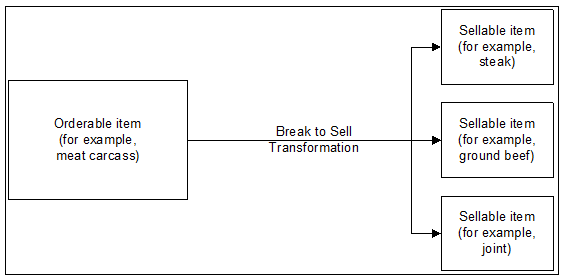
Item and Item Component Descriptions
The item message family is a logical grouping for all item data published to the RIB. The components of item messages and their base tables in Merchandising are:
-
Item from the ITEM_MASTER table
-
Item-supplier from ITEM_SUPPLIER
-
Item-supplier-country from ITEM_SUPP_COUNTRY
-
Item-supplier-country-dimension from ITEM_SUPP_COUNTRY_DIM (DIM is the each, inner, pallet, and case dimension for the item, as specified)
-
Item-image from ITEM_IMAGE
-
Item-UDA identifier-UDA value from UDA_ITEM_LOV (UDA is a user-defined attribute and LOV is list of values)
-
Item-UDA identifier from UDA_ITEM_DATE (for the item and UDA date)
-
Item-UDA identifier from UDA_ITEM_FF (for UDA, free-format data beyond the values for LOV and date)
-
Item-pack components (Bill of Material [BOM]) from PACKITEM_BREAKOUT
-
Item UPC reference from ITEM_MASTER.ITEM_NUMBER_TYPE (values held as code type 'UPCT' on code_head and code_detail tables)
-
Item ticket from ITEM_TICKET
-
Item relationship details from RELATED_ITEM_HEAD
-
Related Items details from RELATED_ITEM_DETAIL
-
VAT item details from VAT_ITEM (only when default tax type is not GTS)
New Item Message Processes
The creation of a new item in Merchandising begins with an item in a worksheet status on the ITEM_MASTER table. At the time an item is created, other relationships are being defined as well, including the item, supplier, and country relationships, user-defined attributes (UDAs), related items and others. These item relationship processes in effect become components of a new item message published to the RIB. This section describes the item creation message process and includes the basic item message itself along with the other component relationship messages that become part of the larger item message.
Basic Item Message
As described in the preceding section, item messages can originate in a number of Merchandising tables. Creating, modifying or deleting an item triggers a message to be sent through the RIB to notify external systems. Additions, modifications and deletions to item family records for existing approved items are published in the order that they are placed in the queue.
New Item Message Publication
The publication of a new item and its components to the RIB is done using a hierarchical message. All the components that comprise the creation of an item, the item/supplier for example, remain in the queue until the item approval modification message has been published. Any modifications or deletions that occur between item creation in “W” (worksheet) status and “A” (Approved) status are applied to the “create” messages or deleted from the queue as required.
For example, if an item UDA is added before item approval and then later deleted before item approval, the item UDA “create” message would be deleted from the queue before publishing the item. If an item/supplier record is updated for a new item before the item is approved, the “create” message for that item/supplier is updated with the new data before the item is published. When the “modify” message that contains the “A” (Approved) status is the next record on the queue, the procedure formats a hierarchical message that contains the item header information and all the child detail records to pass to RIB.
Subordinate Data and XML Tags
While a new item is being created, item components are also being created. Described earlier in this overview, these component item messages pertain to the item-supplier, item-supplier-country, UDAs, and so on.
For example, when a new item-supplier is created, this triggers a message to be created. When the item is approved, this item-supplier message will be added to the item creation message.
Table 2-37 Item Header
| Message Element | Included? | Notes |
|---|---|---|
|
Item |
Always |
Unique alphanumeric value that identifies the item. |
|
Item Number Type |
Always |
Indicates the type of the number, for example UPC-12. The values for this column are maintained in code type UPCT. |
|
Format Id |
Optional |
This field will hold the format ID that corresponds to the item's variable UPC. This value is only used for items with variable UPCs. |
|
Prefix |
Optional |
This column holds the prefix for variable weight UPCs. The prefix determines the format of the eventual UPC and will be used to decode variable weight UPCs that are uploaded from the POS. It is the clients responsibility to download this value to their POS system. |
|
Item Parent |
Optional |
Alphanumeric value that uniquely identifies the item/group at the level above the item. This value must exist as an item in another row on the item_master table. |
|
Item Grandparent |
Optional |
Alphanumeric value that uniquely identifies the item/group two levels above the item. This value must exist as both an item and an item parent in another row on the item_master table. |
|
Pack Indicator |
Always |
Indicates if the item is a pack. A pack item is a collection of items that may be either ordered or sold as a unit. Packs require details (that is, component items and quantities, and so on) that other items do not. |
|
Item Level |
Always |
Number indicating which of the three levels the item resides. The item level determines if the item stands alone or if it is part of a family of related items. The item level also determines how the item may be used throughout the system. |
|
Transaction Level |
Always |
Number indicating which of the three levels transactions occur for the item's group. The transaction level is the level at which the item's inventory is tracked in the system. The transaction level item will be counted, transferred, shipped, etc. The transaction level may be at the current item or up to 2 levels above or below the current item. Only one level of the hierarchy of an item family may contain transaction level items. |
|
Diff 1 |
Optional |
Diff_group or diff_id that differentiates the current item from its item_parent. For an item that is a parent, this field may be either a group (i.e. Men's pant sizes) or a value (6 oz). For an item that is not a parent, this field may contain a value (34X34, Red, etc.). Valid values are found on the diff_group and diff_id tables. |
|
Diff 1 Type |
Optional |
This field will hold a value of all possible differential types. (for example, 'S' - size, 'C' - color, 'F' - flavor, 'E' - scent, 'P' - pattern). Valid values are stored on the code_detail table with the code_type 'DIFF' and on the diff_type table. |
|
Diff 2 |
Optional |
Diff_group or diff_id that differentiates the current item from its item_parent. For an item that is a parent, this field may be either a group (i.e. Men's pant sizes) or a value (6 oz). For an item that is not a parent, this field may contain a value (34X34, Red, etc.). Valid values are found on the diff_group and diff_id tables. |
|
Diff 2 Type |
Optional |
This field will hold a value of all possible differential types. (for example, 'S' - size, 'C' - color, 'F' - flavor, 'E' - scent, 'P' - pattern). Valid values are stored on the code_detail table with the code_type 'DIFF' and on the diff_type table. |
|
Diff 3 |
Optional |
Diff_group or diff_id that differentiates the current item from its item_parent. For an item that is a parent, this field may be either a group (i.e. Men's pant sizes) or a value (6 oz). For an item that is not a parent, this field may contain a value (34X34, Red, etc.). Valid values are found on the diff_group and diff_id tables. |
|
Diff 3 Type |
Optional |
This field will hold a value of all possible differential types. (for example, 'S' - size, 'C' - color, 'F' - flavor, 'E' - scent, 'P' - pattern). Valid values are stored on the code_detail table with the code_type 'DIFF' and on the diff_type table. |
|
Diff 4 |
Optional |
Diff_group or diff_id that differentiates the current item from its item_parent. For an item that is a parent, this field may be either a group (i.e. Men's pant sizes) or a value (6 oz). For an item that is not a parent, this field may contain a value (34X34, Red, etc.). Valid values are found on the diff_group and diff_id tables. |
|
Diff 4 Type |
Optional |
This field will hold a value of all possible differential types. (for example, 'S' - size, 'C' - color, 'F' - flavor, 'E' - scent, 'P' - pattern). Valid values are stored on the code_detail table with the code_type 'DIFF' and on the diff_type table. |
|
Department |
Always |
Number identifying the department to which the item is attached. The item's department will be the same as that of its parent (and, by transitivity, to that of its grandparent). Valid values for this field are located on the deps table. |
|
Department Name |
Always |
Contains the name of the department. |
|
Class |
Always |
Number identifying the class to which the item is attached. The item's class will be the same as that of its parent (and, by transitivity, to that of its grandparent). Valid values for this field are located on the class table. |
|
Class Name |
Always |
Contains the name of the class. |
|
Subclass |
Always |
Number identifying the subclass to which the item is attached. The item's subclass will be the same as that of its parent (and, by transitivity, to that of its grandparent). Valid values for this field are located on the subclass table. |
|
Subclass Name |
Always |
Contains the name of the subclass. |
|
Status |
Always |
Status of the item. Valid values are: W = Worksheet: item setup in progress, cannot be used in system; S = Submitted: item setup complete and awaiting approval, cannot be use in system; A = Approved: item is approved and can now be used throughout the system. An item is not published until it is Approved. |
|
Item Description |
Always |
Long description of the item. This description is used throughout the system to help online users identify the item. For items that have parents, this description will default to the parent’s description plus any differentiators. For items without parents this description will default to null. |
|
Short Description |
Optional |
Shortened description of the item. This description is the default for downloading to the POS. For items that have parents, this description will default to the parent's short description. For items without parents, this description will default to null. |
|
Description Up |
Optional |
All uppercase description of the item (same as upper(item_desc)). This field is not displayed in the on-line item maintenance screen but is used in item list of value search processing throughout the system. |
|
Primary Reference Item Indicator |
Optional |
Indicates if the sub-transaction level item is designated as the primary sub-transaction level item. For transaction level items and above the value in this field will be 'N'o. |
|
Cost Zone Group Id |
Optional |
Cost zone group associated with the item. This field is only required when elc_ind (landed cost indicator) is set to 'Y' on the system_options table. |
|
Standard Unit of Measure |
Always |
Unit of measure in which stock of the item is tracked at a corporate level. |
|
Unit of Measure Conv Factor |
Optional |
Conversion factor between an "Each" and the standard_uom when the standard_uom is not in the quantity class (e.g. if standard_uom = lb and 1 lb = 10 eaches, this factor will be 10). This factor will be used to convert sales and stock data when an item is retailed in eaches but does not have eaches as its standard unit of measure. |
|
Package Size |
Optional |
Holds the size of the product printed on any packaging (for example, 24 ounces). |
|
Package Unit of Measure |
Optional |
Holds the unit of measure associated with the package size. |
|
Merchandise Indicator |
Always |
Indicates if the item is a merchandise item (Y, N). |
|
Store Order Multiple |
Always |
Merchandise shipped from the warehouses to the stores must be specified in this unit type. Valid values are:C = Cases; I = Inner; E = Eaches. |
|
Forecast Indicator |
Always |
Indicates if this item will be interfaced to an external forecasting system (Y, N). |
|
Mfg Rec Retail |
Optional |
Manufacturer's recommended retail price for the item. Used for informational purposes only. This field is stored in the primary currency. |
|
Retail Label Type |
Optional |
This field indicates any special label type associated with an item (i.e. pre-priced or cents off). This field is used for reporting purposes only. Values for this field are defined by the 'RTLT' code on code detail. |
|
Retail Label Type Description |
Optional |
Contains the retail label type description corresponding to the retail_label_type value in item_master. |
|
Retail Label Value |
Optional |
This field represents the value associated with the retail label type. |
|
Handling Temp |
Optional |
Holds the temperature information associated with the item. Valid values for this field are in the code type 'HTMP' on the code_head and code_detail tables. |
|
Handling Temp Description |
Optional |
Contains the Handling temperature description corresponding to the handling_temp value in item_master. |
|
Handling Sensitivity Description |
Optional |
Contains the Handling sensitivity description corresponding to the handling_sensitivity value in item_master. |
|
Catch Weight Indicator |
Always |
Indicates whether the item should be weighed when it arrives at a location. Valid values for this field are 'Y' and 'N'. |
|
Waste Type |
Optional |
Identifies the wastage type as either sales or spoilage wastage. Sales wastage occurs during processes that make an item saleable (i.e. fat is trimmed off at customer request). Spoilage wastage occurs during the products shelf life (for example, evaporation causes the product to weigh less after a period of time). Valid values are: SP - spoilage; and SL - Sales. |
|
Waste Type Description |
Optional |
Contains the Waste Type description corresponding to the Waste_Type value in item_master. |
|
Waste Percent |
Optional |
Average percent of wastage for the item over its shelf life. Used in inflating the retail price for wastage items. |
|
Default Waste Percent |
Optional |
Default daily wastage percent for spoilage type wastage items. This value will default to all item locations and represents the average amount of wastage that occurs on a daily basis. |
|
Const Dimension Indicator |
Optional |
Indicates that the dimensions of the product are always the same, regardless of the supplier. If this field is Y, the dimensions for all suppliers will be defaulted to the primary supplier/primary country dimensions. Editing of dimensions for the item will only be allowed for the primary supplier/primary country. |
|
Simple Pack Indicator |
Always |
Indicates if pack item is a simple pack or not. This field will only be available if the item is a pack item. A simple pack is an item whose components are all the same item (for example, a six pack of cola, and so on). Valid values are Y = Yes, this item is a simple pack; N = No if this is not a simple pack. |
|
Contains Inner Indicator |
Always |
Indicates if pack item contains inner packs. Vendor packs will never contain inner packs and this field will be defaulted to 'N'. This field will only be available if the item is a pack item. Valid values are: Y = Yes, this pack contains inner packs; N = No, this pack does not contain inner packs. |
|
Sellable Indicator |
Always |
Indicates if pack item may be sold as a unit. If it is 'Y' then the pack will have its own unique unit retail. If it is 'N' then the pack's unit retail is the sum of each individual item's total retail within the pack. This field will only be available if the item is a pack item. Value values are: Y = Yes, this pack may be sold as a unit; N = No, this pack may not be sold as a unit. |
|
Orderable Indicator |
Always |
Indicates if pack item is orderable. If it is 'Y' then the suppliers of the pack must supply all components in the pack. If it is 'N' then the components may have different suppliers. This field will only be available if the item is a pack item. Valid values are: Y = Yes, this pack may be ordered, N = No, this pack may not be ordered. |
|
Pack Type |
Optional |
Indicates if pack item is a vendor pack or a buyer pack. A vendor pack is a pack that the vendor or supplier recognizes and sells to the retailer. If the pack item is a vendor pack, communication with the supplier will use the vendor pack number. A buyer pack is a pack that a buyer created for internal ease of use. If the pack item is a buyer pack communication with the supplier will explode the pack out to its component items. This field will only be used if the item is a pack item. If the pack item is not orderable this field must be null. Valid values are: V = Vendor; B = Buyer. |
|
Order As Type |
Optional |
Indicates if pack item is receivable at the component level or at the pack level (for a buyer pack only). This field is required if pack item is an orderable buyer pack. This field must be NULL if the pack is sellable only or a vendor pack. This field will only be available if the item is a pack item. Valid Values are: E = Eaches (component level) P = Pack (buyer pack only). |
|
Comments |
Optional |
Holds any comments associated with the item. |
|
Unit Retail |
Optional |
This field holds the unit retail in the standard unit of measure for the item/zone combination. This field is stored in the local currency. |
|
Item Service Level |
Optional |
Holds a value that restricts the type of shipment methods that RCOM can select for an item. |
|
Gift Wrap Indicator |
Always |
This field will contain a value of 'Y' if the item is eligible to be gift wrapped. |
|
Ship Alone Indicator |
Always |
This field will contain a value of 'Y' if the item should be shipped to the customer is a separate package versus being grouped together in a box. |
|
Vendor Style |
No |
Not used by RMS. |
|
Standard Unit Weight |
No |
Not used by RMS. |
|
Single Price Flag |
No |
Not used by RMS. |
|
Pre Ticket Flag |
No |
Not used by RMS. |
|
Planned Residual |
No |
Not used by RMS. |
|
Sortable |
No |
Not used by RMS. |
|
Item Master UDA1 |
No |
Not used by RMS. |
|
Item Master UDA2 |
No |
Not used by RMS. |
|
Item Master UDA3 |
No |
Not used by RMS. |
|
Item Master UDA4 |
No |
Not used by RMS. |
|
Item Master UDA5 |
No |
Not used by RMS. |
|
Item Master UDA6 |
No |
Not used by RMS. |
|
Item Master UDA7 |
No |
Not used by RMS. |
|
Item Master UDA8 |
No |
Not used by RMS. |
|
Item Master UDA9 |
No |
Not used by RMS. |
|
Item Master UDA10 |
No |
Not used by RMS. |
|
Item Master UDA11 |
No |
Not used by RMS. |
|
Item Master UDA12 |
No |
Not used by RMS. |
|
Item Master UDA13 |
No |
Not used by RMS. |
|
Item Master UDA14 |
No |
Not used by RMS. |
|
Item Master UDA15 |
No |
Not used by RMS. |
|
Ship Alone |
No |
Not used by RMS. |
|
Slottable |
No |
Not used by RMS. |
|
Freight Class |
No |
Not used by RMS. |
|
New Item |
No |
Not used by RMS. |
|
Brand |
No |
Not used by RMS. |
|
Break Case Ups |
No |
Not used by RMS. |
|
Rigid |
No |
Not used by RMS. |
|
Fragile |
No |
Not used by RMS. |
|
Container Type |
No |
Not used by RMS. |
|
Conveyable Flag |
No |
Not used by RMS. |
|
Hazard Matl Code |
No |
Not used by RMS. |
|
Velocity |
No |
Not used by RMS. |
|
High Value Indicator |
No |
Not used by RMS. |
|
Ticket Type |
No |
Not used by RMS. |
|
Color |
No |
Not used by RMS. |
|
Size1 |
No |
Not used by RMS. |
|
Fit |
No |
Not used by RMS. |
|
Shade |
No |
Not used by RMS. |
|
Single Contain Bulk |
No |
Not used by RMS. |
|
Unit Pick System Code |
No |
Not used by RMS. |
|
Roundable Flag |
No |
Not used by RMS. |
|
Perishable Indicator |
No |
Not used by RMS. |
|
Division |
No |
Not used by RMS. |
|
Vendor Number |
No |
Not used by RMS. |
|
Knitting WIP Code |
Optional |
WIP code used to designate the Kitting process used in item_master |
|
Unit Ticket Quantity |
No |
Not used by RMS. |
|
Item Length |
No |
Not used by RMS. |
|
Item Width |
No |
Not used by RMS. |
|
Item Height |
No |
Not used by RMS. |
|
Item Weight |
No |
Not used by RMS. |
|
Item Cube |
No |
Not used by RMS. |
|
Standard Unit Quantity |
No |
Not used by RMS. |
|
Expiration Days |
No |
Not used by RMS. |
|
Putaway By Volume |
No |
Not used by RMS. |
|
Putaway Plan |
No |
Not used by RMS. |
|
Item Type |
No |
Not used by RMS. |
|
Sorter Group |
No |
Not used by RMS. |
|
SKU Optimization |
No |
Not used by RMS. |
|
Ext Source System |
No |
Not used by RMS. |
|
Item Xform Indicator |
Optional |
This indicator will show that an item is associated with an item transformation. The item will be either the sellable item or orderable item in the transformation process. |
|
Order Type |
Optional |
This determines how catch weight items are ordered. Valid values are: F - fixed weight V - Variable weight Valid values are held on the CODE_DETAIL table with a code type = ORDT |
|
Sale Type |
Optional |
This indicates the method of how catch weight items are sold in store locations. Valid values are: V - variable weight each L - Loose weight. Valid values are held on the CODE_DETAIL table with a code type = STPE |
|
Deposit Item Type |
Optional |
This is the deposit item component type. A NULL value in this field indicates that this item is not part of a deposit item relationship. The possible values are - E - Contents A - Container Z - Crate T - Returned Item (Empty bottle) P - Complex pack (with deposit items) The Returned item is flagged only to enable these items to be mapped to a separate GL account if required. |
|
Container Item |
Optional |
This holds the container item number for a contents item. This field is only populated and required if the DEPOSIT_ITEM_TYPE = E. |
|
Deposit in Price Per UOM |
Optional |
This field indicates if the deposit amount is included in the price per UOM calculation for a contents item ticket. This value is only required if the DEPOSIT_ITEM_TYPE = E. Valid values are I - Include deposit amount E - Exclude deposit amount |
|
Transport Indicator |
No |
Not used by RMS. |
|
Notional Pack Indicator |
Always |
Indicates to the Store Inventory System if a sellable simple pack needs to be broken down to its component item. |
|
SOH Inquiry at Pack Indicator |
Always |
Indicates to the Store Inventory System if a notional simple pack item's inventory should be displayed in packs. |
|
Purchase Type |
Optional |
Indicates if an item is a normal, consignment or concession item - 'N' for normal, 'S' for consignment, 'C' for concession. |
|
Product Classification |
Optional |
This contains item combinability codes (with code type 'PCLA') which provide a way to define which items can be combined (packed or boxed) together. |
|
Item Aggregate Indicator |
Always |
Indicator to aggregate inventory and sales for the item. Currently, this indicator is used by allocation and MFP to aggregate inventory for items. For staple items this indictor should be N. |
|
Diff 1 Aggregate Indicator |
Always |
Indicator for the corresponding diff. Indicator to aggregate inventory and sales for an item at Parent/Diff level (for example, Style/Color or Style/Size). |
|
Diff 2 Aggregate Indicator |
Always |
Indicator for the corresponding diff. Indicator to aggregate inventory and sales for an item at Parent/Diff level (for example, Style/Color or Style/Size). |
|
Diff 3 Aggregate Indicator |
Always |
Indicator for the corresponding diff. Indicator to aggregate inventory and sales for an item at Parent/Diff level (for example, Style/Color or Style/Size). |
|
Diff 4 Aggregate Indicator |
Always |
Indicator for the corresponding diff. Indicator to aggregate inventory and sales for an item at Parent/Diff level (for example, Style/Color or Style/Size). |
|
Item Description Secondary |
Optional |
Secondary descriptions of the item. This field can only be populated when system_options.secondary_desc_ind = Y. |
|
Original Retail |
Optional |
The field indicated the original retail price of the item per unit. This field is stored in the primary currency. |
|
Original Retail Currency Code |
Optional |
The field indicates the currency code of the original retail price. |
|
Mfg Retail Currency Code |
Optional |
The field indicates the currency code of the Manufacturer's retail price. |
|
Catch Weight Type |
Optional |
This column will hold catch weight type for a simple pack catch weight item. The value is based on the component items order_type and sale_type: 2 - order_type = Variable Weight, sale_type = Loose Weight 4 - order_type = Variable Weight, sale_type = Variable Weight Each The column will be set only at the time of Item approval. |
|
Catch Weight UOM |
Optional |
Indicates the UOM for Catchweight Items. |
|
Brand Name |
Optional |
This field contains the brand associated to an item. |
|
Unique Class |
Optional |
This field uniquely identify the class which the item belongs to. Class is not a unique ID in the merchandise hierarchy. The combination of Dept/Class is unique but requires use of a composite key. The composite key is generally used in user interfaces. The unique ID can be used in back end processing or in systems that cannot have a composite key in the merchandise hierarchy. |
|
Unique Subclass |
Optional |
This field uniquely identify the subclass which the item belongs to. Subclass is not a unique ID in the merchandise hierarchy. The combination of Dept/Class/Subclass is unique but requires use of a composite key. The composite key is generally used in user interfaces. The unique ID can be used in back end processing or in systems that cannot have a composite key in the merchandise hierarchy. |
|
Diff 1 Level |
Optional |
This field will contain either ID or GROUP, based on whether the diff_1 is a group diff or a diff id. |
|
Diff 1 Description |
Optional |
This field will hold the description of differentiator. |
|
Diff 2 Level |
Optional |
This field will contain either ID or GROUP, based on whether the diff_1 is a group diff or a diff id. |
|
Diff 2 Description |
Optional |
This field will hold the description of differentiator. |
|
Diff 3 Level |
Optional |
This field will contain either ID or GROUP, based on whether the diff_1 is a group diff or a diff id. |
|
Diff 3 Description |
Optional |
This field will hold the description of differentiator. |
|
Diff 4 Level |
Optional |
This field will contain either ID or GROUP, based on whether the diff_1 is a group diff or a diff id. |
|
Diff 4 Description |
Optional |
This field will hold the description of differentiator. |
|
Prod Classification Description |
Optional |
This field will hold the description of the product classification. |
|
Primary Image URL |
Optional |
This field will hold the primary item image URL. It is only included for the ItemCre and ItemFulRep message types. Updates to the primary image for an item are published in the Item Image node. |
| Long Description | Optional | Long description of the item. |
Table 2-38 Item Supplier
| Message Element | Included? | Notes |
|---|---|---|
|
Item |
Always |
Unique identifier for the item. |
|
Supplier |
Always |
Unique identifier for the supplier. |
|
Primary Supplier Indicator |
Always |
This field indicates whether this supplier is the primary supplier for the item. An item can have one and only one primary supplier. |
|
VPN |
Optional |
This field contains the Vendor Product Number for the Item/Supplier. |
|
Supp Label |
Optional |
This field contains the supplier label. It will only be populated if item is a parent item. |
|
Consignment Rate |
Optional |
This field contains the consignment rate for this item for the supplier. |
|
Supplier Diff 1 |
Optional |
This field contains the first supplier differentiator and/or description. This field may only contain a value for items with an item_parent. |
|
Supplier Diff 2 |
Optional |
This field contains the second supplier differentiator and/or description. This field may only contain a value for items with an item_parent. |
|
Supplier Diff 3 |
Optional |
This field contains the second supplier differentiator and/or description. This field may only contain a value for items with an item_parent. |
|
Supplier Diff 4 |
Optional |
This field contains the second supplier differentiator and/or description. This field may only contain a value for items with an item_parent. |
|
Pallet Name |
Always |
Code referencing the name used to refer to the pallet. |
|
Case Name |
Always |
Code referencing the name used to refer to the case. |
|
Inner Name |
Always |
Code referencing the name used to refer to the inner. |
|
Supplier Discontinue Date |
Optional |
Date when the supplier discontinues an item. |
|
Direct Ship Indicator |
Always |
A value of 'Y' (Yes) in this field indicates that any item associated with this supplier is eligible for a direct shipment from the supplier to the customer. |
|
Primary Case Size |
Optional |
This field indicates the primary case size for the item supplier when an orderable item is configured for informal case types. |
Table 2-39 Item Supplier Country
| Message Element | Included? | Notes |
|---|---|---|
|
Item |
Always |
Unique identifier for the item. |
|
Supplier |
Always |
Unique identifier for the supplier. |
|
Origin Country Id |
Always |
The country where the item was manufactured or significantly altered. |
|
Primary Supplier Indicator |
Always |
This field indicates whether this supplier is the primary supplier for the item. Each item can have one and only one primary supplier. |
|
Primary Country Indicator |
Always |
This field indicates whether this country is the primary country for the item/supplier. Each item/supplier combination can have one and only one primary country. |
|
Unit Cost |
Always |
This field contains the current corporate unit cost for the item from the supplier /origin country. This field is stored in the Supplier's currency. |
|
Lead Time |
Optional |
This field contains the number of days that will elapse between the date an order is written and the delivery to the store or warehouse from the supplier. |
|
Pick up Lead Time |
Optional |
Contains the time that will be taken to get the item from the supplier to the initial receiving location. |
|
Supplier Pack Size |
Always |
This field contains the quantity that orders must be placed in multiples of for the supplier for the item. |
|
Inner Pack Size |
Always |
This field contains the break pack size for this item from the supplier. |
|
Round Level |
Always |
This column is used to determine how order quantities will be rounded to case, layer and pallet. |
|
Minimum Order Quantity |
Optional |
This field contains the minimum quantity that can be ordered at once from the supplier for the item. |
|
Max Order Quantity |
Optional |
This field contains the maximum quantity that can be ordered at once from the supplier for the item. |
|
Packing Method |
Optional |
This field indicates whether the packing method for the item in the container is flat or hanging. |
|
Default Unit of Purchase |
Optional |
Contains the default unit of purchase for the item/supplier/country. Valid values include 'C' (Case) and 'P' (Pallet). |
|
Ti |
Always |
Number of shipping units (cases) that make up one tier of the pallet. Multiply TI x HI to get total number of units (cases) in a Pallet. |
|
Hi |
Always |
Number of tiers that make up a complete pallet. Multiply TI x HI to get total number of units (cases) in a Pallet. |
|
Cost Unit of Measure |
Always |
A cost UOM is held to allow costs to be managed in a separate UOM to the standard UOM. |
|
Tolerance Type |
Optional |
The unit of tolerance for catch weight simple packs. Valid values are: 'A' - actual 'P' - percent. |
|
Max Tolerance |
Optional |
The maximum tolerance value for the catch weight simple pack. |
|
Min Tolerance |
Optional |
The minimum tolerance value for a catch weight simple pack. |
|
Round to Inner Pct |
Always |
This column will hold the Inner Rounding Threshold value. During rounding, this value is used to determine whether to round partial Inner quantities up or down. If the Inner-fraction in question is less than the Threshold proportion, it is rounded down; if not, it is rounded up. |
|
Round to Case Pct |
Always |
This column will hold the Case Rounding Threshold value. During rounding, this value is used to determine whether to round partial Case quantities up or down. If the Case-fraction in question is less than the Threshold proportion, it is rounded down; if not, it is rounded up. |
|
Round to Layer Pct |
Always |
This column will hold the Layer Rounding Threshold value. During rounding, this value is used to determine whether to round partial Layer quantities up or down. If the Layer-fraction in question is less than the Threshold proportion, it is rounded down; if not, it is rounded up. |
|
Round to Pallet Pct |
Always |
This column will hold the Pallet Rounding Threshold value. During rounding, this value is used to determine whether to round partial Pallet quantities up or down. If the Pallet -fraction in question is less than the Threshold proportion, it is rounded down; if not, it is rounded up. |
|
Supplier Hierarchy Type 1 |
Optional |
This field identifies partner type of supplier hierarchy level 1. This field will always have the partner type S1 which indicates manufacturer. |
|
Supplier Hier Level 1 |
Optional |
Highest level of supplier hierarchy which is there to indicate a partner, such as a manufacturer, in the supply chain that gives rebates to the retailer. |
|
Supplier Hierarchy Type 2 |
Optional |
This field identifies partner type of supplier hierarchy level 2. This field will always have the partner type S2 which indicates distributor. |
|
Supplier Hier Level 2 |
Optional |
Second highest level of supplier hierarchy which is there to indicate a partner, such as a distributor, in the supply chain that gives rebates to the retailer. |
|
Supplier Hierarchy Type 3 |
Optional |
This field identifies partner type of supplier hierarchy level 3. This field will always have the partner type S3 which indicates wholesaler. |
|
Supplier Hier Level 3 |
Optional |
Third highest level of supplier hierarchy which is there to indicate a partner, such as a wholesaler, in the supply chain that gives rebates to the retailer. |
|
Negotiated Item Cost |
Optional |
This will hold the supplier negotiated item cost for the primary delivery country of the item. Once a location is associated with the item, the primary locations negotiated item cost will be stored in this field. |
|
Extended Base Cost |
Optional |
This will hold the extended base cost for the primary delivery country of the item. Once a location is associated with the item, the primary locations extended base cost will be stored in this field. Extended base cost is the cost inclusive of all the taxes that affect the WAC. In case of GTAX, Extended Base Cost = Base Cost + Non-recoverable taxes. In case of VAT, Extended Base Cost = Base Cost. |
|
Inclusive Cost |
Optional |
This will hold the inclusive cost for the primary delivery country of the item. Once a location is associated with the item, the primary locations inclusive cost will be stored in this field. This cost will have both the recoverable and non-recoverable taxes included. In case of GTAX, Inclusive Cost = Base Cost + Non-recoverable taxes + Recoverable Taxes. In case of VAT, Inclusive Cost = Base Cost + VAT. |
|
Base Cost |
Optional |
This field will hold the tax exclusive cost of the item. |
|
Purchase Type |
Optional |
This contains a code to indicate whether the item is normal merchandise (i.e. owned by the retailer), consignment stock or a concession item. Valid values are 0 - Owned, 1 - Consignment, 2 - Concession. |
|
Calculation Basis |
Optional |
This indicates if the cost for the consignment/concession item will be managed either based on cost per unit or as a percentage of retail. Valid values are C - Cost per Unit, P - Purchase Rate. |
|
Purchase Rate |
Optional |
This column contains the percentage of the retail price which will determine the cost paid to the supplier for a consignment or concession item. |
|
Pricing Control |
Optional |
This field contains the pricing control of the item which will determine the item price is controlled by Retailer or Supplier when supplier-controlled pricing for Consignment/Concession ownership model is used within the Merchandising suite of solutions. Valid values are
For owned items, the value is always NULL. |
Table 2-40 Item Supplier Country Dimension
| Message Element | Included? | Notes |
|---|---|---|
|
Item |
Always |
Unique identifier for the item. |
|
Supplier |
Always |
Unique identifier for the supplier. |
|
Origin Country Id |
Always |
The country where the item was manufactured or significantly altered. |
|
DIM Object |
Always |
Specific object whose dimensions are specified in this record (e.g. case, pallet, each). Valid values for this field are in the code type DIMO on the codes tables. |
|
Presentation Method |
Optional |
Describes the packaging (if any) being taken into consideration in the specified dimensions. Valid values for this field are in the code type PCKT on the codes tables. |
|
Method Description |
Optional |
The description for the Presentation Method. |
|
Length |
Optional |
Length of dim_object measured in units specified in terms of the LWH Unit of Measure. |
|
Width |
Optional |
Width of dim_object measured in units specified in terms of the LWH Unit of Measure. |
|
Height |
Optional |
Height of dim_object measured in units specified in terms of the LWH Unit of Measure. |
|
LWH Unit of Measure |
Optional |
Unit of measurement for length, width, and height. |
|
Weight |
Optional |
Weight of dim_object measured in units specified in terms of the Weight Unit of Measure. |
|
Net Weight |
Optional |
Net weight of the dim_object (weight without packaging) measured in units specified in terms of the Weight Unit of Measure. |
|
Weight Unit of Measure |
Optional |
Unit of measurement for Weight and Net Weight. |
|
Liquid Volume Unit of Measure |
Optional |
Unit of measurement for liquid volume. Liquid volumes are only convertible to other liquid volumes. |
|
Stat Cube |
Optional |
Statistical value of the dim_object's dimensions to be used for loading purposes. |
|
Tare Weight |
Optional |
Amount of weight to be subtracted for packaging materials. Used to calculate the true net weight of the dim_object. |
|
Tare Type |
Optional |
Indicates whether the tare weight for the dim_object is wet or dry. |
Table 2-41 Item User Defined Attribute List of Value
| Message Element | Included? | Notes |
|---|---|---|
|
Item |
Always |
Unique identifier for the item. |
|
UDA ID |
Always |
This field contains a number identifying the user-defined attribute. |
|
UDA Value |
Always |
Contains the value for the user-defined attribute. |
|
UDA Description |
Always |
This field contains a description of the User-Defined Attribute. |
|
UDA Value Description |
Always |
This field contains a description of the UDA value. |
Table 2-42 Item User Defined Attribute FF
| Message Element | Included? | Notes |
|---|---|---|
|
Item |
Always |
Unique identifier for the item. |
|
UDA ID |
Always |
This field contains a number identifying the user-defined attribute. |
|
UDA Text |
Always |
This field contains the text value of the user-defined attribute for the item. |
Table 2-43 Item User Defined Date
| Message Element | Included? | Notes |
|---|---|---|
|
Item |
Always |
Unique identifier for the item. |
|
UDA Id |
Always |
This field contains a number identifying the user-defined attribute. |
|
UDA Date |
Always |
This field contains the effective date for the UDA ID. |
Table 2-44 Item Image
| Message Element | Included? | Notes |
|---|---|---|
|
Item |
Always |
Unique identifier for the item. |
|
Image Name |
Always |
Name of the image. |
|
Image Addr |
Always |
Path where the image file is stored. |
|
Image Type |
Always |
This field contains the type of the image of the item. Valid values are defined as member of IITD code type. |
|
Primary Indicator |
Always |
Field to specify the display sequence order of images associated to the item per priority. |
|
Image Description |
Always |
This field contains the description associated with the image of the item. |
Table 2-45 Item UPC
| Message Element | Included? | Notes |
|---|---|---|
|
Item |
Always |
Unique identifier for the item. |
|
Item Parent |
Always |
Unique identifier for the item/group at the level above the item. |
|
Primary Ref Item Indicator |
Always |
Indicates if the sub-transaction level item is designated as the primary sub-transaction level item. For transaction level items and above, the value in this field will be 'N'o. |
|
Format ID |
Optional |
This field will hold the format id that corresponds to the item's variable UPC. This value is only used for items with variable UPCs. |
|
Prefix |
Optional |
This field holds the prefix for variable weight UPCs. The prefix determines the format of the eventual UPC and will be used to decode variable weight UPCs that are uploaded from the POS. |
|
Item Number Type |
Always |
Code specifying what type the item is. Valid values for this field are in the code type UPCT on the code_head and code_detail tables. |
Item BOM information will be published only for an item creation message and full replacement message.
Table 2-46 Item BOM
| Message Element | Included? | Notes |
|---|---|---|
|
Pack No |
No |
Unique identifier for the pack item. |
|
Item |
No |
Unique identifier for the component item. |
|
Pack Quantity |
No |
Contains the quantity of each item in the pack item. |
Table 2-47 Item Ticket Header
| Message Element | Included? | Notes |
|---|---|---|
|
Item |
Always |
Unique identifier for the pack item. |
|
Ticket Type Id |
Always |
This field uniquely identifies the ticket type which is associated with the item. |
|
Ticket Type Description |
Always |
This field contains a description of the ticket or label type. |
|
Shelf Edge Label Indicator |
Always |
Indicates if the ticket type is a shelf edge label. |
|
PO Print Type |
Optional |
This field indicates when the ticket type for the given item should be printed by default, upon the approval or receipt of the purchase order. Valid values are: A and R. |
|
Print on PC Indicator |
Always |
This field indicates whether this type of ticket should be printed for this item when a permanent price change goes into effect. Valid values in this field are:Y - Yes N - No. |
|
Ticket Over Pct |
Optional |
This field contains a percent which indicates the number of tickets which should be printed for a given event. If the event causing tickets to be printed is approving or receiving a purchase order, then this field indicates the quantity of tickets which should be printed greater than the quantity of the purchase order. If the event causing the tickets to be printed is a permanent price change, this field would indicate the quantity of tickets which should be printed greater than the stock on hand. |
Table 2-48 Item Ticket Detail
| Message Element | Included? | Notes |
|---|---|---|
|
Ticket Item Id |
Optional |
This field contains a character string which uniquely identifies an attribute which will appear on a ticket or label such as retail price or price per unit of measure. |
|
Ticket Item Id Description |
Optional |
This field contains the description of the ticket_item_id. |
|
UDA Id |
Optional |
This field contains a number which uniquely defines a user-defined attribute which is to be printed on this ticket type. |
Table 2-49 Item Supplier Country Manufacturer
| Message Element | Included? | Notes |
|---|---|---|
|
Item |
Always |
Unique identifier for the item. |
|
Supplier |
Always |
Unique identifier for the supplier. |
|
Manufacturer Country Id |
Always |
Country ID of manufacturer. |
|
Primary Manufacturer Country Indicator |
Always |
Primary country of manufacturer indicator. |
Table 2-50 Related Item Header
| Message Element | Included? | Notes |
|---|---|---|
|
Item |
Always |
The main item against which the relationship is defined. |
|
Relationship Id |
Always |
A system generated numeric field that uniquely identifies the relationship record in related_item_head table. |
|
Relationship Name |
Always |
This is the user entered name of the relationship. |
|
Relationship Type |
Always |
Describes the type of relationship. Valid values are in the codes table under code_type 'IREL'. |
|
Mandatory Indicator |
Always |
Indicates whether the relationship is mandatory or not. Valid values: 'Y' (yes), 'N' (no). |
Table 2-51 Related Item Detail
| Message Element | Included? | Notes |
|---|---|---|
|
Related Item |
Always |
Item for which related items are defined. Valid transaction level/sellable item. Multiple items can be defined for a relationship. |
|
Priority |
Optional |
Relationship priority. Applicable only for relationship type Substitute. |
|
Effective Date |
Optional |
The related item can be used on transactions starting this date. |
|
End Date |
Optional |
The related item can be used on transactions until this date. A value of null means that it is always effective. |
VAT Item BOM information will be published only when the default tax type is not GTS.
Table 2-52 Vat Item
| Message Element | Included? | Notes |
|---|---|---|
|
Item |
Always |
Unique identifier for the item. |
|
Active Date |
Always |
This field holds the active date for record on future cost. |
|
Vat Type |
Always |
This field indicates the type of vat either Retail or Cost or Both. |
|
Vat Code |
Always |
This field indicates a code to uniquely identify a VAT rate. |
|
Vat Rate |
Always |
This column contains vat rate associated with a given VAT code. |
|
Reverse Vat Indicator |
Always |
This field indicates if the item is subject to reverse charge VAT at the vat region. Valid values are Y and N. |
|
Vat Region |
Always |
Contains the number of the Value Added Tax region a location belongs to. |
Table 2-53 Item Supplier Unit of Measure
| Message Element | Included? | Notes |
|---|---|---|
|
Item |
Always |
Unique identifier for the item. |
|
Supplier |
Always |
Unique identifier for the supplier. |
|
UOM |
Always |
The unit of measure that the item is being measured in. |
|
Value |
Always |
This field will store the equivalent value of the Item/Suppliers shipping carton in the associated unit of measure. |
Modify and Delete Messages
Updates and deletions of item data can be included in a larger item creation message. If not part of a larger hierarchical message, they are published individually as a flat, non-hierarchical message. Update and delete messages are much smaller than the large hierarchy in a newly created item message (ItemDesc).
Modify Messages
If an existing item is modified, this will trigger an update message to provide details of the update through the RIB. The message will include any updated levels in the item hierarchy.
Delete Messages
Delete messages are published in the same way as modify messages. For example, if an item-supplier-country relationship is deleted from Merchandising, the dependent item-supplier-country dimension records are also deleted.
Table 2-54 Item
| Message Element | Included? | Notes |
|---|---|---|
|
Item |
Always |
Unique identifier for the item. |
Table 2-55 Item Supplier
| Message Element | Included? | Notes |
|---|---|---|
|
Item |
Always |
Unique identifier for the item. |
|
Supplier |
Always |
Unique identifier for the supplier. |
Table 2-56 Item Supplier Country
| Message Element | Included? | Notes |
|---|---|---|
|
Item |
Always |
Unique identifier for the item. |
|
Supplier |
Always |
Unique identifier for the supplier. |
|
Country Id |
Always |
The country where the item was manufactured or significantly altered. |
Table 2-57 Item Supplier Country Dimension
| Message Element | Included? | Notes |
|---|---|---|
|
Item |
Always |
Unique identifier for the item. |
|
Supplier |
Always |
Unique identifier for the supplier. |
|
Country Id |
Always |
The country where the item was manufactured or significantly altered. |
|
DIM Object |
Always |
Dim_object description fetched from the code_detail table. |
Table 2-58 Item UPC
| Message Element | Included? | Notes |
|---|---|---|
|
Item |
Always |
Unique identifier for the item. |
Table 2-59 Item User Defined Attribute FF
| Message Element | Included? | Notes |
|---|---|---|
|
Item |
Always |
Unique identifier for the item. |
|
UDA Id |
Always |
This field contains a number identifying the user-defined attribute. |
|
UDA Text |
Always |
This field contains the text value of the user-defined attribute for the item. |
Table 2-60 Item User Defined Attribute Date
| Message Element | Included? | Notes |
|---|---|---|
|
Item |
Always |
Unique identifier for the item. |
|
UDA Id |
Always |
This field contains a number identifying the user-defined attribute. |
|
UDA Date |
Always |
This field contains the effective date for the UDA ID. |
Table 2-61 Item User Defined Attribute List of Value
| Message Element | Included? | Notes |
|---|---|---|
|
Item |
Always |
Unique identifier for the item. |
|
UDA Id |
Always |
This field contains the unique identified of the Attribute Group being added or delete to the item list. |
|
UDA Value |
Always |
Contains the value of the Attribute Group. |
Table 2-62 Item Image
| Message Element | Included? | Notes |
|---|---|---|
|
Item |
Always |
Unique identifier for the item. |
|
Image Name |
Always |
Name of the image. |
Table 2-63 Item Ticket
| Message Element | Included? | Notes |
|---|---|---|
|
Item |
Always |
Unique identifier for the item. |
|
Ticket Type Id |
Always |
This field uniquely identifies the ticket type which is associated with the item. |
Table 2-64 Item Supplier Country Manufacturer
| Message Element | Included? | Notes |
|---|---|---|
|
Item |
Always |
Unique identifier for the item. |
|
Supplier |
Always |
This field uniquely identifies the ticket type which is associated with the item. |
|
Country Id |
Always |
The country where the item was manufactured or significantly altered. |
Table 2-65 Related Item
| Message Element | Included? | Notes |
|---|---|---|
|
Item |
Always |
Unique identifier for the item. |
|
Relationship Id |
Always |
A system generated numeric field that uniquely identifies the relationship record in related_item_head. |
|
Related Item |
Always |
Item for which related items are defined. Valid transaction level/sellable item. Multiple items can be defined for a relationship. |
Table 2-66 VAT Item
| Message Element | Included? | Notes |
|---|---|---|
|
Item |
Always |
Unique identifier for the item. |
|
Active Date |
Always |
This field holds the active date for record on future cost. |
|
Vat Type |
Always |
This field indicates the type of vat either Retail or Cost or Both. |
|
Vat Region |
Always |
Contains the number of the Value Added Tax region a location belongs to. |
Table 2-67 Item Supplier Unit of Measure
| Message Element | Included? | Notes |
|---|---|---|
|
Item |
Always |
Unique identifier for the item. |
|
Supplier |
Always |
Unique identifier for the supplier. |
|
UOM |
Always |
The unit of measure that the item is being measured in. |
Flex Attributes
If any custom flex attributes (CFAS) for the item have been added or modified, it will trigger an item header modify message. All the entity’s active flex attributes from all attribute groups are published as key–value pairs based on the group set view. This CFAS object is embedded in the outbound Item message.
If any CFAS for the item-supplier has been added or modified, it will trigger an item supplier modify message. All the entity’s active flex attributes from all attribute groups are published as key–value pairs based on the group set view. This CFAS object is embedded in the outbound item supplier message.
Similarly, if any CFAS for the item-supplier-country has been added or modified, it will trigger an item supplier modify message. All the entity’s active flex attributes from all attribute groups are published as key–value pairs based on the group set view. This CFAS object is embedded in the outbound item supplier country message.
Flex attributes can only be added to or updated; they cannot be deleted.
Table 2-68 Flex Attributes
| Message Element | Required? | Notes |
|---|---|---|
|
Name |
Always |
Holds the attribute name. |
|
Value |
Optional |
Holds the value of the attribute for number and character type attributes |
|
Value Date |
Optional |
Holds the date for date type attributes. |
Full Message Updates
In cases where the integrating system is unable to receive only the changes, another option is provided that can resend
the item details whenever there is a change, in addition to the deltas. This will be published when the system option Publish
Full Objects (PUB_FULL_OBJECTS_IND) is set to Deltas and Full (Y). This message will contain the header-level
information, its flex attributes, pack and reference item information. This is used for Oracle WMS Cloud integration.
Error Handling
When the publication encounters a non-fatal error, messages continue to be processed. For the message in which the error
was encountered, a status of Hospital (H) is sent to the RIB and the status of the message in the queue is
set to H. In case the error is a fatal error, a status of Error (E) is sent to the RIB and
the next message in the queue is not retrieved until the error is resolved.
Message XSD
Here are the filenames that correspond with each message type. Please consult RIB documentation for each message type to get a detailed picture of the composition of each message.
| Message Types | Message Type Description | XML Schema Definition (XSD) |
|---|---|---|
|
itemcre |
Item Create Message |
ItemDesc.xsd |
|
itemmod |
Item Modify Message |
ItemDesc.xsd |
|
itemdel |
Item Delete Message |
ItemRef.xsd |
|
itemsupcre |
Item Supplier Create Message |
ItemSupDesc.xsd |
|
itemsupmod |
Item Supplier Modify Message |
ItemSupDesc.xsd |
|
itemsupdel |
Item Supplier Delete Message |
ItemSupRef.xsd |
|
itemsupctycre |
Item Supplier Country Create Message |
ItemSupCtyDesc.xsd |
|
itemsupctymod |
Item Supplier Country Modify Message |
ItemSupCtyDesc.xsd |
|
itemsupctydel |
Item Supplier Country Delete Message |
ItemSupCtyRef.xsd |
|
iscdimcre |
Item Supplier Country Dimension Create Message |
ISCDimDesc.xsd |
|
iscdimmod |
Item Supplier Country Dimension Modify Message |
ISCDimDesc.xsd |
|
iscdimdel |
Item Supplier Country Dimension Delete Message |
ISCDimRef.xsd |
|
itemupccre |
Item UPC Create Message |
ItemUPCDesc.xsd |
|
itemupcmod |
Item UPC Modify Message |
ItemUPCDesc.xsd |
|
itemupcdel |
Item UPC Delete Message |
ItemUPCRef.xsd |
|
itemudaffcre |
Item UDA Free Form TextCreate Message |
ItemUDAFFDesc.xsd |
|
itemudaffmod |
Item UDA Free Form Text Modify Message |
ItemUDAFFDesc.xsd |
|
itemudaffdel |
Item UDA Free Form Text Delete Message |
ItemUDAFFRef.xsd |
|
itemudalovcre |
Item UDA LOV Create Message |
ItemUDALOVDesc.xsd |
|
itemudalovmod |
Item UDA LOV Modify Message |
ItemUDALOVDesc.xsd |
|
itemudalovdel |
Item UDA LOV Delete Message |
ItemUDALOVRef.xsd |
|
itemudadatecre |
Item UDA Date Create Message |
ItemUDADateDesc.xsd |
|
itemudadatemod |
Item UDA Date Modify Message |
ItemUDADateDesc.xsd |
|
itemudadatedel |
Item UDA Date Delete Message |
ItemUDADateRef.xsd |
|
itemimagecre |
Item Image Create Message |
ItemImageDesc.xsd |
|
itemimagemod |
Item Image Modify Message |
ItemImageDesc.xsd |
|
itemimagedel |
Item Image Delete Message |
ItemImageRef.xsd |
|
relitemheadcre |
Item Relationship Create Message |
RelatedItemDesc.xsd |
|
relitemheadmod |
Item Relationship Modify Message |
RelatedItemDesc.xsd |
|
relitemheaddel |
Item Relationship Delete Message |
RelatedItemRef.xsd |
|
relitemdetcre |
Related Item Create Message |
RelatedItemDesc.xsd |
|
relitemdetmod |
Related Item Modify Message |
RelatedItemDesc.xsd |
|
relitemdetdel |
Related Item Delete Message |
RelatedItemRef.xsd |
|
itemfulrep |
Item Full Replacement Message |
ItemDesc.xsd |
Merchandise Hierarchy Publication API
This section describes the merchandise hierarchy publication API.
Business Overview
This API publishes information regarding all the levels of the merchandise hierarchy to the RIB such that all the downstream applications may subscribe to it and have merchandise hierarchy information in sync with Merchandising.
New Division
When a new division is created in Merchandising, it triggers a message to be sent to notify external systems. The full details are sent for the new division as part of the create message, the division ID, division name, buyer, merchandiser, and total market amount.
Updated Division
When an existing division is updated, an update message is triggered to provide the details of the update. The update message, like create, will contain the full details in the message for all fields.
The format used when creating or modifying a division is shown below.
Table 2-69 Division Create and Update
| Message Element | Included? | Notes |
|---|---|---|
|
Division |
Always |
Contains the number which uniquely identifies the division of the company. |
|
Division Name |
Always |
Contains the name which, along with the division number, identifies the division of the company. |
|
Buyer |
Optional |
Contains the number of the buyer associated with the division. |
|
Merchandiser |
Optional |
Contains the number of the merchandiser associated with the division. |
|
Total Market Amount |
Optional |
Contains the total market amount that is expected for the division. The field can be used for analytics or reporting. |
Deleted Division
When an existing division is deleted, this will also trigger a delete transaction which to be sent to notify external systems that this division is no longer valid. The delete message will include only the ID of the division being deleted.
Table 2-70 Division Delete
| Message Element | Included? | Notes |
|---|---|---|
|
Division |
Always |
Contains the number which uniquely identifies the division of the company. |
New Group
When a new group is created in Merchandising, it triggers a message to be sent to notify external systems. The full details are sent for the new group as part of the create message, the group ID, group name, buyer, merchandiser, and division.
Updated Group
When an existing group is updated, an update message is triggered to provide the details of the update. The update message, like create, will contain the full details in the message for all fields.
Table 2-71 Group Create and Update
| Message Element | Included? | Notes |
|---|---|---|
|
Group Number |
Always |
Contains the number which uniquely identifies the group. |
|
Group Name |
Always |
Contains the description which, along with the group number, identifies the group. |
|
Buyer |
Optional |
Contains the number of the buyer associated with the group. |
|
Merchandiser |
Optional |
Contains the number of the merchandiser associated with the group. |
|
Division |
Always |
Contains the number of the division of which the group is a member. |
Deleted Group
When an existing group is deleted, this will also trigger a delete transaction which to be sent to notify external systems that this group is no longer valid. The delete message will include only the group ID being deleted.
Table 2-72 Group Delete
| Message Element | Included? | Notes |
|---|---|---|
|
Group Number |
Always |
Contains the number which uniquely identifies the group. |
New Department
When a new department is created in Merchandising, it triggers a message to be sent to notify external systems. The full details are sent for the new department as part of the create message, the department ID, department name, buyer, purchase type, total market amount, merchandiser, group, budgeted markup, profit calc type, markup calc type, OTB calc type, budgeted intake percentage, and department-level VAT inclusive indicator. The custom flex attributes, if applicable, are also sent as a part of the message.
Updated Department
When an existing department is updated, an update message is triggered to provide the details of the update. The update message, like create, will contain the full details in the message for all fields, including custom flex attributes.
Table 2-73 Department Create and Update
| Message Element | Included? | Notes |
|---|---|---|
|
Department |
Always |
Contains the number which uniquely identifies the department. |
|
Department Name |
Always |
Contains the description which identifies the department. |
|
Buyer |
Optional |
Contains the number which uniquely identifies the buyer for that department. |
|
Purchase Type |
Always |
Contains a code which indicates whether items in this department are, by default, owned (normal) merchandise, consignment, or concession. Items in the department can be a mix of these item types, this acts only as a default. Valid values are: 0 - Normal Merchandise 1 - Consignment Stock 2 - Concession Stock |
|
Total Market Amount |
Optional |
Contains the total market amount that is expected for the department. The field can be used for analytics or reporting. |
|
Merchandiser |
Optional |
Contains the number which uniquely describes the merchandiser for that department. |
|
Group Number |
Always |
Contains the number of the group in which the department exists. |
|
Budgeted Markup |
Always |
Contains the markup percent of cost that is a target for this department. |
|
Profit Calc Type |
Always |
Contains a number which indicates whether profit will be calculated by cost or retail, indicating the accounting method to be used for the department. Valid values are: 1 = Direct Cost 2 = Retail Inventory |
|
Markup Calc Type |
Always |
Contains the code which determines how markup is calculated in this department. Valid values are: C - Cost R - Retail |
|
OTB Calc Type |
Always |
Contains the code letter which determines how open to buy is calculated in this department. Valid values are: C - Cost R - Retail |
|
Maximum Average Counter |
Optional |
A maximum average counter will hold the maximum count of days with acceptable data to include in an average for items within the department. |
|
Average Tolerance Percentage |
Optional |
A tolerance percentage value used in averaging for items within this value. This value will set up a range for appropriate data and constrain outliers. This column will hold 70% as 70 - not 0.70. |
|
Budgeted Intake |
Always |
Contains the markup percent of retail that is a target for this department. |
|
Department VAT Include Indicator |
Always |
This flag is no longer used by Merchandising and will always be defaulted to Y. |
|
Flex Attributes |
Optional |
Child Node |
Deleted Department
When an existing department is deleted, this will also trigger a delete transaction which to be sent to notify external systems that this department is no longer valid. The delete message will include only the department ID being deleted.
Table 2-74 Department Delete
| Message Element | Included? | Notes |
|---|---|---|
|
Department |
Always |
Contains the number which uniquely identifies the department being deleted. |
New Class
When a new class is created in Merchandising, it triggers a message to be sent to notify external systems. The full details are sent for the new class as part of the create message, the class ID, class name, class VAT indicator, and department. The custom flex attributes, if applicable, are also sent as a part of the message.
Updated Class
When an existing class is updated, an update message is triggered to provide the details of the update. The update message, like create, will contain the full details in the message for all fields including custom flex attributes.
Table 2-75 Class Create and Modify
| Message Element | Included? | Notes |
|---|---|---|
|
Class |
Always |
Contains the number which uniquely identifies the class within the department. |
|
Class name |
Always |
Contains the name of the class which, along with the class number, identifies the class. |
|
Class VAT Indicator |
Always |
This field is no longer used by Merchandising and will always default to N. |
|
Department |
Always |
Contains the number of the department of which the class is a member. |
|
Unique Class ID |
Always |
This field contains the number that uniquely identifies the department/class combination. This column is populated by the system and not displayed to end users. This will be used for integration to downstream systems as many downstream systems are unable to accommodate the composite dept/class key in their hierarchy and item structures. |
|
Custom Flex Attributes |
Optional |
Child Node |
Deleted Class
When an existing class is deleted, this will also trigger a delete transaction which to be sent to notify external systems that this class is no longer valid. The delete message will include only the class being deleted and its department.
Table 2-76 Class Delete
| Message Element | Included? | Notes |
|---|---|---|
|
Department |
Always |
Contains the number which uniquely identifies the department. |
|
Class |
Always |
Contains the number which uniquely identifies the class within the department. |
New Subclass
When a new subclass is created in Merchandising, it triggers a message to be sent to notify external systems. The full details are sent for the new subclass as part of the create message, the subclass ID, subclass name, department, and class. It also contains a unique ID for the subclass and class, which are not dependent on knowing the department and class IDs displayed in Merchandising. The custom flex attributes, if applicable, are also sent in as a part of the message.
Updated Subclass
When an existing subclass is updated, an update message is triggered to provide the details of the update. The update message, like create, will contain the full details in the message for all fields including custom flex attributes.
Table 2-77 Subclass Create and Update
| Message Element | Included? | Notes |
|---|---|---|
|
Subclass |
Always |
Contains the number which uniquely identifies the subclass within the department and class. |
|
Subclass name |
Always |
Contains the name of the subclass which, along with the subclass number, uniquely identifies the subclass. |
|
Class |
Always |
Contains the class number of which the subclass is a member. |
|
Department |
Always |
Contains the department number of which the subclass is a member. |
|
Custom Flex Attributes |
Optional |
Child Node |
|
Unique Subclass ID |
Always |
This field contains the number that uniquely identifies the department/class/subclass combination. This column is populated by the system and not displayed to end users. This will be used for integration to downstream systems as many downstream systems are unable to accommodate the composite dept/class/subclass key in their hierarchy and item structures. |
|
Unique Class ID |
Always |
This field contains the number that uniquely identifies the department/class combination. This column is populated by the system and not displayed to end users. This will be used for integration to downstream systems as many downstream systems are unable to accommodate the composite dept/class key in their hierarchy and item structures. |
Deleted Subclass
When an existing subclass is deleted, this will also trigger a delete transaction which to be sent to notify external systems that this class is no longer valid. The delete message will include only the subclass being deleted, along with its class and department.
Table 2-78 Subclass Delete
| Message Element | Included? | Notes |
|---|---|---|
|
Department |
Always |
Contains the number which uniquely identifies the department. |
|
Class |
Always |
Contains the number which uniquely identifies the class within the department. |
|
Subclass |
Always |
Contains the number which uniquely identifies the subclass within the department and class. |
Custom Flex Attributes
If any custom flex attributes (CFAS) for the department, class, or subclass have been added or modified, it will trigger an update message. The node of the integration that supports this will contain the name of the attribute as it is defined in the group set level view, the value of the custom attribute. If it is a date attribute, the date value is in a separate field. Flex attributes can only be added to or updated; they cannot be deleted.
Table 2-79 Flex Attributes
| Message Element | Included? | Notes |
|---|---|---|
|
Name |
Always |
Holds the attribute name. |
|
Value |
Optional |
Holds the value of the attribute for number and character type attributes |
|
Value Date |
Optional |
Holds the date for date type attributes. |
Error Handling
When the publication encounters a non-fatal error, messages continue to be processed. For the message where the error was encountered, a status of Hospital (H) is sent to the RIB and the status of the message in the queue is set to H. In case the error is a fatal error, a status of Error (E) is sent to the RIB and the next message in the queue is not retrieved until the error is resolved.
Message XSD
Below are the filenames that correspond with each message type. Please consult the Oracle Retail Integration Guide for each message type for the details on the composition of each message.
| Message Types | Message Type Description | XML Schema Definition (XSD) |
|---|---|---|
|
divisoncre |
Division Create Message |
MrchHrDivDesc.xsd |
|
divisonmod |
Division Modify Message |
MrchHrDivDesc.xsd |
|
divisiondel |
Division Delete Message |
MrchHrDivRef.xsd |
|
groupcre |
Group Detail Create Message |
MrchHrGrpDesc.xsd |
|
groupmod |
Group Detail Modify Message |
MrchHrGrpDesc.xsd |
|
groupdel |
Group Detail Delete Message |
MrchHrGrpRef.xsd |
|
deptcre |
Department Detail Create Message |
MrchHrDeptDesc.xsd |
|
deptmod |
Department Detail Modify Message |
MrchHrDeptDesc.xsd |
|
deptdel |
Department Detail Delete Message |
MrchHrDeptRef.xsd |
|
classcre |
Class Detail Create Message |
MrchHrClsDesc.xsd |
|
classmod |
Class Detail Modify Message |
MrchHrClsDesc.xsd |
|
classdel |
Class Detail Delete Message |
MrchHrClsRef.xsd |
|
subclasscre |
Subclass Detail Create Message |
MrchHrSclsDesc.xsd |
|
subclassmod |
Subclass Detail Modify Message |
MrchHrSclstDesc.xsd |
|
subclassdel |
Subclass Detail Delete Message |
MrchHrSclsRef.xsd |
Order Publication API
This section describes the order publication API.
Business Overview
Merchandising publishes new and updated purchase orders to inform external subscribing systems, such as the warehouse management system or store inventory management (SIM/SIOCS), of the changes. Only orders that have been approved are published and will be visible to external systems. Updates are provided synchronously in a near-real-time manner.
There are several ways a purchase order can be created in Merchandising, such as through the purchase order screen, using spreadsheet upload, from customer orders and franchise orders fulfilled from a supplier, through item replenishment, by a supplier in a vendor-managed inventory environment, and so on. All purchase orders are published in a similar manner, regardless of their source.
Merchandising publishes two sets of order messages to the RIB for two kinds of subscribing applications. The primary order information is sent at the physical location level, which includes both physical warehouses and stores. This is intended to be used by the warehouse and store applications. The second set of information contains order quantity by virtual location. Applications that understand virtual warehouses subscribe to these messages.
New Purchase Orders
Creating a new purchase order triggers a message that notifies external systems of the changes. The full details in the message are sent for the new order as part of the create message. It includes details such as which supplier is being ordered from, order dates, the items that are ordered and the quantity, the size of the pack being ordered, the location that each item is going to be delivered to, and so on. If the order is for a customer order, (order_type = 'CO'), the customer order number and fulfillment order number retrieved from the ORDCUST table will be included in the header message and published.
New Purchase Order Details
Adding item/locations to an existing order triggers a detail create message to be created and published after the order is re-approved. This action will create one header modify message for the status change and each detail addition will create one detail create message. The detail create message will still contain both complete header and detail information.
Purchase Order Header
Table 2-80 Purchase Order Header
| Message Element | Included? | Notes |
|---|---|---|
|
Document Type |
Always |
This field indicates the type of document this message is for. Valid value is P for purchase order. |
|
Order Number |
Always |
This field contains the number to uniquely identify an order within the system. |
|
Order Type |
Always |
This field indicates the type of order. Valid values are:
|
|
Order Type Description |
Always |
This field contains the order type description as shown above. |
|
Department |
Optional |
This field contains the department number for orders limited to a single department and will be null for orders involving items in more than one department. |
|
Department Name |
Optional |
This field contains the name of the department. |
|
Buyer |
Optional |
This field contains the number associated with the buyer for the order. |
|
Buyer Name |
Optional |
This field contains the name of the authorized buyer. |
|
Supplier |
Always |
This field contains the supplier site that will provide the merchandise specified in the order. |
|
Promotion |
Optional |
This field contains the promotion associated with the order. |
|
Promotion Description |
Optional |
This field contains a description of the promotion. This value comes from Pricing. |
|
QC Indicator |
Always |
This field determines whether quality control will be required when items for this order are received. Valid values are Yes (Y) and No (N). |
|
Not Before Date |
Optional |
This field contains the first date that delivery of the order will be accepted. |
|
Not After Date |
Optional |
This field contains the last date that delivery of the order will be accepted. |
|
Open To Buy End of Week Date |
Optional |
This field contains the OTB week the order amount should be placed into for the order type. |
|
Earliest Ship Date |
Optional |
This field contains the earliest date when the items on the purchase order can be shipped by the supplier. This represents the earliest ship date of all the items on the order. |
|
Latest Ship Date |
Optional |
This field contains the date after which the items on the purchase order can no longer be shipped by the supplier. This represents the greatest latest ship date of all the items on the order. |
|
Close Date |
Optional |
This field contains the date when the order was closed. |
|
Terms |
Always |
This field is an indicator identifying the sales terms for the order. These terms specify when payment is due and if any discounts exist for early payment. |
|
Terms Code |
Always |
This field contains the alphanumeric representation of Term Name which acts as the Term code in Oracle Financials. |
|
Freight Terms |
Optional |
This field contains the ID of the freight terms are related to the order. Valid values are in the FREIGHT_TERMS table. |
|
Customer Order Indicator |
Always |
This field indicates whether the order is generated for a customer order fulfillment. |
|
Payment Method |
Optional |
This field indicates how the purchase order will be paid. Valid options are:
|
|
Payment Method Description |
Optional |
This field contains the description of the payment method as shown above. |
|
Backhaul Type |
Optional |
This field contains the type of backhaul allowance that will be applied to the order. Valid values are Calculated (C) or Flat rate (F). |
|
Backhaul Type Description |
Optional |
This field contains the description of the backhaul type as shown above. |
|
Backhaul Allowance |
Optional |
This field contains the backhaul allowance amount. |
|
Ship Method |
Optional |
This field contains the method used to ship the items on the purchase order from the country of origin to the country of import. |
|
Ship Method Description |
Optional |
This field contains the description for the shipping method. |
|
Purchase Type |
Optional |
This field indicates what is included in the supplier's cost of the item. Valid values are:
|
|
Purchase Type Description |
Optional |
Contains the description for the purchase type as shown above. |
|
Status |
Always |
Indicates the current status of the order. Valid values include:
|
|
Ship Pay Method |
Optional |
This field contains the code indicating the payment terms for freight charges associated with the order. Valid values are found in code type SHMT. |
|
Ship Pay Method Description |
Optional |
This field contains the description of the given shipment payment method. Valid values are found in code type SHMT. |
|
Transportation Responsibility |
Optional |
This field contains the code indicating the type of location that is responsible for the transportation of the order. Valid values are found in code type FOBT. |
|
Transportation Responsibility Code Description |
Optional |
This field contains the description of the transportation responsibility code. Valid values are found in code type FOBT. |
|
Transportation Responsibility Description |
Optional |
This field contains a user entered field describing the code for the location responsible for the transportation of the order. |
|
Title Pass |
Optional |
This field contains the code indicating where the title for goods is passed from the vendor to the purchaser. Valid values are found in code type FOBT. |
|
Title Pass Code Description |
Optional |
This field contains the description for title pass code. Valid values are found in code type FOBT. |
|
Title Pass Description |
Optional |
This contains a user entered field describing the code where the title of the merchandise is to be passed. |
|
Vendor Order Number |
Optional |
This field contains the vendor's number for an order. These orders may have originated by the vendor or this number can be associated to a Merchandising order when the order is created on-line. |
|
Exchange Rate |
Optional |
The exchange rate used to convert the order cost from the order's currency to local currency. This value is used when the entity exchange rate configuration's Ignore Entity Exchange Rate option for purchase order cost is set to No (N). When the Ignore Entity Exchange Rate flag is Yes (Y), the exchange rate is ignored and the value from the Merchandising currency rates table on receipt date or approval date is used. |
|
Factory |
Optional |
This field contains the factory at which the items on the purchase order are made. This field is only available when the system is running Import Management functionality. |
|
Factory Description |
Optional |
This field contains the description of the factory. |
|
Agent |
Optional |
This field contains the agent that is used in the purchase of the items on the purchase order. This field is only available when the system is running Import Management functionality. |
|
Agent Description |
Optional |
This field contains the description of the agent. |
|
Discharge Port |
Optional |
This field contains the port at which the items on the purchase order will enter the country of import. This field is only available when the system is running Import Management functionality. |
|
Discharge Port Description |
Optional |
This field contains the description of the discharge port. |
|
Lading Port |
Optional |
This field contains the port from which the items on the purchase order are shipped. This field is only available when the system is running Import Management functionality. |
|
Lading Port Description |
Optional |
This field contains the description of the lading port. |
|
Freight Contract Number |
Optional |
This field contains the number of the contract with a shipper that will give specific freight rates. This field is only available when the system is running Import Management functionality. |
|
Order Context (PO Type) |
Optional |
Contains a code representing the order context or type, which is a retailer defined attribute. Valid values are in the PO_TYPE table. |
|
PO Type Description |
Optional |
This field contains the description of the PO Type. |
|
Pre Mark Indicator |
Always |
This field indicates whether a supplier has agreed to pre-mark boxes on the order for the final destination location for a cross-docked order. Valid values are Yes (Y) and No (N). |
|
Currency Code |
Always |
This field contains the currency code for the order. When creating an order within Merchandising, this field will always default to the currency of the supplier, but it can be overwritten. |
|
Contract Number |
Optional |
This field contains the contract number associated with this order. |
|
Pickup Location |
Optional |
This field contains the location at which the order will be picked up, if the order is a Pickup order. |
|
Pickup Number |
Optional |
This field contains the reference number for the Pickup order. |
|
Pickup Date |
Optional |
This field contains the date when the order can be picked up from the supplier. This field is only required if the Purchase Type of the order is Pickup. |
|
Appointment Datetime |
Optional |
This field contains the date and time of the receiving appointment at the warehouse. |
|
Comments |
Optional |
This field contains the miscellaneous comments attached to the purchase order. |
|
Customer Order Number |
Optional |
This field holds the customer order number from the order management system for orders to be fulfilled from the supplier. |
|
Fulfill Order Number |
Optional |
This field holds the number from the order management system (OMS) related to the fulfillment details. One or more fulfillment orders could relate back to a single customer order in OMS. |
|
PO Detail |
Optional |
Child node |
|
Flex Attribute |
Optional |
Child node |
|
Reinstate Indicator |
Always |
This field indicates if the order was previously cancelled and has now been re-approved. It will contain a value of Y when the order is first reinstated. Any subsequent updates to the PO will have a value of N. |
Purchase Order Detail
This component of the order rolls the order quantities for the purchase order up to the physical warehouse level. For stores, the quantity values here are the same as on the purchase order.
Table 2-81 Purchase Order Detail
| Message Element | Included? | Notes |
|---|---|---|
|
Item |
Always |
This field contains the unique alphanumeric value to identify the item included in the purchase order. |
|
Reference Item |
Optional |
This field contains the unique alphanumeric value to identify the reference item (barcode). |
|
Physical Location Type |
Always |
This field contains the type of location in the location field. Valid values are store (S) or warehouse (W). |
|
Physical Location |
Always |
This field contains the actual physical location that the item will be shipped to. This field may contain a store or a physical warehouse. |
|
Physical Store Type |
Optional |
This field indicates the store type of the physical location, if the physical location type is a store. Valid values are company store (C) or franchise store (F). |
|
Physical Stockholding Indicator |
Optional |
Indicates if the store is stockholding or not, if the physical location type is a store. Valid values are Yes (Y) and No (N). |
|
Physical Quantity Ordered |
Optional |
This field indicates the total quantity ordered to the physical location. |
|
Transaction UOM |
Optional |
This field holds the original transaction unit of measure to be passed on to the store system. It is only used for customer orders shipped to a store for fulfillment. This will be based on the standard UOM for the item. |
|
Unit Cost |
Optional |
This field contains the unit cost for the item/location on the order, including discounts, but not landed cost components in order currency. |
|
Origin Country ID |
Optional |
This field contains the identifier of the country into which the items on the order are being imported. |
|
Supplier Pack Size |
Optional |
This field contains the supplier pack size for this order/item. |
|
Earliest Ship Date |
Optional |
This field contains the earliest date that the item can be shipped by the supplier. |
|
Latest Ship Date |
Optional |
The date after which the item can be shipped by the supplier. |
|
Pickup Location |
Optional |
This field contains the location at which the item will be picked up, if the order is a Pickup order. |
|
Pickup Number |
No |
Not used in Merchandising |
|
Packing Method |
Optional |
This field indicates whether the packing method of the item in the container is flat or hanging. Valid values are defined under code type PKMT. |
|
Round Level |
Optional |
This column will be used to determine how order quantities will be rounded. Valid values are in code type ORL. |
|
Door Indicator |
No |
Not used in Merchandising |
|
Priority Level |
No |
Not used in Merchandising |
|
New Item |
Optional |
This flag is used to identify a new item versus an existing item on the order. This is set to Y only if the system option for Publish RIB Objects is set to Full and Deltas (Y). |
|
Quarantine |
No |
Not used in Merchandising |
|
Received Unit Quantity |
No |
Not used in Merchandising |
|
TSF PO Link ID |
Optional |
This field contains a reference number to link the item on a transfer to the purchase orders. This is used by orders created for items on Warehouse Cross Link replenishment. |
|
PO Virtual Location Detail |
Optional |
Child node |
|
Cost Source |
Optional |
This field indicates the basis for the cost of the item/location on the order. Valid values are found in code type ORCS. |
|
Estimated In-Stock Date |
Optional |
This field contains the date that the item on the PO is expected to be in stock at the location. |
|
Flex Attribute |
Optional |
Child node |
|
Item Line Number |
Optional |
This field indicates the item line number. This is used for customer order POs. |
Purchase Order Virtual Location Detail
This node of the message breaks out the order quantities down to the virtual warehouse level. For stores, the order quantities will be the same as in the physical location detail node.
Table 2-82 Purchase Order Virtual Location Detail
| Message Element | Included? | Notes |
|---|---|---|
|
Location Type |
Always |
This field contains the type of location in the location field. Valid values are store (S) or virtual warehouse (W). |
|
Location |
Always |
This field contains the store number or the virtual warehouse number, depending on the virtual location type. |
|
Quantity Ordered |
Optional |
This field contains the total quantity of the item ordered to this location. |
|
Flex Attribute |
Optional |
Child node |
Updated Purchase Orders
Purchase order updates trigger a message to notify external systems, based on updates made at the order header level and/or the detail level. The message that will be published will either contain the header information that changed in the message for header updates such as date changes, just the detail level information for detail level changes such as quantity changes or addition of items, or both.
Header Only Updates
When updates are made at the order header level such as updating dates or changing the status of the order, only header information is published. Information specific to items and locations are not included. Changes in header information, unapproving a purchase order, or any action that may change of status of a pre-approved order, such as closing or reinstating an order trigger header level publication. Creating and updating header level custom flex attributes (CFAS) also trigger header level update publishing.
Detail Only Updates
When updates are made at the order detail level without changes to the header information, only detail information is published. Detail level updates include changes in quantity ordered, unit cost, and estimated in stock date. When an order has already been approved, no deletes can be made at the detail level; but the quantity on the order can be cancelled. This action will trigger an update message to be sent. Creating and updating detail level custom flex attributes also trigger detail level publishing.
Full Message Updates
In cases where the solution receiving purchase orders cannot support just receiving the changes, another option is provided
that can resend the full purchase order details whenever there is a change. This will be published, along with the delta messages,
in cases where the system option Publish Full Objects (PUB_FULL_OBJECTS_IND) is set to Deltas and Full (Y).
This message payload will contain a full snapshot of the order with the flex attributes (of both header and detail). This
is also used for Oracle WMS Cloud integration.
Deleted Purchase Orders
Deleting approved purchase orders can be done by cancelling all items in the order, which will set the order status to closed. The purchase order will not be removed from the system. Because both the order status and order quantities are changed, both header and detail information are published to external systems. The information included in the header and detail messages are the same as that described under the Updated Purchase Orders section.
PO Header Delete Message
Table 2-83 PO Header Delete Message
| Message Element | Included? | Notes |
|---|---|---|
|
Document Type |
Always |
This field indicates the type of document this message is for. Valid value is P for purchase order. |
|
Order Number |
Always |
This field contains the number that uniquely identifies an order within the system. |
|
PO Detail |
Optional |
Child node |
PO Detail Delete Message
Table 2-84 PO Detail Delete Message
| Message Element | Included? | Notes |
|---|---|---|
|
Item |
Always |
This field contains the unique alphanumeric value to identify the item being deleted. |
|
Physical Location Type |
Always |
This field contains the type of physical location where an item is being deleted. Valid values are store (S) or warehouse (W). |
|
Physical Location |
Always |
This field contains the identifier of the physical location of the item being deleted. |
|
Physical Store Type |
Optional |
This field indicates the store type of the physical location, if a store. Valid values are company store (C) or franchise store (F). |
|
Physical Stockholding Indicator |
Optional |
This field indicates if the physical location is stockholding, if the location type is store. Valid values are Yes (Y) and No (N). |
Flex Attributes
If any custom flex attributes (CFAS) for the order have been added or modified, it will trigger an order header or detail update message, as described above. The node of the integration that supports this will contain the name of the attribute as it is defined in the group set level view, the value of the custom attribute. If it is a date attribute, the date value is in a separate field. You can define group set views at the header level (ORDHEAD), order/item level (ORDSKU) or at the order/item/location (ORDLOC) levels. Flex attributes can only be added to or updated on an order; they cannot be deleted.
Error Handling
When the publication encounters a non-fatal error, messages continue to be processed. For the message in which the error
occurred, a status of Hospital (H) is sent to the RIB and the status of the message in the queue is set to H. These types of errors occur when no changes in the database have been made and a process to try to re-publish
these messages is available. In case the error is a fatal error, for example, when changes to data have already been made,
a status of Error (E) is sent to the RIB and the message status in the queue will be in Error status. The
error message as well as the object containing the order number and order details is returned to Merchandising.
Message XSD
Below are the filenames that correspond with each message type. Please consult the Oracle Retail Integration Guide for each message type for the details on the composition of each message.
| Message Types | Message Type Description | XML Schema Definition (XSD) |
|---|---|---|
|
POCre |
Purchase Order Create Message |
PODesc.xsd |
|
POCre (CustFlexAttriVo) |
Purchase Order Flex Attribute Create Message |
PODesc.xsd |
|
PODtlCre |
Purchase Order Detail Create Message |
PODesc.xsd |
|
PODtlCre (CustFlexAttriVo) |
Purchase Order Detail Flex Attribute Create Message |
PODesc.xsd |
|
POHdrMod |
Purchase Order Modify Message |
PODesc.xsd |
|
POHdrMod (CustFlexAttriVo) |
Purchase Order Header Flex Attribute Modify Message |
PODesc.xsd |
|
PODtlMod |
Purchase Order Detail Modify Message |
PODesc.xsd |
|
PODtlMod (CustFlexAttriVo) |
Purchase Order Detail Flex Attribute Modify Message |
PODesc.xsd |
|
PODel |
Purchase Order Delete Message for unpublished orders |
PORef.xsd |
|
PODtlDel |
Purchase Order Detail Delete Message for unpublished orders |
PORef.xsd |
|
POFulRep |
Purchase Order with Full payload Message |
PODesc.xsd |
Organizational Hierarchy Publication API
This section describes the organization hierarchy publication API.
Business Overview
Merchandising publishes details about new, updated, and deleted levels of the organizational hierarchy (chain, area, region, and district) to external systems such that all the downstream applications and external systems may be informed of the updates. Publishing is provided synchronously in a near-real-time manner.
The entities sent as part of the new, update, or delete messages will always include the hierarchy level and hierarchy value. The following values will be published:
-
If the message relates to chain, the message will contain a hierarchy level of 'CH' and the chain number.
-
If the message relates to area, the message will contain a hierarchy level of 'AR' and the area number.
-
If the message relates to a region, the message will contain a hierarchy level of 'RE' and the region number.
-
If the message relates to a district, the message will contain a hierarchy level of 'DI' and the district number.
New Chains/Areas/Regions/Districts
Creating a new organizational level triggers a message to be sent to notify external systems. The hierarchy level, hierarchy value, description, manager name, currency code, parent ID and parent level are sent for the new organizational level as part of the create message.
Table 2-86 Organization Hierarchy – Create and Update
| Message Element | Included? | Notes |
|---|---|---|
|
Hierarchy level |
Always |
This field contains the level of the organizational hierarchy. Valid values are:
|
|
Hierarchy Value |
Always |
This field contains the hierarchy value. |
|
Hierarchy Description |
Optional |
This field contains the description of the hierarchy value. |
|
Manager Name |
Optional |
This contains the manager’s name. |
|
Currency Code |
Optional |
This field contains the currency code for the hierarchy. |
|
Parent ID |
Optional |
This field contains the number that identifies the hierarchy level. |
|
Parent Level |
Optional |
This field contains the parent level of the current organizational hierarchy. Valid values are:
|
Updated Chains/Areas/Regions/Districts
Updating an organizational level triggers a message to notify external systems. The hierarchy level, hierarchy value, description, manager name, currency code, parent ID and parent level are sent for the updated organizational level as part of the update message.
Deleted Chains/Areas/Regions/Districts
Deleting an organizational level triggers a message to be sent to notify external systems. The hierarchy level, hierarchy value, parent ID, and parent level are sent for the deleted organizational level.
Table 2-87 Organization Hierarchy – Delete
| Message Element | Included? | Notes |
|---|---|---|
|
Hierarchy level |
Always |
This field contains the level of the organizational hierarchy. Valid values are:
|
|
Hierarchy Value |
Always |
This field contains the hierarchy value. |
|
Parent ID |
Optional |
This field contains the number that identifies the hierarchy level. |
|
Parent Level |
Optional |
This field contains the parent level of the current organizational hierarchy. Valid values are:
|
Error Handling
If any errors are encountered while publishing the message, a fatal error with status E (Error) is sent to RIB. This would bring down the RIB adapter thus preventing any further messages from being processed until this is resolved.
Message XSD
Here are the filenames that correspond with each message type. Please consult the RIB documentation for each message type in order to get a detailed picture of the composition of each message.
| Message Types | Message Type Description | XML Schema Definition (XSD) |
|---|---|---|
|
chaincre |
Chain Create Message |
OrgHierDesc.xsd |
|
chainmod |
Chain Modify Message |
OrgHierDesc.xsd |
|
chaindel |
Chain Delete Message |
OrgHierRef.xsd |
|
areacre |
Area Create Message |
OrgHierDesc.xsd |
|
areamod |
Area Modify Message |
OrgHierDesc.xsd |
|
areadel |
Area Delete Message |
OrgHierRef.xsd |
|
regioncre |
Region Create Message |
OrgHierDesc.xsd |
|
regionmod |
Region Modify Message |
OrgHierDesc.xsd |
|
regiondel |
Region Delete Message |
OrgHierRef.xsd |
|
districtcre |
District Create Message |
OrgHierDesc.xsd |
|
districtmod |
District Modify Message |
OrgHierDesc.xsd |
|
districtdel |
District Delete Message |
OrgHierRef.xsd |
Partner Publication API
This section describes the partner publication API.
Business Overview
This API publishes partner, partner address information and custom flex attributes through the RIB to external systems. This information is further subscribed by integrating systems like Oracle Warehouse Management Cloud (WMS) and Store Inventory and Operations Cloud Service (SIOCS) that need to keep their partners synchronized with Merchandising. Partner information is published when new partners are created, updates are made to existing partners, or existing partners are deleted. Similarly, addresses are published when they are added, modified, or deleted.
Partner Creation
Partners can be setup in Merchandising though the application UI and it results in this message being published when a partner is created. The partner creation message is published from Merchandising only after the partner has been completely setup, including the mandatory addresses. Once all these criteria are met for a valid create message, the messages will be combined and sent to the RIB.
Table 2-88 Partner Header Create and Update
| Message Element | Required? | Notes |
|---|---|---|
|
Partner Type |
Always |
Specifies the type of the partner. Valid partner types are held on the code tables under code type PTNR. |
|
Partner ID |
Always |
Unique number that identifies the partner within the system. |
|
Partner Description |
Always |
Contains the partner’s name. |
|
Currency Code |
Always |
The code identifying the currency the partner uses for business transactions. |
|
Language |
Optional |
The partner's preferred language. |
|
Status |
Always |
Indicates if the partner is currently active. Valid values are A = Active or I = Inactive. |
|
Contact Name |
Optional |
Name of the partner's representative contact |
|
Contact Phone |
Optional |
Phone number of the partner's representative contact. |
|
Contact Fax |
Optional |
Fax number of the partner's representative contact. |
|
Contact Telex |
Optional |
The telex number of the partner's representative contact. |
|
Contact Email |
Optional |
The e-mail address of the partner's representative contact. |
|
Manufacturer's ID |
Optional |
The manufacturer's tax identification number. Used for partner type Manufacturer. |
|
Principal Country ID |
Optional |
The country id to which the partner is assigned. |
|
Line of Credit |
Optional |
The line of credit the company has at the bank in the partner's currency. Used for partner type Bank. |
|
Outstanding Credit |
Optional |
The total amount of credit that the company has used or has charged against in the partner's currency. |
|
Open Credit |
Optional |
The total amount that the company can still charge against in the partner's currency. |
|
Year to Date Credit |
Optional |
The total amount of credit the company has used this year to date in the partner's currency. |
|
Year to Date Drawdowns |
Optional |
The year to date payments the bank has made on behalf of the company in the partner's currency. |
|
Tax ID |
Optional |
The unique tax identification number of the partner. This will be used for reporting during the Customs Entry process. |
|
Terms |
Always |
Payment terms for the partner. |
|
Service Performed Required Indicator |
Always |
Indicates if the partner's services (e.g., snow removal) must be confirmed as performed before paying an invoice from that partner. |
|
Invoice Pay Location |
Optional |
Indicates where invoices from this supplier are paid - at the store or centrally through corporate accounting. |
|
Invoice Receive Location |
Optional |
Indicates where invoices from this supplier are received - at the store or centrally through corporate accounting. |
|
Import Country ID |
Optional |
Import country of the Import Authority. |
|
Primary Import Authority Indicator |
Always |
Indicates if an Import Authority is the primary Import Authority for an import country. |
|
Comments |
Optional |
Comments associated with the partner. |
|
Transfer Entity ID |
Optional |
The Transfer entity with which an external finisher is associated. |
|
VAT Region |
Optional |
Tax region with which a partner is associated. |
|
Org Unit ID |
Optional |
The org unit id with which partner is associated. |
|
Partner Name Secondary |
Optional |
Secondary name of the partner. |
|
Auto Receive Stock Indicator |
Optional |
Indicates whether the system will update the stock for the external finisher when the 1st leg of the transfer is shipped. |
|
Partner Address 1 |
Optional |
The partner's primary address line 1. |
|
Partner Address 2 |
Optional |
The partner's primary address line 2. |
|
City |
Optional |
The city of the partner's primary address. |
|
County |
Optional |
The county of the partner's primary address. |
|
State |
Optional |
The state of the partner's primary address. |
|
Country ID |
Optional |
The country of the partner's primary address. |
|
Postal Code |
Optional |
The postal code of the partner's primary address. |
|
Partner Org Unit Details |
Optional |
Child Node |
|
Address Details |
Optional |
Child Node |
|
Flex Attributes |
Optional |
Child Node |
Table 2-89 Partner Org Unit Detail
| Message Element | Required? | Notes |
|---|---|---|
|
Org Unit ID |
Optional |
Org unit ID of the partner. |
Table 2-90 Address Detail
| Message Element | Required? | Notes |
|---|---|---|
|
State Name |
Optional |
The state name for the partner address of this type. |
|
Country Name |
Optional |
The country name for the partner address of this type. |
|
Address Key |
Always |
The unique address ID from Merchandising. |
|
Address Type |
Always |
The type for the address. All address types are published for partners. |
|
Primary Address Type Indicator |
Optional |
Indicates if the address type is primary. |
|
Primary Address Indicator |
Always |
Indicates whether this address is the primary address for the address type. |
|
Address Line 1 |
Always |
The first line of the address. |
|
Address Line 2 |
Optional |
The second line of the address. |
|
Address Line 3 |
Optional |
The third line of the address. |
|
City |
Always |
The name of the city that is associated with the address. |
|
State |
Optional |
The state or province code for the address. |
|
Country ID |
Always |
The country code for the address. |
|
Post |
Optional |
The postal code for the address. |
|
Contact Name |
Optional |
The name of the contact for the partner at this address. |
|
Contact Phone |
Optional |
The phone number of the contact person at this address. |
|
Contact Telex |
Optional |
The telex number of the partner representative contact. |
|
Contact Fax |
Optional |
The fax number of the contact person at this address. |
|
Contact Email |
Optional |
The email address of the partner representative contact. |
|
Oracle Vendor Site ID |
Optional |
The unique identifier of this address in the Oracle Financials systems, if used. |
|
County |
Optional |
The county name that is associated with the address. |
|
Jurisdiction Code |
Optional |
ID associated to the tax jurisdiction of the country-state relationship. |
|
Flex Attributes |
Optional |
Child Node |
Partner Header Modification
Updating an existing partner will trigger header modification message to notify the integrating systems. This message will contain the header level information, the primary address and flex attributes of the partner that changed.
Partner Detail Creation
Adding new addresses for an existing partner will trigger a partner detail creation message. This message is sent along with the header information.
Partner Detail Modification
Any updates made to the partner's address information will trigger a partner detail modification message. This message is sent along with the partner header information.
Deleting Partners
Deleting an existing partner will trigger a partner delete message to notify the integrating systems. This message will contain the partner type and partner ID that was deleted.
Deleting Partner Details
Partner addresses can be deleted only if they are not mandatory or if they are mandatory but are not marked as the primary address for that address type. The deletion will trigger a partner detail delete message. The message will contain the partner type, partner ID and the address key of the address that was deleted.
Table 2-91 Partner Delete
| Message Element | Required? | Notes |
|---|---|---|
|
Partner Type |
Always |
Specifies the type of the partner. |
|
Partner ID |
Always |
Unique number that, with the partner type, identifies the partner being deleted. |
|
Address Detail |
Optional |
Child Node |
Table 2-92 Address Detail Delete
| Message Element | Required? | Notes |
|---|---|---|
|
Address Key |
Always |
The unique identifier of the address being deleted. |
Flex Attributes
If any custom flex attributes (CFAS) for the partner or partner address have been added or modified, it will trigger an update message. The node of the integration that supports this will contain the name of the attribute as it is defined in the group set level view, the value of the custom attribute. If it is a date attribute, the date value is in a separate field. Flex attributes can only be added to or updated; they cannot be deleted.
Table 2-93 Flex Attributes
| Message Element | Required? | Notes |
|---|---|---|
|
Name |
Always |
Holds the attribute name. |
|
Value |
Optional |
Holds the value of the attribute for number and character type attributes |
|
Value Date |
Optional |
Holds the date for date type attributes. |
Error Handling
When the publication encounters a non-fatal error, messages continue to be processed. For the message where the error was encountered, a status of Hospital (H) is sent to the RIB and the status of the message in the queue is set to H. In case the error is a fatal error, a status of Error (E) is sent to the RIB and the next message in the queue is not retrieved until the error is resolved.
Message XSD
Below are the filenames that correspond with each message type. Please consult the Oracle Retail Integration Guide for each message type for the details on the composition of each message.
| Message Types | Message Type Description | XML Schema Definition (XSD) |
|---|---|---|
|
partnercre |
Partner Create |
PartnerDesc.xsd |
|
partnermod |
Partner Modify |
PartnerDesc.xsd |
|
partnerdel |
Partner Delete |
PartnerRef.xsd |
|
partnerdtlcre |
Partner Detail Create |
PartnerDesc.xsd |
|
partnerdtlmod |
Partner Detail Modify |
PartnerDesc.xsd |
|
Partnerdtldel |
Partner Detail Delete |
PartnerRef.xsd |
Receiver Unit Adjustment Publication API
This section describes the receiver unit adjustment publication API.
Business Overview
When mistakes are made during the receiving process at the store or warehouse, receiver unit adjustments (RUAs) are made to correct the mistake. Merchandising publishes messages about receiver unit adjustments in cases where RUAs are initiated through Invoice Matching or Merchandising, a message is published to store and warehouse inventory systems, like Oracle Retail Store Inventory and Operations Cloud Service (SIOCS), to keep inventory in synch.
Note:
Oracle WMS Cloud and Oracle Retail Warehouse Management (RWMS) do not subscribe to Receiver Unit Adjustment messages from Merchandising.Creating Receiver Unit Adjustments
When a receiver unit adjustment is created, it triggers a message sent to notify external systems. The full details are sent for the receiver unit adjustment as part of the create message, as shown below.
Table 2-94 Receiver Unit Adjustment Header
| Message Element | Required? | Notes |
|---|---|---|
|
Location |
Always |
The location (store or physical warehouse) impacted by the receiver unit adjustment. |
|
Location Type |
Always |
This is the type of location in the location field. Valid values are Store (S) or Warehouse (W). |
Table 2-95 Receiver Unit Adjustment Detail
| Message Element | Required? | Notes |
|---|---|---|
|
Order Number |
Always |
This contains the order number against which a receiver unit adjustment was performed |
|
ASN Number |
Optional |
This contains the ASN number associated with the shipment for which a receiver unit adjustment was performed. |
|
Item Number |
Always |
This contains item whose receipt quantity was adjusted. |
|
Carton ID |
Optional |
This contains the carton that contained the item against which the receiver unit adjustment was performed, if applicable. |
|
Adjustment Quantity |
Always |
This contains the quantity, either positive or negative, for the adjustment. |
|
From Disposition |
Optional |
If the adjustment quantity is less than zero, then this will contain ATS. If it is a positive adjustment, then this will be NULL. |
|
To disposition |
Optional |
If the adjustment quantity is greater than zero, then this will contain ATS. Otherwise, this will be NULL. |
|
Universal identification number (UIN) |
optional |
Not used by Merchandising. |
|
Status of UIN |
optional |
Not used by Merchandising. |
Error Handling
If any errors are encountered while publishing the message, a fatal error with status E (Error) is sent
to RIB. This will shut down the RIB adapter, preventing any further messages from being processed until this error is resolved.
Message XSD
Below are the filenames that correspond with each message type. Please consult the Oracle Retail Integration Guide for each message type for the details on the composition of each message.
| Message Types | Message Type Description | XML Schema Definition (XSD) |
|---|---|---|
|
rcvunitadjcre |
Receive unit adjust Create |
RcvUnitAdjDesc.xsd |
|
rcvunitadjcre |
Receive unit adjust Create Detail |
RcvUnitAdjDtl.xsd |
RTV Request Publication API
This section describes the RTV request publication API.
Business Overview
A return to vendor (RTV) order is used to send merchandise back to the supplier. The RTV message is published by Merchandising to the store or warehouse to provide visibility to the corporately created RTV. Consequently, when the store or warehouse ships the RTV, it communicates the original RTV order number back to Merchandising to update the original RTV record.
Create RTV Request
Approval of an RTV order in Merchandising results in this message being published. The RTV Request message includes the following:
Table 2-96 RTV Request Header
| Message Element | Included? | Notes |
|---|---|---|
|
RTV Order No |
Always |
The number that uniquely identifies the return to vendor within the system. |
|
Supplier |
Always |
The supplier site to which the merchandise is being returned. |
|
Status Indicator |
Always |
The status of the return. Valid values include: 10 - Approved and 20 - Cancelled. |
|
Location |
Always |
The store or virtual warehouse number from which the return will occur. |
|
Location Type |
Always |
The type of location returning the items. Valid values are store (S) or warehouse (W). |
|
Physical Location |
Always |
The store number or the physical warehouse from which the items are being returned. |
|
Total Order Amount |
Optional |
The total amount of the return in the supplier's currency. |
|
Ship To Address Line 1 |
Always |
The first line of the supplier's address for returns. |
|
Ship To Address Line 2 |
Optional |
The second line of the supplier's address for returns. |
|
Ship To Address Line 3 |
Optional |
The third line of the supplier's address for returns. |
|
Ship To City |
Always |
The city name of the supplier's address for returns. |
|
State |
Optional |
The state code of the supplier's address for returns. |
|
Ship To Country Code |
Always |
The country ID of the supplier's address for returns. |
|
Ship To Postal Code |
Optional |
The postal code of the supplier's address for returns. |
|
Return Authorization Number |
Optional |
The number that the supplier provides when the decision is made that an order may be returned, if required. |
|
Return Courier |
Optional |
The courier’s name if the supplier requires that returns be sent by a designated carrier. |
|
Freight Charge |
Optional |
The freight cost associated with the vendor return. This field is stored in the supplier's currency. |
|
Creation Date |
Always |
The date the vendor return was created. |
|
Completed Date |
Optional |
The date the vendor return was completed (for updates only). |
|
Handling Percentage |
Optional |
The handling (restocking) percent charged to the retailer for returns, if specified. |
|
Handling Cost |
Always |
The handling (restocking) cost for the return if specified. This is specified in the supplier's currency. |
|
External Reference No |
Optional |
Reference number used in an external system; only applicable if the RTV was initiated in the store or warehouse (for updates only). |
|
Comments |
Optional |
Comments associated with the return. |
|
RTV Request Details |
Optional |
Child Node |
|
Not After Date |
Optional |
The last date that the return can be shipped to the vendor. |
|
Flex Attributes |
Optional |
Child Node. |
|
Supplier Name |
Always |
The supplier site’s name in the system's primary language. |
Table 2-97 RTV Request Detail
| Message Element | Included? | Notes |
|---|---|---|
|
Sequence Number |
Always |
Unique number identifying the RTV Detail record. |
|
Item |
Always |
Unique identifier for the item. |
|
Shipment |
Optional |
Not used. |
|
Inventory Status |
Optional |
The inventory status code. Only applicable if the reason field has a value of 'U' for unavailable inventory. |
|
RTV Quantity |
Always |
The quantity of items requested to be returned to the supplier. |
|
Unit Cost |
Always |
The cost per unit for the SKU being returned in the supplier's currency. |
|
Reason |
Always |
The reason for the return. Valid values are found in code type RTVR. |
|
From Disposition |
Optional |
This contains the status of the inventory that needs to be returned to the vendor. If there are multiple inventory status codes mapped to an inventory status, the values will be comma delimited. This can be comma delimited in case item is returned from multiple unavailable buckets |
Update RTV Request
Updating an existing RTV request will trigger a header modification message to notify the integrating systems. After approval, limited updates can be made to an RTV that would result in a modification being published, such as updating comments or cancelling the RTV. This message will contain only the details that changed for the RTV.
Delete RTV Request
When RTV information is deleted for a closed RTV based on the history retention days defined in Merchandising’s system options, the delete will trigger an RTV Request detail delete message. A header-level message is not published. CFAS attributes, if associated with the RTV, are also not included in the delete publication. It is assumed the subscribing system would delete the header and CFAS attributes with the details.
The RTV Request delete message includes the following:
Table 2-98 RTV Request Delete
| Message Element | Included? | Notes |
|---|---|---|
|
RTV Order No |
Always |
Specifies the RTV Order number of the detail record that is being deleted. |
|
RTV Request Detail |
Optional |
Child node |
|
Location |
Always |
The store or warehouse number of the RTV detail record that is being deleted. |
|
Location Type |
Always |
The location type of the RTV detail record that is being deleted. |
Table 2-99 RTV Request Detail Delete
| Message Element | Included? | Notes |
|---|---|---|
|
Sequence Number |
Always |
The sequence number of the RTV detail record that is being deleted. |
|
Item |
Always |
The item number of the RTV detail record that is being deleted. |
Flex Attributes
If any custom flex attributes (CFAS) for the RTV Request header have been added or modified, it will trigger a header modify message. All the entity’s active flex attributes from all attribute groups are published as key–value pairs based on the group-set view. This CFAS object is embedded in the outbound RTV Request message.
Table 2-100 Flex Attributes Detail
| Message Element | Included? | Notes |
|---|---|---|
|
Name |
Always |
The flex attribute defined by the business. |
|
Value |
Optional |
The value of the flex attribute defined by the business. |
|
Value Date |
Optional |
The date value of the flex attribute if flex attribute is defined as a date. |
RTV Request Full Publish
When publishing an RTV Request header modification or an RTV Request detail create or modification or delete message, a second full replacement message will be published if the Publish RIB Objects system option is configured to be Deltas and Full (Y). This message will contain the header-level information, flex attributes, and the details of the RTV request. Based on the message type, RIB will route the full replacement message to appropriate applications. Currently this is used only by WMS Cloud.
Error Handling
When the publication encounters a non-fatal error, messages continue to be processed. For the message where the error was
encountered, a status of Hospital (H) is sent to the RIB and the status of the message in the queue is set
to H. In case the error is a fatal error, a status of Error (E) is sent to the RIB and the
next message in the queue is not retrieved until the error is resolved.
Message XSD
Below are the filenames that correspond with each message type. Please consult the Oracle Retail Integration Guide for each message type for the details on the composition of each message.
| Message Types | Message Type Description | XML Schema Definition (XSD) |
|---|---|---|
|
RtvReqCre |
RTV Request Create Message |
RTVReqDesc.xsd |
|
RtvReqMod |
RTV Request Modify Message |
RTVReqDesc.xsd |
|
RtvReqDtlDel |
RTV Request Detail Delete Message |
RTVReqRef.xsd |
|
RtvReqFulRep |
RTV Request Full Replacement Message |
RTVReqDesc.xsd |
Season and Phase Publication API
This section describes the season phase publicatoin API.
Business Overview
Merchandising publishes details about new and updated seasons and phases in order that external systems that use this information can be informed of the updates. Updates are provided synchronously in a near-real time manner.
New Seasons
Creating a new season triggers a message to be sent to notify external systems. The full details are sent for the new season as part of the create message, the season ID, description, start date and end date.
Table 2-101 Seasons Header
| Message Element | Included? | Notes |
|---|---|---|
|
Season ID |
Always |
This field contains the season identifier. |
|
Season Description |
Always |
This field contains the description associated with the season. This is populated when creating and updating seasons. |
|
Start Date |
Always |
This field contains the starting date for the season. This is populated when creating and updating seasons. |
|
End Date |
Always |
This field contains the end date for the season. This is populated when creating and updating seasons. |
|
Phase Detail |
Optional |
Child Node – only included when adding/updating phases |
Updated Seasons
When an existing season is updated, an update message is triggered to provide the details of the update. The update message, like create, will contain the full details in the message for all fields in the message. See above for the format of an update message.
New Phases
Creating a new phase triggers a message to be sent to notify external systems. The full details are sent for the phase as part of the create message, including the ID, description, start and end date for the phase, the season in which the phase belongs.
Table 2-102 Phases Detail
| Message Element | Included? | Notes |
|---|---|---|
|
Phase ID |
Always |
This field contains the phase identifier. |
|
Phase Description |
Always |
This field holds the description of the phase. |
|
Start Date |
Always |
This field contains the starting date for the phase. |
|
End Date |
Always |
This field contains the end date for the phase. |
Updated Phases
When an existing phase is updated, an update message is triggered to provide the details of the update. The update message, like create, will contain the full details in the message for all fields in the message.
Deleted Seasons
When an existing season is deleted, this will also trigger a delete transaction to be sent to notify external systems that this season is no longer valid. The delete message will include only the ID of the season being deleted.
Table 2-103 Seasons Header
| Message Element | Included? | Notes |
|---|---|---|
|
Season ID |
Always |
This field contains the season identifier. |
|
Phases Delete Detail |
Optional |
Child Node – only included when deleting phases |
Deleted Phases
When an existing phase is deleted, this will also trigger a delete transaction to be sent to notify external systems that this phase is no longer valid. The delete message will include the ID of the phase being deleted and the ID of the season in which the phase belongs. See above for the full structure of a delete phase message.
Table 2-104 Phases Delete Detail
| Message Element | Included? | Notes |
|---|---|---|
|
Phase ID |
Always |
This field contains the phase identifier. |
Error Handling
When the publication encounters a non-fatal error, messages continue to be processed. For the message where the error was encountered, a status of Hospital (H) is sent to the RIB and the status of the message in the queue is set to H. In case the error is a fatal error, a status of Error (E) is sent to the RIB and the next message in the queue is not retrieved until the error is resolved
Message XSD
Below are the filenames that correspond with each message type. Please consult the Oracle Retail Integration Guide for each message type for the details on the composition of each message.
| Message Types | Message Type Description | XML Schema Definition (XSD) |
|---|---|---|
|
seasoncre |
Season Create |
SeasonDesc.xsd |
|
seasondtlcre |
Phase Create |
SeasonDesc.xsd |
|
seasonmod |
Season Modify |
SeasonDesc.xsd |
|
seasondtlmod |
Phase Modify |
SeasonDesc.xsd |
|
seasondel |
Season Delete |
SeasonRef.xsd |
|
seasondtldel |
Phase Delete |
SeasonRef.xsd |
Store Publication API
This section describes the store publication API.
Business Overview
This API publishes store and store information through RIB to external systems. Store information is published when new stores are created, updates are made to existing stores, or existing stores are deleted. Only the primary addresses and mandatory address types are published through this message, as it is assumed that integration subsystems only require one address.
Create Stores
Stores can be set up in Merchandising through the application user interface or through subscription of store information from external systems. Both methods result in this message being published when a store is created. The store creation message is published from Merchandising only after the store has been completely set up, including the mandatory addresses. Once all of these criteria are met the store details are published.
Modify Stores
Updating an existing store will trigger a header modification message to notify the integrating systems. The message will contain only header level information that was changed.
Create Store Addresses
New primary addresses for the mandatory types are sent in this message for a new or an existing store. This message is
sent without the store header information for existing stores. The key_value_1 field on this message will
map to the store ID.
Modify Store Addresses
Any updates made to a store’s primary address information for the mandatory types will trigger an address modification
message. This message is sent without the store header information if no store level changes are made at the same time. The key_value_1 field on this message will map to a store ID. When details changes are sent, only the values that changed
are included in the message.
Create Store Hours
Store hours can be set up for all 7 days in a week for an existing store or when the store is newly created. This message is also sent along with header information.
Modify Store Hours
Any updates to the store hours are specified in this message. This message is also sent with header information.
Table 2-105 Store Create and Update
| Message Element | Included? | Notes |
|---|---|---|
|
Store |
Always |
This field contains the number which uniquely identifies the store. |
|
Store Type |
Always |
This field indicate whether a particular store is a franchise or company store. |
|
Store Name |
Always |
This field contains the name of the store which, along with the store number, identifies the store. |
|
Store Name10 |
Always |
This field contains a ten-character abbreviation of the store name. |
|
Store Name3 |
Always |
This field contains a three-character abbreviation of the store name. |
|
Store Add1 |
Optional |
This field contains the first line of the address of primary address type. |
|
Store Add2 |
Optional |
This field contains the second line of the address of primary address type. |
|
Store City |
Optional |
This field contains the name of the city that is associated with the address of primary address type. |
|
County |
Optional |
This field contains county name for the location associated with the address of primary address type. |
|
State |
Optional |
This field contains the state abbreviation for the address of primary address type. |
|
Country Id |
Optional |
This column contains the country code where the address exists of primary address type. |
|
Store Pin code |
Optional |
This field contains the zip code for the address of primary address type. |
|
Store Class |
Always |
This field contains the code letter indicating the class of which the store is a member. Valid values are A through E. |
|
Store Manager Name |
Always |
This field contains the name of the store manager. |
|
Store Open Date |
Always |
This field contains the date on which the store opened. |
|
Store Close Date |
Optional |
This field contains the date on which the store closed. |
|
Acquired Date |
Optional |
This field contains the date on which the store was acquired. |
|
Remodel Date |
Optional |
This field contains the date on which the store was last remodeled. |
|
Fax Number |
Optional |
This field contains the fax number for the store. |
|
Phone Number |
Optional |
This field contains the phone number for the store. |
|
|
Optional |
This field the email address for the location. |
|
Total Square Feet |
Optional |
This field contains the total square footage of the store. |
|
Selling Square Feet |
Optional |
This field contains the total square footage of the stores selling area. |
|
Linear Distance |
Optional |
This field contains the total merchandisable space of the location. |
|
Stockholding Indicator |
Always |
This field indicates whether the store can hold stock. |
|
Channel Id |
Optional |
This field contains the channel with which the store is associated. |
|
Store Format |
Optional |
This field contains the number indicating the format of the store. Valid values are found on the store format table. |
|
Mall Name |
Optional |
This field contains the name of the mall in which the store is located. |
|
District |
Always |
This field contains the number of the district in which the store is a member. |
|
District Name |
Optional |
This field contains the name of the district in which the store is a member. |
|
Promo Zone |
Optional |
Not used. |
|
Promo Description |
Optional |
Not used. |
|
Transfer Zone |
Optional |
This field contains the transfer zone ID in which the store is located. |
|
Description |
Optional |
This field contains the transfer zone description in which the store is located. |
|
Default WH |
Optional |
This field contains the number of the warehouse that is the primary sourcing warehouse for the store. This value will always be a virtual warehouse. |
|
Stop Order Days |
Optional |
This field contains the number of days before a store closing that the store will stop accepting orders. This column will be used when the store close date is defined. |
|
Start Order Days |
Always |
This field contains the number of days before the store open date that the store will begin accepting orders. |
|
Currency Code |
Always |
This field contains the currency code under which the store operates. |
|
Language |
Always |
This field contains the language code to be used for the given store. |
|
Integrated POS |
Always |
This field indicates whether Sales Audit should expect files from this store for processing. Valid values are Yes (Y) or No (N). |
|
Original Currency Code |
Always |
Not used. |
|
DUNS Number |
Optional |
This field contains the Dun and Bradstreet number to identify the store. |
|
DUNS Location |
Optional |
This field contains the Dun and Bradstreet number to identify the location. |
|
Address Details |
Always |
Child Node |
|
Pricing Location |
Optional |
This field contains the location from which pricing records will be copied for a new store or will be used to determine the price for this store if not otherwise defined for an item. |
|
Pricing Location Currency |
Optional |
This field contains the currency code of the location from which pricing records will be copied. |
|
Org Unit |
Optional |
This field contains the organizational unit ID that this store is associated with. |
|
Time Zone Name |
Always |
This field contains the text value of the time zone of the store. |
|
Flex Attributes |
Optional |
Child Node |
|
Store Name Secondary |
Optional |
This field contains the secondary name of the store. |
|
Store Class Description |
Optional |
This field contains the description of the class of which the store is a member. |
|
VAT Region |
Optional |
This field contains the ID of the tax region the store is associated with. |
|
VAT Include Indicator |
Optional |
This field contains whether tax will be included in the retail prices for the store. Valid values are Yes (Y) or No (N). |
|
Channel Name |
Optional |
This field contains the name of the channel. |
|
Store Format Name |
Optional |
This field contains the name of the Store Format. |
|
Sister Store |
Optional |
This field contains store number which will be used to relate the current store to the historical data of an existing store. This is used by Allocation. |
|
Transfer Entity |
Optional |
This field contains the transfer entity the store is associated with. |
|
Auto Receive |
Always |
This field contains whether receipts for the store will have receipts made automatically by Merchandising. Valid Values are Y (Yes), N (No), D (System Default). Default value should be D, which means it is driven by the system option definition. |
|
Re Merch Indicator |
Always |
Not used. |
|
Franchise Customer |
Optional |
Indicates which franchise customer this store is associated with. |
|
Customer Order Loc Indicator |
Optional |
This field indicates whether the location is customer order location. If the indicator is Y then the location can be used for sourcing and fulfillment orders; else it cannot be used and inventory information will not be shared with OMS. |
|
Gift Wrapping Indicator |
Optional |
This field indicates if the location will support gift wrapping. |
|
Customer Order Ship Indicator |
Optional |
This field indicates if the location will support shipping to a customer for customer orders. |
|
Store Hours Details |
Always |
Child Node |
|
Online Store Indicator |
Optional |
This field indicates that the store is an online store. |
Table 2-106 Address Create and Update
| Message Element | Included? | Notes |
|---|---|---|
|
City Id |
Optional |
Not used. |
|
State Name |
Optional |
This field contains the state abbreviation for the address. |
|
Country Name |
Always |
This field contains the country where the address exists. |
|
Address |
Always |
This field contains a unique number used to distinguish between different addresses. |
|
Address type |
Always |
This field indicates the type for the address. Valid values are: 01 - Business, 02 - Postal, 03 - Returns, 04 - Order, 05 - Invoice, 06 - Remittance |
|
Primary Address Type |
Always |
This field indicates if this address type is the primary address type for the store. Valid values are Yes (Y) or No (N). |
|
Primary Address Indicator |
Always |
This field indicates whether the address is the primary address for the address type. |
|
Address Line 1 |
Optional |
This field contains the first line of the address. |
|
Address Line 2 |
Optional |
This field contains the second line of the address. |
|
Address Line 3 |
Optional |
This field contains the third line of the address. |
|
City |
Always |
This field contains the name of the city that is associated with the address. |
|
State |
Optional |
This field contains the state abbreviation for the address. |
|
Country |
Always |
This field contains the country code where the address exists. |
|
Post |
Optional |
This field contains the postal code for the address. |
|
Contact Name |
Optional |
This field contains the name of the contact for the supplier at this address. |
|
Contact Phone |
Optional |
This column contains the phone number of the contact person at this address. |
|
Contact Telex |
Optional |
This field contains the telex number of the store representative contact. |
|
Contact Fax |
Optional |
This field contains the fax number of the contact person at this address. |
|
Contact Email |
Optional |
This field contains the email address of the store representative contact. |
|
Oracle Vendor Site Id |
Optional |
This field contains the Oracle Vendor Site Id. |
|
County |
Optional |
This field contains the county name for the location. |
|
Jurisdiction Code |
Optional |
This field contains the jurisdiction code for the country-state relationship. |
Table 2-107 Store Hours Create or Update
| Message Element | Included? | Notes |
|---|---|---|
|
Store |
Always |
This field contains the store number. |
|
Day Number |
Always |
This field contains the numeric value that indicates the day that the open and close times pertain to. Valid values are 1-Sunday, 2-Monday, 3-Tuesday, 4-Wednesday, 5-Thursday, 6-Friday, or 7-Saturday. |
|
Store Open Time |
Optional |
This column contains the open time for the store for each day of the week. The time format will be in HH:MM AM or HH:MM PM. |
|
Store Close Time |
Optional |
This column contains the close time for the store for each day of the week. The time format will be in HH:MM AM or HH:MM PM. |
Flex Attributes
If any custom flex attributes (CFAS) for the store have been added or modified, it will trigger a header modify message. All the entity’s active flex attributes from all attribute groups are published as key–value pairs based on the group set view. This CFAS object is embedded in the outbound store message.
Table 2-108 Flex Attribute
| Message Element | Included? | Notes |
|---|---|---|
|
Name |
Always |
The flex attribute defined by the business. |
|
Value |
Optional |
The value of the flex attribute defined by the business |
|
Value Date |
Optional |
The date value of the flex attribute if flex attribute is defined as a date. |
Delete Stores
When a store is deleted that has already published to external systems, a delete transaction will be sent to notify external systems that the store is no longer valid. If an address is deleted for a store, this also triggers a delete transaction. The message includes the store information along with the address key. There is not a separate delete for store hours – it is assumed that external systems will delete the store hours when they receive the store delete message.
Table 2-109 Store Delete
| Message Element | Included? | Notes |
|---|---|---|
|
Store |
Always |
This field contains the number which uniquely identifies the store. |
|
Store Type |
Always |
This field indicate whether a particular store is a franchise or company store. |
|
Stock Holding Indicator |
Always |
This field indicates whether the store can hold stock. |
|
Address Detail |
Optional |
Child Node |
Table 2-110 Address Delete
| Message Element | Included? | Notes |
|---|---|---|
|
Address |
Always |
This field contains the address key. |
Error Handling
If any errors are encountered while publishing the message, a fatal error with status E (Error) is sent
to RIB. This will shut down the RIB adapter, thus preventing any further messages from being processed until this is resolved.
Message XSD
Below are the filenames that correspond with each message type. Please consult the Oracle Retail Integration Guide for each message type for the details on the composition of each message.
| Message Types | Message Type Description | XML Schema Definition (XSD) |
|---|---|---|
|
Storecre |
Store Create |
StoreDesc.xsd |
|
Storedtlcre |
Store Address Create |
StoreDesc.xsd |
|
Storehrcre |
Store Hours Create |
StoreDesc.xsd |
|
Storemod |
Store Header Modify |
StoreDesc.xsd |
|
Storedtlmod |
Store Address Modify |
StoreDesc.xsd |
|
Storehrmod |
Store Hours Modify |
StoreDesc.xsd |
|
Storedel |
Store Delete |
StoreRef.xsd |
|
Storedtldel |
Store Address Delete |
StoreRef.xsd |
Transfers Publication API
This section describes the transfers publication API.
Business Overview
A transfer is a movement of stock on hand from one stockholding location within the company to another. Transfers consist of header-level information in which source and destination locations are specified, and detail information regarding what items and the quantity of each item is to be transferred. In some cases, transfers can also be created to pass through a finisher location to have activities performed on the items being transferred, such as ticketing, re-packing, or item transformations. Transfers that have been approved are published and will be visible to external systems. Updates are provided synchronously in a near-real-time manner.
New Transfer
Creating and approving a new transfer triggers a message to be sent to notify external systems of the changes. The full
details in the message are sent for the new transfer as part of the create message. It includes the details such as the source
and destination location, the items that are to be transferred, component ticketing information (if applicable), and the quantity.
If the transfer is for a customer order (tsf_type = ‘CO’), customer-related information pulled from the ORDCUST table is included in the header message and published. A transfer with header record will have at least
one detail before it can be approved.
Transfer Details
Adding transfer details like item and transfer quantity to an existing transfer triggers a detail create message to be created and published after the transfer is approved. This action creates one header modify message for the status change and each detail addition will create one detail create message. The detail create message still contains both complete header and detail information. The details of the payload used for transfer is as below.
Updated Transfer
Any updates to an existing transfer trigger a message to be sent to notify external systems based on updates made at the transfer header level and/or the detail level. The message that will be published will either contain the header information that changed in the message for header updates such as date changes, just the detail level information for detail level changes such as quantity changes, or addition of new items, or both.
Header Only Updates
When updates are made at the transfer-header level such as updating dates, comment description, or changing the status of the transfer, only header information is published. Information specific to items and locations is not included. Changes in header information, unapproving a transfer, or any action that may change the status of a pre-approved transfer, such as closing or reinstating a transfer trigger header level publication. Creating new and updating header level custom flex attributes (CFAS) also triggers header-level update publishing.
Detail Only Updates
When updates are made at the transfer-detail level without changes to the header information, only detail information is published. The detail-level update includes the change in quantity transferred. When a transfer has already been approved, no deletes can be made at the detail level.
Full Message Updates
In cases where the solution receiving transfers cannot support just receiving the delta changes, another option is provided
that can resend the full transfer header and transfer details, along with any flex attributes configured for transfers, whenever
there is a change. This message payload will contain a full snapshot of the updated transfer in cases where the system option
Publish Full Objects (PUB_FULL_OBJECTS_IND) is set to Deltas and Full (Y). This is used
for Oracle Retail Warehouse Management (RWMS) Cloud integration.
Create or Update Transfer Header
| Message Element | Required? | Notes |
|---|---|---|
|
Transfer Number |
Always |
This field contains the number that uniquely identifies the transfer. |
|
Document Type |
Always |
This field contains the document type. For transfers it is defaulted to T. |
|
Physical From Location |
Always |
This field contains the physical location that the source location belongs to. For stores or external finishers, it will be the store ID, for a virtual warehouse or internal finisher, it will be the physical warehouse ID. |
|
From Location Type |
Always |
Type of location in the source location field. Valid values are store (S), virtual warehouse (which could be an internal finisher) (W), or external finisher (E). |
|
From Store Type |
Optional |
If the from location is a store, this field contains the type of store. Valid values are company store (C), franchise store (F). |
|
From Stockholding Indicator |
Optional |
If the from location is a store, this field indicates if it is stockholding. Valid values are yes (Y) or no (N). |
|
From Location |
Always |
This field contains the source location - either a store, external finisher, or virtual warehouse number (which could be an internal finisher) based on the from location type. |
|
Physical To Location |
Always |
This field contains the physical location ID for the destination location. For stores or external finishers, it will be the store ID, for a virtual warehouse or internal finisher, it will be the physical warehouse ID. |
|
To Location Type |
Always |
This field contains the type of location the transfer will be shipped to. Valid values are store (S), warehouse (which could be an internal finisher) (W), or external finisher (E). |
|
To Store Type |
Optional |
If the to location is a store, this field contains the type of store. Valid values are company store (C), franchise store (F). |
|
To Stockholding Indicator |
Optional |
If the to location is a store, this field indicates if it is stockholding. Valid values are yes (Y) or no (N). |
|
To Location |
Always |
This field contains the destination location - either a store, external finisher, or virtual warehouse number (which could be an internal finisher) based on the to location type. |
|
Transfer Type |
Always |
This field holds the code for the type of the transfer. Valid values are:
|
|
Pick Not Before Date |
Always |
This field holds the earliest date on which the transfer may be picked. This field is populated with the date the transfer was approved. |
|
Pick Not After Date |
Optional |
The last date on which the order may be picked. This is calculated as transfer approval date + days from code_detail where code_type = 'DEFT' and code = 'DATE' |
|
Order Type |
Always |
This is the order type associated with transfers. If the transfer type is customer order, then the order type is set to MANUAL, else it is defaulted from the default order type set in the Merchandising. |
|
Priority |
Optional |
Not used in Merchandising. |
|
Break By Distro |
Always |
This field holds the delivery type for the customer order. If it is shipped direct to the customer, this will be yes (Y), otherwise N (no). |
|
Delivery Date |
Optional |
This field holds the earliest date that the transfer can be delivered to the store. |
|
Customer Name |
Optional |
This field contains the name of the customer. |
|
Delivery Address 1 |
Optional |
This column contains the first line of the delivery address of the customer for customer order transfers. This field will be set to NULL if the Retain Customer Information system option is unchecked (N). |
|
Delivery Address 2 |
Optional |
This column contains the second line of the delivery address of the customer, for customer order transfers. This field will be set to NULL if the Retain Customer Information system option is unchecked (N). |
|
Delivery City |
Optional |
This column contains the city of the delivery address, for customer order transfers. This field will be set to NULL if the Retain Customer Information system option is unchecked (N). |
|
Delivery State |
Optional |
This column contains the state code of the delivery address, for customer order transfers. This field will be set to NULL if the Retain Customer Information system option is unchecked (N). |
|
Delivery Postal |
Optional |
This column contains the postal code of the delivery address, for customer order transfers. This field will be set to NULL if the Retain Customer Information system option is unchecked (N). |
|
Delivery Country |
Optional |
This column contains the country code of the delivery address, for customer order transfers. This field will be set to NULL if the Retain Customer Information system option is unchecked (N). |
|
Message |
Optional |
This column contains any comments associated with the transfer. |
|
Parent Transfer Number |
Optional |
This column contains the transfer number for the first leg (from location to finisher) for transfers with finishing. |
|
Expected WH Date |
Optional |
This column contains the date the inventory is expected to arrive at the warehouse. |
|
Approval ID |
Optional |
This column contains the ID of the user who approved the transfer. |
|
Approval Date |
Optional |
This column contains the date the transfer was approved |
|
From Location Transfer Entity |
Optional |
This column contains the transfer entity of the source location. |
|
To Location Transfer Entity |
Optional |
This column contains the transfer entity of the destination location. |
|
Inventory Type |
Optional |
This column will indicate whether the transfer is for available inventory or unavailable inventory. Valid Values are:
|
|
Transfer Status |
Optional |
This field indicates the status of the transfer. Valid values are:
|
|
Not After Date |
Optional |
This field contains the last day delivery of the transfer will be accepted. |
|
Context Type |
Optional |
This field indicate the transfer reason or category. Valid values are found in code type CNTX. Note: context type Repairing (REPAIR) has specific logic tied to it and must be associated with a return to warehouse or a transfer using an external finisher. |
|
Context Value |
Optional |
This field holds value relating to the context type, for example Promotion Number for context type Promotion. |
|
Delivery Slot ID |
Optional |
This field indicates the delivery slot that will be used for the transfer. The valid values are defined in the DELIVERY_SLOT table. |
|
Delivery Slot Description |
Optional |
This field contains the delivery slot description. |
|
Customer Order Number |
Optional |
This field contains the customer order number associated with the transfer. |
|
Fulfill Order Number |
Optional |
This field contains the fulfillment order number for the transfer. |
|
Carrier Code |
Optional |
This field indicates the carrier the customer order is to be shipped with, if specified on the order. |
|
Carrier Service Code |
Optional |
This field indicates the code for the service level for the carrier (e.g., overnight shipping) for a customer order shipment. Valid values are found in code type CSVC. |
|
Consumer Delivery Date |
Optional |
This field indicates the desired date the delivery is required by the customer. |
|
Consumer Delivery Time |
Optional |
This field indicates the desired time, the delivery is required by the customer. |
|
Deliver First Name |
Optional |
This column contains the first name for the delivery address on the order, for a customer order transfer. This field will be set to NULL if the Retain Customer Information system option is unchecked (N). |
|
Deliver Phonetic First |
Optional |
This column contains the phonetic first name for the delivery address on the order, for a customer order transfer. This field will be set to NULL if the Retain Customer Information system option is unchecked (N). |
|
Deliver Last Name |
Optional |
This column contains the phonetic last name for the delivery address on the order, for a customer order transfer. This field will be set to NULL if the Retain Customer Information system option is unchecked (N). |
|
Deliver Phonetic Last |
Optional |
This column contains the phonetic last name for the delivery address on the order, for a customer order transfer. This field will be set to NULL if the Retain Customer Information system option is unchecked (N). |
|
Deliver Preferred Name |
Optional |
This column contains the preferred name for the delivery address on the order, for a customer order transfer. This field will be set to NULL if the Retain Customer Information system option is unchecked (N). |
|
Deliver Company Name |
Optional |
This column contains the company name for the delivery address on the order, for a customer order transfer. This field will be set to NULL if the Retain Customer Information system option is unchecked (N). |
|
Deliver Address 3 |
Optional |
This column contains the third line of the delivery address of the customer, for a customer order transfer. This field will be set to NULL if the Retain Customer Information system option is unchecked (N). |
|
Deliver County |
Optional |
This column contains the county of the delivery address, for a customer order transfer. This field will be set to NULL if the Retain Customer Information system option is unchecked (N). |
|
Deliver Phone |
Optional |
This column contains the delivery phone number, for a customer order transfer. This field will be set to NULL if the Retain Customer Information system option is unchecked (N). |
|
Bill First Name |
Optional |
This column contains the first name for the billing address, for a customer order transfer. This field will be set to NULL if the Retain Customer Information system option is unchecked (N). |
|
Bill Phonetic First |
Optional |
This column contains the phonetic first name for the billing address on the order, for a customer order transfer. This field will be set to NULL if the Retain Customer Information system option is unchecked (N). |
|
Bill Last Name |
Optional |
This column contains the last name for the billing address on the order, for a customer order transfer. This field will be set to NULL if the Retain Customer Information system option is unchecked (N). |
|
Bill Phonetic Last |
Optional |
This column contains the phonetic last name for the billing address on the order, for a customer order transfer. This field will be set to NULL if the Retain Customer Information system option is unchecked (N). |
|
Bill Preferred Name |
Optional |
This column contains the preferred name for the billing address on the order, for a customer order transfer. This field will be set to NULL if the Retain Customer Information system option is unchecked (N). |
|
Bill Company Name |
Optional |
This column contains the company name for the billing address on the order, for a customer order transfer. This field will be set to NULL if the Retain Customer Information system option is unchecked (N). |
|
Bill Address 1 |
Optional |
This column contains the first line of the billing address of the customer, for a customer order transfer. This field will be set to NULL if the Retain Customer Information system option is unchecked (N). |
|
Bill Address 2 |
Optional |
This column contains the second line of the billing address of the customer, for a customer order transfer. This field will be set to NULL if the Retain Customer Information system option is unchecked (N). |
|
Bill Address 3 |
Optional |
This column contains the third line of the billing address of the customer, for a customer order transfer. This field will be set to NULL if the Retain Customer Information system option is unchecked (N). |
|
Bill County |
Optional |
This column contains the county of the billing address, for a customer order transfer. This field will be set to NULL if the Retain Customer Information system option is unchecked (N). |
|
Bill City |
Optional |
This column contains the city of the billing address, for a customer order transfer. This field will be set to NULL if the Retain Customer Information system option is unchecked (N). |
|
Bill Country |
Optional |
This column contains the country code of the billing address, for a customer order transfer. This field will be set to NULL if the Retain Customer Information system option is unchecked (N). |
|
Bill Post |
Optional |
This column contains the postal code of the billing address, for a customer order transfer. This field will be set to NULL if the Retain Customer Information system option is unchecked (N). |
|
Bill State |
Optional |
This column contains the state code of the billing address, for a customer order transfer. This field will be set to NULL if the Retain Customer Information system option is unchecked (N). |
|
Bill Phone |
Optional |
This column contains the billing phone number, for a customer order transfer. This field will be set to NULL if the Retain Customer Information system option is unchecked (N). |
|
Partial Delivery Indicator |
Optional |
This column indicates if a customer order transfer can be picked and shipped partially or if it should be shipped only when complete. Valid values are Y or N. |
|
Consumer Direct |
Optional |
This column indicates the order as being consumer direct (Y) or not (N). An order is consumer direct if it is a customer order. |
Create or Update Transfer Detail
| Message Element | Required? | Notes |
|---|---|---|
|
Item |
Always |
This field contains unique alphanumeric value that identifies the item. |
|
Transfer Quantity |
Always |
This field contains the total quantity of the item reserved at the from location for this transfer. For customer order transfers the values are fetched from the customer order tables. |
|
Price |
Optional |
This field contains the unit retail price in the selling unit of measure for the item/ to location combination |
|
Selling UOM |
Optional |
This field contains the selling unit of measure of the item. |
|
Priority |
Optional |
Not used in Merchandising. |
|
Expedite Flag |
Optional |
This field will be set to yes (Y) if the freight type is Expedite else it is set to no (N). |
|
Store Order Multiple |
Optional |
This field contains the multiple in which the item needs to be shipped from a warehouse to the location. |
|
Transfer PO Link Number |
Optional |
If this transfer was generated out of the replenishment process using the WH/Cross Link stock category, then this field contains a reference number to link the item on the transfer to the purchase order that will fulfill part of the need. |
|
Ticket Type |
Optional |
This field contains the ticket type ID associated with the item. |
|
Inventory Status |
Optional |
This field contains the inventory status that should be used as the source of inventory on the transfer. If the transfer is from available inventory this field will contain -1. |
|
Transaction UOM |
Optional |
This field contains the original transaction unit of measure. It is only used for customer direct orders coming from an order management system. |
|
Item Line Number |
Optional |
This field contains the detail item line number for customer order transfers. |
|
Comments |
Optional |
This field contains any comments associated with the transfer line item for a customer order transfer. |
Pack Component Detail
| Message Element | Required? | Notes |
|---|---|---|
|
Component Item |
Conditional |
This field contains an alphanumeric value that identifies the item within the pack. |
|
Component item Price |
Conditional |
This field contains the unit retail price in the selling unit of measure for the component item/location combination |
|
Component Selling UOM |
Conditional |
This field contains the selling unit of measure for the component item. |
Flex Attributes
If any custom flex attributes (CFAS) for the transfer have been added or modified, it will trigger a transfer header message, as described above. The node of the integration that supports this contains the name of the attribute as it is defined in the group set level view, the value of the custom attribute. If it is a date attribute, the date value is in a separate field. You can define group set views at the header level (TSFHEAD) levels. Flex attributes can only be added to or updated on a transfer; they cannot be deleted.
Table 2-111 Custom Flex Attribute Detail
| Message Element | Required? | Notes |
|---|---|---|
|
Name |
Always |
The flex attribute defined by the business. |
|
Value |
Optional |
The value of the flex attribute defined by the business |
|
Value Date |
Optional |
The date value of the flex attribute if flex attribute is defined as a date. |
Deleted Transfer
A transfer can only be deleted when it is still in Approved status or when it has been Closed. Only a detail that has not been shipped may be deleted, and it cannot be deleted if it is currently being worked on by an external system. Deleting a transfer removes it from the system. External systems are notified by a published delete message that contains the number of the transfer to be deleted.
Table 2-112 Header Information
| Message Element | Required? | Notes |
|---|---|---|
|
Transfer Number |
Always |
This field contains the number that uniquely identifies the transfer. |
|
Documentation Type |
Always |
This field contains the document type. For transfers it is defaulted to T. |
|
Physical From Location |
Optional |
This field contains the physical location that the source location belongs to. For stores or external finishers, it will be the store ID, for a virtual warehouse or internal finisher, it will be the physical warehouse ID. |
|
From Location |
Optional |
This field contains the source location - either a store, external finisher, or virtual warehouse number (which could be an internal finisher) based on the from location type. |
|
From Location Type |
Optional |
Type of location in the source location field. Valid values are store (S), virtual warehouse (which could be an internal finisher) (W), or external finisher (E). |
|
From Store Type |
Optional |
If the from location is a store, this field contains the type of store. Valid values are company store (C), franchise store (F). |
|
From Stockholding Indicator |
Optional |
If the from location is a store, this field indicates if it is stockholding. Valid values are yes (Y) or no (N). |
|
Physical To Location |
Always |
This field contains the physical location ID for the destination location. For stores or external finishers, it will be the store ID, for a virtual warehouse or internal finisher, it will be the physical warehouse ID. |
|
To Location |
Always |
This field contains the destination location - either a store, external finisher, or virtual warehouse number (which could be an internal finisher) based on the to location type. |
|
To Location Type |
Optional |
This field contains the type of location the transfer will be shipped to. Valid values are store (S), warehouse (which could be an internal finisher) (W), or external finisher (E). |
|
To Store Type |
Optional |
If the to location is a store, this field contains the type of store. Valid values are company store (C), franchise store (F). |
|
To Stockholding Indicator |
Optional |
If the to location is a store, this field indicates if it is stockholding. Valid values are yes (Y) or no (N). |
|
Transfer Parent Number |
Optional |
This column contains the transfer number for the first leg (from location to finisher) of a transfer with finishing. |
Table 2-113 Detail Information
| Message Element | Required? | Notes |
|---|---|---|
|
Item |
Always |
This field contains unique alphanumeric value that identifies the item being deleted from the transfer. |
Error Handling
If any errors are encountered while publishing the message, a fatal error with status E (Error) is sent
to RIB. This would bring down the RIB adapter thus preventing any further messages from being processed until this is resolved.
Message XSD
Below are the filenames that correspond with each message type. Please consult the Oracle Retail Integration Guide for each message type for the details on the composition of each message.
| Message Types | Message Type Description | XML Schema Definition (XSD) |
|---|---|---|
|
TransferCre |
Transfer Create Message |
TsfDesc.xsd |
|
TransferDtlCre TransferHdrMod |
Transfer Detail Create Message Transfer Modify Message |
TsfDesc.xsd TsfDesc.xsd |
|
TransferDtlMod |
Transfer Detail Modify Message |
TsfDesc.xsd |
|
TransferDel |
Transfer Delete Message |
TsfRef.xsd |
|
TransferDtlDel |
Transfer Detail Delete Message |
TsfRef.xsd |
|
Transferfulrep TransferUnapp |
Transfer Full Replacement Message Transfer Unapprove |
TsfDesc.xsd TsfRef.xsd |
UDA Publication API
This section describes the UDA publication API.
Business Overview
Merchandising publishes details about user-defined attributes (UDAs) to the Oracle Retail Integration Bus (RIB). UDAs provide a method for defining attributes and associating the attributes with specific items, items on an item list, or items in a specific department, class, or subclass. UDAs are useful for information and reporting purposes. Unlike traits or indicators, UDAs are not interfaced with external systems. UDAs do not have any programming logic associated with them. UDA messages are specific to basic UDA identifiers and values defined in Merchandising. The UDAs can be displayed in one or more of three formats: Dates, Freeform Text, or a List of Values (LOV).
New UDAs
Creating a new UDAs triggers a message to be sent via the RIB to notify external systems. The full details are sent for the new UDA as part of the create message: the UDA ID, description, display type, data type, data length and single value indicator.
Table 2-114 UDA
| Message Element | Included? | Notes |
|---|---|---|
|
UDA ID |
Always |
This field contains the unique identifier of the user defined attribute. |
|
UDA Description |
Always |
This field contains a description of the user defined attribute. |
|
Module |
Always |
This field indicates which system module the UDA belongs to. This will always be 'ITEM'. |
|
Display Type |
Always |
This field contains a code to indicate how the UDA will be displayed to the user. Valid values are in the UDIS code type. |
|
Data Type |
Optional |
This field indicates what value types are valid for this UDA. Valid values are:
|
|
Data Length |
Optional |
This field indicates the length of the field. |
|
Single Value Indicator |
Optional |
This field indicates whether the UDA is limited to having at most one value. Valid values are Yes (Y) and No (N). |
|
Host Indicator |
Optional |
|
|
Carton Group |
Optional |
|
|
Combinability |
Optional |
Updated UDAs
When an existing UDA is updated, an update message is triggered to provide the details of the update via the RIB. The update message, like create, will contain the full details in the message for all fields in the message.
Deleted UDAs
When an existing UDA is deleted, this will also trigger a delete transaction to be sent via the RIB to notify external systems that this UDA is no longer valid. The delete message will include only the UDA ID, UDA value and description of the UDA being deleted.
Table 2-115 UDA
| Message Element | Included? | Notes |
|---|---|---|
|
UDA ID |
Always |
This field contains the unique identifier of the user defined attribute being deleted. |
New UDA Details
Creating a new UDA details triggers a message to be sent via the RIB to notify external systems. The UDA value and description are sent for the existing UDA as part of the create message.
Table 2-116 UDA Values
| Message Element | Included? | Notes |
|---|---|---|
|
UDA ID |
Always |
This field contains the unique identifier of the user defined attribute. |
|
UDA Value |
Always |
This field contains a unique number identifying the User Defined Attribute value for the UDA. A UDA can have multiple values. For example, Color can be a UDA and it can have different values like Green, Red, Blue, etc. |
|
UDA Value Description |
Always |
This field contains a description of the UDA. |
Updated UDAs
When an existing UDA detail is updated, an update message is triggered to provide the details of the update via the RIB. The update message, will contain the UDA value and description in the message.
Deleted UDAs
When an existing UDA detail is deleted, this will also trigger a delete transaction to be sent via the RIB to notify external systems that this UDA detail is no longer valid. The delete message will include only the UDA ID and UDA value being deleted.
Table 2-117 UDA Values
| Message Element | Included? | Notes |
|---|---|---|
|
UDA ID |
Always |
This field contains the unique identifier of the user defined attribute being deleted. |
|
UDA Value |
Always |
This field contains a unique number identifying the User Defined Attribute value for the UDA. A UDA can have multiple values. For example, Color can be a UDA and it can have different values like Green, Red, Blue, etc. |
Error Handling
When the publication encounters a non-fatal error, messages continue to be processed.
For the message where the error was encountered, a status of Hospital (H) is sent to the RIB and the status of the message in the queue is set to H. In case the error is a fatal error, a status of Error (E) is sent to the RIB and the next message in the queue is not retrieved until the error is resolved
Message XSD
Below are the filenames that correspond with each message type. Please consult the Oracle Retail Integration Guide for each message type for the details on the composition of each message.
| Message Types | Message Type Description | XML Schema Definition (XML) |
|---|---|---|
|
UdaHdrCre |
UDA Header Create |
UDADesc.xsd |
|
UDAValCre |
UDA Detail Create |
UDAValDesc.xsd |
|
UDAHdrMod |
UDA Header Modify |
UDADesc.xsd |
|
UDAValMod |
UDA Detail Modify |
UDAValDesc.xsd |
|
UDAHdrDel |
UDA Header Delete |
UDARef.xsd |
|
UDAValDel |
UDA Detail Delete |
UDAValRef.xsd |
Vendor Publication API
This section describes the vendor publication API.
Business Overview
This API publishes suppliers and supplier address information through the RIB to external systems. This information is further subscribed by integrating systems like Oracle Retail Store Inventory and Operations Cloud Service (SIOCS). Supplier information is published when new supplier sites are created, updates are made to existing sites, or existing supplier sites are deleted. Similarly, addresses are published when they are added, modified, or deleted. The address types that are published as part of this message are:
-
Returns (3)
-
Order (4)
-
Invoice (5)
Only supplier site level information is published. The supplier level information will not be published.
Vendor Creation
Supplier sites can be set up in Merchandising though the application UI, or through subscription of vendor information from external systems. Both methods result in this message being published when a supplier is created. The vendor creation message is published from Merchandising only after the supplier site has been completely set up, including the mandatory addresses and its org unit. Once all these criteria are met for a valid create message, the messages will be combined and sent to RIB. Both active and inactive supplier sites are published.
Vendor Header Modification
Updating an existing supplier site will trigger a header modification message to notify the integrating systems. This message will contain only the header level information that changed.
Table 2-118 Create and Update
| Message Element | Included? | Notes |
|---|---|---|
|
Vendor Header |
Always |
Child node |
|
Vendor Address |
Optional |
Child node |
|
Vendor Org Unit |
Optional |
Child node |
Table 2-119 Vendor Header Create and Update
| Message Element | Included? | Notes |
|---|---|---|
|
Supplier |
Always |
Unique identifying number for a supplier site within the system. |
|
Supplier Name |
Always |
This field contains the supplier site name. |
|
Supplier Name Secondary |
Optional |
This type can hold secondary name for the supplier site with a max length of 240 characters. |
|
Contact Name |
Always |
This field contains the name of the supplier representative contact for this site. |
|
Contact Phone |
Always |
This field contains a telephone number for the supplier's representative contact. |
|
Contact Fax |
Optional |
This field contains a fax number for the supplier's representative contact. |
|
Contact Pager |
Optional |
This field contains a pager number for the supplier's representative contact. |
|
Supplier Status |
Always |
This field contains the status of the supplier site. Valid values are:
|
|
QC Ind |
Always |
This field determines whether orders from this supplier will require quality control. |
|
QC Percentage |
Optional |
This field contains the percentage of items per receipt that will be marked for quality checking. |
|
QC Frequency |
Optional |
This field contains the frequency for which items per receipt will be marked for quality checking. |
|
VC Ind |
Always |
This field determines whether orders from this supplier will require vendor control. |
|
VC Percentage |
Optional |
This field contains percentage of items per receipt that will be marked for vendor checking. |
|
VC Frequency |
Optional |
This field contains the frequency for which items per receipt that will be marked for vendor checking. |
|
Currency Code |
Always |
This field contains code identifying the currency the supplier site uses for business transactions. |
|
Language |
Optional |
This field contains the supplier’s preferred language. |
|
Terms |
Always |
This field contains an indicator identifying the purchase terms that will default when an order is created for the supplier site. These terms specify when payment is due and if any discounts exist for early payment. |
|
Freight Terms |
Always |
This field contains code indicating what freight terms will default when an order is created for the supplier site. |
|
Return Allow Indicator |
Always |
This field indicates whether the supplier site will accept returns. Valid values are Yes (Y) or No (N). |
|
Return Authorization Required |
Always |
This field indicates if returns must be accompanied by an authorization number when sent back to the vendor. |
|
Returns Minimum Amount |
Optional |
This field contains a value if the supplier site requires a minimum merchandise value to be returned to accept the return. Returns of less than this amount will not be processed by the system. This field is stored in the supplier's currency. |
|
Return Courier |
Optional |
This field contains the name of the courier that should be used for returns to the supplier site. |
|
Handling Percentage |
Optional |
This field contains the default percent to be multiplied by the return’s total cost to determine the handling cost for the return. |
|
EDI PO Ind |
Always |
This field indicates whether purchase orders will be sent to the supplier via EDI. |
|
EDI PO Change |
Always |
This field indicates whether purchase order changes will be sent to the supplier via EDI. |
|
EDI PO Confirmation |
Always |
This field indicates whether acknowledgements of purchase orders will be sent from the supplier via EDI. |
|
EDI ASN |
Always |
This field indicates whether the supplier will send Advance Shipment Notifications electronically. |
|
EDI Sales Report Frequency |
Optional |
This field contains the EDI sales report frequency for the supplier. Valid values are weekly (W) or daily (D). |
|
EDI Supplier Availability Indicator |
Always |
This field indicates whether the supplier will send availability via EDI. |
|
EDI Contract Indicator |
Always |
This field indicates whether the supplier site supports contract ordering sent via EDI. |
|
EDI Invoice Indicator |
Always |
This field indicates whether invoices, debit memos, and credit note requests will be sent to/from the supplier via EDI. |
|
Cost Change Percentage Variance |
Optional |
This field contains a percent that determines whether a cost change can be auto approve via induction. If the cost change falls within these boundaries, it will be approved when uploaded. |
|
Cost Change Amount Variance |
Optional |
This field contains an amount (in supplier currency) that determines whether a cost change can be auto approve via induction. If the cost change falls within these boundaries, it will be approved when uploaded. |
|
Replenishment Approval Indicator |
Always |
This field indicates whether contract orders created via replenishment should be created in Approved status. |
|
Ship Method |
Optional |
This field contains the default method used to ship the items on the purchase order from the supplier site. Valid values are held in code type SHPM. |
|
Payment Method |
Optional |
This field indicates the default method for how purchase orders for this site will be paid. Valid options are:
|
|
Contact Telex |
Optional |
This field contains a telex number for the supplier's representative contact. |
|
Contact Email |
Optional |
This field contains an email address for the supplier's representative contact. |
|
Settlement Code |
Always |
This field indicates which payment process method is used for the supplier. Valid values are N/A (N) or Evaluated Receipts Settlement (E). |
|
Pre-Mark Indicator |
Always |
This field indicates whether the supplier site supports pre-marking containers for cross dock orders. |
|
Auto Approved Invoice Indicator |
Always |
This field indicates whether the supplier's invoices can be automatically approved for payment. |
|
Debit Memo Code |
Optional |
This field indicates when a debit memo will be sent to the supplier site to resolve a discrepancy. Valid values are:
|
|
Freight Charge Indicator |
Always |
This field indicates whether a supplier site can charge freight costs. |
|
Auto Approve Debit Memo Indicator |
Always |
This field indicates whether debit memos sent to the supplier site can be automatically approved on creation. |
|
Inventory Management Level |
Optional |
This field indicates the level for managing supplier inventory information. Valid values are: supplier (S), supplier/location (L), supplier/department (D), or supplier/department/location (A). |
|
Backorder Indicator |
Always |
This field indicates if backorders or partial shipments will be accepted. |
|
VAT Region |
Optional |
This field contains the unique identifying number for the VAT region applicable for this site. |
|
Prepay Invoice Indicator |
Always |
This field indicates whether all invoices for the supplier can be pre-paid. |
|
Service Performed Required Indicator |
Always |
This field indicates if the supplier's services must be confirmed as performed before paying an invoice from that supplier site. |
|
Invoice Payment Location |
Optional |
This field indicates where invoices from this supplier site are paid - at the store (S) or centrally through corporate accounting (C). |
|
Invoice Received Location |
Optional |
This field indicates where invoices from this supplier site are received - at the store (S) or centrally through corporate accounting (C). |
|
Invoice At |
Optional |
This field indicates if the supplier site invoice lists items at gross cost (G) or net cost (N). |
|
Delivery Policy |
Always |
This field contains the default delivery policy of the supplier site. Valid values come from the DLVY code type. |
|
Comments |
Optional |
This field contains any miscellaneous comments associated with the supplier. |
|
Default Item Lead Time |
Optional |
This field holds the default lead time for the supplier site. The lead time is the time the supplier needs between receiving an order and having the order ready to ship. This value will be defaulted to item/supplier relationships. |
|
DUNS Number |
Optional |
The Dun and Bradstreet number of the supplier. |
|
DUNS Location |
Optional |
The Dun and Bradstreet number of the location of the supplier. |
|
Bracket Costing Indicator |
Always |
This field will determine if the supplier site supports bracket costing pricing structures. |
|
VMI Order Status |
Optional |
This field determines the status in which any inbound POs from this supplier will be created. A NULL value indicates that the supplier is not a VMI supplier. |
|
End Active Date |
No |
Always null |
|
DSD Supplier Indicator |
Always |
This field specifies whether the vendor supports DSD ordering, where the supplier replenishes the store directly, creating the PO and receipt at the same time. |
|
Supplier Quantity Level |
Always |
This field indicates the supplier site order quantity level. Valid values are cases (CA) or eaches (EA). |
|
Supplier Parent |
Optional |
This is the supplier number for the supplier sites. |
|
Store Delivery Discrepancy |
No |
Always null |
|
Final Destination Indicator |
Always |
This field indicates whether the supplier site can ship to final destination or not. Valid values are Yes (Y) or No (N). |
|
Custom Flex Attributes |
Optional |
Child Node |
|
External Reference Indicator |
Optional |
This column holds the ID for the supplier used in the external financial system. |
|
Deal Upload Status |
No |
This field indicates the status in which the deal will be created when uploaded. The valid values are:
|
|
Tax ID |
No |
This field contains the unique tax identification number of the supplier site. |
|
Default Pricing Control |
No |
Indicates the default value of the pricing control attribute at the supplier site level when supplier-controlled pricing for Consignment/Concession ownership model is used within the Merchandising suite of solutions. Valid values are:
|
|
Generate Consignment Order |
No |
This field specifies whether Merchandising
is required to generate POs against consignment sales. Valid values are: |
|
Generate Self Invoicing |
No |
This field specifies whether self-invoicing
needs to be done for consignment purchases, or if the vendor will send invoices to be matched. Valid values are: |
Vendor Address Creation
Adding new addresses of the types sent in this message for an existing supplier site will trigger an address detail creation message. This message is sent without the vendor header information. The 'key_value_1' field on this message will map to the supplier site.
Adding a new org unit to the supplier site will trigger an org unit create message. This message is also sent along with the header information.
Vendor Address Modification
Any updates made to the supplier site's address information of the types specified above will trigger an address modification message. This message is sent without the vendor header information. The 'key_value_1' field on this message will map to the supplier site. When detail changes are sent, only the values that changed are included in the message.
Table 2-120 Vendor Address Create or Update
| Message Element | Included? | Notes |
|---|---|---|
|
Module |
Always |
This field indicates the data type that the address is attached to. In this case, it will always be 'SUPP'. |
|
Key Value 1 |
Always |
This field holds the ID the address is attached to. In this case, it will be the supplier number. |
|
Key Value 2 |
No |
This is not used. |
|
Sequence Number |
Always |
Number indicating the sequence that addresses within the same type were entered. |
|
Address Type |
Always |
This field contains the address type. For suppliers, the following address types are sent: Returns (3) Order (4) Invoice (5) |
|
Primary Address Indicator |
Always |
This field indicates whether the address is the primary address for the address type. |
|
Address 1 |
Always |
This field contains the first line of the address. |
|
Address 2 |
Optional |
This field contains the second line of the address. |
|
Address 3 |
Optional |
This field contains the third line of the address. |
|
City |
Always |
This field contains the name of the city that is associated with the address. |
|
State |
Optional |
This field contains the state abbreviation for the address. |
|
Country ID |
Always |
This field contains the country where the address exists. |
|
Jurisdiction Code |
Optional |
This field contains the ID associated to the tax jurisdiction of the country-state relationship. |
|
Post |
Optional |
This field contains the zip code for the address. |
|
Contact Name |
Optional |
This field contains the name of the contact for the supplier at this address. |
|
Contact Phone |
Optional |
This field contains the phone number of the contact person at this address. |
|
Contact Telex |
Optional |
This field contains the telex number of the contact person at this address. |
|
Contact Fax |
Optional |
This field contains the fax number of the contact person at this address. |
|
Contact Email |
Optional |
This field contains the email address of the supplier site's contact person. |
|
Custom Flex Attributes |
Optional |
Child Node |
Vendor Org Unit Creation and Modification
Whenever an org unit is associated with a supplier site, a vendor org unit creation message is triggered. This message is sent with vendor header information. Similarly, when the primary pay site associated with a supplier site is updated, a vendor org unit modification message will published.
Table 2-121 Vendor Org Unit Create or Update
| Message Element | Included? | Notes |
|---|---|---|
|
Org Unit ID |
Always |
This field contains org unit ID added or updated for the supplier site. |
|
Primary Pay Site Indicator |
Always |
This field contains the primary pay site indicator. |
Vendor Detail Deletion
Vendor addresses can be deleted only if they are not mandatory, or if they are mandatory but are not marked as the primary address for that address type. The deletion will trigger an address delete message.
Table 2-122 Vendor Address Delete
| Message Element | Included? | Notes |
|---|---|---|
|
Supplier |
Always |
This field contains the unique identifying number for a supplier within the system. The user determines this number when a new supplier is first added to the system. |
|
Sequence Number |
Always |
This field contains the number indicating the sequence that addresses within the same type were entered. |
|
Address Type |
Always |
This field contains the address type. Valid values (e.g. 01 - Business, 02 - Postal, etc.) are on the add_type table. |
Deletion of an org unit will be allowed if there are no open purchase orders for the supplier site. This will trigger an org unit delete message.
Table 2-123 Vendor Org Unit Delete
| Message Element | Included? | Notes |
|---|---|---|
|
Org Unit ID |
Always |
This field contains org unit ID being removed for the supplier site. |
Flex Attributes
If any custom flex attributes (CFAS) for the supplier have been added or modified, it will trigger a header modify message. All the entity's active flex attributes from all attribute groups are published as key-value pairs based on the group set view. This CFAS object is embedded in the outbound Vendor message.
Similarly, if any CFAS for the supplier address has been added or modified, it will trigger a vendor address modify message. All the entity's active flex attributes from all attribute groups are published as key-value pairs based on the group set view. This CFAS object is embedded in the outbound Vendor Address message.
Flex attributes can only be added to or updated; they cannot be deleted.
Table 2-124 Flex Attributes
| Message Element | Required? | Notes |
|---|---|---|
|
Name |
Always |
Holds the attribute name. |
|
Value |
Optional |
Holds the value of the attribute for number and character type attributes |
|
Value Date |
Optional |
Holds the date for date type attributes. |
Full Message Updates
In cases where the integrating system is unable to receive only the changes, another option is provided that can resend
the full supplier details whenever there is a change, in addition to the deltas. This will be published when the system option
Publish Full Objects (PUB_FULL_OBJECTS_IND) is set to Deltas and Full (Y). The full message updates, like
the vendor create message, will contain the full details in the message (that is, the vendor header and its flex attributes,
the vendor address and its flex attributes, and the org unit information). See above for the format of a vendor create message.
This is used for Oracle WMS Cloud integration.
Error Handling
If any errors are encountered while publishing the message, a fatal error with status E (Error) is sent to RIB. This would bring down the RIB adapter, thus preventing any further messages from being processed until this is resolved
Message XSD
Below are the filenames that correspond with each message type. Please consult the Oracle Retail Integration Guide for each message type for the details on the composition of each message.
| Message Types | Message Type Description | XML Schema Definition (XSD) |
|---|---|---|
|
VendorCre |
Vendor Create |
VendorDesc.xsd |
|
VendorAddrCre |
Vendor Address Create |
VendorAddrDesc.xsd |
|
VendorOUCre |
Vendor Org Unit Create |
VendorOUDesc.xsd |
|
VendorHdrMod |
Vendor Header Modify |
VendorHdrDesc.xsd |
|
VendorAddrMod |
Vendor Address Modify |
VendorAddrDesc.xsd |
|
VendorOUMod |
Vendor Org Unit Modify |
VendorOUDesc.xsd |
|
VendorDel |
Vendor Delete |
VendorRef.xsd |
|
VendorAddrDel |
Vendor Address Delete |
VendorAddrRef.xsd |
|
VendorOUDel |
Vendor Org Unit Delete |
VendorOURef.xsd |
|
VendorFulRep |
Full message |
VendorDesc.xsd |
Warehouse Publication API
This section describes the warehouse publication API.
Business Overview
This API facilitates the transmission of warehouse data to external integrating applications. Merchandising publishes information for both virtual and physical warehouses. Those applications that do not have virtual location logic, such as Store Inventory and Operations Cloud Service (SIOCS), depend upon the RIB to transform the warehouse messages for physical warehouses only.
These messages are triggered by the insert, update, and delete of warehouses and warehouse addresses. Only the primary address of the primary address type is included in this message.
Warehouse Creation
Creating a new warehouse triggers a message to be sent to notify external systems. The warehouse details, along with the addresses, are sent for the new warehouse as part of the create message. Physical warehouses are published only after the primary addresses have been added. Address information is sent only for the physical warehouses.
Warehouse Modification
Creating a new warehouse triggers a message to be sent to notify external systems. The warehouse details, along with the addresses, are sent for the new warehouse as part of the create message. Physical warehouses are published only after the primary addresses have been added. Address information is sent only for the physical warehouses.
Warehouse Create or Update
| Message Element | Included? | Notes |
|---|---|---|
|
Warehouse |
Always |
The number which uniquely identifies the warehouse. This could be either a physical or virtual warehouse. |
|
Warehouse Name |
Always |
This field contains the warehouse name. This is published for both physical and virtual warehouse |
|
Address Line 1 |
Optional |
Not used |
|
Address Line 2 |
Optional |
Not used |
|
City |
Optional |
Not used |
|
County |
Optional |
Not used |
|
State |
Optional |
Not used |
|
Country |
Optional |
Not used |
|
Postal Code |
Optional |
Not used |
|
|
Optional |
This field holds the email address for the location. This is published for only the physical warehouse |
|
Stockholding Indicator |
Optional |
Indicates if the warehouse is a stock holding location. It will be N for a physical warehouse and Y for a virtual warehouse. |
|
Channel ID |
Optional |
The channel for which the virtual warehouse has been assigned. This is published for the virtual warehouse |
|
Currency Code |
Optional |
The code for the currency that the warehouse uses. This is published for the physical and virtual warehouse |
|
DUNS Number |
Optional |
This field holds the Dun and Bradstreet number to identify the physical warehouse. This is published for the physical warehouse |
|
DUNS Location |
Optional |
This field holds the Dun and Bradstreet number to identify the physical warehouse. This is published for the physical warehouse |
|
Physical Warehouse |
Optional |
The number of the physical warehouse corresponding to this virtual warehouse. For physical warehouses, this field will be null. |
|
Break Pack Indicator |
Optional |
Indicates whether the physical warehouse can distribute less than the supplier case quantity. Valid values are Y or N. This is published for both physical and virtual warehouse |
|
Redistribution Warehouse Indicator |
Optional |
A re-distribution warehouse is used to flag purchase orders for review closer to the time of receipt. If this is set to yes (Y) for a physical warehouse, then it indicates that this is a “dummy” location for a purchase order and that the order will have its order quantities redistributed to actual receiving locations close to expected receipt. Valid values are yes (Y) and no (N). This is published for both physical and virtual warehouse |
|
Delivery Policy |
Optional |
The delivery policy of the physical warehouse. Next Day (NEXT) indicates that if a location is closed, the warehouse will deliver on the next day. Next Valid Delivery Day (NDD) indicates that the warehouse will wait until the next scheduled delivery day. This is published for both physical and virtual warehouse |
|
Contact Person |
Optional |
Not used |
|
Fax Number |
Optional |
Not used |
|
Phone Number |
Optional |
Not used |
|
Default Route |
Optional |
Not used |
|
Default Carrier Code |
Optional |
Not used |
|
Default Service Code |
Optional |
Not used |
|
Expedited Route |
Optional |
Not used |
|
Expedited Carrier Code |
Optional |
Not used |
|
Expedited Service Code |
Optional |
Not used |
|
BOL Upload Type |
Optional |
Not used |
|
BOL Print Type |
Optional |
Not used |
|
Lead Time |
Optional |
Not used. Defaulted to 0. |
|
Distance to Destination |
Optional |
Not used. Defaulted to 0. |
|
Drop Trailers Accepted |
Optional |
Not used |
|
Receiving Dock Available |
Optional |
Not used |
|
Container Type |
Optional |
Not used |
|
MLD Default Route |
Optional |
Not used |
|
Unit Pick Container Type |
Optional |
Not used |
|
Destination Sequence Number |
Optional |
Not used. Defaulted to 0. |
|
Owning DC |
Optional |
Not used |
|
Addresses |
Optional |
Child Node. This is published for physical warehouse only. |
|
Pricing Location |
Optional |
The location for which pricing information was copied for this virtual warehouse. This Is published for virtual warehouse |
|
Pricing Location Currency Code |
Optional |
This is the currency code of the pricing location. . This is published for virtual warehouse |
|
Org Unit ID |
Optional |
This field holds the org unit ID of the virtual warehouse. This is published for virtual warehouse |
|
Flex Attributes |
Optional |
Child Node. This is published for physical and virtual warehouses. |
|
Warehouse Secondary Name |
Optional |
This field holds the secondary name of the warehouse. This Is published for physical and virtual warehouse |
|
VAT Region |
Optional |
This field holds the VAT region where the physical warehouse belongs. This Is published for physical and virtual warehouse |
|
Organization Hierarchy Type |
Optional |
Contains the organization type that will be used for reporting purposes for the physical warehouse. The type comes from the organizational hierarchy. Valid values are:
|
|
Organization Hierarchy Value |
Optional |
This field contains the code associated with the specific organizational hierarchy type. Valid values include the company number, chain number, area number, etc. |
|
Primary Virtual Warehouse |
Optional |
This field holds the virtual warehouse that will used as the basis for all transactions for which only a physical warehouse and not a virtual warehouse has not been specified. |
|
Channel Description |
Optional |
The channel description for which the virtual warehouse has been assigned. |
|
Restricted Indicator |
Optional |
Indicates whether the inventory for this virtual warehouse is restricted, meaning it is impacted last an inbound type of transaction occurring at the physical warehouse level. Valid values are Y and N. |
|
Protected Indicator |
Optional |
Indicates whether the inventory for this virtual warehouse is protected, meaning it is affected last in outbound transactions occurring at the physical warehouse level. Valid values are Y and N. |
|
Forecast Indicator |
Optional |
This indicator determines if a virtual warehouse should be forecasted. Valid values are Y and N. |
|
Transfer Entity |
Optional |
Indicates the transfer entity with which this virtual warehouse is associated. |
|
Finisher Indicator |
Optional |
This field indicates whether a virtual warehouse is an internal finisher or not. Valid values are Y and N. |
|
Inbound Handling days |
Optional |
This field indicated the number of days that the physical warehouse requires to receive any item and get it to the shelf so that it is ready to pick. |
|
Virtual Warehouse Type |
Optional |
This attribute holds values:CS_NT - Non-traditional CS_RG - CSC XD_GS - Global Sourcing XD_RG - Cross Dock |
|
Organization Entity Type |
Optional |
This field will specify if the virtual warehouse is a legal entity (Importer, Exporter) or a regular warehouse. Valid values are R - regular warehouse (including finisher); M - importer; X - exporter. |
|
Customer Order Location Indicator |
Optional |
This field indicates if the virtual warehouse can source or fulfill customer orders. Valid values are Y or N. |
|
Default Warehouse |
Optional |
This field contains the default sourcing warehouse linked to the virtual warehouse. |
|
Gift wrapping Indicator |
Optional |
This field indicates whether the warehouse supports gift wrapping. |
|
Customer Order Shipping Indicator |
Optional |
This field indicates whether the virtual warehouse supports shipping customer orders. |
Warehouse Addresses
Adding a new primary address for an existing physical warehouse will trigger an address detail create message.
Any updates made to the primary address information of the warehouse will trigger an address modification message. The key_value_1 field on this message will map to the physical warehouse.
Warehouse Address Create or Update
| Message Element | Included? | Notes |
|---|---|---|
|
Module |
Always |
This field indicates the data type to which the address is attached. In this case, it will always be ‘WH’. |
|
Key Value 1 |
Always |
This field holds the warehouse ID the address is attached to. |
|
Key Value 2 |
No |
This is not used. |
|
Sequence Number |
Always |
Number indicating the sequence that addresses within the same type were entered. |
|
Address Type |
Always |
This field contains the address type. Only the primary address of the primary address type Business (01) is published for the physical warehouse. |
|
Primary Address Indicator |
Always |
This field indicates whether the address is the primary address for the address type. |
|
Address 1 |
Always |
This field contains the first line of the address. |
|
Address 2 |
Optional |
This field contains the second line of the address. |
|
Address 3 |
Optional |
This field contains the third line of the address. |
|
City |
Always |
This field contains the name of the city that is associated with the address. |
|
State |
Optional |
This field contains the state abbreviation for the address. |
|
Country ID |
Always |
This field contains the country where the address exists. |
|
Jurisdiction Code |
Optional |
This field contains the ID associated to the tax jurisdiction of the country-state relationship. |
|
Post |
Optional |
This field contains the postal code for the address. |
|
Contact Name |
Optional |
This field contains the name of the contact for this address. |
|
Contact Phone |
Optional |
This field contains the phone number of the contact person at this address. |
|
Contact Telex |
Optional |
This field contains the telex number of the contact person at this address. |
|
Contact Fax |
Optional |
This field contains the fax number of the contact person at this address. |
|
Contact Email |
Optional |
This field contains the email address of the contact person. |
|
Custom Flex Attributes |
Optional |
Child Node |
Deleting Warehouses
If a warehouse is deleted in Merchandising, a delete message will be triggered to inform dependent systems.
Warehouse Delete
| Message Element | Included? | Notes |
|---|---|---|
|
Warehouse |
Always |
This field contains the unique warehouse number that has been deleted – either a virtual or physical warehouse. |
|
Address |
Optional |
Child Node |
Warehouse Address Delete
Warehouse addresses can be deleted only if they are not mandatory or if they are mandatory but are not marked as the primary address for that address type. The deletion will trigger an address delete message.
| Message Element | Included? | Notes |
|---|---|---|
|
Address |
Always |
This field contains the unique address key that has been deleted. |
Flex Attributes
If you have defined any custom flex attributes (CFAs) for warehouses or warehouse addresses, then they can be integrated as part of this API. The node of the integration that supports this will accept the name of the attribute as it is defined in the group set level view and the value for the attribute.
Custom Flex Attributes
| Message Element | Required? | Notes |
|---|---|---|
|
Name |
Always |
Indicates the name of the column defined in the group set view for flex attributes defined for transfers. |
|
Value |
Always |
Indicates the value of the attribute for the transfer if the attribute is a character or number. |
|
Value Date |
Always |
Indicates the value of the attribute for the transfer if the attribute is a date. |
Error Handling
If any errors are encountered in the validations described above or any of the message structure validations, a status
of E is returned to the external system along with the appropriate error message. If the message has been
successfully persisted, a success status (S), is returned to the external system indicating that the message
has been successfully received and persisted to the Merchandising database.
Message XSD
Below are the filenames that correspond with each message type. Please consult the Oracle Retail Integration Guide for each message type for the details on the composition of each message.
| Message Types | Message Type Description | XML Schema Definition (XSD) |
|---|---|---|
|
WHCre |
WH Create Message |
WHDesc.xsd |
|
WHMod |
WH Modify Message |
WHDesc.xsd |
|
WHDel |
WH Delete Message |
WHRef.xsd |
|
WHDtlCre |
WH Detail Create Message |
WHDesc.xsd |
|
WHDtlMod |
WH Detail Modify Message |
WHDesc.xsd |
|
WHDtlDel |
WH Detail Delete Message |
WHRef.xsd |
|
WHAddCre |
WH Address Create |
WHAddrDesc.xsd |
|
WHAddMod |
WH Address Modify |
WHAddrDesc.xsd |
Work Orders In Publication API
This section describes the work order in publication API.
Business Overview
A work order provides direction to a warehouse, such as Oracle Retail Warehouse Management (RWMS), about work that needs to be completed on items contained in a purchase order prior to shipping them on to stores or other warehouses. Merchandising publishes work orders soon after it publishes the purchase order itself. This is referred to as a Work Order In message. Work orders are defined at the physical location level. The message family manager will send to the warehouse at which the work order will be done. This is used by the RIB publication adaptor for routing messages to the appropriate warehouse.
Note:
This integration is not used in Merchandising's integration to Oracle WMS Cloud.
New Work Order
Creating a new work order for an approved order triggers a message to be sent to notify the warehouse of additional activities that must be performed on the order upon receipt. The message includes the following: work order ID, order number, warehouse that will perform the work, the locations where the items on the order will be sent onto, and details on the items and work to be done, including a sequence and WIP (work in progress) code, which is stored in Merchandising codes table, under code type WWIP. It is assumed that the WIP codes used by Merchandising are coordinated with your warehouses that will be receiving the updates.
The format for creating and updating inbound work orders is shown below.
Table 2-125 Work Order Header
| Message Element | Included? | Notes |
|---|---|---|
|
Work Order ID |
Always |
This field contains the unique identifier for work in process associated with an order or transfer. |
|
Order Number |
Always |
This field contains the order number associated with the work order. |
|
Work Order Detail |
Always |
Child node |
Table 2-126 Work Order Detail
| Message Element | Included ? | Notes |
|---|---|---|
|
Warehouse |
Always |
The physical warehouse where the work order will be done. |
|
Item |
Always |
The item on which the work order will be done. |
|
Location Type |
Always |
The location type of the final destination. Valid values are: S - Store W - Warehouse |
|
Location |
Always |
The final destination for the item on the order. If the item is pre-distributed this location will be the store or warehouse on the allocation. If not, it will be the same warehouse as above. |
|
Sequence Number |
Always |
The sequence number that is needed to ensure each record is unique, since the same work-in-progress code can be listed more than once on the same work order. |
|
WIP Code |
Always |
The WIP code for the work to be done on the item. Valid values are in the codes table under the WWIP code type. |
|
Instructions |
No |
Not used |
Updated Work Order
When an existing work order for an approved order is updated, an update message is triggered to provide the details of the update. The update message, like create, will contain the full details in the message for all fields in the message.
Deleted Work Order
When a work order is deleted for a purchase order, this will also trigger a delete transaction to be sent to notify external systems. The delete message will include the work order ID, order number at the header level and the warehouse, item, location type, location, sequence number and WIP code at a detail level. It is also possible to delete just a detail from the work order.
The format for deleting inbound work orders or work order details is shown below.
Table 2-127 Work Order Header
| Message Element | Included? | Notes |
|---|---|---|
|
Work Order ID |
Always |
This field contains the unique identifier for work in process associated with an order or transfer. |
|
Order Number |
Always |
This field contains the order number associated with the work order. |
|
Work Order Detail |
Optional |
Child node |
Table 2-128 Work Order Detail
| Message Element | Included? | Notes |
|---|---|---|
|
Warehouse |
Always |
The physical warehouse where the work order will be done. |
|
Item |
Always |
The item on which the work order will be done. |
|
Location Type |
Always |
The location type of the final destination. Valid values are: S - Store W - Warehouse |
|
Location |
Always |
The final destination for the item on the order. If the item is pre-distributed this location will be the store or warehouse on the allocation. If not, it will be the same warehouse as above. |
|
Sequence Number |
Always |
The sequence number that is needed to ensure each record is unique, since the same work-in-progress code can be listed more than once on the same work order. |
|
WIP Code |
Always |
The WIP code for the work to be done on the item. Valid values are in the codes table under the WWIP code type. |
Error Handling
If any errors are encountered while publishing the message, a fatal error with status E (Error) is sent to RIB. This would bring down the RIB adapter thus preventing any further messages from being processed until this is resolved.
Message XSD
Below are the filenames that correspond with each message type. Please consult the Oracle Retail Integration Guide for each message type for the details on the composition of each message.
| Message Types | Message Type Description | XML Schema Definition (XSD) |
|---|---|---|
|
InBdWOCre |
Work Order In Create |
WOInDesc.xsd |
|
InBdWOMod |
Work Order In Modify |
WOInDesc.xsd |
|
InBdWODel |
Work Order In Delete |
WOInRef.xsd |
Work Orders Out Publication API
This section describes the Work Orders out Publication API.
Business Overview
This publication API facilitates the transmission of outbound work orders for the finisher from Merchandising to external systems. Only transfers that pass through a finisher before reaching the final location can be associated with work orders. The work order provides instructions for one or more of the following tasks to be completed at the finisher location:
-
Perform an activity on an item, such as monogramming or ticketing.
-
Transform an item from one thing into another, such as dyeing a white t-shirt black.
-
Combine bulk items into a pack or break down a pack into its component items.
Outbound work orders are not bundled with transfer messages, because multi-legged transfers can be routed to either internal finishers (held as virtual warehouses) or external finishers (held as partners).
All activities, transformations, and packing details are contained in the same message. Because Merchandising does not allow users to modify work order activities, transformation or packing information for an approved transfer (it must be brought back to Input status), separate detail-level messages of any type (create, delete, update) are never published.
Outbound work order delete messages are published when the second leg of a multi-legged transfer is unapproved. This can be accomplished through the un-approval of an entire multi-legged transfer or the un-approval of the second leg only. A two-leg transfer that has had the first leg shipped can be set back to In Progress status to make changes to the work order activities and the final location. When the action has occurred, only the second leg is really set back to in progress. The first leg remains in shipped status.
New Work Order
A new work order is created when a transfer with finishing is approved. This triggers a message notifying the external system. The message includes the following:
-
Transfer work order ID
-
Finisher ID
-
Transfer number
-
Transfer parent number
-
Inventory type (available or unavailable)
-
Work order detail information - including item, destination location, item's inventory status, and the work order activity information (costs, comments)
-
Transformation details - including the from and to item IDs
-
Packing information - including the from items and to items
The format for creating and updating outbound work orders is shown below.
Table 2-129 Work Order Header
| Message Element | Included? | Notes |
|---|---|---|
|
Work Order ID |
Always |
This field contains the unique identifier for the work in process associated with a transfer. |
|
Destination ID |
Always |
This field contains the source location of the transfer. |
|
Distro Number |
Always |
This field contains the first leg transfer number of the 2-legged transfer. |
|
Work Order Detail |
Always |
Child node |
|
Distro Parent Number |
Optional |
This field contains the second leg transfer number of the 2-legged transfer. |
|
Work Order Transformation |
Optional |
Child node |
|
Work Order Packing |
Optional |
Child node |
|
Inventory Type |
Optional |
This field contains the code to indicate whether the inventory on the transfer is available. Valid values are Available (A) and Unavailable (U). |
Table 2-130 Work Order Detail
| Message Element | Included? | Notes |
|---|---|---|
|
Destination ID |
Always |
This field contains to the destination location for the transfer. |
|
Item ID |
Always |
This field contains the item on which the work order will be performed. |
|
Work In Process Sequence Number |
No |
Not used |
|
Work In Process Code |
No |
Not used |
|
Personalization |
No |
Not used |
|
Instructions |
No |
Not Used |
|
Order Line Number |
No |
Not Used |
|
Auto Complete |
No |
Not Used |
|
Work Order Activity |
Optional |
Child node |
|
Inventory Status |
Optional |
This field contains the inventory status of the transfer detail. |
Table 2-131 Work Order Activity
| Message Element | Included? | Notes |
|---|---|---|
|
Activity ID |
Always |
This field contains a code number indicating the activity that will be performed on the item. |
|
Activity Cost |
Optional |
This field contains the per unit cost of the finishing activity. |
|
Comments |
Optional |
This field contains any comments regarding this activity. |
Table 2-132 Work Order Transformation
| Message Element | Included? | Notes |
|---|---|---|
|
From Item |
Always |
This field contains the original item on the transfer. |
|
To Item |
Always |
This field contains the item which results from the finishing activity. |
Table 2-133 Work Order Packing
| Message Element | Included? | Notes |
|---|---|---|
|
To Pack |
Always |
Child node |
|
From Pack |
Always |
Child node |
Table 2-134 Work Order Pack To
| Message Element | Included? | Notes |
|---|---|---|
|
To Item |
Always |
This contains the item resulting from the packing process. |
Table 2-135 Work Order Pack From
| Message Element | Included? | Notes |
|---|---|---|
|
From Item |
Always |
This contains the component item used in the packing process. |
Deleted Work Order
When a transfer with finishing is deleted or unapproved, this will trigger a delete transaction message to an external system. The delete message contains the work order ID to be deleted.
Table 2-136 Work Order Header
| Message Element | Included? | Notes |
|---|---|---|
|
Work Order ID |
Always |
This field contains the unique identifier of the work order being deleted. |
|
Destination ID |
Always |
This field contains the source location of the transfer. |
|
Distro Number |
Always |
This field contains the first leg transfer number of the 2-legged transfer. |
|
Work Order Detail |
Always |
Child node |
|
Distro Parent Number |
Optional |
This field contains the second leg transfer number of the 2-legged transfer. |
Table 2-137 Work Order Detail
| Message Element | Included? | Notes |
|---|---|---|
|
Work Order ID |
Always |
This field contains the unique identifier of the work order being deleted. |
|
Destination ID |
Always |
This field contains to the destination location for the transfer. |
|
Item ID |
Always |
This field contains the item on which the work order will be performed. |
|
Work In Process Sequence Number |
No |
Not used |
|
Order Line Number |
No |
Not used |
Error Handling
If any errors are encountered while publishing the message, a fatal error with status E (Error) is sent to RIB. This will bring down the RIB adapter, thus preventing any further messages from being processed until this is resolved.
Message XSD
Here are the filenames that correspond to each message type. Please consult RIB documentation for each message type to get a detailed picture of the composition of each message.
| Message Types | Message Type Description | XML Schema Definition (XSD) |
|---|---|---|
|
OutBdWoCre |
Work Order Create Message |
WOOutDesc.xsd |
|
OutBdWoDel |
Work Order Delete Message |
WOOutRef.xsd |