6 setDSShipConfirm Request Message
Overview: Use the setDSShipConfirm request message to confirm full or partial shipment of a purchase order.
Endpoint and resource:
The endpoint for this message is https://<SERVER>:<PORT>, where <SERVER> is the name of the server and <PORT> is the port.
The resource for this message is /Locate/adws/DSShipConfirm/setDSShipConfirm.
In this chapter:
For more information: See
Sample setDSShipConfirm Request Message
The following sample confirms shipment of two lines on a purchase order.
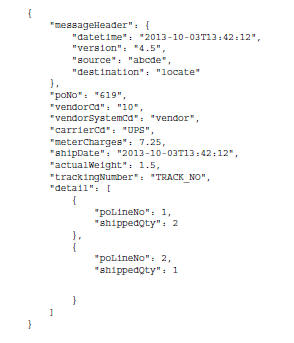
setDSShipConfirm Request Message Contents
| Message Element or Attribute | Alpha/numeric | Description |
|---|---|---|
|
messageHeader Example 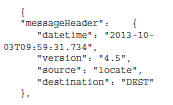 |
||
|
datetime |
datetime |
Standard datetime format |
|
version |
alphanumeric |
Indicates the current version of Oracle Retail Order Broker. Must be set to 4.5 or higher. Required. |
|
source |
alphanumeric |
The external system originating the request. Required. |
|
destination |
alphanumeric |
The name of the Oracle Retail Order Broker database. Must match the Account value specified at the Tenant Admin Screen. Required. |
|
Shipment Identifying Information Example 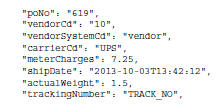 |
||
|
poNo |
alphanumeric |
The number identifying the purchase order shipped. |
|
vendorCd |
alphanumeric |
A code identifying the vendor shipping the purchase order. The vendor code is displayed in the Vendor Portal at the Vendor Configuration screen. Required. |
|
vendorSystemCd |
alphanumeric |
A code identifying the default vendor system for the organization (not the system originating the purchase orders). Required. |
|
carrierCd |
alphanumeric |
A code identifying the ship via used to ship the purchase order. Must be a valid code for a carrier assigned to the vendor. Does not need to be flagged as Active. Displayed in the Vendor Portal at the Carriers tab of the Vendor Configuration screen. Required. |
|
meterCharges |
numeric |
Information will be provided at a later date. |
|
shipDate |
datetime |
The date when the shipment took place. Can be a future date,
but cannot be earlier than the date when the purchase order was created.
Standard datetime format ( |
|
actualWeight |
numeric |
The shipping weight. Information will be provided at a later date. |
|
trackingNumber |
alphanumeric |
The tracking number that the customer can use to track the shipment. Required if the Tracking # Required flag is selected for the carrier. |
|
Shipment detail information Example 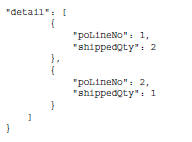 |
Identifies the purchase order line number shipped and the shipment quantity. Can include multiple lines on a single purchase order. |
|
|
poLineNo |
numeric |
Identifies the line number shipped. Required. |
|
shippedQty |
numeric |
Identifies the quantity shipped. Must be a valid quantity greater than 1 and not greater than the printed quantity. Required. |