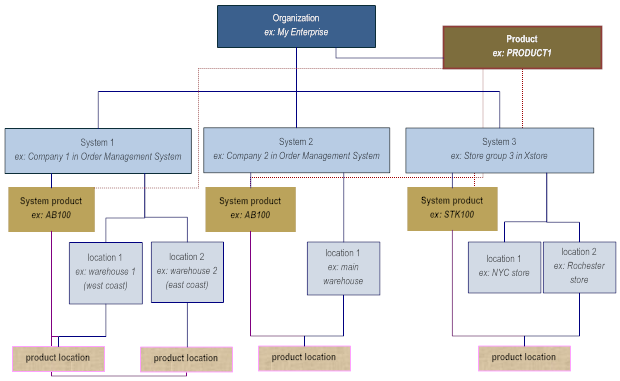Data Hierarchy
Order Broker serves as a central repository of availability information for products from each of the integrated systems. Within an organization, one system serves as the default system for item/product information, and the products from other systems are associated with that default system’s product. Selecting the default system is an important step in the implementation process for Order Broker. For example, if you use Order Broker with Order Management System, then Order Management System would typically serve as the default system, or system of record. You would create items and SKU’s in Order Management System and export them to Order Broker, along with location-specific data and availability information.
In order to understand how Order Broker handles availability information, it is important to review how it stores information on the products and systems that it integrates with.
Organization, System, and Location
The highest organizational level in Order Broker is the organization. The organization consists of any number of systems that will have the ability to communicate with Order Broker in performing searches for available inventory and, potentially, using the Routing Engine.
The organization includes various systems. A system, such as a company in Order Management System or an Xstore database, is integrated with Order Broker for the purposes of providing inventory availability information, requesting inventory availability information, or using the Routing Engine.
Systems can be on-line or off-line. Order Broker sends messages to on-line systems to get real-time inventory and waits for the responses. For off-line systems, Order Broker relies on the inventory information stored in Order Broker’s own database, which is typically scheduled to be updated daily or on some other periodic basis. Order Broker does not send a real-time request to off-line systems.
Each time Order Broker receives an inventory response from an on-line system, it stores the latest availability information for the product in its database. In this way, Order Broker can provide recent availability information even in the case of temporary communication problems.
A system can contain one or more locations, such as a warehouse in Order Management System or a store location in Xstore. Each location would contain inventory whose availability information should be made visible across the organization.
Each location is assigned to a location type, indicating whether it is a store, warehouse, or vendor. Location types are defined within each organization; for example, Pinnacle Company organization might include location types of Pinnacle stores and Pinnacle warehouses, while the Zenith Company organization includes Zenith stores and Zenith warehouses.
Your organization includes only the systems and locations that you have chosen to include in your Order Broker organization. For example, you can omit specific store locations or non-allocatable warehouses from your locations, or training or test companies from your systems.
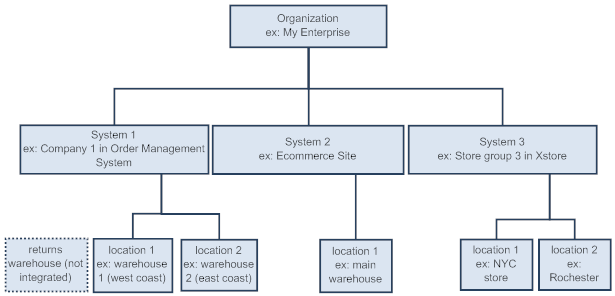
Product, System Product and Product Location
Order Broker provides availability information for the specific products that you have added to Order Broker’s database.
A product, such as a pen, might be identified by a different code, ID or barcode across the systems in your organization; however, Order Broker’s database cross-references this same product across the various systems. Each instance of the same product in the various systems represents a system product.
For example, you sell a pen as AB100 in Order Management System company 1. You sell the same pen as 345789123 in Xstore. For the master product AB100, you have two system products in Order Broker: AB100 for Order Management System, and 345890123 for Xstore. It is also possible to use the same code for a product across more than one system; for example, you might also sell the pen as AB100 in Order Management System company 2.
Note:
If you import products from Merchandising Cloud Services applications (RMFCS), then the product code and all system product codes are the same.If you are using Order Management System, then the master product is defined as the item/SKU in your default Order Management System company, or system, and other system products are related to this primary product. If you are using Order Management System and Xstore, then the master product is probably defined in Xstore.
Order Broker stores availability information for each system product in the product location where it is stocked. For example, you stock AB100 in warehouses 2 and 3 in Order Management System, and in store location 1 and 2 in Xstore. The information included in the Order Broker database for each product location is:
-
available quantity
-
next purchase order date (date of the next expected purchase order, if any)
-
next purchase order quantity (the quantity expected on the next purchase order)
-
date and time when the availability information was last updated for the product location
Product barcodes: You can assign UPC barcodes to products in your organization for use in Store Connect. Barcodes are assigned to the product itself rather than a system product, and must be unique in your organization. See Importing Items/Products, Inventory, Barcodes, and Locations into the Database for background on importing barcodes along with products, system products, locations, and product locations.
As with the Organization, System, and Location hierarchy, you control which products and product locations to include in Order Broker. For example, you can omit new products, or products that you sell only on your web storefront and not in your retail stores by using the OROB Eligible flag in Order Management System.
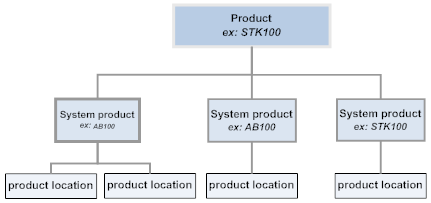
Integrated Data Hierarchy
The following chart illustrates the complete hierarchy in Order Broker, including relationships among Organization, System, and Location and Product, System Product and Product Location.