Measure Filters and Special Filters
During the planning process, there are views where you need to apply special filters. Along with special filters you can apply a measure filter to further narrow down the data to perform analysis and make quick decisions. Special filters takes precedence over a measure filter.
When you apply a measure filter over special filter you can see the position matching with measure filter and special filter criteria. Figure 17-10 shows the combination of special filter (Filter by Assorted Items) and a measure filter (Sales Reg+Promo R less than and equal to 1500).
Figure 17-10 Special Filters and Measure Filters
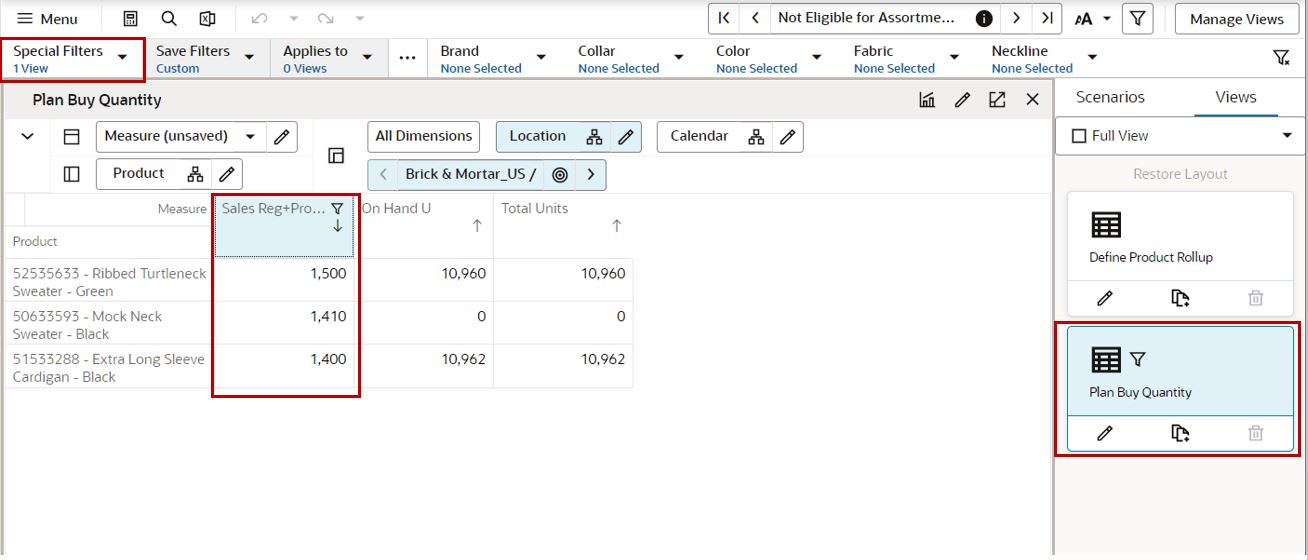
Notes:
-
Applying a special filter over a measure filter removes the measure filter and only resulting positions of the special filter are displayed on the screen.
-
When a special filter is applied along with a measure filter and the special filter is out of sync, then the removal of the measure filter reverts to the special filter results.
-
When a special filter is applied along with a measure filter, then the page edge scroll shows the resulting positions of the combination of two filters.
-
If you remove a special filter out of the combination of special filters and measure filters, then the results of the measure filter displays.