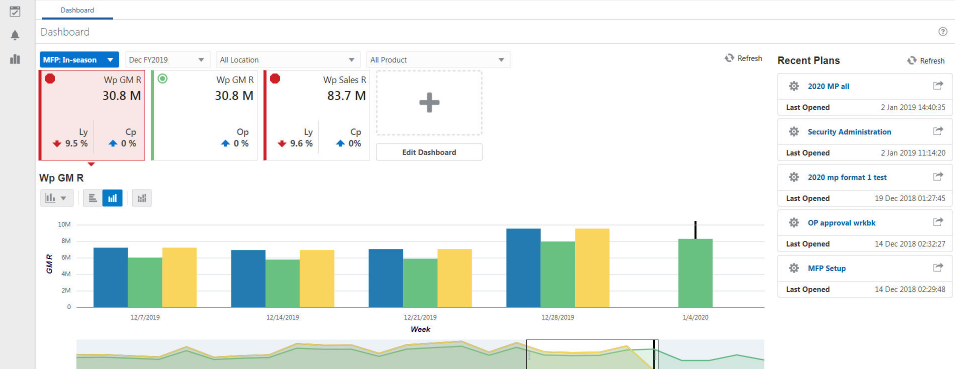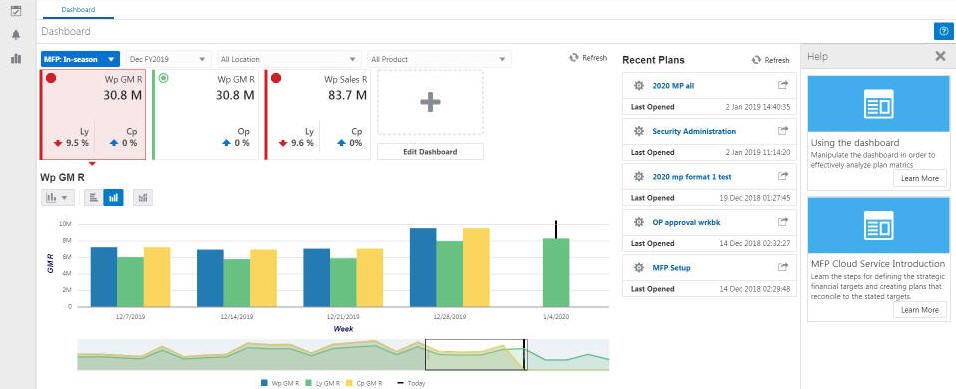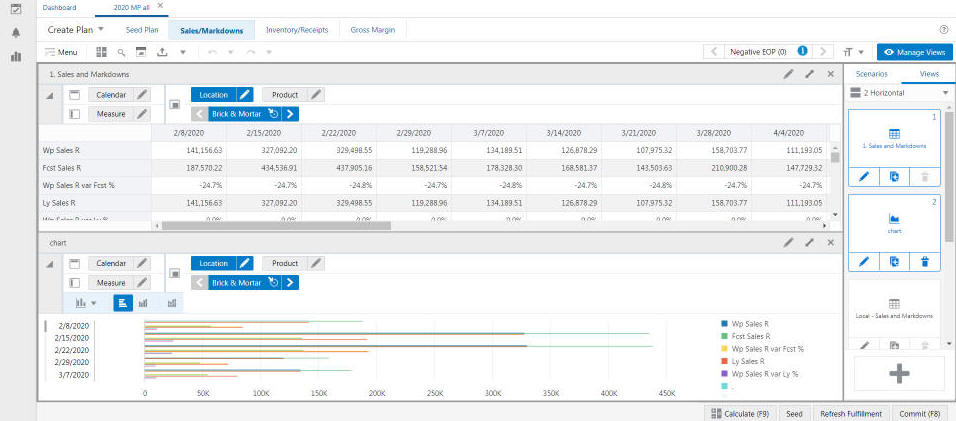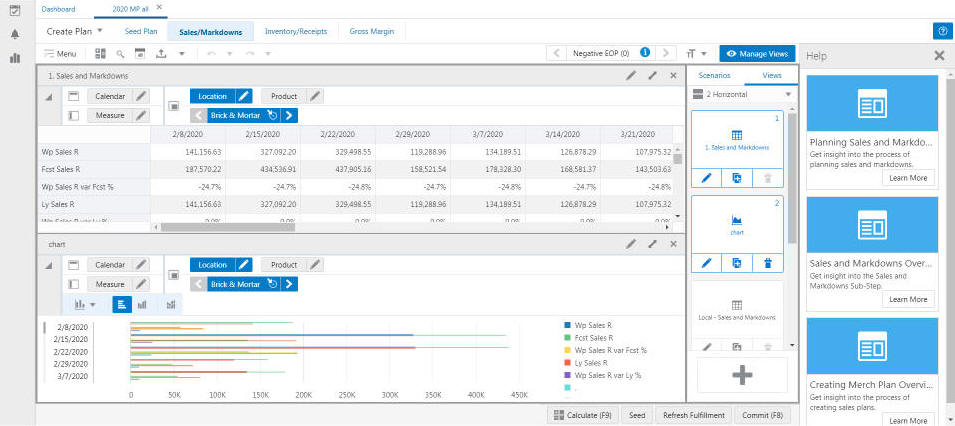Navigating to Help Topics on RPASCE
You can navigate to the help topics in the following ways:
Dashboard
The help topics for the dashboard are added to the following two levels:
-
All: The generic topics related to MFP or A&IP are added to this level.
-
Report: This consists of topics related to dashboards such as the effective usage, how to analyze the metrics, and so on.
Figure 2-1 shows the view of a dashboard.
The help topics for the dashboard are visible on the right side panel, as shown in Figure 2-2.
Workspace
The workspace contains the actual content related to MFP or A&IP. Here the topics are aligned with respect to the different levels of the Taskflow.
Figure 2-3 illustrates the workspace for the product MFPRCS.
Here the Step, Tabs, and View are visible.