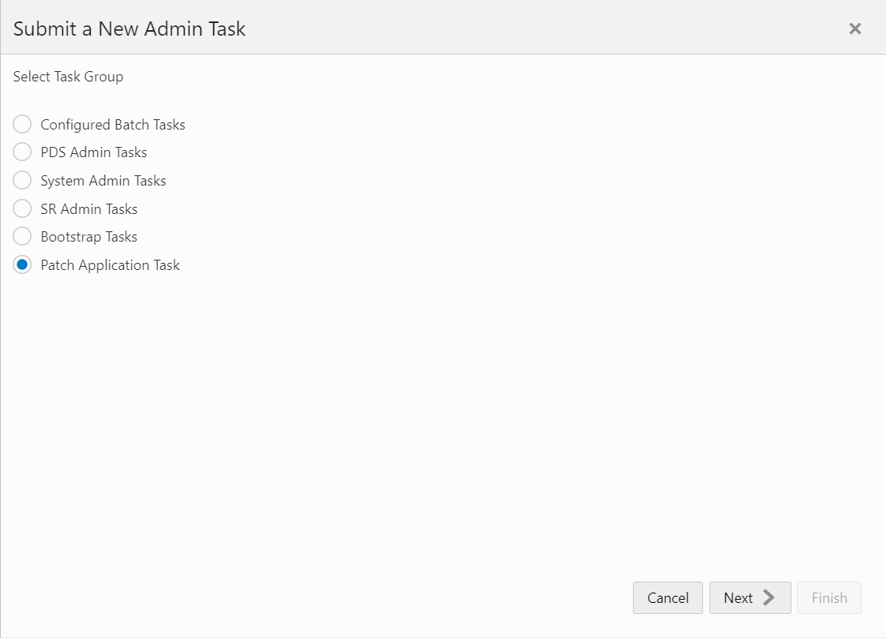Retrieve/Update InContext help JSON file:
The user can update or retrieve the help JSON file through an OAT (Online Admin Tools) task and can easily update the existing JSON file or retrieve it. This provides the flexibility to view the list of available help resources and modify them according to the requirement.
Following are the steps to submit the OAT task.
-
Open Submit a New Admin Task under Online Admin Tools.
-
Select Patch Application Task under task group and click Next, as shown in Figure 2-5.
-
Select Manage JSON files from the list of available tasks and click Next, as shown in Figure 2-6.
Figure 2-6 List of Tasks Under Patch Application Task Group
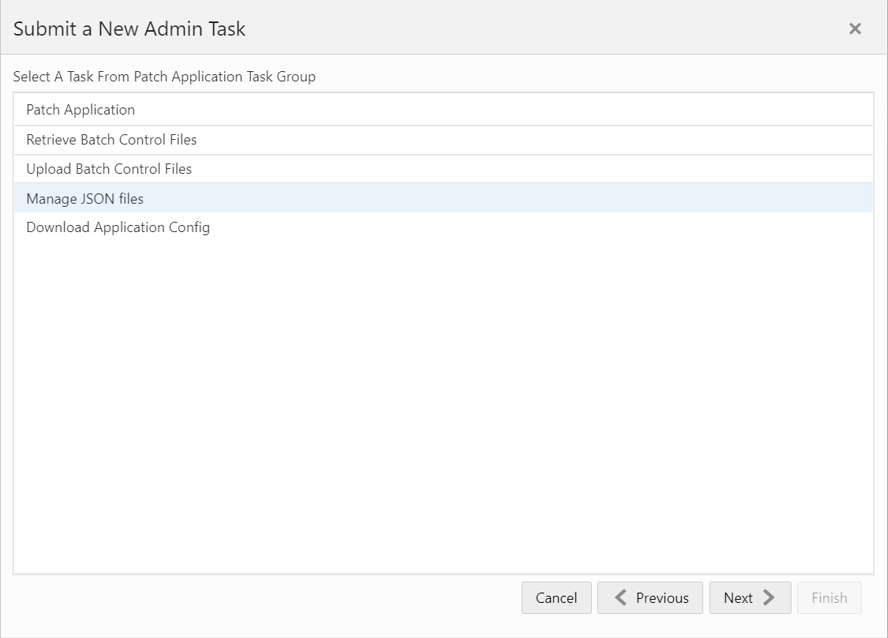
Description of "Figure 2-6 List of Tasks Under Patch Application Task Group" -
Now the user can provide a task label and select the type of operation to be performed.
-
Retrieve JSON files to Object Storage: This operation performs the task of fetching the help JSON file from the RPASCE application. When this task is run, the help JSON file (with other JSON files) is bundled as a zip with label as <app_name>_json.zip and is placed in object storage under <SubNamespace>/planning/outgoing. The help JSON file is also prefixed with the app name as <app_name>HelpConfig.json
Example: mfprcsHelpConfig.json
Refer to Uploading and Downloading Files for more details about downloading and uploading files to Object Storage.
-
Update JSON files from Object Storage: The user can update the help JSON file as per their requirements. Once updated, the file name must be prefixed with the app name as <app_name>HelpConfig.json. Then, this JSON file must be bundled as <app_name>_json.zip and placed in the <SubNamespace>/planning/incoming/config directory.
When the Update JSON files from Object Storage operation is performed on the RPASCE UI, it fetches the zip bundle from the Object Storage location <SubNamespace>/planning/incoming/config and updates the application with the new changes from the help JSON file. The user must re-login to the application to see the changes.
Refer to Uploading and Downloading Files for more details about downloading and uploading files to Object Storage.
-
Figure 2-7 Options to Fetch or Update the JSON Files
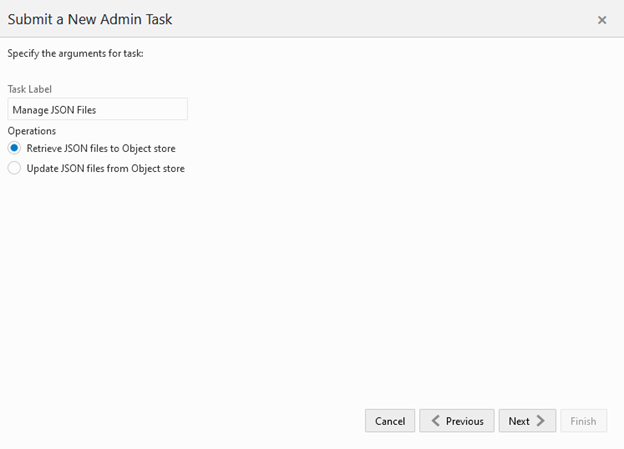
Description of "Figure 2-7 Options to Fetch or Update the JSON Files"
Note:
If the user updates the URLs for the help topics in the help JSON file, these URLs must be allowed so that the links are accessible from the RPASCE UI. To allow the URLs, the user must navigate to System Configuration > Config Properties > Images and append the URL host in Valid Image URL Hosts text box.
Figure 2-8 Location to Allow List of the URLs
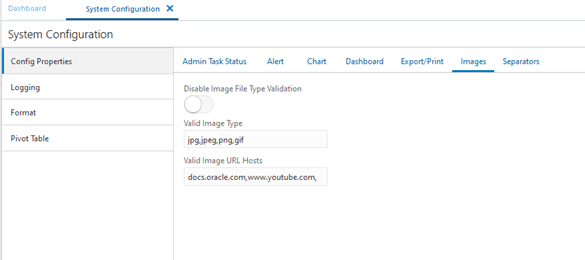
Description of "Figure 2-8 Location to Allow List of the URLs"