A Appendix – Calculation Engine User Guide
The RPASCE calculation engine is a powerful and flexible engine that is built to support OLAP type calculations against a multi-dimensional model. At first sight, the engine is very complex. However, when the building blocks of the calculation engine are properly understood, much of this apparent complexity goes away. This overview of the calculation engine processes will therefore start by describing the three fundamental processes of aggregation, spreading, and expression evaluation before explaining how the various processes integrate into a comprehensive whole.
RPASCE supports an OLAP-type model. In this model, individual pieces of data, called cells, apply to a single position in one or more hierarchies or dimensions. These will typically include a measures dimension, a calendar or time hierarchy, and other hierarchies such as for products and locations. The measures dimension is fundamentally different to the other hierarchies because measures (in other systems measures may be referred to as facts, performance indicators, or variables) represent the fundamental events or measurements that are being recorded, whereas the positions in the other hierarchies provide a context for the measurement (for instance, where, when, or what). Measures relate to one another through rules and expressions. Positions in all the other hierarchies relate to each other through hierarchical relationships.
RPASCE supports two different forms of relationships between cells:
-
Hierarchical relationships that require aggregation and spreading
-
Measure relationships that require rules and expressions
Hierarchical relationships, such as weeks rolling up to months or stores rolling up to regions, require the aggregation of data values from lower levels in a hierarchy to higher levels. This is performed using a variety of methods as appropriate to the measure. To enable such data to be manipulated at higher levels, RPASCE supports spreading the changes, which are performed using a variety of methods. Aggregation and spreading are basic capabilities of the engine that require no coding by implementation personnel, other than the selection of aggregation and spreading types to use for a measure.
The inherent relationships between measures can be modeled through rule and expression syntax. Most of the effort in configuring an application model is in modeling these relationships.
The RPASCE calculation engine is designed to be robust and extensible, while in complete control of the calculation process. It enforces data integrity by ensuring that all known relationships between cells are always enforced whenever possible. Much of the logic of the processing of rules and rule groups depends on this basic principle.
Measure Definition and Base Intersections
Certain characteristics of a measure determine how the calculation engine must handle it with regard to calculation, aggregation and spreading, and the dimensions in the hierarchies at which the measure is calculated. Since this information applies across all rules and rule groups, it is set up as part of the definition of a measure.
Data Types
RPASCE supports the following data types:
-
Real
-
Floating point numeric values. Most measures are of this type.
-
Integer
-
Numeric integer values. There are no special spreading algorithms for integer measures, which must normally be used only for measures that are calculated bottom up.
-
Date
-
Date and time. Can easily be converted to position names by standard functions.
-
String
-
Variable length strings. Typically used for notes and names.
-
Boolean
-
True or false values. Typically used for flags and indicators.
Note the following about data types:
-
Integer measures have a range of 2,147,483,648 to 2,147,483,647 which is four bytes.
-
[-2147483647:2147483647]
-
Real measures have a range of 1.7E +/- 308 (15 digits) which is eight bytes.
-
[-1.7976931348623e+308:1.7976931348623e+308]
-
When running printMeasure, it gives the range of the measure. However, internally in the arrays, the integer and real data are stored as Numeric type which is eight bytes long.
-
The calculations always happen as double. Internally, the calculation always happens on an eight-byte long number.
-
The scientific representation of numbers is only for display and is not involved during calculation. There should not be any loss in data.
When used in the Client and with exportMeasure and loadMeasure, the following was observed:
-
You can enter a number with more than 15 digits. But once you finish editing that cell, the number displays as 7.777778e+036.
-
For such large numbers, the position of the decimal cannot be changed to point to any other position. It always displays as previously shown.
-
For printArray, it also displays in the previously shown format.
-
When you load a measure with large values, loadMeasure stores the data in the previously shown format.
-
When you export the measure using exportMeasure, you can specify the format in which you want to export the data. By default, it exports in the previously shown format. For example, the following exports in the format you specify.
-
exportMeasure -d . -intx str_sku_week -out MyOut1.dat -meas
R_EX_DEMOA.format("%13.2f") -
77777777777777781888888888888888888.00
-
In all the previous cases, there is no truncation directly, but it will be rounded off to the correct precision
Base Intersection
The base intersection for a measure is a list of dimensions (such as Class/Store/Week), one per appropriate hierarchy, which defines the lowest level at which data is held for the measure. Data is assumed to apply to the All position in any hierarchy, which is not explicitly referenced in the base intersection (see “Non-Conforming Expressions" for more information). Through aggregation, data will logically exist (though there may not be a value) for all levels higher than the base intersection up all alternative rollups.
Aggregation and Spreading Types
The aggregation type defines the aggregation method to be used for the measure (refer to Aggregation for more information) to produce values at higher levels from values at the base intersection. There is a normal spreading method associated with an aggregation type, which defines the method to be used to spread changes from higher levels to the base intersection (see Spreading for more information). Depending upon the desired characteristics of the measure, there may be several valid allowed spreading types.
Aggregation
By definition, the OLAP-type model has hierarchical relationships between positions in hierarchies. The values of measures higher than their base intersections for these hierarchical relationships are automatically maintained through a process referred to as aggregation.
Different types of measures need to be aggregated in different ways. Many measures, such as sales, receipts and markdowns, record the events that occurred or are planned to occur during a time period. Simple totaling can produce aggregate values for these: the value for a region is the sum of the stores in the region; the value for a month is the sum of the weeks in the month; and so on. But this technique does not work for all types of measures. For example, with stock, the values record a snapshot at a point in time rather than a total of events over a time period. The value of stock for a region is the sum of the stock in the stores in the region, but the value of stock for a month is certainly not the sum of the stocks for the weeks in the month. It is usually either the value for the first week or the last week in the month. Similarly, there are measures where the appropriate aggregation type may be to calculate an average, or a minimum, and so on. For some calculation purposes, only cells that are populated (have a value other than their default value, which is typically zero) should participate in aggregations. RPASCE supports a wide variety of aggregation types to support all these requirements.
There is also another class of measures where no aggregation technique would produce the correct result. These measures are typically prices, ratios, variances, and similar performance indicators. The average price of sales for a class cannot be calculated by summing the prices of items in the class. Averaging the prices of items in the class produces a better result, but it is still not accurate because it fails to take account of the weighting of the sales of the items in the class. One item with a very large volume of sales at a low price would pull down the average price attained for the entire class, but this would not be reflected in an average aggregation. The way to get a correct result is to redo the price calculation at the required level. By dividing the sales value for the class by the sales units for the class (both of which will have been aggregated by summing), a correctly weighted result will be produced. The type of measure that requires this type of aggregation is referred to as a recalc measure, as aggregation is by recalculation of the expression used to calculate the measure. In planning applications, it is not unusual for 40% or more of the measures to be of recalc type.
A complete list of the aggregation types supported by the RPASCE calculation engine can be found in Appendix – Aggregation and Spread Types.
Spreading
By definition, an OLAP-type model has hierarchical relationships between positions in hierarchies. Measures are calculated in dimensions higher than the base intersection by aggregation by using the parent-child relationships between the positions. RPASCE allows such measures to be manipulated not only at the bottom levels, but also at aggregated levels. In order to preserve the integrity of the data with such a change, RPASCE needs to change the underlying data values at the base intersection for the measure, so that when they are aggregated again, they result in the changed value at the aggregated level. The method of changing the base intersection values to achieve this is known as spreading.
Spreading always applies to cells at the base intersection of the measure. At all aggregated levels higher than the base intersection, the effect of any change is applied by considering all cells at the base intersection that are descended from the changed cell (for instance, children and grandchildren). These calls are described as ‘child cells' in this description. Spreading does not operate from level to level to level down a hierarchical roll-up, which would not only be less efficient, but would also generate different (and generally less acceptable) results when there are changes or locks at levels between the change being spread and the base intersection.
The RPASCE engine allows changes to be made to a measure for positions at multiple levels, and the effect of all such changes are performed in a single calculation step. The basic technique for managing this spreading is the same for all spreading methods, and it is described in Multi-Level Spreading.
For calculation purposes, a lock to a cell for a spreadable measure is treated as a change to that cell that re-imposes the previous value. If none of the child cells of the locked cell have changed, the lock has no effect, and all child cell values remain unchanged.
Locks and Spreading Around Locked and Changed Cells
Other than in the special case where there are no cells that are free to be changed, spreading only affects cells that are free to be changed. All child cells are free to be changed except for those that are elapsed (see Chapter 8), locked by the user, explicitly changed by the user, or that have already been recalculated as the result of spreading another (lower level) change. Spreading always attempts to spread around locked or changed cells without changing their values. Where none of the child cells are free to be changed, spreading applies to all child cells that are not elapsed by using the changed or recalculated values as the base values to spread upon. For spreading purposes, when something must give, elapsed cells are considered to be more important than locked or changed cells.
Locked cells for recalc type measures are treated in an analogous manner: the mapping expression (see Spreading of Recalc Type Measures) is reimposed (using recalculated values of other measures on the right-hand side of the mapping expression if necessary) to recalculate the mapped measure. It is then spread normally.
Note:
The effect of spreading where there are no child cells free to be changed is that the result for some lower level locked or changed cells will be different to the locked value or the change made. Effectively, higher level locks or changes are deemed to be more important than lower level ones. Causing the circumstance where there are no free child cells can be a very useful technique when initializing data. For example, in a single calculation, a shape can be applied to child cells, and then a total to the parent cell. The result is that the parent total is spread across the children using the appropriate spreading technique, but according to the supplied shape. This is because the higher-level change takes precedence.
Spreading Methods
Just as different types of measures require different aggregation techniques, different types of measures require different spreading techniques. Measures that cannot be aggregated, such as recalc type measures, are not usually spread at all (see Spreading of Recalc Type Measures), but they may employ the replicate spreading technique bu using rapid entry. The default spreading method for a measure is set up as part of the definition of the measure. This is the spreading technique that is used for all changes to the measure unless explicitly overridden on edit by the user.
The spreading methods that are supported by RPASCE are listed here and described in the following sections:
Proportional Spreading
Proportional spreading is the most commonly used spreading technique once data has been initialized, and it is the default spreading method for most spreadable measures. In proportional spreading, all children that are free to be changed are changed in the same proportion so that their existing ratios to each other are maintained, and the required value for the parent is achieved. If proportional spreading is used for a measure that is not initialized (that is, its children all have the naval), the children are assumed to all have the same weight, so the effect of the spreading is the same as the even spreading method.
Example:
-
Starting values – ChildA 10, ChildB 20, ChildC 30, ChildD 40, Parent 100.
-
Changes – Parent changed to 145, ChildA changed to 20, ChildB locked.
-
Resulting values – ChildA 20, ChildB 20, ChildC 45, ChildD 60, Parent 145.
-
Spreading Process – ChildA and ChildB are not free to be changed by spreading because ChildA was explicitly changed and ChildB was locked. The required parent value of 145 must include 40 from ChildA and ChildB, and thus ChildC and ChildD must total 105. The previous total for ChildC and ChildD was 70, so their values must be changed by applying the multiplier of 105/70. The new value for ChildC is 45 and for ChildD is 60.
After aggregation, the result is as follows:
-
The parent has the value 145, as required
-
ChildA has the required 20
-
ChildB did not change
-
The ratio of ChildC being 75% of ChildD is maintained
This spreading method is not allowed for measures with a recalc aggregation type.
Replicate Spreading
Replicate spreading is sometimes used when initializing data, especially for recalc type measures, and for measures with aggregation type such as average, minimum, and maximum. It is unusual for it to be the default spreading method for any measure but may be used by overriding the spread method on data entry. In replicate spreading, all child cells that are free to be changed are changed to the value of the parent cell. With replicate spreading, there is no guarantee that after aggregation the value of the parent cell will be the value that was replicated. In fact, it usually will not be. Replicate spreading should be considered an indirect way of entering the same value into multiple child cells.
Example:
-
Starting values – ChildA 10, ChildB 20, ChildC 30, ChildD 40, Parent 100.
-
Changes – Parent changed to 145, ChildA changed to 20, ChildB locked.
-
Resulting values – ChildA 20, ChildB 20, ChildC 145, ChildD 145, Parent 330.
-
Spreading Process – ChildA and ChildB are not free to be changed by spreading because ChildA was explicitly changed and ChildB was locked. The parent value of 145 is replicated to ChildC and ChildD. After aggregation, the result is that the parent has the value 330.
Even Spreading
Even spreading is sometimes used when initializing data. It is unusual for it to be the default spreading method for any measure, but it may be used by overriding the spread method on data entry. In even spreading, all child cells that are free to be changed are changed to the same value, which is the total for the parent cell for the free child cells divided by the number of free child cells.
Example:
-
Starting values – ChildA 10, ChildB 20, ChildC 30, ChildD 40, Parent 100.
-
Changes – Parent changed to 145, ChildA changed to 20, ChildB locked.
-
Resulting values – ChildA 20, ChildB 20, ChildC 52.5, ChildD 52.5, Parent 145.
-
Spreading Process – ChildA and ChildB are not free to be changed by spreading because ChildA was explicitly changed and ChildB was locked. The required parent value of 145 must include 40 from ChildA and ChildB, and thus ChildC and ChildD must total 105. This is spread evenly, thus the new values for ChildC and ChildD are both 52.5.
After aggregation, the result is:
-
The parent has the value 145, as required
-
ChildA has the required 20
-
ChildB did not change
-
The remainder has been spread to ChildC and ChildD evenly
This spreading method is not allowed for measures with a recalc aggregation type.
Delta Spreading
Delta spreading is sometimes used when data is fully initialized. If it is used when the measure is not initialized, the effect will be the same as even spreading. It is unusual for it to be the default spreading method for any measure, but it may be used by overriding the spread method on data entry. In delta spreading, all child cells that are free to be changed are changed such that the delta to the parent cell is spread evenly across those child cells.
Example:
-
Starting values – ChildA 10, ChildB 20, ChildC 30, ChildD 40, Parent 100.
-
Changes – Parent changed to 145, ChildA changed to 20, ChildB locked.
-
Resulting values – ChildA 20, ChildB 20, ChildC 47.5, ChildD 57.5, Parent 145.
-
Spreading Process – ChildA and ChildB are not free to be changed by spreading because ChildA was explicitly changed and ChildB was locked. The required parent value of 145 must include 40 from ChildA and ChildB, and thus ChildC and ChildD must total 105. The previous total for ChildC and ChildD was 70, so the delta to the parent is 35. This delta is spread evenly across the children, so ChildC and ChildD are both increased by 17.5. The new value for ChildC is 47.5 and for ChildD is 57.5.
After aggregation, the result is as follows:
-
The parent has the value 145, as required
-
ChildA has the required 20
-
ChildB did not change
-
The increase to the parent has been evenly divided between ChildC and ChildD
This spreading method is not allowed for measures with a recalc aggregation type.
PET and PST Spreading
PET (period end total) and PST (period start total) are special spreading types to support measures with the PET or PST aggregation types where the values of cells represent snapshots at a time period, rather than a total of events. Opening and closing stock (inventory) are typical examples of such measures, where the value for a month will be the value for the first (opening stock) or last (closing stock) week in the month, but values up non-time hierarchies will be produced by total aggregation.
PET and PST measures require special spreading. We anticipate a future enhancement to support spreading changes to such measures at aggregated time positions by spreading the effect of the change across all children of the time period. At present, the PET and PST spread types change the first or last child only. At present, a change to closing stock for a month has the same effect as a change to closing stock for the last week in the month.
Multi-Level Spreading
The RPASCE engine allows changes to be made to a measure at multiple levels, all of which are dealt with in a single calculation. Because spreading requires parent-child relationships, and spreading is affected between the intersection that is changed and the base intersection for the measure, there is a requirement that all changes to be effected by a single calculation must fall on a single hierarchical roll-up. This is controlled by Hierarchical Protection Processing, which is described in the next section.
When there are changes at multiple levels, the spreading process fundamentally works bottoms-up. That means lower level changes are implemented before higher-level changes. The spreading algorithm starts with the lowest level in the hierarchical roll-up that has changes, and it spreads each change at that level in turn.
The result of this process is that every child cell of a changed cell is no longer free to be changed. If it was previously free to be changed, it has now been recalculated by spreading. When all changes at a level have been performed, the algorithm moves on to the next lowest level in the hierarchical roll-up that has changes, and it continues in this manner until all changes have been performed. If a higher-level change overlaps a lower-level change, the lower-level changes are unaffected because all child cells of the lower-level change will not be free to be changed.
Example (using proportional spreading):
-
Starting values – jan 10, feb 15, mar 20, apr 25, may 30, jun 35, jul 40, aug 45, sep 50, oct 55, nov 60, dec 65. firsthalf 135, secondhalf 315, year 450.
-
Changes – year changed to 500, firsthalf changed to 150, jan changed to 15, feb changed to 20, mar locked, jul and aug changed to 50, sep locked.
-
Resulting values – jan 15, feb 20, mar 20, apr 26.39, may 31.67, jun 36.94, jul 50, aug 50, sep 50, oct 61.11, nov 66.67, dec 72.22. firsthalf 150, secondhalf 350, year 500.
-
Spreading process – The first change to be spread is the change to the first half to be 150. jan, feb and mar now total 55, so apr, may and jun must total 95. By proportional spreading the results are 26.39, 31.67 and 36.94. The second change to be spread is the 500 for the year. Only the months oct through dec are now free to be changed. The other months total 300, so oct through dec must total 200. By proportional spreading, the results are 61.11, 66.67, and 72.22.
Hierarchical Protection Processing
Hierarchical protection processing is a process that ensures that all changes made at aggregated levels fall on a single hierarchical roll-up, which is a prerequisite for the spreading process to function correctly. Hierarchical protection processing operates by protecting (preventing direct manipulation) cells for intersections for combinations of dimensions that cannot reside on a single hierarchical roll-up with the changes already made.
In theory, since hierarchical protection processing is necessary to ensure the integrity of the spreading process and each measure is individually spread, hierarchical protection processing could operate independently for each measure. Having the manipulated measures varying from intersection to intersection would probably cause considerable confusion to the users and would make implementing a consistent methodology difficult. For simplicity, hierarchical protection processing operates on all measures.
An OLAP-type model has multiple hierarchies and spreading operates from the cell that has been changed to all child cells at the base intersection, so hierarchical protection processing must operate across multiple hierarchies. A single hierarchy may have multiple roll-ups, which are also considered. Whenever a change or a lock is made to an intersection for a new combination of dimensions, the calculation engine checks all other combinations of dimensions, and it protects those that cannot be on the same hierarchical roll-up as changes already made. It does this by considering a cross multiplication of hierarchical roll-ups across all the hierarchies.
A simple example will clarify the process. Consider the matrix of cross-multiplied dimension combinations that result when there is a 2-dimensional product by time model with the dimensions Co/Div/Dept/Class and Year/Month/Week. Figure A-1 shows the schematically with parent-child relationships.
Figure A-1 Hierarchical Protection Processing Parent-Child Relationships
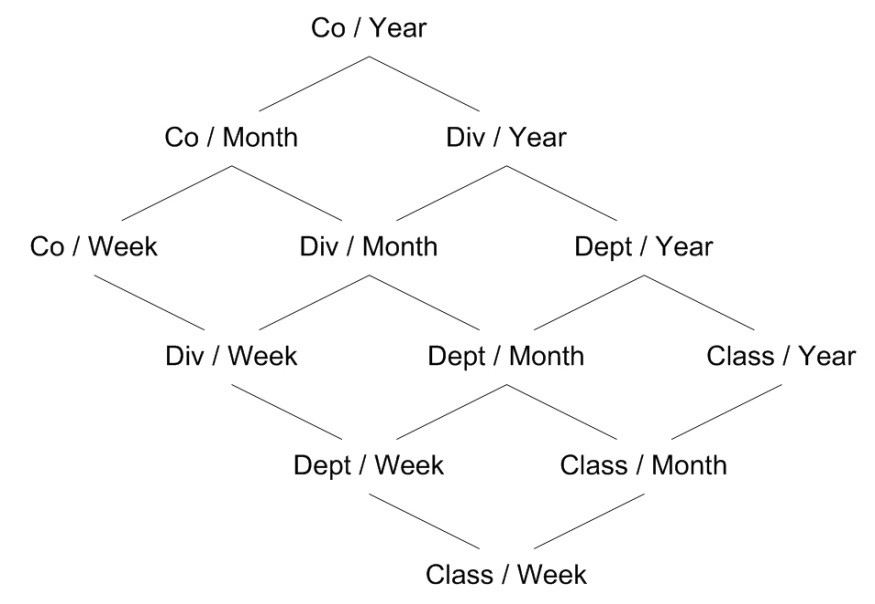
Description of "Figure A-1 Hierarchical Protection Processing Parent-Child Relationships"
Other than at the top of a hierarchical roll-up, each combination of dimensions has two parent combinations: one per hierarchy with the next highest dimension, so class/week has parents of class/month and department/week.
Note:
For the sake of simplicity, the picture does display the roll-up of the all dimension (all products, all time periods).
All spreading is from the changed level to the base intersection (class/week in this example). Consider a change at an intersection of Div/Month. We know that the spreading hierarchical roll-up must be a path from the top (Co/Year) to the bottom (Class/Week) that passes through Div/Month. There are six such paths, none of which go through the combinations Co/Week, Dept/Year or Class/Year, so those combinations of dimensions are all protected. If the next change is at an intersection of Class/Month, then Div/Week and Dept/Week are similarly protected.
Note:
Hierarchical protection processing always reflects the current set of locks and changes.
RPASCE allows cells that have been changed or locked to be unchanged or unlocked before the calculation is initiated. If unchange or unlock removes the last change or lock for a combination of dimensions, some other combinations of dimensions that were previously protected could become unprotected. In our previous example, if the first change to a Div/Month were now unchanged so that the only change outstanding is at Class/Month, then Dept/Year and Class/Year is manipulated again, but Co/Week, Div/Week and Dept/Week would still be protected.
Note:
Non-conforming measures (see Handling of Non-Conforming Expressions) may lead to hierarchical protection processing that may seem to be over protective.
When considering hierarchical protection processing, all measures have their scope expanded to include the all level of all hierarchies that they are not dimensioned on. For example, the implications of this are that a change to a measure with a base intersection of class, which is interpreted as meaning class/all, would prevent the manipulation of a measure with a base intersection of year, which is interpreted as all/year.
Spreading of Recalc Type Measures
Measures that are of recalc type are not usually spread by any spreading technique. Spreading techniques typically rely on the existing relationships between a parent and its children in the spreading process. In a recalc measure, those relationships cannot be relied upon because they are not weighted. Spreading of changes to a recalc measure is therefore indirect and applying a mapping rule effects the change.
A mapping rule is a rule (with two or more expressions) that calculate a spreadable measure from the changed value of a recalc measure and other measures. The selected expression for the rule is evaluated at the level of the change to the recalc measure. It results in a changed value of a spreadable measure, and if this is higher than the base intersection for that measure, it is spread normally using its default spreading method. Therefore, a change to a recalc measure must be considered an indirect change to the spreadable measure that it is mapped to.
The only constraint on the manipulability of a normally spreadable measure is through protection processing, which prevents the manipulation of measures that will be calculated. For a recalc measure, the measure must have a mapping rule. Without a mapping rule, the measure cannot be manipulated.
Note:
A recalc measures can only display in a single rule in a rule group. The RPASCE calculation engine therefore knows that rule contains the recalc expression for the recalc measure. If there are other expressions in the rule, they may be used as mapping expressions, which allows the recalc measure to be manipulated. If there is just a single expression in the rule that calculates the recalc measures, the recalc measure is non-manipulated through normal protection processing.
Non-Conforming Recalc Measures
Having a recalc measure on the right-hand side of an expression that calculates a measure whose base intersection is higher than that of the recalc measure or using the level modifier on a recalc measure on the right-hand side of an expression can cause incorrect values to be calculated. These incorrect values can then have a knock-on effect onto other measures. Therefore, in these circumstances, expressions must be written such that the right-hand side of the expression should have a recalc expression rather than a recalc measure. See Handling of Non-Conforming Expressions for more information.
Expressions, Rules, and Rule Groups
Measures are related together through algorithmic relationships. For example, the sales value may be the sales units multiplied by the selling price. In RPASCE, these relationships are specified through expressions, which are grouped for usage into rules and rule groups.
It is a fundamental principle in RPASCE that the calculation engine always maintains and guarantees the integrity of all active relationships between cells. Hierarchical relationships are maintained through the processes of spreading (see “Spreading") and aggregation (see “Aggregation"). Relationships between measures are maintained by the evaluation of expressions. One of the great strengths of RPASCE is that both types of relationships are automatically maintained in a non-procedural manner. You do not have to write code to determine what is calculated, how it is calculated, or in what sequence it is calculated. All that is required is the definition of the relationships themselves, although you do provide prioritization information to guide the calculation engine when there is a choice of calculation paths.
In an RPASCE model, all cell values at aggregated level can be determined by aggregation from the cells at the base intersection. Although the description that follows is a simplification, a basic understanding of the working of the calculation process, and the importance of expressions, can be gained by understanding the interconnection between three fundamental processes: spreading, bottom level expression evaluation, and aggregation. A more detailed and precise description refers to The Calculation Cycle. Changes to measures at aggregated levels are spread down to their base intersections. Here, the calculation engine enforces all measure relationships that are no longer guaranteed to be true by evaluating an expression. This is because the cell values of one or more of the measures in the relationship have changed directly, through spreading, or by prior evaluation of an expression When base intersection calculation is complete, all measures at the base intersection that have been changed are aggregated to re-impose cell integrity.
Expressions
Expressions are the basis of all calculations of the relationships between measures. They are evaluated by the calculation engine during a calculation. Expressions are written in a syntax that allows for the calculation of one or more measures from other measures, constants and parameters, using standard arithmetical functions and a rich set of mathematical, technical, and business functions. Expressions are therefore an algorithmic statement of a relationship between measures. Details of the allowable syntax for expressions are provided in a separate document.
Rules
An expression describes the relationship between measures in a way that causes a measure to be calculated through the expression. An expression may be said to ‘solve' the relationship for the measure that is calculated through the expression. In some cases, there may be business methodology reasons for wanting more than one of the measures in a relationship to be calculable or solvable through that relationship.
To support this requirement, RPASCE has the concept of a rule, which consists of one or more expressions that describe the same relationship between measures, but that solve for different measures. All of the expressions in a rule must use the same measures and must have a different target measure. The target measure is the measure on the left-hand side (LHS) of the expression that is calculated by the expression.
Where a rule has multiple expressions, those expressions are given a priority sequence to help the calculation engine select a calculation path that follows business priorities. Consider the rule that relates together sales value, sales units, and sales price. Assume that there are three expressions in this rule. Each of the measures involved in the rule may be ‘solved' through the rule. For instance, if there is a change to a sales value, it should be clear that the calculation engine could enforce the mutual integrity of all the cells by holding the sales price constant and recalculating a new sales unit. It could also achieve the same end by keeping the sales units constant and recalculating the sales price. Both approaches are mathematically valid and produce a consistent result with complete data integrity. However, it is likely that one approach makes more ‘business sense' than the other. In this case, most businesses in most circumstances would want the price to remain constant and have the units recalculated. The prioritization of the expressions in the rule provides this information to the calculation engine. Considerable care must be taken in the design of models to ensure that appropriate expression priorities are established.
When given a choice, the calculation engine will always select the highest priority expression in the rule that is available to be selected. In this example, the expression that calculates sales units would have a higher priority than the expression that calculates sales price. Similar consideration of the desired effect of a change to sales units will probably lead to a conclusion that the expression that calculates sales value would also have a higher priority than the expression that calculates sales price.
What of the relative priority of the expressions to calculate sales value and sales units, and the "business priority" for those expressions? That may vary from implementation to implementation. It may even vary from one type of plan to another in the same implementation. For a financial merchandise plan, the preferred behavior may be that a change to the sales price only causes a recalculation of the sales units, whereas in a unit-oriented lower level plan, the preferred behavior may be that a change to the sales price causes a recalculation of sales value.
The same measure may appear in multiple rules. This is often necessary because the same measure can be involved in many different relationships with other measures. For example, there may be a relationship between sales value, sales units, and sales price. Sales value may also be involved in another relationship with closing stock and a cover value, and yet another with opening stock, receipts, markdowns and closing stock.
Rule Groups
It is most unusual for a model to only require a single rule. In most cases, there will be a collection of relationships between measures that must be maintained. In RPASCE, a Rule Group is a collection of rules that are treated as a unit by the calculation engine with the integrity of all the rules in the rule group being maintained together. The calculation engine always has one (and only one) active rule group. Even if all that is required is a single expression, that single expression will be in a rule, and that single rule will be in a rule group. The process by which the integrity of all the rules in a rule group is maintained is quite complex. It is described in detail in The Calculation Cycle topic.
Rules within a rule group are given a priority. The calculation engine uses this to select a calculation path that follows business priorities by using rule priorities to determine which rule to enforce when there is a choice to be made. This is described in more detail in The Calculation Cycle topic.
There may be many rules defined within a complete system. The validation of rules is performed in isolation, but rules within a rule group are also validated in the context of all the other rules in the rule group. This can mean that a rule that is perfectly valid syntactically, but it is not valid within a particular rule group. Rule group validations include:
-
Each rule in a rule group must represent a completely different measure relationship. Therefore, no two rules in a rule group may use exactly the same collection of measures, and neither may one rule group use a collection of measures that is a sub-set of the collection of measures in another rule.
-
There must be an expression that calculates each recalc measure.
-
Any measure that is on the LHS of the only expression in a rule may not be on the LHS of any other expression.
Although there may only be one active rule group at any time, RPASCE allows for the definition of multiple rule groups to satisfy different calculation requirements. Rule groups may be one of four different types:
-
load – The RPASCE application automatically uses the load rule group when loading data into the workbook.
-
calculate – RPASCE supports multiple calculation rule groups. Menu options may be configured to allow the user to select a different calculation rule group. RPASCE ensures a smooth transition from one calc rule group to another.
-
refresh – The RPASCE application automatically uses the refresh rule group to refresh data.
-
commit – The RPASCE application automatically uses the commit rule group when committing data to the PDS.
These rule groups are perfectly normal so although they will typically include many rules that use the master modifier to load or commit data, they may also have other rules. For example, it is perfectly possible to commit data to the domain for a measure that does not exist in the workbook merely by including the appropriate rule to calculate the measure (with the master modifier) in the commit rule group. Similarly, a measure may be loaded into a workbook that does not exist in the PDS by including an appropriate rule to calculate the measure in the load rule group.
Rule Group Transitions
Although only a single rule group may be active at any time, RPASCE supports the transition from one rule group to another. The calculation engine always ensures the integrity of measure relationships so this process is not merely a case of switching from one rule group to another. There is no guarantee that the integrity of the rules in the rule group that is being transitioned has been maintained.
RPASCE makes a worst-case assumption when transitioning rule groups. Any rule that is in both the old and new rule groups is assumed to have its integrity maintained. Any other rule is assumed to be potentially wrong, and so is flagged as affected. A normal calculation is then initiated. Expressions to be evaluated are determined by the usual process (see The Calculation Cycle). All affected rules will therefore have their integrity imposed by the evaluation of an expression, and knock-on effects may cause some rules that occur in both the old and new rule groups to also be evaluated. Since all base intersections must be calculated during rule group transition, a large or complex rule group transition is likely to take longer than a normal calculate.
There are circumstances when automatic rule group transitions occur:
-
On Data Loading
Data is loaded using the load rule group. This will typically load measures by calculating them from the data values held on the PDS using the master modifier, but it may also calculate other measures that are not explicitly loaded. When the load is complete, the system will automatically transition to the calculate rule group.
-
On Data Refreshing
Data refreshing causes some measures to be updated from values held on the domain. Refreshing uses the refresh rule group, but there is no real transition.
The measures that are affected by the refreshed measures are treated as affected in the calculate rule group, and a normal calculate of that rule group follows. Effectively, data refreshing causes a calculation by using the calculate rule group as if the cells that were refreshed were directly changed by the user.
-
On Data Committing
There is a normal transition from the current calculate rule group to the commit rule group. This will typically commit measures by calculating them on the PDS by using the master modifier. When transitioning back from the commit rule group to the calculate rule group, there is an assumption that only measures with a master modifier have changed and therefore no transition is required.
The Calculation Cycle
The calculation cycle always uses the current active rule group. It is a comprehensive process that uses non-procedural hierarchical cell relationships and expression-driven measure relationships from the rule group. These relationships are used together with details of the locks and changes to individual cells to determine and then execute the required actions to apply the effect of the changes and locks. This section describes how the calculation engine determines what to calculate, how to calculate it, and in what order to perform the calculations. Refer to the Oracle Retail Predictive Application Server User Guide and the Oracle Retail Predictive Application Server Administrator Guide for details of processes, such as spreading, aggregation, and the evaluation of expressions.
There are four distinct stages of the calculation cycle.
-
In the first stage, protection processing occurs while the user is making changes to cell values, and it protects those measures that the user cannot change either because they are never changeable or because changes already made force them to be calculated.
-
In the second stage, the engine decides what expressions will be evaluated.
-
In the third stage, the sequence of calculation is determined.
-
The final stage is the physical process of doing the calculation.
Note:
The calculation cycle can operate in one of two modes: full and incremental. In full mode, it is assumed that all of the cells for the measures being evaluated need to be calculated. This mode is used when calculating in batch, and in all rule group transitions. Incremental mode is used when manipulating cells in an online session, and only those cells that are directly or indirectly affected by user edits are calculated.
Protection Processing
Other than in exceptional circumstances, the calculation engine guarantees the integrity of all relationships and ensures that the value for a cell changed by a user after calculation is the value entered by the user. In order to ensure this, the calculation engine must prevent the user from making changes to any cells where it would be unable to guarantee that integrity. The process that achieves this is called protection processing.
A measure may only be manipulated when the calculation engine is able to change other cells by spreading and/or evaluation of an expression to enforce the integrity of relationships. A measure that is not used in any rules may only be manipulated if it has a spreading technique other than recalc.
It is a basic principle of the calculation engine that a measure that is changed (or locked) cannot also be recalculated by evaluating an expression. It will be aggregated, which in the case of a recalc measure, does involve the evaluation of an expression. A measure that is to be evaluated can only be evaluated using one expression because there is no guarantee that the same result would be produced from two expressions that represent different measure relationships. It is also a basic principle that any measure relationship (rule) must be evaluated when one or more of the measures in that relationship have been changed because this is the only way to enforce the integrity of the rule relationship. Therefore, a rule where there is just a single expression means that the measure calculated by that expression cannot be changed by the user because there is no expression to evaluate to effect that change for that measure relationship. Such measures can never be manipulated in any rule group that uses the rule and are protected.
Where a rule has two expressions, the two measures that are calculated by those expressions are available to be manipulated. However, as soon as one measure is manipulated by the user, we know that the expression that calculates the other measure must be evaluated, as one of the expressions in the rule has to be evaluated, and we cannot evaluate the expression that calculates the measure that was changed. The expression that must be calculated is said to be forced, and the measure that it calculates is protected to prevent the user from changing it. That measure may be involved in more than one rule, and in the other rules in which it is used it must be treated as if the user changed it. This so-called knock-on effect may force further measures to be forced and protected. Evaluating these effects is the basic technique of protection processing.
Protection processing occurs continuously while the user is editing cells. Each time the changed state of a measure changes, protection processing evaluates the measures that should now be protected. The changed state of a measure means the measure goes from not having changes or locks to having them. Protection processing always reflects the current set of locks and changes. RPASCE allows cells that have been changed or locked to be unchanged or unlocked before the calculation is initiated. If unchange or unlock removes the last change or lock for the measure so that the measure is no longer affected, protection processing is quite likely to find the other measures that were previously forced but are no longer forced. These measures are free to be manipulated, so they must be unprotected.
Protection Processing Details
The following terms are used in this description:
-
Affected measure is a measure that has been changed by the user, is locked by the user, or is forced.
-
Affected rule is a rule that contains one or more affected measures.
-
Free measure is a measure that is not affected.
-
Free expression is an expression for an affected rule that calculates a free measure.
-
Forced rule is an affected rule that has only one free expression.
-
Forced measure is the measure calculated by the free expression in a forced rule.
Any measure that is the measure on the LHS of the only expression in a rule is protected.
Protection processing considers each affected rule in turn. Each affected rule will be in one of three conditions:
-
Affected rules that have previously been forced are ignored
-
If the affected rule has two or more free expressions, it is ignored because nothing is forced.
-
If the affected rule has just a single free expression, it becomes a forced rule, and the measure calculated by the free expression is forced and becomes an affected measure. The forced measure is protected. All rules that use the forced measure become affected.
When a new measure becomes forced, checking of affected rules begins again. When all affected rules have been considered without any further measures becoming forced, the first stage of protection processing is complete.
The second stage of protection processing is to perform look ahead protection processing. Look ahead protection processing ensures that all measures that are visible in windows (and still unprotected) can be manipulated. It does this by performing the protection processing that would occur if the measure were changed. This includes ensuring that there is a solution to the processes of determining what to calculate and ordering the calculation. If these processes fail to find a solution, the process that determines what to calculate will repeatedly back up the decision tree and select a different expression that is looking for a solution. If there is no such solution, the measure that was being checked is protected. In this manner, the calculation engine ensures that there will always be a method to calculate the effects of all changes that it allows the user to make.
Note:
This is a somewhat simplified description of protection processing, as it ignores the implications of cycle groups (see Cycle Groups) and synchronized measures (see Synchronized Measures).
Protection Processing Example
The following example illustrates the evaluation of protection processing. For purposes of this example, consider the following set of rules:
Rule 1:
-
A = B + C
-
B = A - C
Rule 2:
-
D = E + A
-
E = D – A
Rule 3:
-
H = F + G
For this set of rules, assume a user edited or locked measure B. Upon evaluation of the protection processing process, the following would occur:
-
B becomes an affected measure.
-
Rule 1 becomes an affected rule.
-
The expression A = B + C in Rule 1 is a free expression that calculates the free measure A.
-
Because Rule 1 has only one free expression, it becomes a forced rule.
-
A becomes a forced measure and therefore an affected measure.
-
Rule 2 becomes an affected rule because it contains the affected measure A.
-
Because Rule 2 contains two free expressions, it does not at this time become a forced rule.
-
Because Rule 3 contains a single expression and because the measure calculated by that expression cannot be mapped back to the right-hand side measures, measure H is protected by the calc engine and cannot be edited.
And so, at the conclusion of evaluating protection processing for the given set of rules, the states of the measures is as follows:
-
B is edited.
-
A is forced and therefore, protected.
-
C is not protected and can be edited.
-
D and E are free measures of an affected rule. Either can be edited but editing one will cause the other to be forced and, therefore, to be protected.
-
F and G unaffected measures and therefore can be edited.
-
H is protected as the calc engine cannot resolve changes to the measure's values.
At this point, the calc engine would begin to calculate knock-on effects based on the protections of B, A and H. These knock-on effects could result in the forcing and protection of additional measures. The process will be evaluated iteratively until all the knock-on effects of the original edit have been processed.
To provide an example of how protection processing can force measures outside the scope of the triggering rule, consider the case where Rule 1 and Rule 2 are unchanged, but the expression of Rule 3 is instead:
Rule 3:
A = F + G
In this scenario, protection processing causes measure A to be protected because changes to A cannot be resolved against measures F and G. Furthermore, measure B also becomes protected, as changes to it would cause A to be an affected measure. In this case the state of the measures, before any edits by the user, will be:
-
A is protected.
-
B is protected as changes to it would force an update to A.
-
C is not protected and can be edited.
-
D and E are both unaffected and can be edited (the presence of the protected measure A on the right-hand side of an expression does not cause them to be protected).
-
F and G are both unaffected and can be edited. Because measure B is protected, the calc engine can resolve changes to F or G by making B a forced measure.
Determining What to Calculate
The protection processing process has established which measures are forced given the current set of changes and locks. When a calculate is issued, those forced measures will be calculated (using the forced expressions). However, there may be affected rules that are not forced. For those affected rules, we know that an expression must be evaluated, and the calculation engine must select one of the expressions. Otherwise the integrity of the rule is compromised.
When there are one or more affected rules that are not forced, the highest priority affected rule is selected. From this selected rule, the highest priority free expression is selected, and it will be evaluated. These are the only uses to which the rule and expression priorities are put. The measure that is calculated by the selected expression is then treated as forced, and knock-on effects considered, which are likely to cause other rules and measures to become forced. At the end of this process, if there are still affected rules that are not forced, the process is repeated until there are no affected rules that are not forced. At this point, any rule that is not affected does not need to be evaluated, and an expression has been forced or selected for all rules that need to be evaluated to ensure the integrity of all measures.
Determining the Calculation Sequence
Determining What to Calculate has established which expressions to evaluate, but not the sequence in which they are evaluated. The sequence of evaluation of expressions is driven by the status of the right-hand side (RHS) measures. All normally spreadable (not of recalc type) measures that are changed can be spread and then aggregated at the start of the calculation cycle. Normally, spreadable measures that have been changed and those measures that will not change during the calculation are considered complete. Any expression whose RHS measures are all complete may be evaluated. If the expression is a mapping rule for a recalc measure, the changed values for the mapped spreadable measure will be calculated for all changed cells. That measure may then be spread and aggregated normally. If the expression is for normal base intersection evaluation, the measure will be calculated, and may then be aggregated. In either case, the calculated measure is now ‘complete,' which may make further expressions available to be evaluated. The process continues until all expressions have been sequenced.
When determining the sequence of calculation, the evaluation of expressions is intermingled with spreading and aggregation. In very trivial cases, where all changed measures are spreadable, there will be:
-
a phase where some measures are spread.
-
a second phase where some measures are calculated at the base intersection.
-
a third phase where some measures are aggregated.
However, if any recalc measures have been changed at aggregated levels, the mapping rule cannot be applied until any affected measures on the RHS of the expression have been spread or calculated and then aggregated.
Note:
This is a simplified description of the calculation sequence. For efficiency purposes, groups of measures that must be spread, aggregated, or evaluated are batched together, so that an individual measure is not necessarily spread, aggregated, or evaluated as soon as it is available for that action. However, it is always spread, aggregated, or evaluated before the results of that action are required for another step. Also, expressions are not evaluated for all cells, but only for those cells where one or more of the measures on the RHS of the expression have changed. There are similar efficiencies in aggregation to avoid the redundant re-aggregation of cells that will not have changed.
Cycle Groups
This section describes the cycle group feature of the RPASCE calculation engine. This feature enables relationships between measures that have cyclic dependencies from the measure perspective (there seems to be a deadly embrace where each measure depends upon the other) but are acyclic when the time dimension of these measures is considered. Without this feature, such relationships could not be set up because the calculation engine would be unable to find a calculation sequence that enabled both measures to be calculated.
A common application of cycle groups can be found in inventory calculations that involve measures, such as beginning of period (BOP) and end of period (EOP). It is typical that EOP is calculated in some way from BOP for the same period. Other than in the very first period, the BOP of a period is equal to the EOP of the previous period. Since BOP is dependent on EOP and EOP is dependent on BOP, a cycle exists from a measure perspective. However, when the time dimension is considered, calculations can be performed in an acyclic fashion. In this example, if EOP for the first period is calculated first, then BOP for the second period can be calculated. This allows EOP for the second period to be calculated, and so on.
Cycle Breaking Functions
Some of the functions supported by the calculation engine have special cycle breaking logic associated with them. These include functions that reference previous time periods and functions that reference future time periods. When these functions are used, the calculation engine automatically determines when measure dependencies that seem to be cyclic are in fact acyclic when the calculations are performed one period at a time. The lag and lead functions are examples of cycle breaking functions.
Cycle Group Evaluation
A cycle group is a group of expressions that the calculation engine must calculate together in order to avoid cyclic dependencies. If the apparent cycle is broken by a function that looks backward in the time dimension (such as lag), the calculation proceeds with the first time period of each expression in sequence. This is followed by the second time period of each expression in sequence, and it continues until all time periods have been calculated. If the apparent cycle is broken by a function that looks forwards in the time dimension (such as lead), calculation proceeds in reverse order starting with the last time period.
Note:
Since the acyclic calculation of expressions in a cycle group is a base level calculation, all measures being calculated in the cycle group must share the same base intersection. That is, the cycle group evaluation process cannot aggregate measures calculated in the cycle group during the cycle group evaluation.
Cycle Group Example
Consider the following measures:
BOP: beginning of period inventory
EOP: end of period inventory
OS: opening stock (that is, the opening inventory for the first period in the plan horizon)
SLS: sales
RCP: receipts
And consider the following rules:
R1: BOP = if(current == first, OS, lag(EOP))
R2: EOP = BOP – SLS + RCP
RCP = EOP – BOP + SLS
When the measure RCP is edited, R2 is affected and the EOP expression in this rule is forced. Then rule R1 is affected and the BOP expression in this rule is forced.
Since the calculation of EOP requires BOP and the calculation of BOP requires EOP, a cycle is detected that contains both of the selected expressions. This is a valid cycle group because the calculation of BOP is dependent on the lag of EOP. Therefore, the cycle can be broken and the intra-cycle ordering results in the BOP expression being evaluated first and EOP expression second.
The evaluation of this cycle group involves the calculation of the first time period of BOP, followed by the first time period of EOP, followed by the second time period of BOP, followed by the second time period of EOP, and continues until all time periods have been calculated.
Synchronized Measures
Measure synchronization is an RPASCE user interface and calculation engine feature. It enables measures that are very closely related to be represented in the user interface (UI) in a more intuitive manner. It can give the appearance of a cell edit or lock affecting two different measures. From a calculation perspective, the cell edit or lock is only applied to one of these measures. A common application of synchronized measures is to allow BOP and EOP to be synchronized. From a business logic perspective, the BOP in one period and the EOP in the previous period are the same thing, and measure synchronization means that even before calculation, an edit or lock of BOP in one period also displays on the UI as an edit or lock of EOP for the previous period, and vice versa.
To accomplish measure synchronization, a measure is defined with a synchronized view type and a list of synchronized source measures. The measure defined with these attributes is called the synchronized target measure. Synchronized target measures may be edited, but any such edits are treated as edits to the underlying synchronized source measures. Protection processing is performed on the synchronized source measures. The protection state of the target measure is then derived from that of the source measures. An edit to one of the source measures is also reflected in the display of the target measure.
The synchronized view types that can be used to define synchronized target measures are as follows:
-
sync_first_lag: The first period of the target measure is synchronized with the first source measure, and periods 2...N of the target measure are synchronized with periods 1...N-1 of the second source measure, where N represents the last period. The first source measure will not have a time dimension. This view type is particularly useful for defining BOP target measures. Here the first source measure would be an opening inventory, and the second source measure would be the EOP.
-
sync_lead_last: Periods 1...N-1 of the target measure are synchronized with periods 2...N of the first source measure and period N of the target measure is synchronized with the second source measure, where N represents the last period. The second source measure will not have a time dimension. This view type is particularly useful for defining EOP target measures. Here the first source measure would be BOP, and the second source measure would be a closing inventory.
-
sync_first: The target measure is synchronized with the first period of source measure. The target measure will not have a time dimension. This view type is particularly useful when defining OS target measures.
-
sync_last: The target measure is synchronized with last period of the source measure. The target measure will not have a time dimension. This view type is particularly useful when defining CS target measures.
Note:
In order for a synchronized measure to be editable, all of the measures that it is synchronized with must be viewable on the worksheet, but they do not need to be visible.
Synchronized Inventory Examples:
Consider the following measures:
BOP: beginning of period inventory
EOP: end of period inventory
OS: opening stock (that is, the opening inventory for the first period in the plan horizon)
CS: closing stock (that is, the closing inventory for the last period in the plan horizon)
SLS: sales
RCP: receipts
And consider the following rules:
R1: BOP = if(current == first, OS, lag(EOP))
R2: EOP = BOP – SLS + RCP
RCP = EOP – BOP + SLS
BOP can be defined as a synchronized measure constructed from the OS and EOP measures with the sync_first_lag type. Only one expression in the rule group may have BOP on the LHS. This expression is used to construct views of BOP, and it is merged with expressions that require BOP on the RHS.
When edits or locks are made to BOP, it is the underlying values of OS or EOP that are changed or locked. Thus, even though rule R1 has only one expression and this expression calculates BOP, the BOP measure is not protected by protection processing because of the measure synchronization. The BOP measure is only protected when the underlying OS or EOP measures are protected, so the first period is protected when OS is protected, and the remaining periods are protected when EOP is protected.
In this example, a CS measure is not required for calculation purposes, but it may be desired for viewing and editing purposes. For example, a window that contains only OS and CS but not BOP nor EOP may be wanted. In this case, the CS measure should be defined as a synchronized measure with type sync_last and the synchronized source measure would be EOP. As a result, an edit to CS becomes an edit to the last period of EOP.
Elapsed Period Locking
Many planning and prediction applications will cover a time horizon where some of the time periods are in the past (that is, have elapsed), and others are in the future. RPAS CE assumes that time periods that have elapsed contain actuals, and that these actuals should not be editable. Therefore, all measures are rendered un-editable during elapsed periods. For positions at aggregated levels in a time hierarchy, the position is considered elapsed when the last lowest level time period descended from it has elapsed.
The RPAS CE Calculation Engine has special logic for handling elapsed time. Apart from being un-editable in the user interface, spreading never spreads a value to an elapsed cell (for more information, see the section "Locks and Spreading Around Locks and Changed Cells").
Measures that represent beginning of period (BOP) data have special handling. From a business perspective, the BOP in a period is the same as the end of period (EOP) in the previous period. Therefore, when an EOP value is elapsed, the following BOP value must also be elapsed. In RPAS CE, all measures with a default spread method of Period Start Total (PST) (for more information, see the previous “Spreading Methods" section), or with their measure property Period Start Value set to TRUE are assumed to be "BOP type" measures, and are protected for all elapsed periods, and for the first non-elapsed period. The following example worksheet demonstrates a situation in which the elapsed threshold has been set to 12/2/2013. The pink-colored cells have been set to read-only by RPAS CE in order to honor elapsed period locking. In this example, the measure e_ex_pet is a regular measure, whereas, r_es_pst is a BOP type measure.
Figure A-2 Elapsed Period Locks for BOP and Non-BOP Measures
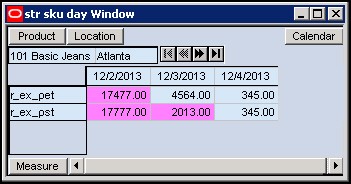
Description of "Figure A-2 Elapsed Period Locks for BOP and Non-BOP Measures"
There is also special handling of BOP type measures for aggregated time positions. These are treated as elapsed and are therefore protected when the first bottom level time period descended from it is elapsed.
To set up elapsed period locking in a workbook, workbook designers should set the elapsed time threshold in the load rule of the workbook using the elapsed keyword (for more information, see the Functional Keywords section. If the elapsed time threshold is not set, elapsed period locking will not be available in the workbook.
Example:
To setup the elapsed threshold to today, you would first create a one-dimensional measure, pDay for example, with its intersection at the Day level of the Calendar hierarchy. Then, you would set up a rule like the one shown later to initialize this measure with the index of today.
pDay = prefer (today-1, if (now>end, last, -1))
You would then aggregate this measure using the PST aggregation method to set the elapsed time threshold as shown in the following rule.
elapsed = pDay.pst
Setting up the elapsed threshold in the load rule fixes the threshold for the life of the workbook; however, in-season planning applications may require the elapsed threshold to change during the lifetime of a workbook. To achieve this, you can reset the elapsed threshold in a Refresh rule-group or in the Calc rule-group using rules exemplified in the preceding discussion. RPAS CE inspects the value of threshold after execution of these rule-groups and immediately adjusts the elapsed period locks in the UI. Note that since elapsed threshold is evaluated and executed after the execution of these rule-groups, any spreading performed in the Calc cycle itself would use the state of elapsed threshold before the rule-group was invoked.
Non-Conforming Expressions
One of the strengths of the RPASCE calculation engine is that a workbook may contain measures with different scopes. The size and shape of the multidimensional cube of data may vary by measure. Any two given measures in a workbook may have scopes that align exactly (for example, both measures have a base intersection of SKU/Store/Week), or where one is a subset of the other (for example, one has a base intersection of SKU/Store/Week and the other is at Class/Week). There can also be circumstances where each measure includes a hierarchy in its base intersection that the other dimension does not use (for example, one has a base intersection of Class/Week and the other is Store/Week). In extreme circumstances, the scopes of two measures may have no point of overlap at all (for example, one has a base intersection of Class and the other Store).
It is the scope of the measure on the LHS of an expression that determines the cells that must be calculated by the expression, even though that scope may be changed by the use of a modifier such as level. Where one or more measures on the RHS of an expression have a scope that is different (in any way) to the scope of the LHS measure, the expression is deemed to be non-conforming. There is special logic to handle the calculation of non-conforming expressions, which depends on the type of nonconformity.
Although not explicitly declared, there is a single logical All position at the top of every hierarchy. When considering non-conformity, any measure that is not explicitly dimensioned on a hierarchy is implicitly assumed to be dimensioned on the All dimension of that hierarchy, so all data values are assumed to be for the All position. This concept is the key to understanding the handling of non-conforming expressions.
Handling of Non-Conforming Expressions
When the concept of the All position is understood, all expressions can be considered to contain measures that use the same hierarchies. The only potential differences between them are the bottom levels (dimensions in the base intersection). For handling non-conformity, only three cases need to be considered, for each hierarchy:
-
RHS same:
In this case the RHS measure has the same bottom level as the LHS measure. The RHS measure is conforming for that hierarchy, and values for the RHS measure are taken from the same position as the position being calculated for the LHS measure.
-
RHS higher:
In this case the RHS measure has a higher bottom level than the LHS measure. The RHS measure is non-conforming for that hierarchy. The values for the RHS measure for the position being calculated are assumed to be the same as the value of the RHS measure for the position in its bottom dimension that is the parent (ancestor) of the position being calculated. Effectively, it can be considered that the value of the measure has been replicated down the hierarchy to the required level.
-
RHS lower:
In this case the RHS measure has a lower bottom level than the LHS measure. The RHS measure is non-conforming for that hierarchy, but because the scope of the RHS measure includes the bottom level for the LHS measure, values for the RHS measure are taken from the same position as the position being calculated for the LHS measure.
The conceptual case where the measures have scopes that do not overlap, because they have base intersections in a hierarchy that are for dimensions that are up different branches of the hierarchy, fails rule validation.
Examples
These examples all use the simple expression a = b + c
Example 1:
Consider the following values:
-
a has a base intersection of SKU/Store/Week
-
b has a base intersection of SKU/Week
-
c has a base intersection of SKU/Region/Week
For each SKU/Store/Week, a is calculated from the value of b at SKU/Week (that is, it is assumed that the value of b is the same for all positions in the location hierarchy) and the value of c at SKU/Region/Week, for the Region the Store belongs in. If replication of c from the Region level is not appropriate, the rule writer can simulate other spreading techniques using functions and modifiers such as count and level. For example, the count function may be used to determine the number of Stores in the Region, and so dividing the measure c by that count will simulate even spreading.
Example 2:
Consider the following values:
-
a has a base intersection of SKU/Store/Week
-
b has a base intersection of SKU/Week
-
c has a base intersection of SKU
For each SKU/Store/Week, a is calculated from the value of b at SKU/Week (that is, it is assumed that the value of b is the same for all positions in the location hierarchy) and the value of c at SKU (that is, it is assumed that the value of b is the same for all positions in the location hierarchy and time hierarchy). Note that an alternative approach, if required, would be to use a level modifier on the measure a, so that it is calculated at, say, SKU/Week, and then spread down to SKU/Store/Week, using the existing store participations to the measure a.
Example 3:
Consider the following values:
-
a has a base intersection of SKU/Week
-
b has a base intersection of SKU/Store/Week
-
c has a base intersection of SKU/Region/Week
For each SKU/Week, a is calculated from the value of b and c at SKU/All/Week