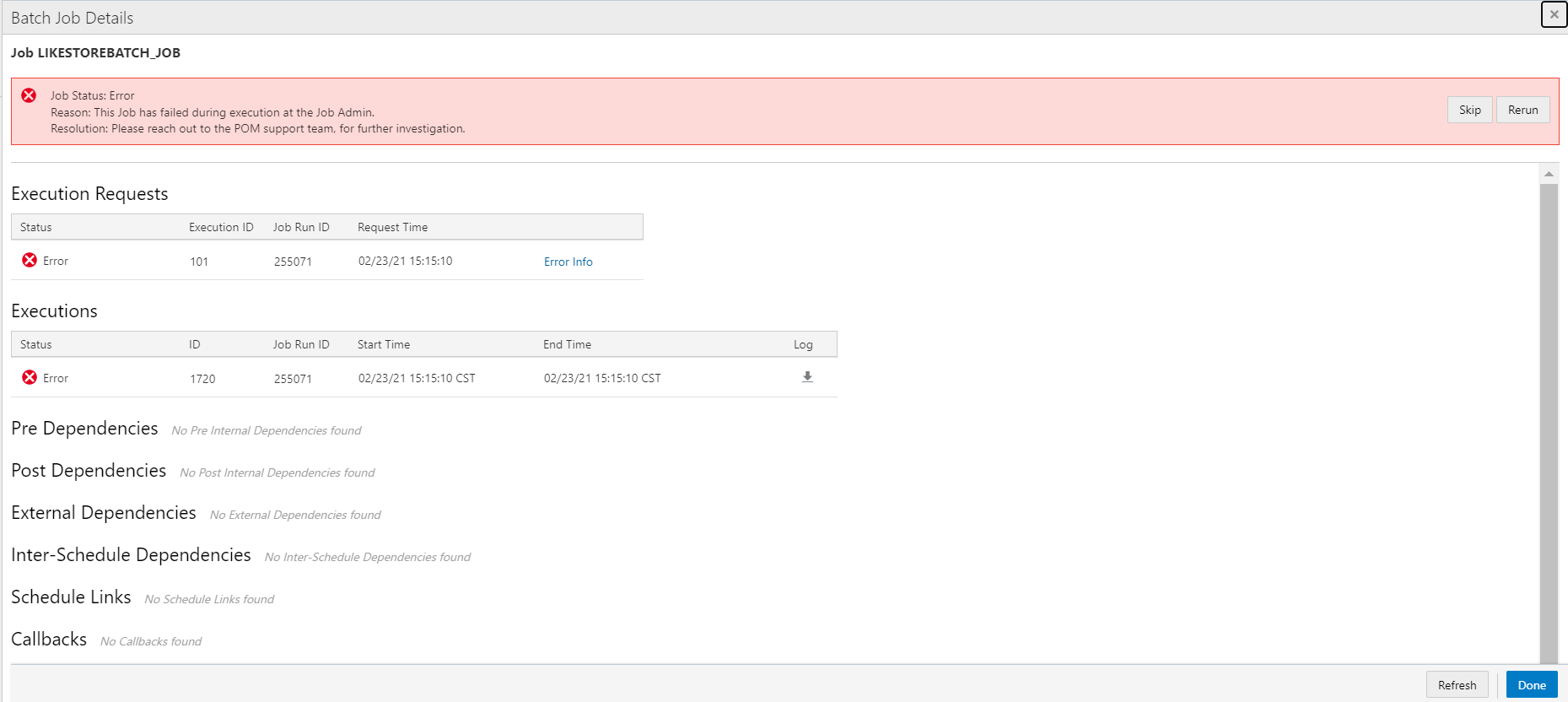Batch Job Details
The Batch Job Details screen provides detailed information about a batch job.
Depending upon the status of the job, one or more of the following buttons will be available at the top of the screen:
-
Hold
-
Run - This is available only for Standalone jobs.
-
Release
-
Release Skip
-
Rerun
-
Skip
Figure 2-10 Batch Job Details
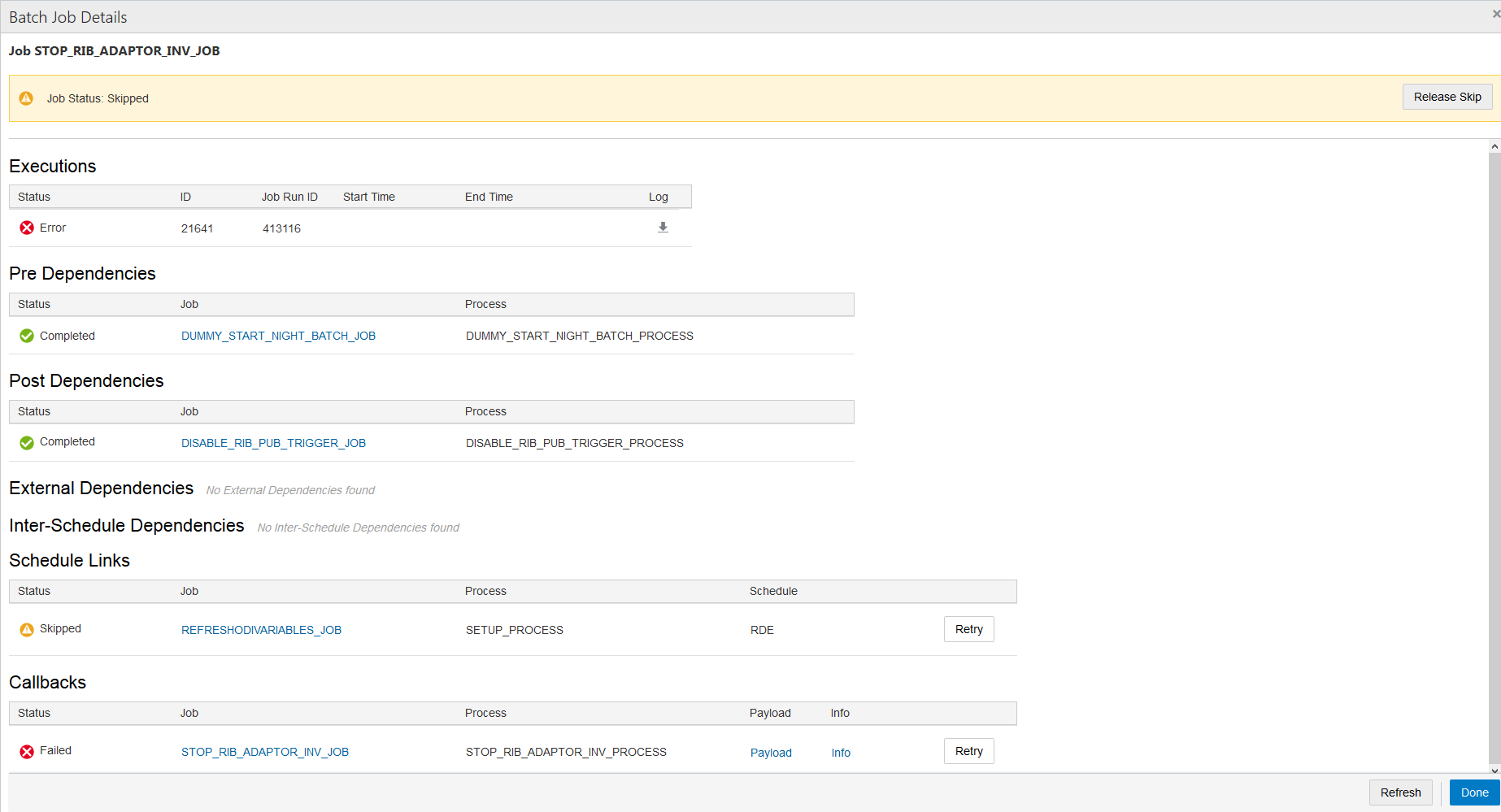
Figure 2-11 Batch Job Details with Status Information