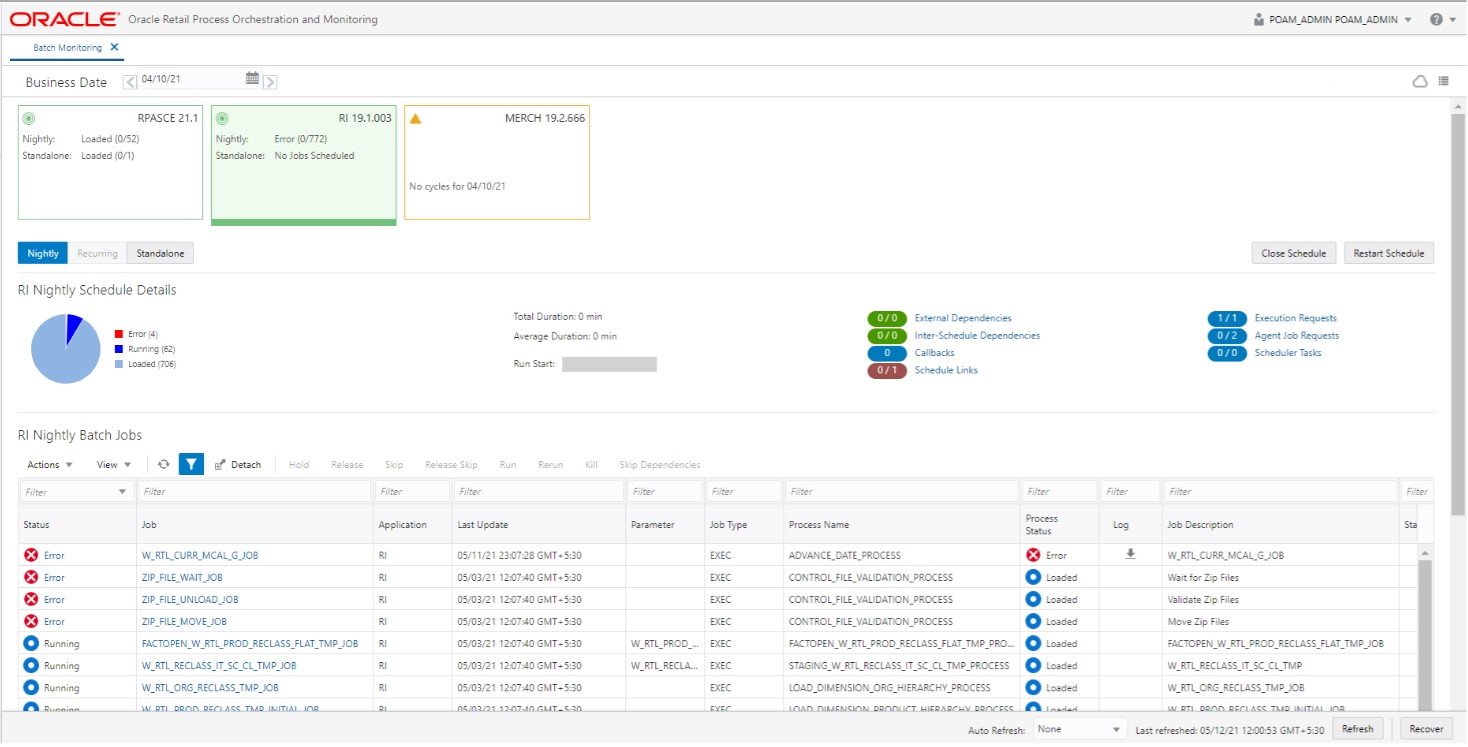Batch Monitoring
Batch Monitoring
The Batch Monitoring tab provides a runtime view of the statuses and dependencies with regard to the different batch cycles for the selected business day.
Select Batch Monitoring in the Navigation Area to open the Batch Monitoring tab.
The application will by default open for a business date where at least one schedule is active. If none found, it will open for the most recent business date where at least one schedule is active.
Figure 2-1 Batch Monitoring