Edit Settings
To edit the settings for an environment, click the edit icon ![]() in the Settings section to open the Settings window.
in the Settings section to open the Settings window.
Figure 2-24 Edit Settings Window
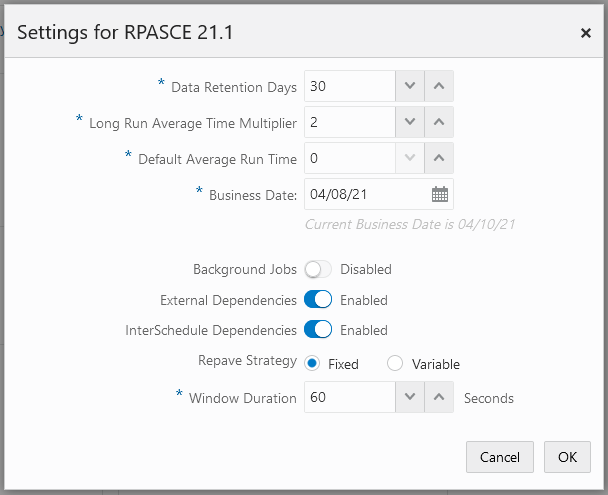
The following settings are available in this window:
-
Data Retention Days - Number of days for which data is to be retained
-
Long Run Average Time Multiplier - Used to calculate when a job is considered long running.
A job is long running when its current run time is longer than this number times than the average run time of that job. For example, if a job's average run time is 3 minutes, and the Long Run Average Time Multiplier is 3, then the job is considered long running if it has been running for at least 9 minutes. A notification is sent when a job is deemed long running.
-
Default Average Time Multiplier - This multiplier is used in lieu of the Long Run Average Time Multiplier when the latter has no value.
-
Business Date - The earliest business date for which to run batch schedules. See Business Date Explained for an explanation of how POM uses this setting.
-
Background Jobs - Enable or disable background jobs.
-
External Dependencies - A switch for enabling or disabling external dependencies.
-
InterSchedule Dependencies - A switch for enabling or disabling InterSchedule dependencies.
-
Repave Strategy - This strategy together with the next field's value is used to determine if a job should be allowed to run on a particular server node. When a node is scheduled to be repaved (updated with the latest software patch), no batch job should be running on it when the repave starts. To prevent such a situation, a best guess is needed as to when a node should stop accepting jobs to be run. There are two strategy for determining when that time is:
-
Fixed: Uses the next field's value (Window Duration - in seconds) to determine the time at which the node will start rejecting requests for running jobs. For example, if this value is 3600 seconds, the node will stop accepting requests one hour before the repave starts.
-
Variable: Multiplies the next field's value (multiplier) with the job's average run time to determine if the node likely has enough time to run the job to completion. For example, if the multiplier is three and the job about to be submitted for running on this node has an average run time of five minutes and the repave is due to start at a time longer than the 15 minutes (the product of the two numbers), the job will be allowed to run. Otherwise it won't be.
-
-
Window Duration / Multiplier - This field is dynamically altered depending on the previous field's value and is used in conjunction with the previous field. See the previous field's explanation for details.
Select OK to save the changes, or select Cancel to exit the window without saving changes.