Schedule Settings and Connections Configuration
Select the Schedules tab on the System Configuration screen to configure the settings and connections for an environment.
The following information is shown for each environment:
-
Schedule name abbreviation.
-
Schedule version number.
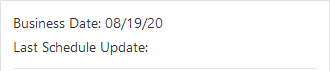
-
Business Date - Date for which the specific schedule's batches will run next.
-
Last Schedule Update - Last date on which the schedule was updated.
-
System Options link
Each Schedule is associated with a number of system options specific to its environment and settings. Those can be edited by clicking the System Options link located next to the Business Date.
Figure 2-23 Edit System Options
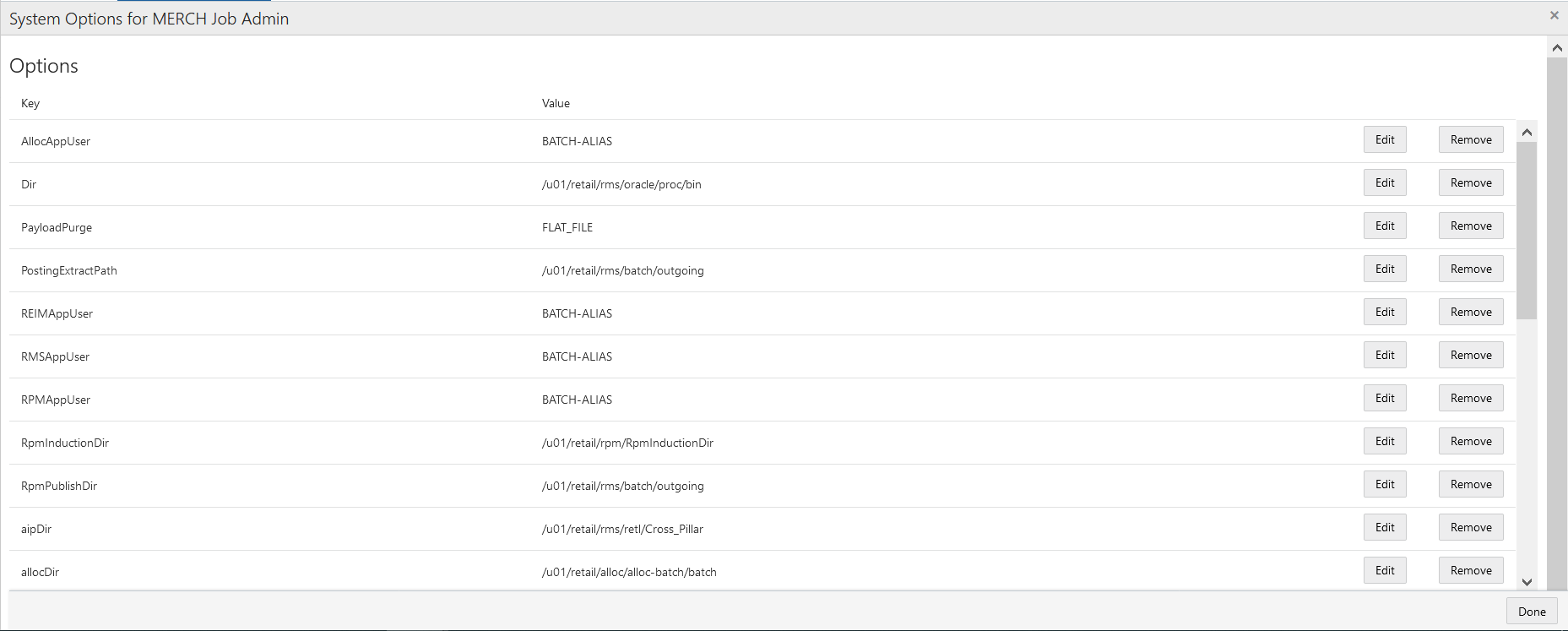
The system options are a set of key-value pair of attributes and values specific to the given schedule.
The user can edit the values, add or remove options.
-
Settings - See Edit Settings for details.
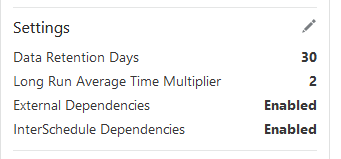
-
Data Retention Days
-
Long Run Average Time Multiplier
-
External Dependencies
-
InterSchedule Dependencies
-
-
Throttling - See Edit Throttling for details.
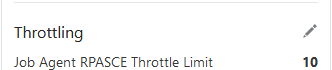
-
Job Agent Throttle Limit
-
-
Environment - See Edit Environment for details.
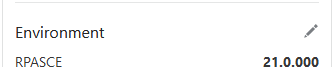
-
Job Agent version
-
-
External Configuration - See Edit External Configuration for details.
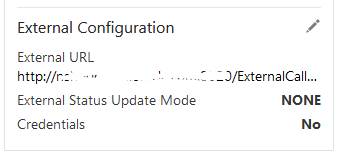
-
External URL
-
External Status Update Mode
-
Credentials
-