Edit Throttling
The throttling settings can be changed by selecting the edit icon ![]() in the Throttling section to open the Throttling window.
in the Throttling section to open the Throttling window.
Figure 2-25 Edit Throttling Window
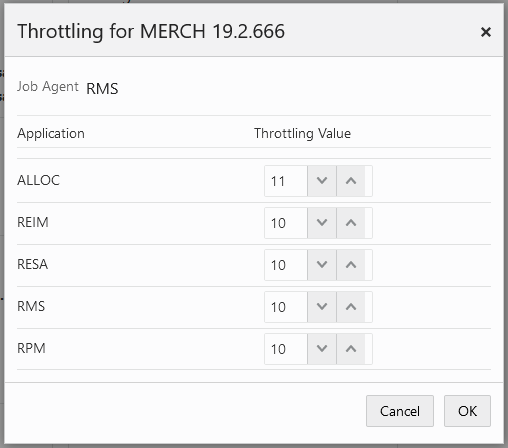
This window allows for update of the throttling value for each application hosted on this Job Agent.
Select OK to save the changes, or select Cancel to exit the window without saving changes.