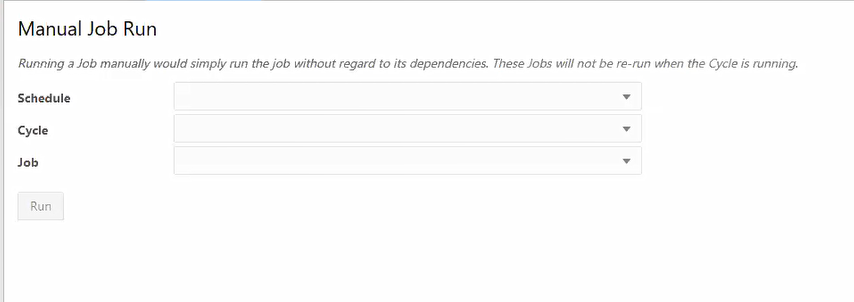Manual Job Run
An Oracle administrator uses the Manual Job Run utility to run a job for a particular schedule from either the Nightly or Hourly cycle. Once the selections are made, the user clicks on Run to submit the job for execution. The user then uses the Batch Monitoring screen to monitor the execution of the job.
Note:
A job that is manually run on this UI is run standalone without regard to dependencies.Figure 2-41 Manual Job Run