Override Job Status
The next AMS Utility is Override Job Status.
Occasionally, a job in POM gets stuck with a status where manual intervention is needed. This is to reset the status and get the job running for instance. This screen is used for this purpose.
Figure 2-42 Override Job Status
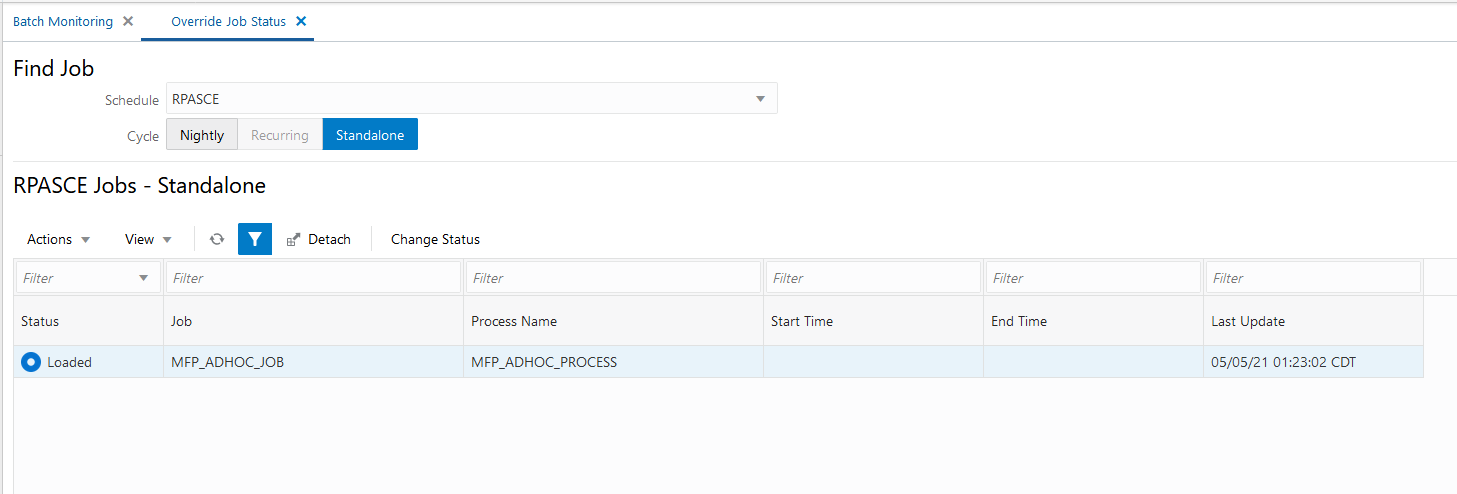
Select the schedule and the cycle to display all jobs for those selections in the Jobs table.
In the table, select the row for the job you intend to override the status for and click the Change Status button or select Change Status from the table's Actions menu. The Change Status popup is displayed.
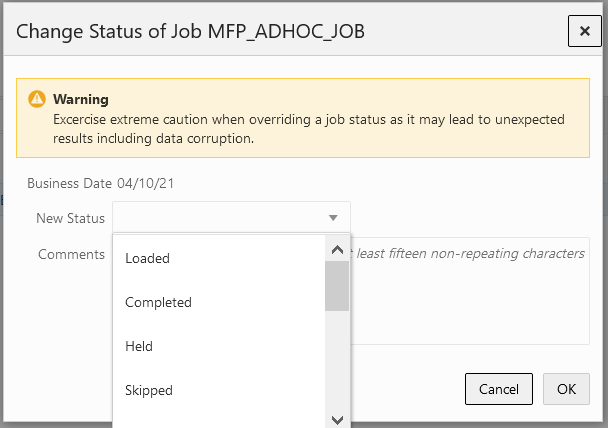
You are required to enter a comment justifying overriding the job's current status.
Notice the warning message. An administrator needs to understand the impact of overriding the current status as it may lead to data corruption if an unintended action takes place.