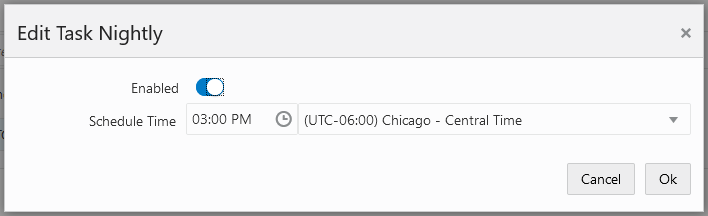Nightly Scheduler Task Administration
On the Scheduler Administration screen, the user selects a schedule tile at the top of the screen and the Nightly tab right below the tile. The Nightly cycle's Scheduler task is shown in the tasks table below.
Note:
There is only one Nightly Scheduler task, as there is only one Nightly batch run.Figure 2-37 Nightly Scheduler Task Administration
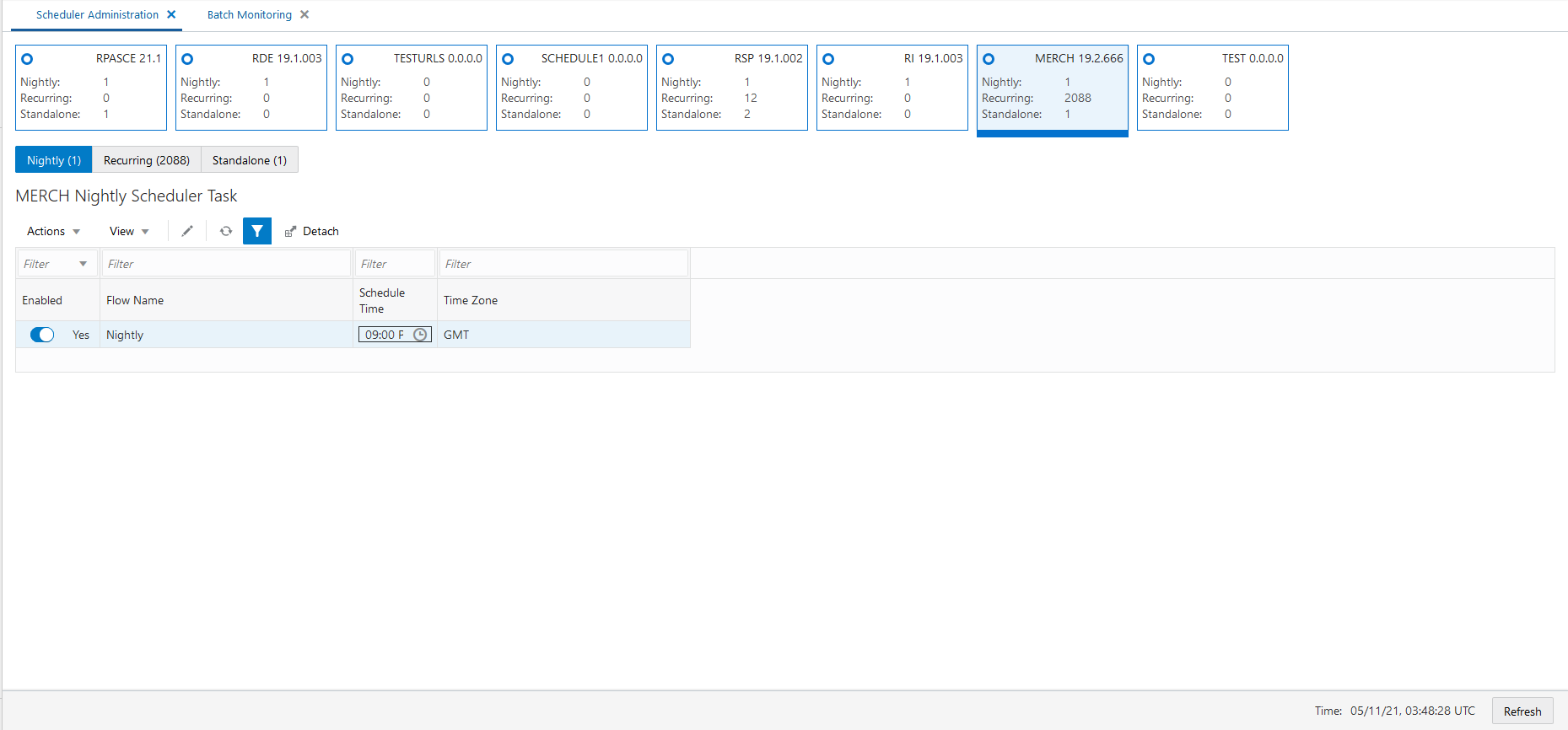
The user can either edit the schedule time in-line or select the row, click the edit icon then edit the schedule run time in the Edit Task Nightly popup.