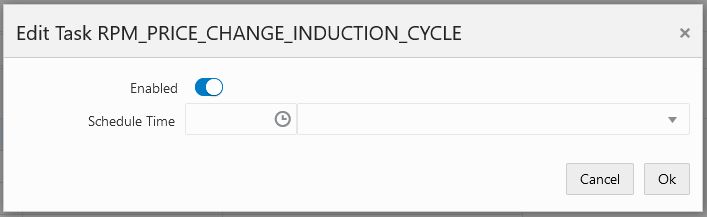Recurring Scheduler Tasks Administration
On the Scheduler Administration screen, the user selects a schedule tile at the top of the screen then the Recurring tab right below the tile then the hourly flow from the drop down to the right of the Recurring tab. The Recurring flow's Scheduler tasks are shown in the tasks table.
Figure 2-38 Recurring Scheduler Tasks Administration
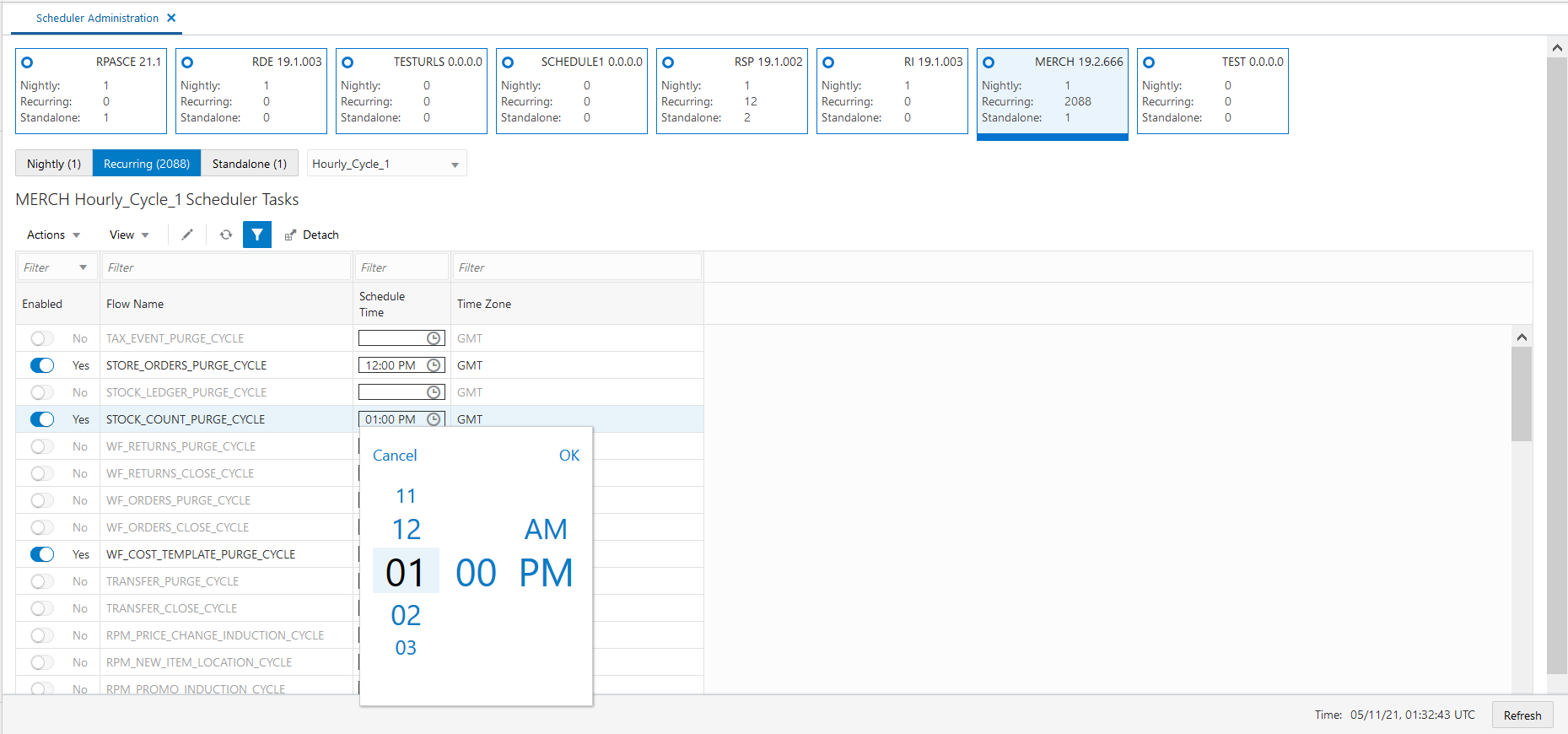
The user can either edit the schedule time for each task in-line or select a task, click on the edit icon then edit the schedule run time in the Edit Task popup.