Results Panel - Summarized View
Notifications are summarized as shown in this example, when both the Group By and the Then By drop-downs in the Grouping Panel are selected.
The summary view displays various groups and within them subgroups based on the selections on the Grouping panel. For each subgroup, a count of the notifications within that subgroup, grouped by severity is displayed.
The example here depicts a grouping by department, then by class.
Figure 1-12 Results Panel - Summarized View
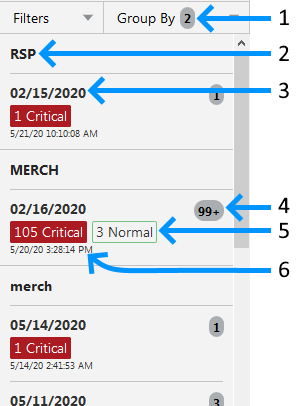
-
Indicates that both options on the Grouping Panel have been selected.
-
First level of grouping is by Schedule Name. Here the first type shown is 'RSP'.
-
The subgroup within Type 'RSP'. In this example, this is the Business Date.
-
The number of notifications within that combination of Group and Subgroup.
-
A grouping by severity of all notifications within that combination of Group and Subgroup.
-
The timestamp of the most recent notification of that combination of Group and Subgroup.