Scheduler Tasks
The Scheduler Tasks window displays information about tasks that are scheduled to run during the current scheduler day. See the Scheduler Administration section of this chapter.
When the new scheduler day is created every day (at the end of the Nightly batch run), it creates the scheduler tasks according to the way they are set up in the Scheduler Administration screen.
Figure 2-7 Nightly Scheduler Task Window
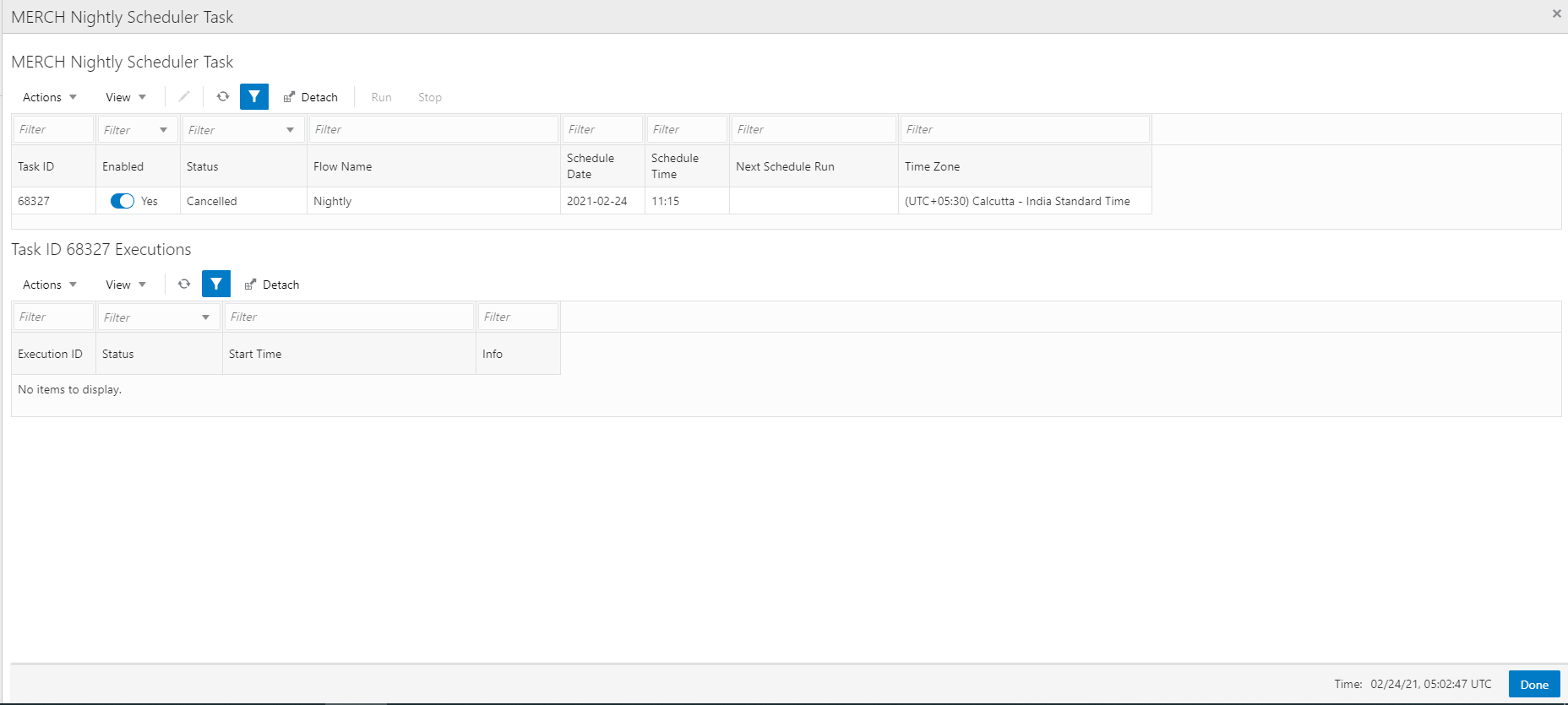
Figure 2-8 Recurring Scheduler Tasks Window
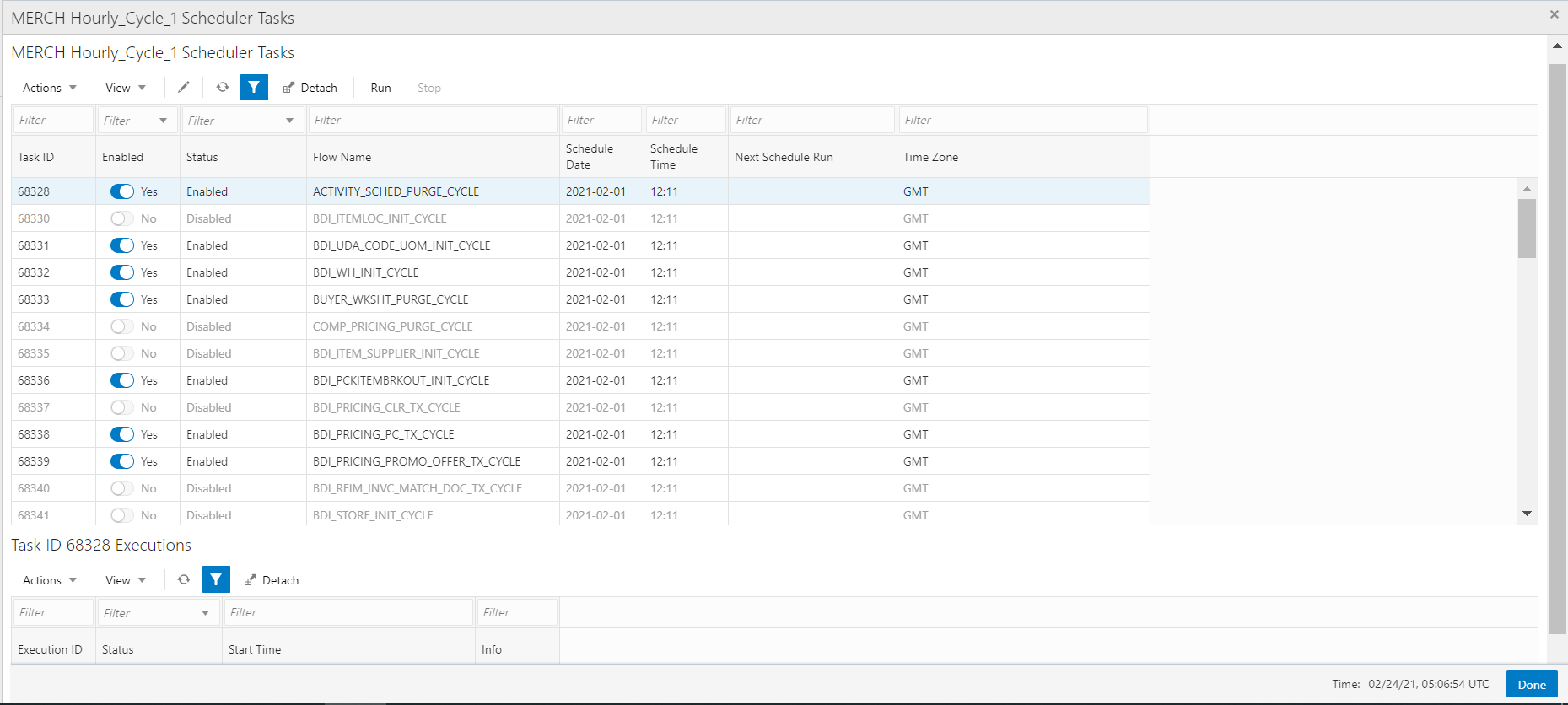
Click Done or the close window icon (![]() ) to close the window.
) to close the window.
The Scheduler Tasks window for the Nightly and Recurring cycles display the same task attributes listed below. The difference is that there is only one Nightly task for a scheduler day whereas there could be multiple Recurring flows running throughout the day.