Job Configuration
This section describes the steps to configure the External Status Update Mode at job level.
-
Navigate to the Batch Administration screen and select the schedule to update with the external status.
Figure 3-3 Batch Administration Screen
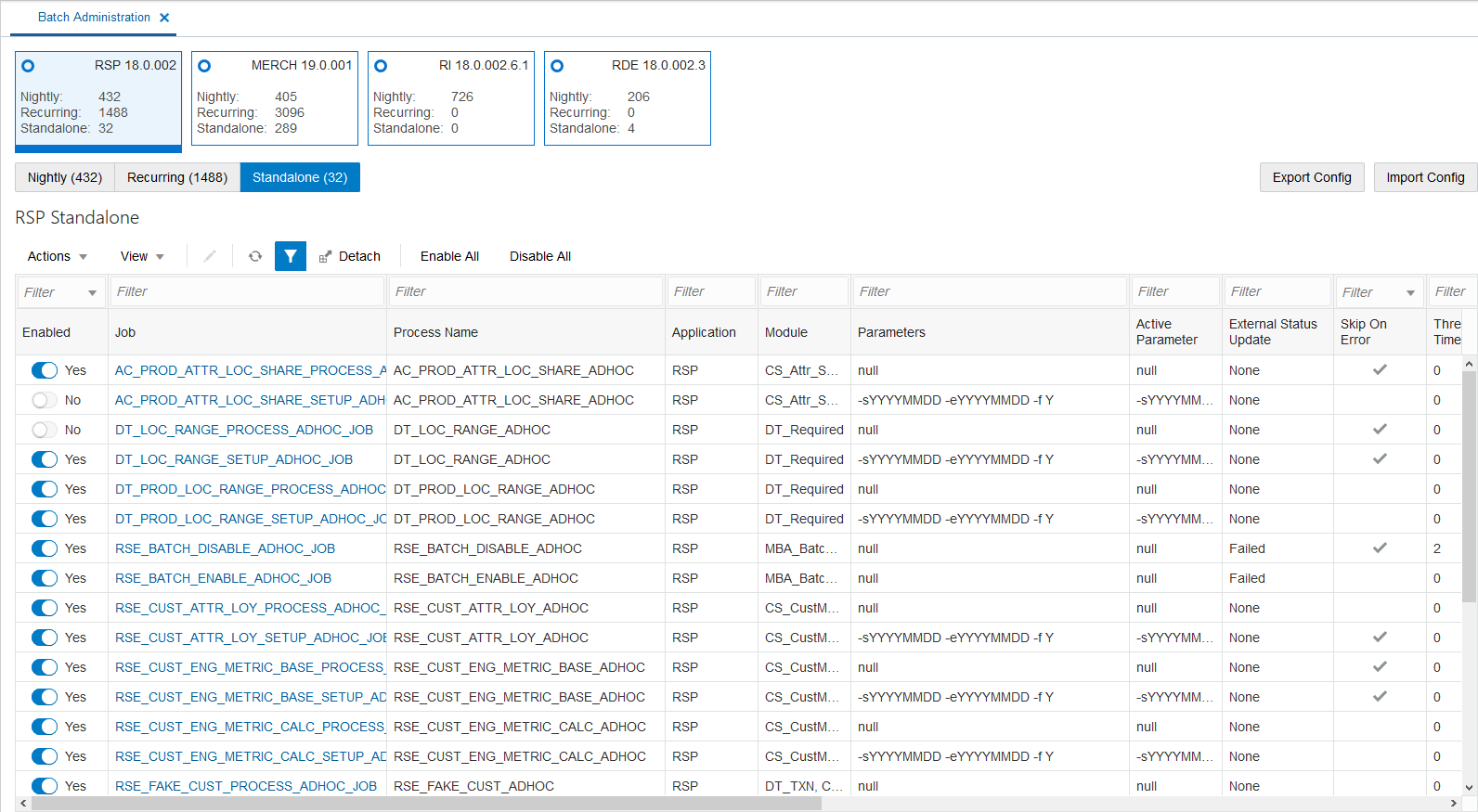
-
Select one of the Cycle - Nightly/Recurring/Standalone
-
Select the Process/Job combination and click Edit from table action menu to open the popup below.
Figure 3-4 Edit Job Dialog
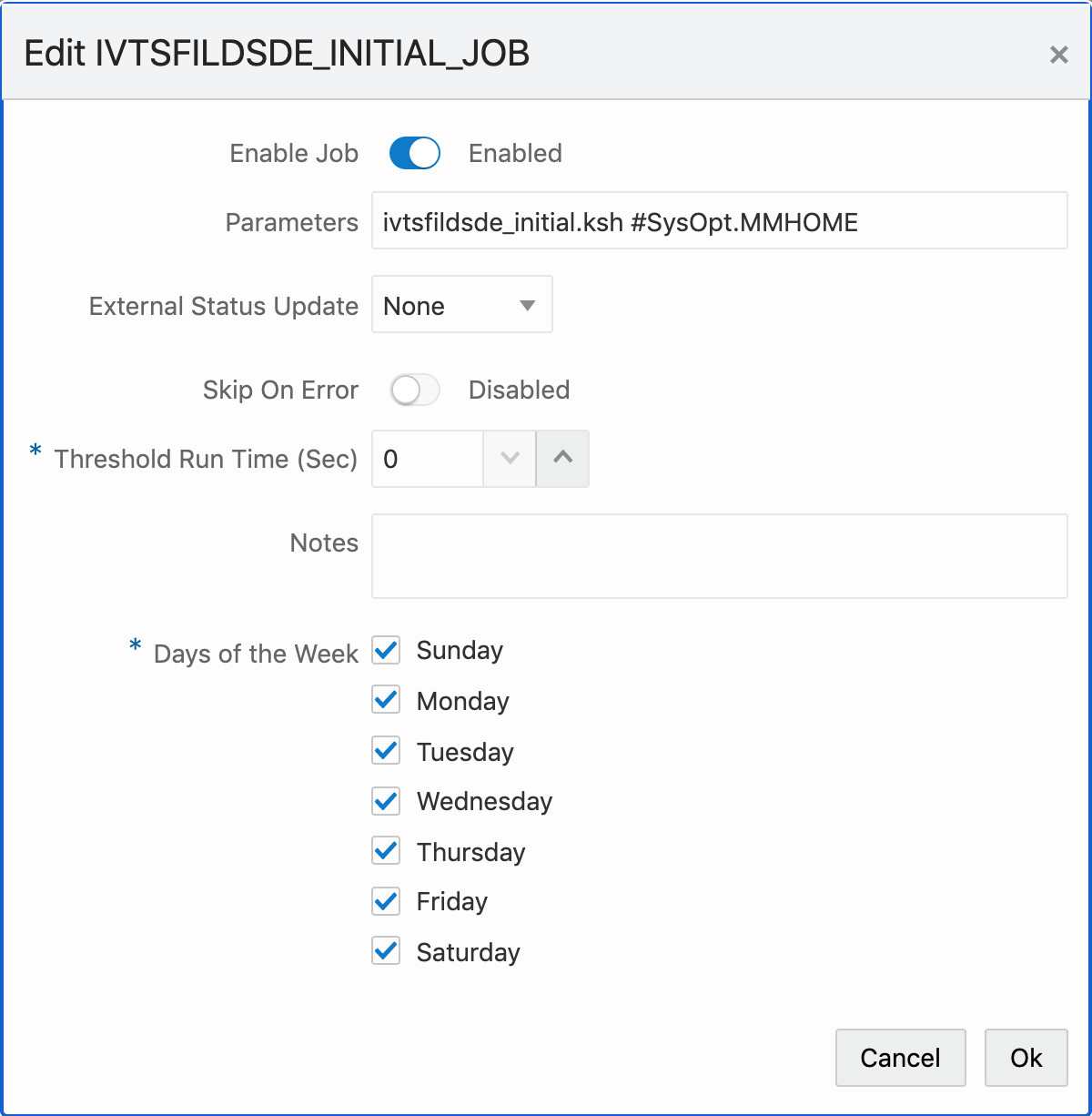
-
Set the External Status Update Mode one of the following values:
-
ALL - POM will send a status update to the external system for each job's execution regardless of success or failure.
-
FAILED - POM will notify only for when this job fails.
-
NONE - No status update will be sent by POM for this job.
-