Schedule Configuration
This section details the steps to configure the External Status Updates feature at the schedule level:
-
Navigate to the System Configuration screen.
-
Click the Edit icon on the External Configuration Panel to open the External Configuration window.
Figure 3-2 External Configuration Window
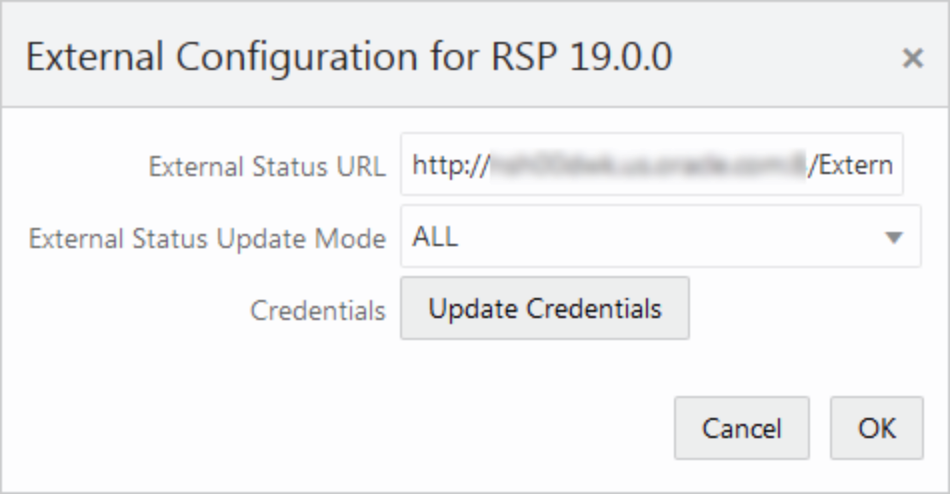
-
Enter the configuration values:
-
External Status URL - External system's URL that needs to be called for status updates.
Note:
In addition to this configuration, you must work with Oracle support to get the External Status URL allowlist.
-
External Status Update Mode - Choose one of the options below:
-
ALL - POM will send a status update to the external system for each job's execution in the schedule regardless of success or failure.
-
FAILED - POM will notify only for failed jobs.
-
NONE - No status updates will be sent by POM.
Note:
The External Status Update Mode defined on this screen applies to all the jobs in a schedule. If status update is desired only for specific jobs then set the mode on the above screen to NONE and follow the steps defined in the Job Configuration section below.
-
-
Click Update Credentials and provide the credentials for the external system.
-