1 Feature Summary
This chapter describes the feature enhancements in this release.
Noteworthy Enhancements
This guide outlines the information you need to know about new or improved functionality in the Oracle Retail Process Orchestration and Monitoring Cloud Service update and describes any tasks you might need to perform for the update. Each section includes a brief description of the feature, the steps you need to take to enable or begin using the feature, any tips or considerations that you should keep in mind, and the resources available to help you.
Column Definitions
-
Feature: Provides a description of the feature being delivered.
-
Module Impacted: Identifies the module associated with the feature, if any.
-
Scale: Identifies the size of the feature. Options are:
-
Small: These UI or process-based features are typically comprised of minor field, validation, or program changes. Therefore, the potential impact to users is minimal.
-
Large: These UI or process-based features have more complex designs. Therefore, the potential impact to users is higher.
-
-
Delivered: Is the new feature available for use immediately after upgrade or must the feature be enabled or configured? If no, the feature is non-disruptive to end users and action is required (detailed steps below) to make the feature ready to use.
- Customer Action Required: You must take action before these features can be used. These features are delivered disabled and you choose if and when to enable them.
| Feature | Module Impacted | Scale | Delivered | Customer Action Required? |
|---|---|---|---|---|
|
Notifications |
Small |
Enabled |
No |
|
|
New Notification Types for Start and Completion of Select Jobs |
Notifications |
Small |
Enabled |
No |
|
Scheduler |
Small |
Enabled |
No |
|
|
Monitoring |
Small |
Enabled |
No |
Job Completion with Warning
In previous versions, a job in POM could complete in one of two statuses: Success or Failure. In version 22.1.301.0 a job can also complete with a warning. Product development teams can indicate on the schedule spreadsheet – SystemOption tab, which shell script exit codes indicate a job completion with warning. Upon a completion with warning, POM will also generate a notification of type JobCompletedWithWarning. The notification text is set on the spreadsheet entry in the Description field. Customers can then opt to receive a job completion with warning email notification by setting that up in Retail Home, just as they can currently opt to receive a job failure email notification. Note that a job completion with warning is treated as a normal job completion in that it will not halt the progression of the batch schedule. The only difference is that it will generate a notification.
New Notification Types for Start and Completion of Select Jobs
In version 22.1.301.0 customers can opt to receive a notification for a job start and/or job completion. POM has designated new notification types JobStarted and JobCompleted to this end. Just as in all other notification types, customers can also opt to receive email notifications for those by setting that up in Retail Home.
To elect generation of a notification for a job start and/or job completion, an administrator selects the job on the Batch Administration screen and checks the box for either: Notification At Start of Job and/or At Completion of Job.
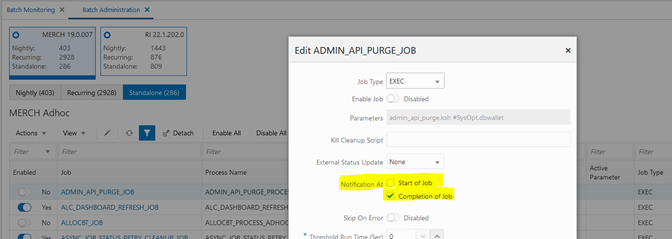
Run Now Option for Scheduler Tasks
In previous versions, when a user wanted to change a scheduled task to run immediately rather than at a scheduled future time, they needed to cancel the scheduled task, edit the task, change the time to a minute or two in the future then click on Run. In version 22.1.301.0 this is now replaced with a single click of a Run Now button.
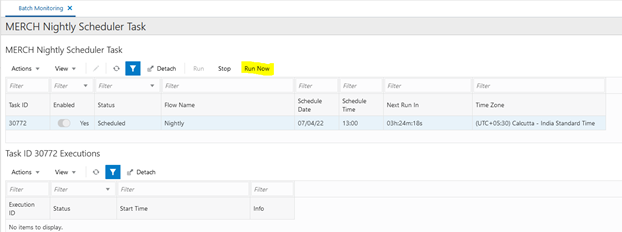
Prevent Rerun of Failed BDI Jobs from POM
BDI jobs are scheduled in POM and are run on the the BDI Process Flow application. If a failure occurs in a BDI subprocess, rerunning the main process in POM will restart the BDI flow from the first subprocess. Although that may be desirable in some cases, in other cases restarting a BDI flow from the start can cause data corruption. In version 22.1.301.0, the user is prevented from rerunning a failed BDI job from POM. When attempted, the user is presented with a message stating that a BDI job can only be rerun from the BDI application. In there, the user is able to restart from the failed subprocess.