8 Supplier Evaluation Integration and Scoring
Summary data for Supplier Evaluation Scoring is available in the Site and Company records. This data is used for the information displayed in the Site Summary panel in the Supplier Evaluation Dashboard.
The system can be configured to calculate Supplier Evaluation scores for individual Sites. Scoring rules can be configured for the different aspects of evaluation (such as Ethical, Environmental, and Governance), with the scores being calculated based on the Site’s acceptance of specific types of Library Documents, their completion of Audits/Visits and Assessments, and the status of the Site account.
Integration with Merchandising
The system can be configured to integrate Supplier and Site accounts with Merchandising. If enabled, when a new supplier site is approved for use in Merchandising, it is automatically created in Supplier Evaluation. The Supplier account is created with the first Site account, as is the initial supplier User account (for that user to complete the Registration process). A nominated Technologist will receive notification of new sites, for them to approve or assign to another Technologist.
The Merchandising supplier and site codes are held in the References table as the common reference between Supplier Evaluation and Merchandising. The status of the Merchandising site account is also shown in the References table.
Subsequent updates of name and address information in Merchandising are automatically synchronized with the Supplier Evaluation account, where it is read only. The Site Name in the Business Language field is populated with the Merchandising site name when the account is created, but thereafter it is not synchronized, it is manually edited. The integration may be configured to automatically delist the Supplier Evaluation account if it is deactivated in Merchandising.
For information on the glossaries and system parameters used for the integration with Merchandising, see the Oracle Retail Supplier Evaluation Cloud Service Administration Guide.
Site Summary in Site Record
The Site Summary tab in the Site record shows the Site's scores for each Supplier Evaluation Type and list of the events that contributed to the score for the latest Documents, Assessments, and Audits & Visits.
Figure 8-1 Site Summary Page
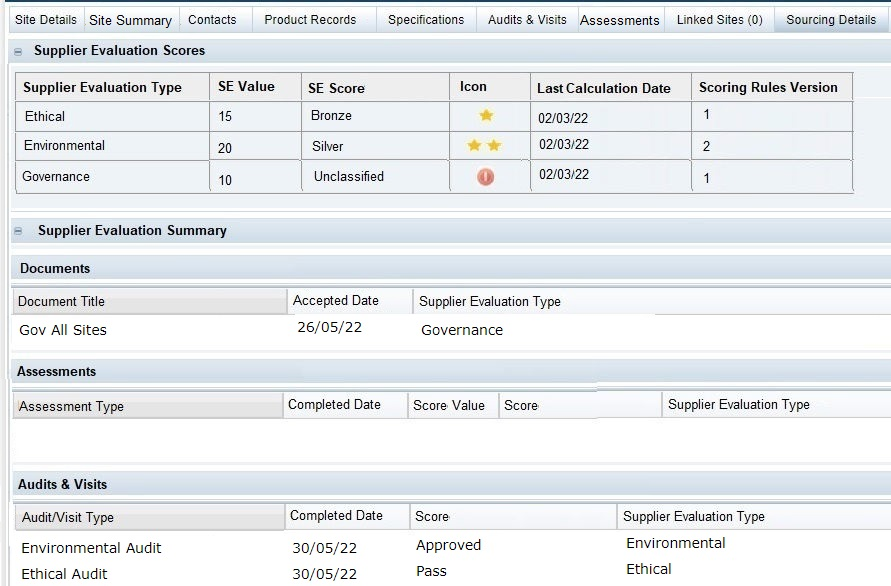
Table 8-1 describes the fields in the Site Summary Page.
Table 8-1 Site Summary Fields
| Field | Description |
|---|---|
|
Supplier Evaluation Scores |
|
|
Supplier Evaluation Type |
Type of assessment that is scored. |
|
SE Value |
Last calculated score. |
|
SE Score |
Text description representing the SE Value. |
|
Icon |
Graphic representing the SE Score. If the score is configured to show a graphic, the graphic from the Photo Album is shown here. |
|
Last Calculation Date |
Date when the score was last calculated. |
|
Scoring Rules Version |
Version of the Supplier Evaluation Scoring Rules glossary used to calculate the scores. |
The Supplier Evaluation Summary section of the Site Summary page contains the following information:
-
Documents:
-
Document Title
-
Accepted Date
-
Supplier Evaluation Type
-
-
Assessments:
-
Assessment Type
-
Completed Date
-
Score Value
-
Score
-
Supplier Evaluation Type
-
-
Audits & Visits:
-
Audit/Visit Type
-
Completed Date
-
Score
-
Supplier Evaluation Type
-
Permissions
The page is only visible if the SE Scoring Enabled system parameter is set to Enabled.
If enabled, users with access to the Site record will have visibility of the page by default, however it will be possible for clients to configure their Permissions access rights per authority profile, to show or hide the page and its individual field sets, tables, and list views.
If the user's access rights do not permit them to access the individual records in the Documents, Assessments, or Audits & Visits lists, the row cannot be selected to launch the record.
Supplier Evaluation Summary in Company Record
The Supplier Evaluation Summary tab in the Company record shows the scores for each Site Type Grouping and Supplier Evaluation Type.
Figure 8-2 Supplier Evaluation Summary Page
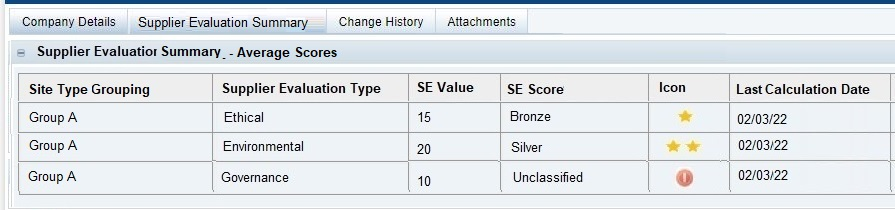
Table 8-2 describes the fields in the Supplier Evaluation Summary Page.
Table 8-2 Supplier Evaluation Summary Page Fields
| Field | Description |
|---|---|
|
Supplier Evaluation Summary - Average Scores |
|
|
Site Type Grouping |
Grouping of sites for the data in this row. |
|
Supplier Evaluation Type |
Type of evaluation type that is scored. |
|
SE Value |
Last calculated score. |
|
SE Score |
Text description representing the SE Value. |
|
Icon |
Graphic representing the SE Score. If the score is configured to show a graphic, the graphic from the Photo Album is shown here. |
|
Last Calculation Date |
Date when the score was last calculated. |
The scores are calculated automatically as part of the Supplier Evaluation scoring routine, giving the average SE scores per Supplier Evaluation Type for each Site Type grouping.
Permissions
The page is only visible if the SE Scoring Enabled system parameter is set to Enabled.
If enabled, the page is only available to retailer/portal owner users, and only those with the Retailer Score Viewer authority profile.