Attachments
It is possible to add, remove, or download attachments on most applications of Supply Chain Hub. On the available entities, click the ![]() icon when available to:
icon when available to:
- Attach the File by clicking the + icon.
- Remove attachments by clicking the – icon.
- Download the file by clicking the link in the File Name column.
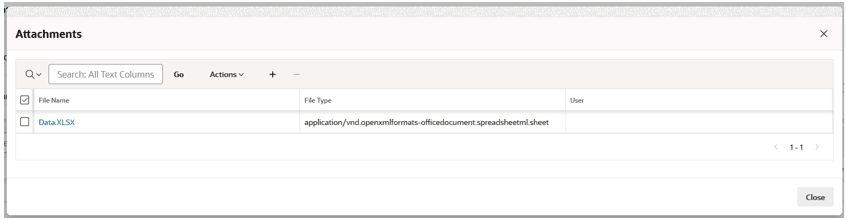
Note:
Currently, the Attachments functionality is not available for Items Management.