Spreadsheet Upload Using the Upload and Download Screen
Alternatively, from using the Spreadsheet Upload on the Quality Control Dashboard screen, the upload can also be completed in the Upload and Download screen, if the user has permission:
- From the side menu, choose Upload and Download.
- Select the Upload tab.
- Choose Template Source > Quality Control and Template Type > Job.
- Attach the file.
- Click Upload.
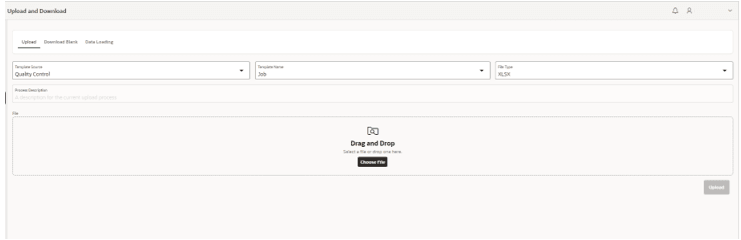
Note:
The upload actions are the same as the ones on the dashboard screen of Quality Control.