Spreadsheet Upload Using the Main Screen
Users with the required permission are able to upload spreadsheets in the Quality Control dashboard screen:
- From the side menu, select Quality Control. The dashboard screen is displayed.
- In the table header, click Upload. A dialog box is displayed to upload the file.
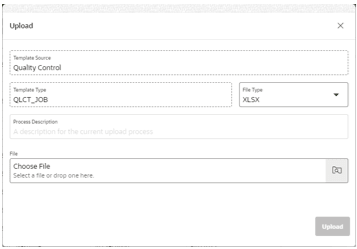
- Choose the file.
- Click Upload.
Note:
The upload is only available to create, submit, or cancel jobs and create or update the job checks.
After uploading, the user is still required to complete some actions directly in the screen:
- Complete the inspection.
- Update the fields in the table of the items.
- Release items.
- Attach files to the item checks.