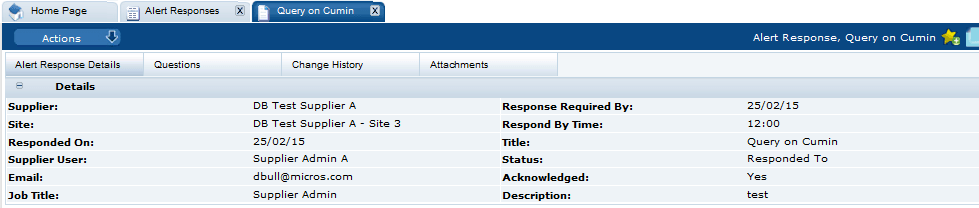Responding to Alerts
To manage the responses to alerts, select the Alert Responses action. The Alert Responses tab opens.
Figure 5-5 Alert Responses Page
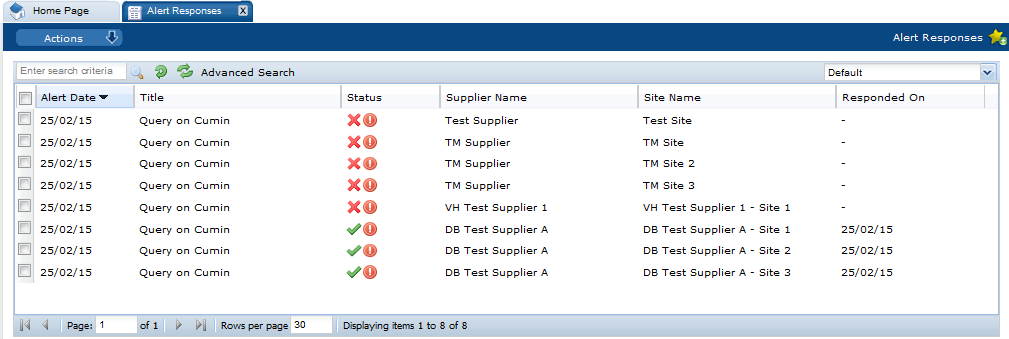
Table 5-2 describes the columns in this page.
Table 5-2 Alert Responses
| Field | Description |
|---|---|
|
Alert Date |
Date the alert was created. |
|
Title |
Title of the alert. |
|
Status |
Status of the alert: |
|
Response is needed. |
|
|
Response received. |
|
|
Urgent alert item. |
|
|
No response needed. |
|
|
Supplier Name |
Name of the supplier that issued the response. |
|
Site Name |
Name of the site that issued the response. |
|
Responded On |
Date when a response was submitted. |
To see the details on a specific alert response, double-click the row. A tab opens with the details of the response.
Figure 5-6 Alert Response Details Page