Attachment Manager
All changes made through a record's Attachment Manager, that is, file attachments or URL links are added, changed, or deleted, are reflected in the change history log.
Figure 3-5 Change History Log for an Attachments Record
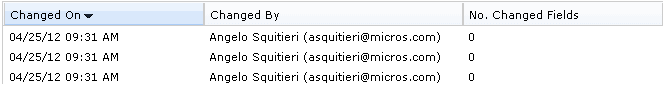
Table 3-4 describes the columns in this log.
Table 3-4 Layout of Change History Log for Attachment Record
| Column | Descritption |
|---|---|
|
Changed On |
Date and time the change was made. |
|
Changed By |
Name of the user who made the change. |
|
No. Changed Fields |
Number of fields in the section that were changed. |
Figure 3-6 Change History for a Selected Row for an Attachment
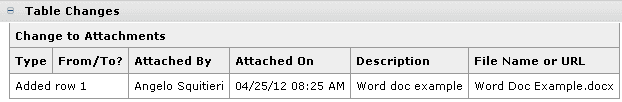
Table 3-5 describes the columns in this log.
Table 3-5 Layout of Change to Attachments Section
| Column | Description |
|---|---|
|
Type |
Indicates if an addition or deletion was made for the attachment. |
|
From/To? |
If a row was modified, the before and after values are shown. |
|
Attached By |
Name of the user who attached the file. |
|
Attached On |
Date and time the file was attached. |
|
Description |
Description of the attachment. |
|
File Name or URL |
Name of the file or the URL to the file. |