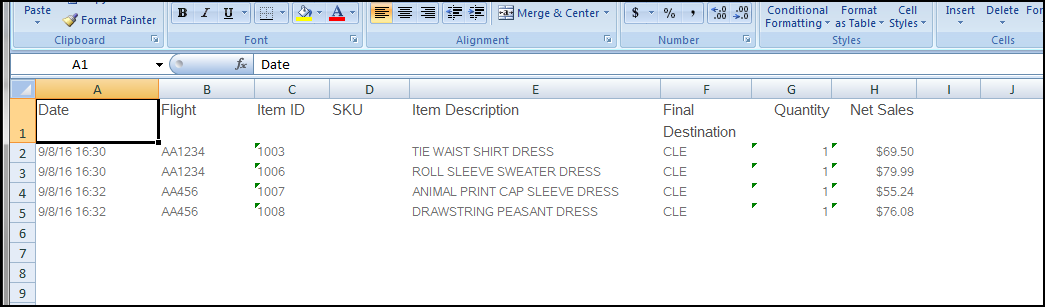Airport Authority Report
The Airport Authority Report shows information about airport store sales.
To create an Airport Authority Report follow the steps below:
-
Click Reports in the Oracle Retail Xstore Office Home screen.
-
Click All Reports.
-
Open the Airport Reports folder.
-
Click Airport Authority Report.
Figure A-6 Report Navigation Panel
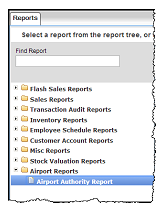
-
Enter the Report Parameters:
-
Store Number (Nbr) – The store numbers to include in the report. Leave blank to include all stores.
-
Start Date – Earliest date for activity to include in the report.
-
Output Format – The format in which the report will be created.
-
-
Click the Run Report button.
-
The Report Tab displays. Depending on your output format, you may have to select the hyperlink: Click to Download Report.
Table A-1 Airport Authority Report Parameters
| Parameter | Description |
|---|---|
|
Date |
The date the item was sold. |
|
Flight |
The customer's flight number. |
|
Item ID |
The item identifier. |
|
SKU |
The item SKU. |
|
Item Description |
The item description. |
|
Final Destination |
The final destination of the customer's flight. |
|
Quantity |
The item quantity. |
|
Net Sales |
The item net sales. |
Figure A-7 Airport Authority Report