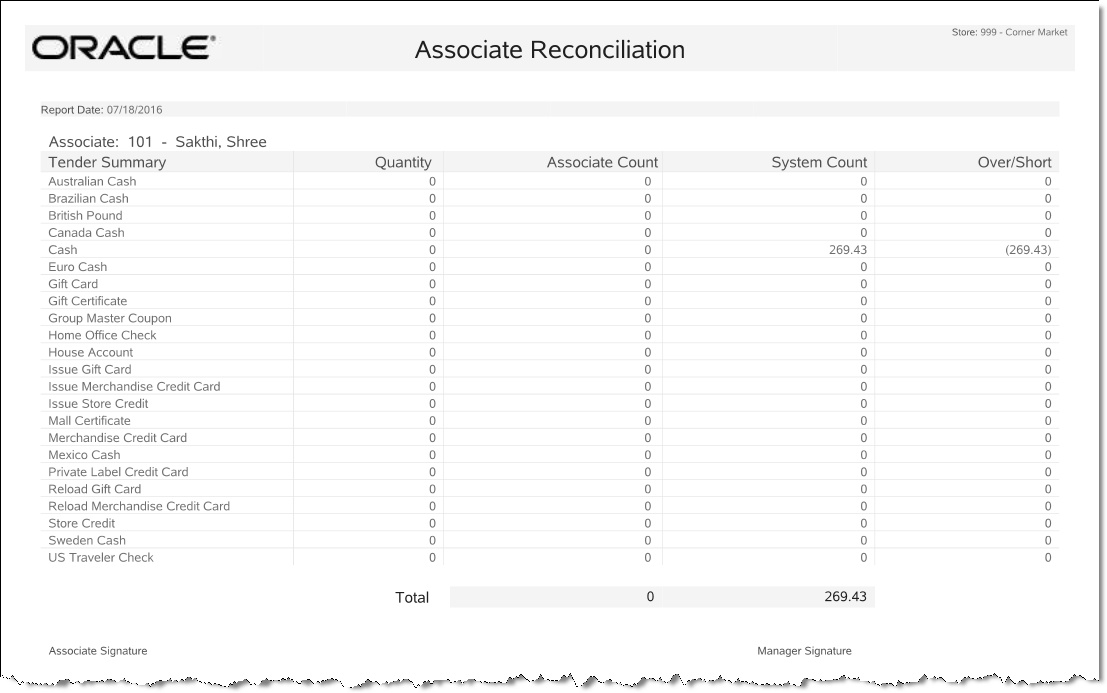Associate Reconciliation Report
This report is based on the date range and associate ID (or range of associate IDs) that are selected. For each tender type in the drawer, it shows the associate's count, the system count, and the over/short amount in the drawer. It also includes a signature line for the associate and the manager. The report data is based on the most recent register close count.
Navigate: Till Reports >Associate Reconciliation Report.
Table 5-2 Associate Reconciliation Report Parameters
| Parameter | Description |
|---|---|
|
Tender Summary |
The tender type. |
|
Quantity |
The tender quantity, when applicable. |
|
Associate Count |
The amount declared by the cashier for each tender, and the total amount for all tenders. |
|
System Count |
The amount expected by the system for each tender, and the total amount for all tenders. |
|
Over / Short |
The calculated amount difference between the declared amount and the expected amount, and the total over/short amount for all tenders. |
|
Total |
Associate and System Count totals. |
Criteria Selections for Associate Reconciliation Report
Select an option or make entries in any of the following fields to determine report output:
-
Start Date: Enter a specific date, or select Today (current day) or Yesterday (previous day) from the drop-down list.
-
Start Associate ID: Enter the first associate ID that you want to include.
-
End Associate ID: Enter the last associate ID that you want to include.
Note:
Leave the Start Associate ID and End Associate ID fields blank to run the report for all associates.
Figure 5-2 Sample: Associate Reconciliation Report