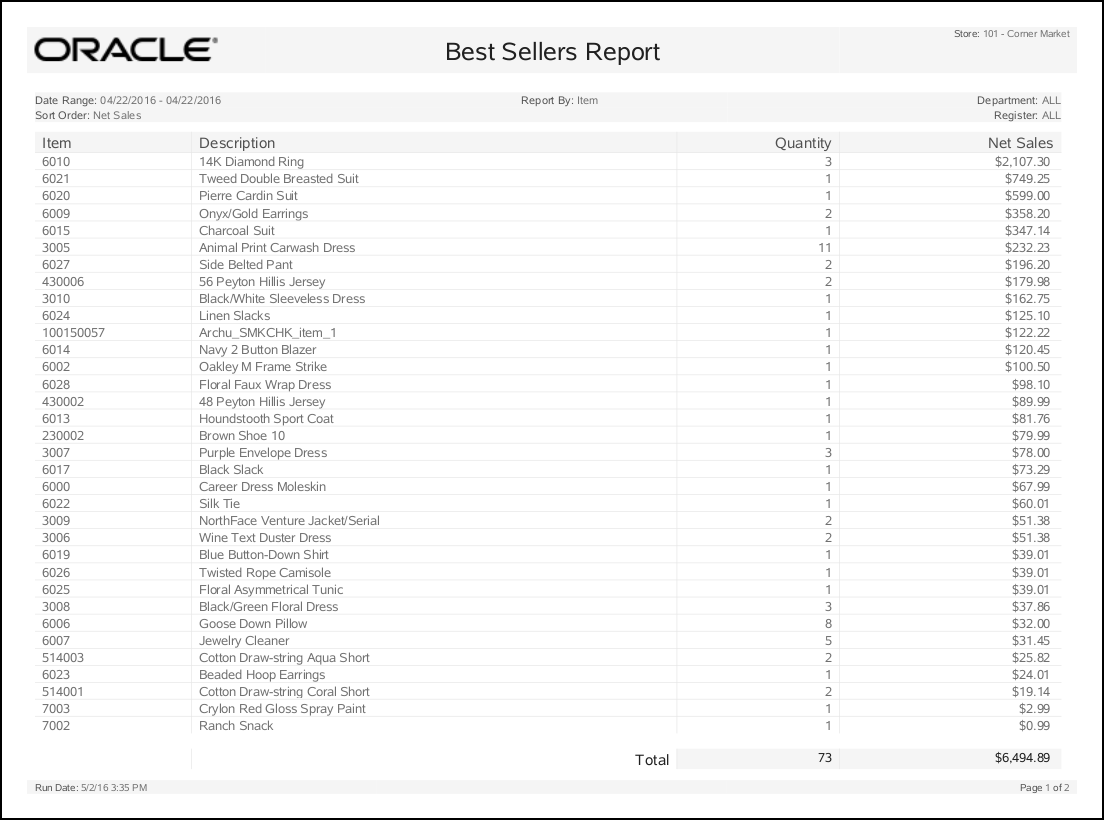Best Sellers Report
The Best Sellers Report lists the top-selling items or styles and totals the quantity sold and net sales in the store's currency. The Best Sellers Report may be filtered by quantity sold or net sales. The data may be restricted to a specific department.
Note:
Non-merchandise items are not included in this report.
Table 6-1 Best Sellers Report Parameters
| Parameter: | Description: |
|---|---|
|
Item or Style |
The item or style identifier. |
|
Description |
The item or style description. |
|
Quantity |
The number sold. |
|
Net Sales |
The total amount of sales. |
Criteria Selections for Best Sellers Report
Select an option or make entries in any of the following fields to determine report output:
-
Date Range: Enter a single fixed date, a date range (begin and end dates), or select a relative date option (Yesterday, Last Week, and so on) from the drop-down list.
-
Start Reg: Enter the first register ID if you want to restrict the report to a single register or a range of registers.
-
End Reg: Enter the last register ID if you want to specify a range of registers, or enter the same register as the start register ID if you want to include only one specific register.
-
Report By: Select whether the organize the report by Item or by Style.
-
Department: Select a specific department from the drop-down list, or accept the default ALL to include every department.
-
Best Sellers Selected By: Select Net Sales or Quantity. The data will be sorted by the selection you make.
-
Ascending/Descending: Select whether to sort the report in ascending or descending order.
Figure 6-1 Sample: Best Sellers Report by Style

Figure 6-2 Sample: Best Sellers Report by Item