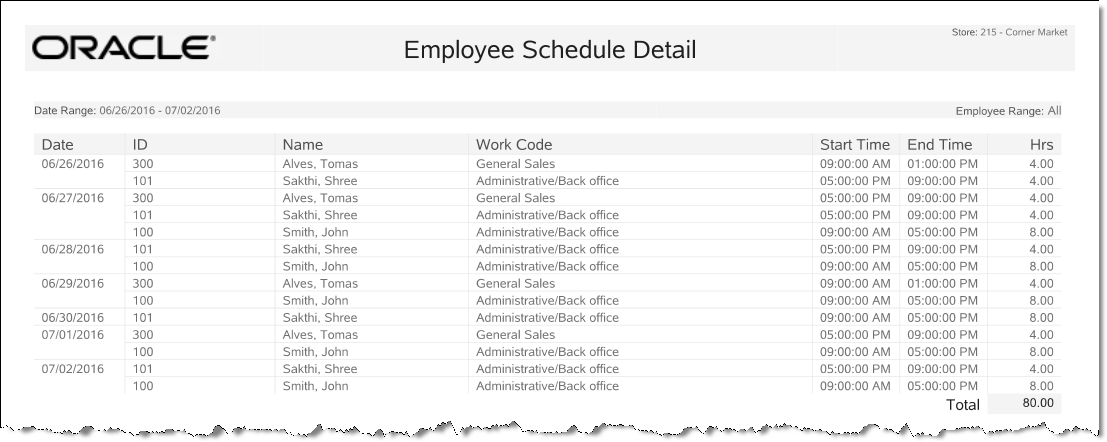Employee Schedule Report
The Employee Schedule Report provides detailed information about an employee's scheduled work hours for the date range selected. Scheduled hours may be different from the actual hours worked. The report shows the work code and number of hours scheduled for each date that the employee had scheduled hours. A total of all hours scheduled for the week is provided at the end of the report.
Table 9-6 Employee Schedule Report Parameters
| Parameter | Description |
|---|---|
|
Date |
The day of the schedule week. |
|
ID |
The employee identifier. |
|
Name |
The employee name. |
|
Work Code |
The work code associated with the task. |
|
Start Time |
The scheduled shift starting time. |
|
End Time |
The scheduled shift ending time. |
|
Hrs. |
The number of hours scheduled. |
Criteria Selections for Employee Schedule Report
Select an option or make entries in any of the following fields to determine report output:
-
Date Range: Select a weekly period from the available weeks on the drop-down list.
-
Start Employee: To restrict the output to one employee, enter the employee ID. To report on a range of employees, enter the employee ID for the first employee to be included.
-
End Employee: To restrict the output to one employee, enter the same employee ID used in the Start Employee field. To report on a range of employees, enter the employee ID for the last employee to be included.
Figure 9-6 Sample: Employee Schedule Report