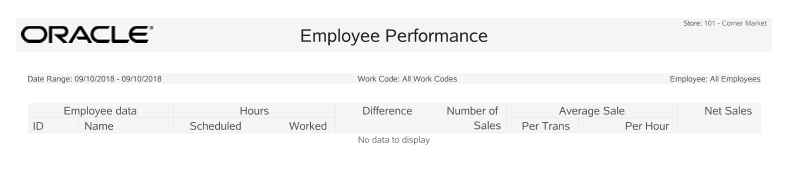Employee Performance Report
The Employee Performance Report provides a sales analysis for each employee by workcode for the selected date range. Scheduled hours are compared to actual hours worked and the difference is shown. The employee's sales performance is described in terms of total sales amount for the period, average sale amount, and average sales amount per hour.
Table 9-5 Employee Performance Report Parameters
| Parameter | Description |
|---|---|
|
Employee data |
ID: The identifier for the employee. Name: The employee's name. |
|
Hours |
Scheduled: The number of scheduled hours. Worked: The number of hours the employee worked. |
|
Difference |
The difference between the scheduled hours compared to the actual hours worked. |
|
Number of Sales |
The transaction count. |
|
Average Sale |
Per Trans: The average sales amount per transaction (Net Sales divided by # of Sales). Per Hour: The average sales amount per hour (Net Sales divided by Actual Hours Worked). |
|
Net Sales |
The net sales amount. |
Criteria Selections for the Employee Performance Report
Select an option or make entries in any of the following fields to determine report output:
-
Date Range: Enter a single fixed date, a date range (begin and end dates) or select a relative date option (Yesterday, Last Week, and so on) from the drop-down list.
-
Work Code: Enter a valid work code to restrict report data to a specific type of work (cashiering, inventory, administration, and so on).
-
Employee ID: Enter an employee ID to restrict the report data to one employee.
Figure 9-5 Sample: Employee Performance Report