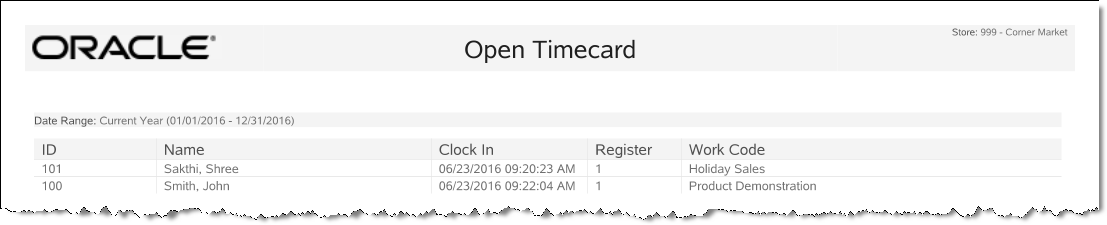Open Timecard Report
The Open Time Card Report provides a listing of employees who have time cards with Clock-In times but who have not yet clocked out from work. The report lists the employee name and ID, the clock-in time and the work code selected at clock-in time.
To access this report in base, from the Back Office select the following menu buttons:
Navigate: Employee Maintenance and Payroll > Time and Attendance > Open Timecard Report.
Table 9-4 Open Timecard Report Parameters
| Parameter | Description |
|---|---|
|
ID |
The employee's identifier number. |
|
Name |
The employee's name. |
|
Clock In |
The date and time the employee clocked in. |
|
Register |
The register the employee used to clock in. |
|
Work Code |
The work code selected when the employee clocked in. |
Criteria Selections for Open Timecard Report
Select an option or make entries in any of the following fields to determine report output:
-
Date Range: Enter a single fixed date, a date range (begin and end dates) or select a relative date option (Yesterday, Last Week, and so on) from the drop-down list.
Figure 9-4 Sample: Open Timecard Report