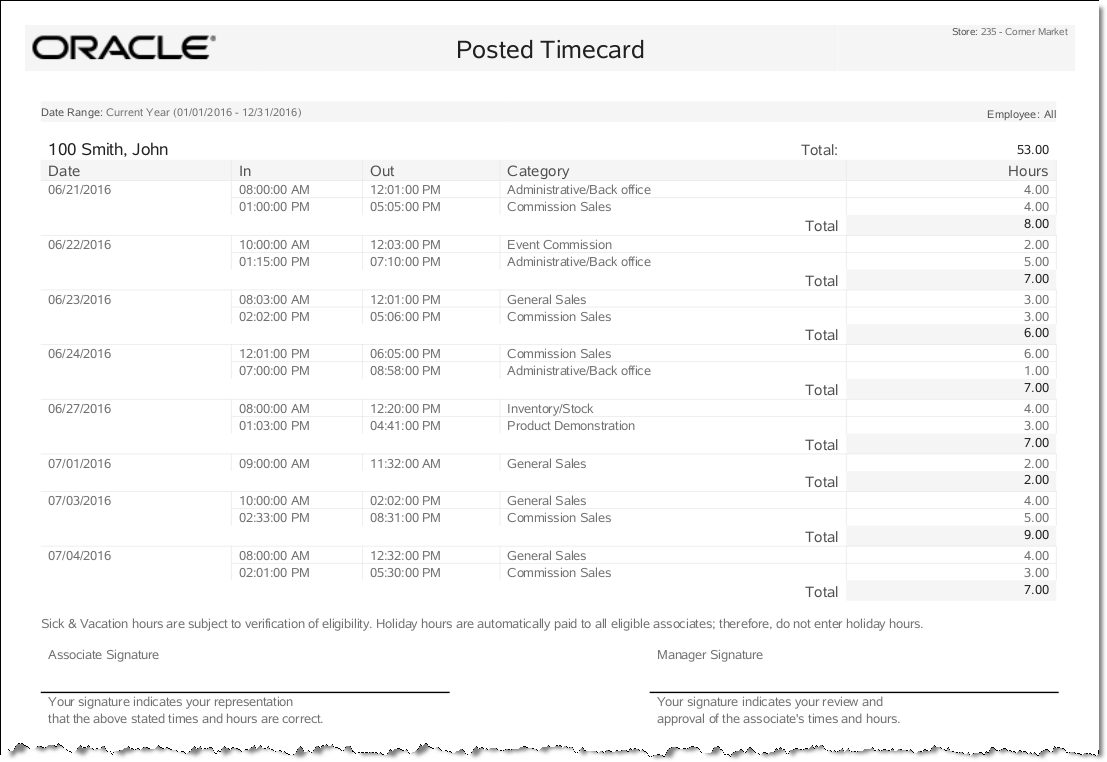Posted Timecard Report
The Posted Timecard Report provides a day-by-day breakdown of an employee's clock-in and clock-out times, type of work performed and number of hours per work category, total hours for the day, and total hours for the weekly reporting period selected. This report also includes signature lines for the manager and employee.
Navigate: Employee Maintenance and Payroll > Time and Attendance > Posted Timecard Report.
Table 9-3 Posted Timecard Report Parameters
| Parameter | Description |
|---|---|
|
Date |
The date (day of the week). |
|
In |
Clock-in time. |
|
Out |
Clock-out time. |
|
Category |
Work category. |
|
Hours |
Number of hours per work category. |
|
Day Total |
Total hours for the day. |
|
Week Total |
Total hours for the week. |
|
Daily Total |
Total hours for all work categories per day. |
|
Weekly Total |
Total hours for the week. |
Criteria Selections for Posted Timecard Report
Select an option or make entries in any of the following fields to determine report output:
-
Date Range: Select a weekly pay period from the drop-down list.
-
Employee: Enter an Employee ID to specify which employee's report will be run.
Figure 9-3 Sample: Posted Timecard Report