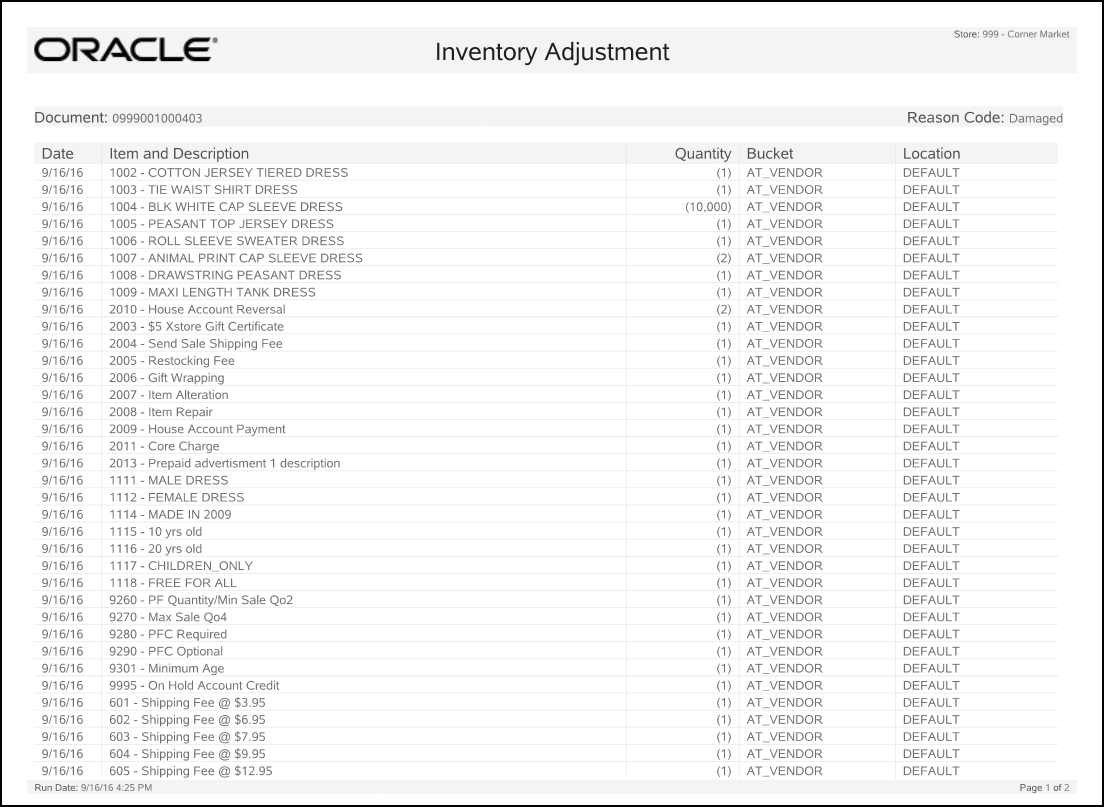Inventory Adjustment Report
The Inventory Adjustment Report prints automatically when you manually adjust item inventory outside a sale transaction. Inventory adjustments are performed using the Inventory Adjustment option on the Back Office Inventory menu. Adjustments are often used to track damaged items discovered on the selling floor or items donated to a charitable organization, and are associated with a reason code for the adjustment. An employee signature line is also printed at the bottom of the report.
Table 10-10 Inventory Adjustment Report Parameters
| Parameters | Description |
|---|---|
|
For each Document # and Reason Code |
|
|
Date |
The activity date of the adjustment. |
|
Item and Description |
The item identifier and description. |
|
Quantity |
The item quantity. |
|
Bucket |
The inventory bucket the item was moved into. |
|
Location |
The inventory location the item was moved into. |