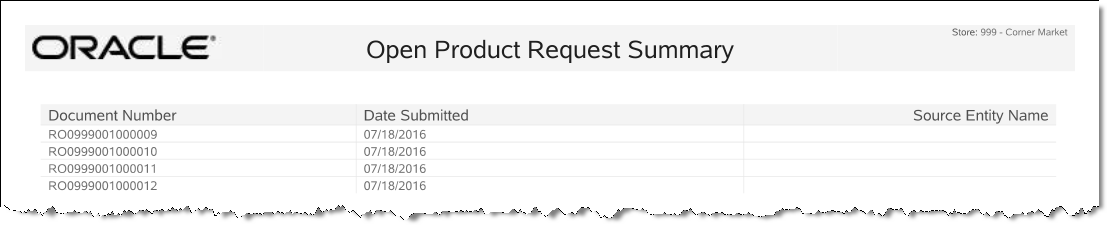Open Product Request Summary Report
The Replenishment Open Product Requests Report displays replenishment orders that are Open, Submitted, or Confirmed. The report can be viewed on the screen and printed.
Navigate: Reports > Inventory Reports > Replenishment Open Product Request Report.
Table 10-11 Open Product Request Summary Report Parameters
| Parameter | Description |
|---|---|
|
Document Number |
Replenishment request document ID number. |
|
Date Submitted |
The date the request was submitted. (The Date Submitted field will be blank if the order has not yet been submitted). |
|
Source Entity Name |
The fulfillment source for the document. |