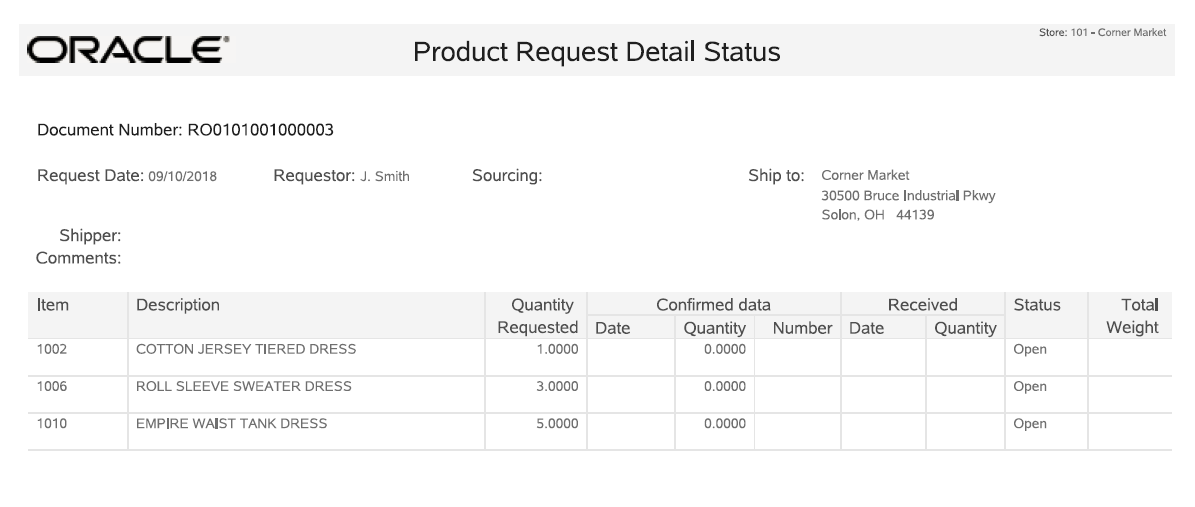Replenishment Product Request Report
The Replenishment Product Request Report allows you to query by Order Status, Date Range or Specific Date, Requestor ID, Item ID, and Sourcing Entity. The report can be viewed on the screen and printed.
Navigate: Reports > Inventory Reports > Replenishment Product Request Report.
Table 10-12 Replenishment Product Request Report Parameters
| Parameter | Description |
|---|---|
|
Report Header |
|
|
Document Number |
Document identifier |
|
Request Date |
Replenishment order request date. |
|
Requestor |
Requesting system or user. |
|
Sourcing |
Source entity that will be fulfilling the replenishment request for this document/item. |
|
Ship To |
Ship-to details for the destination store address e.g. street, city, state and zip. |
|
Shipper |
Shipper identifier. |
|
Comments |
Comments entered by the user when creating the document. |
|
Report Detail |
|
|
Item |
Item identifier. |
|
Description |
Item description. |
|
Quantity |
Requested quantity for this item |
|
Confirmed data |
Date. Date quantity for this item was confirmed. Quantity: Confirmed quantity for this item. Number: The PO number, DC shipment number, or any other number generated by the home office to fulfill the store's request. |
|
Received |
Date: Date item was received for this request. Quantity: Quantity of this item received for this request. |
|
Status |
Status of this item. |
|
Total Weight |
Total shipping weight of all items for the request. |
Criteria Selections for Replenishment Product Request Report
Select an option or make entries in any of the following fields to control report output:
-
Order Status: Select the status from the drop-down list; All, Open, Submitted, Confirmed, Partially Received, Closed, or Cancelled.
-
Request Date Range: Enter a single fixed date, a date range (begin and end dates), or select a relative date option (Yesterday, Last Week, and so on) from the drop-down list.
-
Requestor ID: Enter the user ID or system ID that placed the replenishment order.
-
Item ID: Enter an item ID to include on the report.
-
Sourcing Entity: Enter the identifier for the location that sourced the replenishment order.
-
Show Criteria: Select Yes to show the criteria in the report, or No to not show them.
Figure 10-13 Sample: Product Request Detail Status