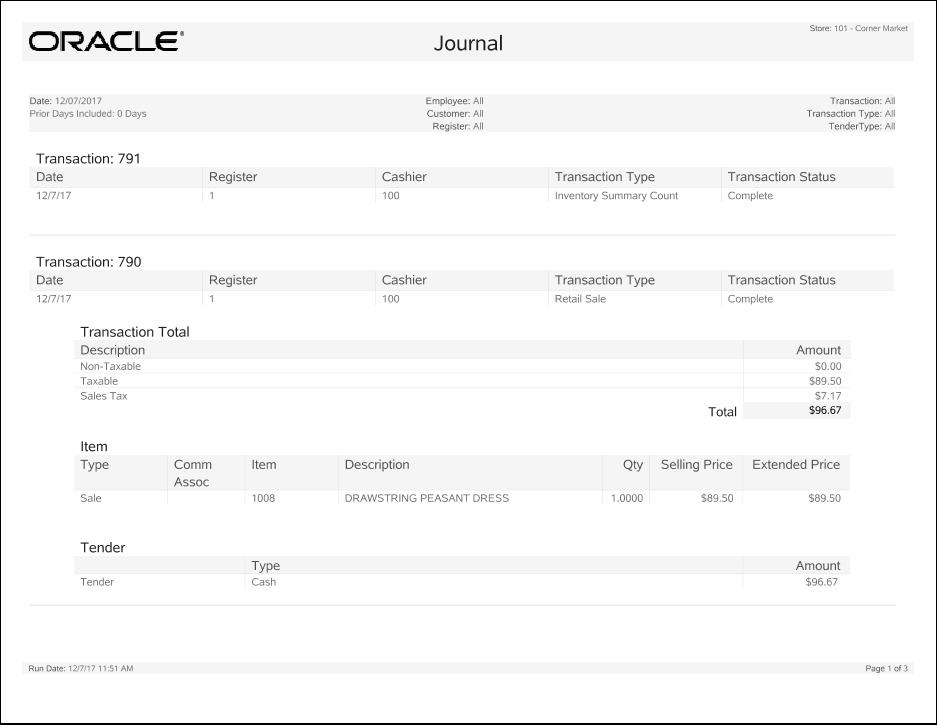Journal Report
The Journal Report lists all register transactions that match the criteria you specify. The report includes all transaction categories and is not limited to retail sales transactions. The categories are shown below:
-
Account Lookup
-
Balance Inquiry
-
Bank Deposit
-
Batch Close
-
Credit Application
-
Escrow
-
Exchange Rate Maintenance
-
Inventory Control
-
Inventory Summary Count
-
Movement Pending
-
No Sale
-
Order
-
Post Void
-
Retail Sale
-
Sale Price Adjustments
-
Session Control
-
System Open/Close
-
Tender Control
-
Tender Exchange
-
Till Control
-
Time Clock
-
Training Mode Entry/Exit
-
Workstation Complete Remote Close
-
Workstation Open/Close
-
Workstation Start Remote Close
The report may be restricted by range of register IDs, transaction types, date range, employee ID, transaction number, customer ID, and tender type.
The data returned for the report will vary with the Category selected. Report information includes the Trans Type, Total, Customer ID, Register, Cashier, BusinessDate, TransId, Status, item detail, and tender detail, as applicable.
Criteria Selections for Journal Report
Select an option or make entries in the following fields to determine report output:
-
Date: Date on which to start the report. This field is only active when the selected Date Type is Specific Date.
-
Date Type (unlabeled): Select whether to use a Specific Date, Today, or Yesterday.
-
Prior Days Included: Select the number of days (0-6) to include in the report.
-
Start Reg: Enter a specific register ID, or the first register ID if you want to specify a range of registers. Leave blank to run the report for all registers.
-
End Reg: Enter the last register ID in the range of registers you want to specify or enter the start register ID again if the report will include only a single register.
-
Transaction Type: Select a transaction type from the drop-down list.
-
Employee ID: Enter an employee ID to restrict the report to a single employee. Leave blank to run the report for all employees.
-
Transaction: Enter a transaction ID to restrict the report a single transaction. Leave blank to run the report for all transactions.
-
Customer ID: Enter a customer ID (as recorded in Customer Maintenance) to restrict the report to a single customer. Leave blank to run the report for all customers.
-
Tender Type: Select a tender type from the list.
Figure 4-7 Sample: Journal Report