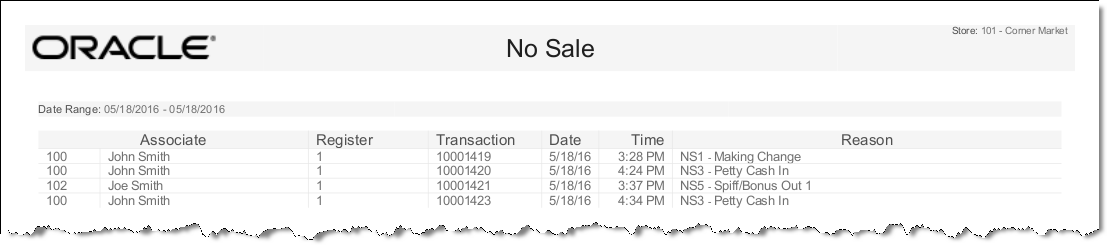No Sale Report
The No Sale Report lists all of the No Sale transactions (opening the cash drawer outside a sale transaction) that occurred within the date range specified. The report also includes the name of the employee who performed the No Sale transaction, the reason for the transaction, the date and time, and the register on which it occurred.
This report includes transactions that were triggered by manually opening a cash drawer with a key as well as No Sale transactions that were initiated using the No Sale transaction menu option.
Navigate: Sales Reports > No Sale Report.
Table 5-6 No Sale Report Parameters
| Parameter | Description |
|---|---|
|
Associate |
The associate's identifier and name. |
|
Register |
The register identifier. |
|
Transaction |
The transaction number. |
|
Date |
Date the transaction took place. |
|
Time |
Time the transaction took place. |
|
Reason |
The No Sale reason code and text description. |
Criteria Selections for No Sale Report
Select an option or make entries in any of the following fields to determine report output:
-
Date Range: Enter a single fixed date, a date range (begin and end dates) or select a relative date option (Yesterday, Last Week, and so on) from the drop-down list.
Figure 5-6 Sample: No Sale Report