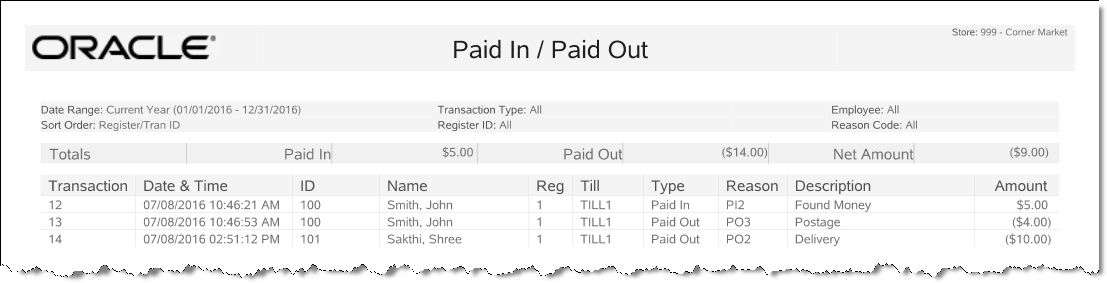Paid In/Paid Out Report
The Paid In/Paid Out Report shows all of the details related to Paid In and Paid Out transactions that meet the selection criteria. The report may be restricted to a specific register, employee, date, or reason code, or it may include all data for those fields.
Navigate: Till Reports > Paid In/Paid Out Report.
Table 5-5 Paid In/Paid Out Report Parameters
| Parameter | Description |
|---|---|
|
Totals |
Paid In, Paid Out, Net Amount |
|
Total Paid In |
The total amount for all paid in transactions. |
|
Total Paid Out |
The total amount for all paid out transactions |
|
Transaction |
The transaction number. |
|
Date & Time |
Date and time the transaction took place. |
|
ID |
The associate's identifier number. |
|
Name |
The associate's name. |
|
Reg |
The register identifier. |
|
Till |
The till identifier. |
|
Type |
Transaction type; Paid In or Paid Out. |
|
Reason |
The paid in or paid out reason code and text description. |
|
Description |
The reason description. |
|
Amount |
The amount for each paid in/paid out transaction. |
Criteria Selections for Paid In/Paid Out Report
Select an option or make entries in any of the following fields to determine report output:
-
Date Range: Enter a single fixed date, a date range (begin and end dates) or select a relative date option (Yesterday, Last Week, and so on) from the drop-down list.
-
Register: Enter a specific register ID that will be included on the report. All registers will be included on the report if no entry is made in the Register field.
-
Reason Code: Select a reason code from the drop-down list.
-
Transaction Type: Select Paid In, Paid Out, or All transactions.
-
Employee ID: Enter a specific employee ID to be included on the report. If no employee ID is entered, all employees will be included on the report.
-
Sort Order: Select the order in which the data will be arranged on the report. Sort by Register, Transaction, or Employee.
Figure 5-5 Sample: Paid In/Paid Out Report