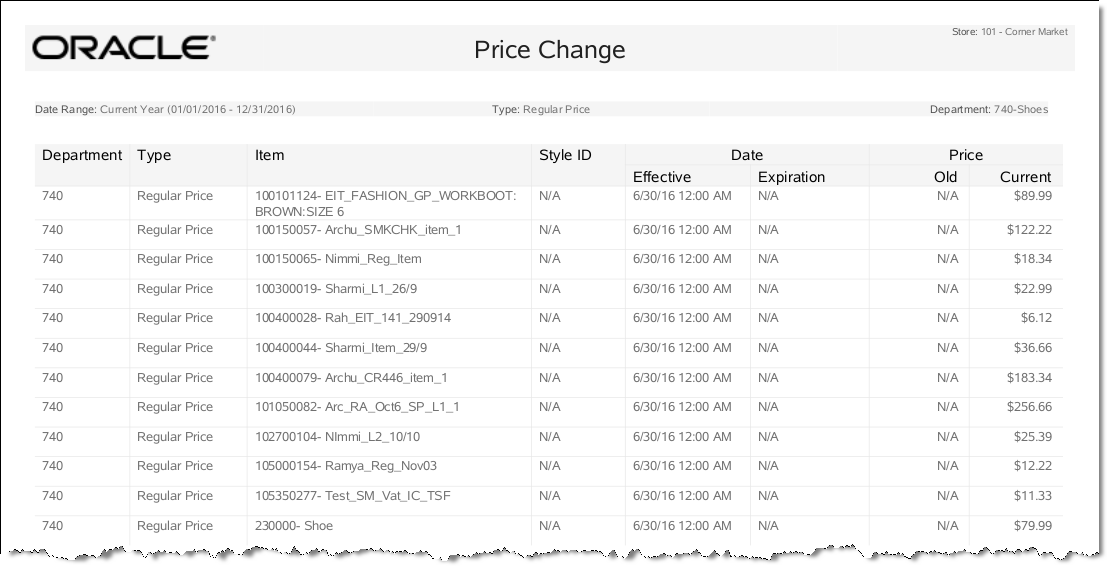Price Change Report
The Price Change Report includes item prices that have been changed by the home office and match the user-selected criteria. This report does not include any item prices changed at the POS register. The report groups price changes by department and type of price change. Each price change record shows the item ID that was changed, its description, style ID, effective date and expiration date for the change, as well as the old price and the current price.
Table 6-3 Price Change Report Parameters
| Parameter | Description |
|---|---|
|
Department |
The department identifier. |
|
Type |
Promotional price change, regular price change or clearance price change. |
|
Item |
The item identifier and description. |
|
Style ID |
The style identifier. |
|
Date |
"Effective Date: The date the current price is in use. "Expiration Date: The date the current price expires. |
|
Price |
Old Price: The item's price before the price change. Current Price: The item's new price after the price change |
Criteria Selections for the Price Change Report
Select an option or make entries in any of the following fields to determine report output:
-
Date Range: Enter a single fixed date, a date range (begin and end dates) or select a relative date option (Yesterday, Last Week, and so on) from the drop-down list.
-
Price Change Type: Select ALL, Regular Price, Promotional Price or Clearance Price.
-
Department: Select a valid department from the list.
Figure 6-4 Sample: Price Change Report