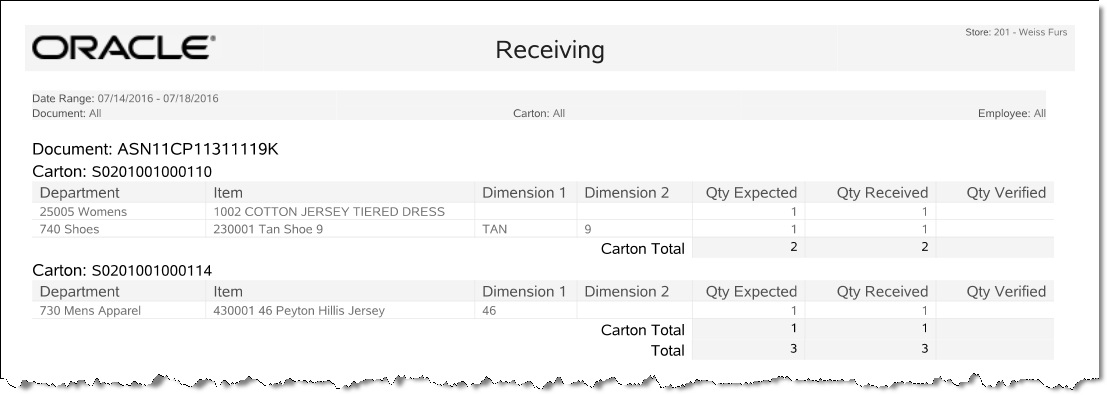Receiving Report
This report includes receiving details so that you can validate proper receiving procedures and maintain inventory levels. Each Document is on its own page.
Navigate: Reports > Inventory Reports > Receiving Report.
Table 10-5 Receiving Report Parameters
| Parameter | Description |
|---|---|
|
Document |
The document identifier. |
|
Carton |
The carton identifier. |
|
Department |
The department for the subset of items. |
|
Item |
The item identifier and description. |
|
Dimension 1 |
The item color. |
|
Dimension 2 |
The item size. |
|
Qty. Expected |
The number of items expected in the shipment based on the Inventory Document. |
|
Qty. Received |
The received quantity of the item. |
|
Qty. Verified |
The verified quantity of the item. |
|
Carton Total |
Sum of the quantity expected, quantity received, and quantity verified for the carton. |
|
Total |
Sum of the quantity expected, quantity received, and quantity verified for the document. |
Selections for Receiving Report
Select an option or make entries in any of the following fields to control report output:
-
Date Range: Enter a single fixed date, a date range (begin and end dates), or select a relative date option (Yesterday, Last Week, and so on) from the drop-down list.
-
Specific Date: Choose a drop-down option.
-
Document: Enter the document identifier.
-
Carton: Enter the carton identifier.
-
Employee: Enter the ID of the person who received the carton.
Figure 10-6 Sample: Receiving Report