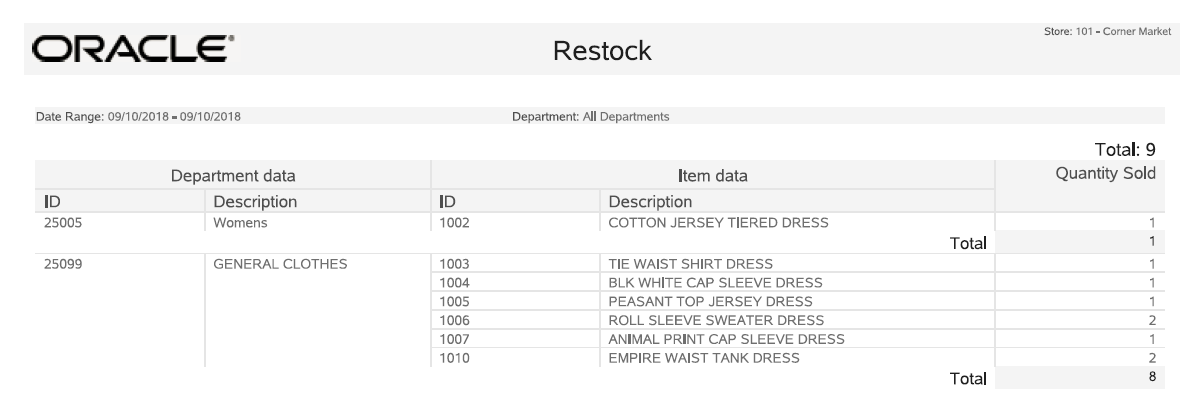Restock Report
The Restock Report reflects all items that have been sold at the register and must be replaced on the shelves in order to maintain a consistent quantity.
Information on the report is grouped by department and shows the item ID, item description, and quantities for the items within each department. A total number of items sold within the department is calculated, and a report total shows a count of all items from all departments listed.
Table 10-6 Restock Report Parameters
| Parameter | Description |
|---|---|
|
Department data |
ID: The department identifier. Description: The department description. |
|
Item data |
ID: The item identifier. Description: The item description. |
|
Quantity Sold |
The number of items sold. |
Criteria Selections for Restock Report
Select an option or make entries in any of the following fields to determine report output:
-
Date Range: Enter a single fixed date, a date range (begin and end dates), or select a relative date option (Yesterday, Last Week, and so on) from the drop-down list.
-
Start Time: Enter the first time that you want to include in the report. The system will automatically enter “:" between the hours and minutes. The first one or two digits you enter indicate the hours and the digits after the colon are minutes. You must then enter “a" for morning hours (a.m.) or “p" for afternoon hours (p.m.)
-
End Time: Enter the last time that you want to include in the report using the same format indicated for the Start Time entry.
-
Department: Enter a department identifier.
Figure 10-7 Sample: Restock Report