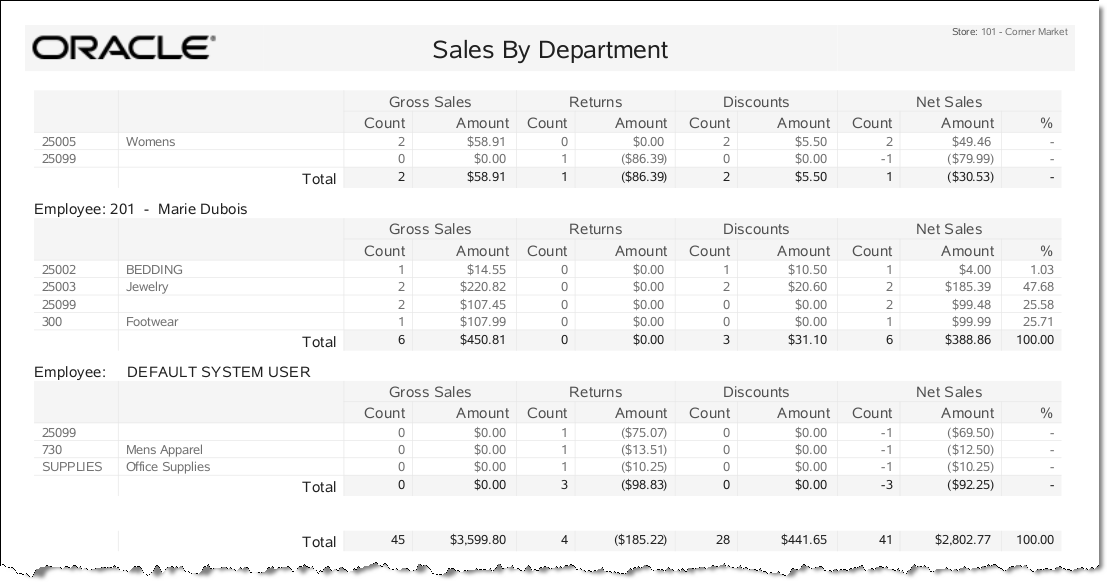Sales by Department and Employee Report
This report is similar to the Sales By Department Report, but it organizes the sales breakdown information per employee in every department in which the employee made a sale. For every employee selected for the report, the employee's gross sales, returns, markdowns and net sales are calculated and grouped by the department in which they occurred.
For example, if employee Tom Jones made sales in departments 100, 200 and 300, then Tom's amounts and quantities would be listed for sales, returns, discounts and net sales in only those three departments.
Table 4-4 Sales by Department and Employee Report Parameters
| Parameter | Description |
|---|---|
|
Gross Sales |
In each department where an employee had a transaction, the number of items sold is totaled and the gross amount is calculated. A total item count for all departments and the total gross amount for all departments are also calculated for each employee. Count - Total number of items by department. Amount - Gross sales amount of items by department. Report Totals - Final count of all items sold and the final gross sales amount for all departments, printed at the end of the report. Note: Due to the way some tax amounts are rounded, there are circumstances where the gross sales amount will not equal the total of all tender amounts collected. |
|
Returns |
In each department where an employee had a return, the number of items returned is totaled and the gross amount of the returns is calculated. A total returns count for all departments and the total gross amount for all returns in all departments are also calculated for each employee. Count - Total number of items returned by department. Amount - Total amount of all items returned by department. Report Totals - Final count of all items returned and the return amount for all departments, printed at the end of the report. |
|
Discounts |
In each department where an employee had a markdown, the number of items discounted is totaled and the gross amount for the markdowns is calculated. A total markdown count for all departments and the total gross amount for all markdowns in all departments are also calculated for each employee. Count - Total number of items discounted by department. Amount - Total amount of all items discounted by department. Amount - Total amount of all discounts applied to items in the department. Report Totals - Final count of all discounted items and the discounted amount for all departments, printed at the end of the report. |
|
Net Sales |
In each department where an employee had a transaction, the net sales amount is calculated by adjusting for returns and markdowns. A net item count for all departments is also calculated by adjusting for items that were returned. Count - Total number of items by department excluding returned items. Amount - Total amount of all sales by department after markdown (discounted) value is subtracted. Report Totals - Final count of all items sold and the net amount for all departments, printed at the end of the report. |
|
% (Net) |
A percentage of the department/employee's total net sales, expressed in decimal format (1.00). Report Totals - This number is always 1.00 and is the sum of all individual department percentages. |
Criteria Selections for Sales by Department and Employee Report
Select an option or make entries in any of the following fields to determine report output:
-
Employee: Enter an Employee ID to restrict the information to a single employee.
-
Date Range: Enter a single fixed date, a date range (begin and end dates) or select a relative date option (Yesterday, Last Week, and so on) from the drop-down list.
Figure 4-4 Sample: Sales by Department and Employee Report