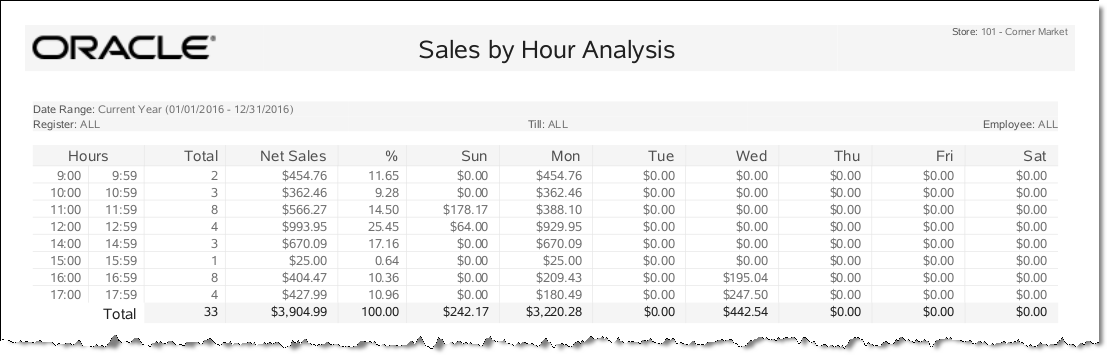Sales by Hour Analysis Report
The Sales by Hour Analysis Report shows an hour-by-hour sales amount for every day in the date range specified. The report can be restricted by employee, till, and register. The report also provides a net sales value and percentage of the week value for each hourly segment of each day.
Table 4-5 Sales by Hour Analysis Report Parameters
| Parameter | Description |
|---|---|
|
Hours |
The hourly period |
|
Total |
Each qualified transaction that occurs with an hourly period. |
|
Net Sales |
For each transaction that occurs in an hourly period, the quantity of each item in the transaction is multiplied by its unit cost to calculate the net sales amount. |
|
% |
The net sales amount for the hourly period is divided by the report total net sales amount to calculate the percentage of the day's sales that occurred in each hour, expressed in decimal format. |
|
Sun, Mon, Tue, Wed, Thu, Fri, Sat |
For each day of the week, tracks the net sales amount that is sold in that day |
Criteria Selections for Sales by Hour Analysis Report
Select an option or make entries in any of the following fields to determine report output:
-
Date Range: Select a date range from the drop-down list.
-
Employee: Restrict the report to sales for a specific employee by entering an employee ID in this field.
-
Till: Select a specific till from the list of tills on the drop-down list in this field.
-
Register: Restrict the report to sales for the employees who used a specific register.
Figure 4-5 Sample: Sales by Hour Analysis Report