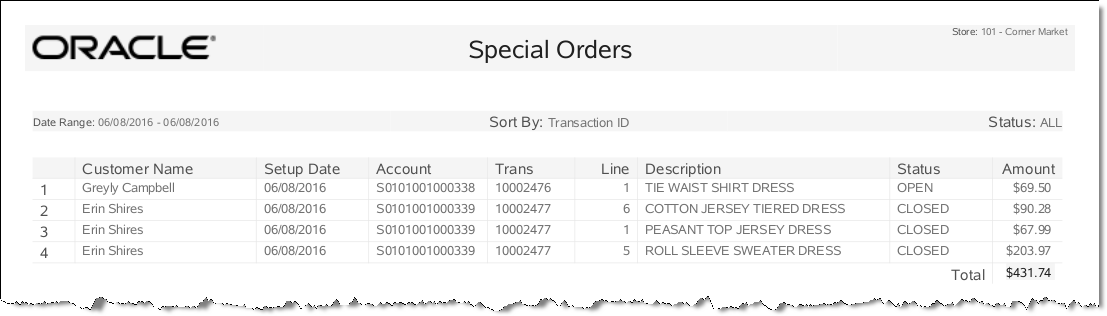Special Orders Report
The Special Orders Report provides a summary of Special Order accounts that match the selected date range and account status. The report includes the setup date, transaction number in which the account was created, the account ID, description of the special order item, account status, and amount of the special order.
Table 7-1 Special Orders Report Parameters
| Parameter | Description |
|---|---|
|
Line Number (header not shown) |
Shows the number of special order items. |
|
Customer Name |
The customer's name. |
|
Setup Date |
The date the special order was set up. |
|
Account |
The special order account identifier. |
|
Trans |
The transaction identifier. |
|
Line |
The line number within the special order transaction. |
|
Description |
The special order item description. |
|
Status |
The line item status. |
|
Amount |
The special order item amount. |
|
Total Amount |
The sum total amount for all special order items on the report. |
Criteria Selections for Special Orders Report
Select an option or make entries in any of the following fields to control report output:Select an option or make entries in any of the following fields to control report output:
-
Date Range: Enter a single fixed date, a date range (begin and end dates), or select a relative date option (Yesterday, Last Week, and so on) from the drop-down list.
-
Status: Select an account status from the drop-down list.
-
Sort Order: Select the order in which you would like the selected records to be sorted on the report by choosing an option from the drop-down list. Options include Transaction ID, Customer Name, and the Account Setup Date.
Figure 7-1 Sample: Special Orders Report